 一步步做raid5+lvm实验.docx
一步步做raid5+lvm实验.docx
- 文档编号:9851634
- 上传时间:2023-02-07
- 格式:DOCX
- 页数:11
- 大小:18.32KB
一步步做raid5+lvm实验.docx
《一步步做raid5+lvm实验.docx》由会员分享,可在线阅读,更多相关《一步步做raid5+lvm实验.docx(11页珍藏版)》请在冰豆网上搜索。
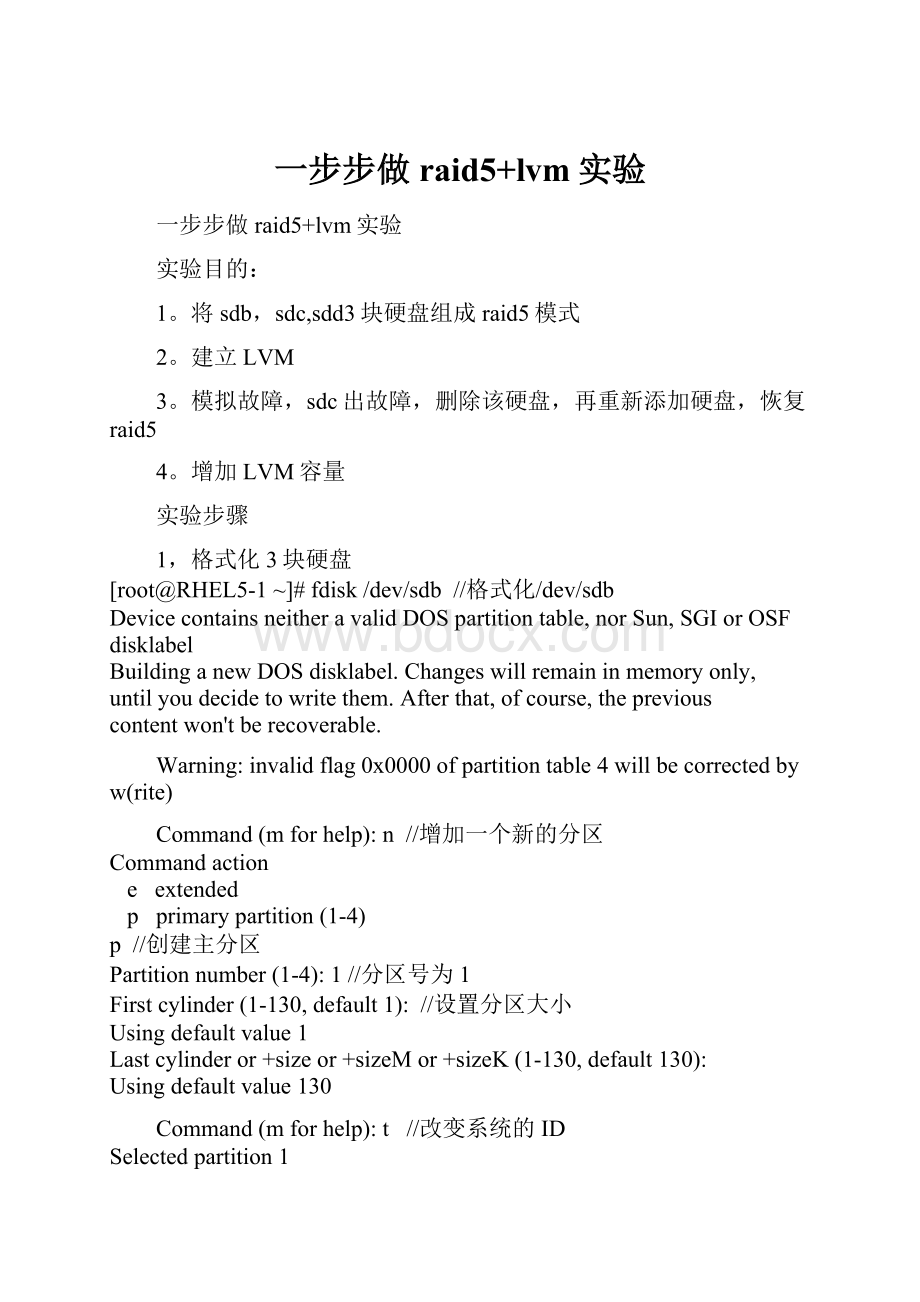
一步步做raid5+lvm实验
一步步做raid5+lvm实验
实验目的:
1。
将sdb,sdc,sdd3块硬盘组成raid5模式
2。
建立LVM
3。
模拟故障,sdc出故障,删除该硬盘,再重新添加硬盘,恢复raid5
4。
增加LVM容量
实验步骤
1,格式化3块硬盘
[root@RHEL5-1~]# fdisk/dev/sdb //格式化/dev/sdb
DevicecontainsneitheravalidDOSpartitiontable,norSun,SGIorOSFdisklabel
BuildinganewDOSdisklabel.Changeswillremaininmemoryonly,
untilyoudecidetowritethem.Afterthat,ofcourse,theprevious
contentwon'tberecoverable.
Warning:
invalidflag0x0000ofpartitiontable4willbecorrectedbyw(rite)
Command(mforhelp):
n //增加一个新的分区
Commandaction
e extended
p primarypartition(1-4)
p //创建主分区
Partitionnumber(1-4):
1 //分区号为1
Firstcylinder(1-130,default1):
//设置分区大小
Usingdefaultvalue1
Lastcylinderor+sizeor+sizeMor+sizeK(1-130,default130):
Usingdefaultvalue130
Command(mforhelp):
t //改变系统的ID
Selectedpartition1
Hexcode(typeLtolistcodes):
fd //设置系统HEX为fd,即raid模式
Changedsystemtypeofpartition1tofd(Linuxraidautodetect)
Command(mforhelp):
w //保存
Thepartitiontablehasbeenaltered!
Callingioctl()tore-readpartitiontable.
Syncingdisks.
[root@RHEL5-1~]# fdisk/dev/sdc //格式化/dev/sdc
DevicecontainsneitheravalidDOSpartitiontable,norSun,SGIorOSFdisklabel
BuildinganewDOSdisklabel.Changeswillremaininmemoryonly,
untilyoudecidetowritethem.Afterthat,ofcourse,theprevious
contentwon'tberecoverable.
Warning:
invalidflag0x0000ofpartitiontable4willbecorrectedbyw(rite)
Command(mforhelp):
n
Commandaction
e extended
p primarypartition(1-4)
p
Partitionnumber(1-4):
1
Firstcylinder(1-130,default1):
Usingdefaultvalue1
Lastcylinderor+sizeor+sizeMor+sizeK(1-130,default130):
Usingdefaultvalue130
Command(mforhelp):
t
Selectedpartition1
Hexcode(typeLtolistcodes):
fd
Changedsystemtypeofpartition1tofd(Linuxraidautodetect)
Command(mforhelp):
w
Thepartitiontablehasbeenaltered!
Callingioctl()tore-readpartitiontable.
Syncingdisks.
[root@RHEL5-1~]# fdisk/dev/sdd //格式化/dev/sdd
DevicecontainsneitheravalidDOSpartitiontable,norSun,SGIorOSFdisklabel
BuildinganewDOSdisklabel.Changeswillremaininmemoryonly,
untilyoudecidetowritethem.Afterthat,ofcourse,theprevious
contentwon'tberecoverable.
Warning:
invalidflag0x0000ofpartitiontable4willbecorrectedbyw(rite)
Command(mforhelp):
n
Commandaction
e extended
p primarypartition(1-4)
p
Partitionnumber(1-4):
1
Firstcylinder(1-130,default1):
Usingdefaultvalue1
Lastcylinderor+sizeor+sizeMor+sizeK(1-130,default130):
Usingdefaultvalue130
Command(mforhelp):
t
Selectedpartition1
Hexcode(typeLtolistcodes):
fd
Changedsystemtypeofpartition1tofd(Linuxraidautodetect)
Command(mforhelp):
w
Thepartitiontablehasbeenaltered!
Callingioctl()tore-readpartitiontable.
Syncingdisks.
[root@RHEL5-1~]# fdisk-l //查看分区情况
Disk/dev/sda:
8589MB,8589934592bytes
255heads,63sectors/track,1044cylinders
Units=cylindersof16065*512=8225280bytes
DeviceBoot Start End Blocks Id System
/dev/sda1 * 1 13 104391 83 Linux
/dev/sda2 14 268 2048287+ 83 Linux
/dev/sda3 269 395 1020127+ 83 Linux
/dev/sda4 396 1044 5213092+ 5 Extended
/dev/sda5 396 522 1020096 82 Linuxswap/Solaris
/dev/sda6 523 1044 4192933+ 83 Linux
Disk/dev/sdb:
1073MB,1073741824bytes
255heads,63sectors/track,130cylinders
Units=cylindersof16065*512=8225280bytes
DeviceBoot Start End Blocks Id System
/dev/sdb1 1 130 1044193+ fd Linuxraidautodetect
Disk/dev/sdc:
1073MB,1073741824bytes
255heads,63sectors/track,130cylinders
Units=cylindersof16065*512=8225280bytes
DeviceBoot Start End Blocks Id System
/dev/sdc1 1 130 1044193+ fd Linuxraidautodetect
Disk/dev/sdd:
1073MB,1073741824bytes
255heads,63sectors/track,130cylinders
Units=cylindersof16065*512=8225280bytes
DeviceBoot Start End Blocks Id System
/dev/sdd1 1 130 1044193+ fd Linuxraidautodetect
建立raid5
[root@RHEL5-1~]# mdadm--create/dev/md0--level=5--raid-device=3/dev/sdb1/d
ev/sdc1/dev/sdd1 //创建raid5,/dev/md0阵列设备名,level=5阵列模式raid5,raid-device=3raid有3块硬盘
mdadm:
array/dev/md0started.
[root@RHEL5-1~]# cat/proc/mdstat //查看数据同步情况
Personalities:
[raid6][raid5][raid4]
md0:
activeraid5sdd1[3]sdc1[1]sdb1[0]
2088192blockslevel5,64kchunk,algorithm2[3/2][UU_]
[========>............] recovery=40.0%(419060/1044096)finish=1.4minspeed=7423K/sec
unuseddevices:
[root@RHEL5-1~]# cat/proc/mdstat //看到这个说明同步结束
Personalities:
[raid6][raid5][raid4]
md0:
activeraid5sdd1[2]sdc1[1]sdb1[0]
2088192blockslevel5,64kchunk,algorithm2[3/3][UUU]
unuseddevices:
[root@RHEL5-1~]# tail/var/log/messages //查看系统日志
Jun 111:
34:
10RHEL5-1kernel:
md:
syncingRAIDarraymd0
Jun 111:
34:
13RHEL5-1kernel:
md:
minimum_guaranteed_reconstructionspeed:
1000KB/sec/disc.
Jun 111:
34:
15RHEL5-1kernel:
md:
usingmaximumavailableidleIObandwidth(butnotmorethan200000KB/sec)forreconstruction.
Jun 111:
34:
19RHEL5-1kernel:
md:
using128kwindow,overatotalof1044096blocks.
Jun 111:
36:
01RHEL5-1kernel:
md:
md0:
syncdone.
Jun 111:
36:
01RHEL5-1kernel:
RAID5confprintout:
Jun 111:
36:
01RHEL5-1kernel:
---rd:
3wd:
3fd:
0
Jun 111:
36:
01RHEL5-1kernel:
disk0,o:
1,dev:
sdb1
Jun 111:
36:
01RHEL5-1kernel:
disk1,o:
1,dev:
sdc1
Jun 111:
36:
01RHEL5-1kernel:
disk2,o:
1,dev:
sdd1
建立raid5的配置文件
[root@RHEL5-1~]# echodevice/dev/sdb1/dev/sdc1/dev/sdd1>/etc/mdadm.conf
[root@RHEL5-1~]# mdadm--detail--scan >>/etc/mdadm.conf
[root@RHEL5-1~]# cat/etc/mdadm.conf
device/dev/sdb1/dev/sdc1/dev/sdd1
ARRAY/dev/md0level=raid5num-devices=3UUID=36f261b7:
4899a54c:
9edf36d1:
9eb86529
[root@RHEL5-1~]# mdadm-S/dev/md0 //停止阵列
mdadm:
stopped/dev/md0
[root@RHEL5-1~]# mdadm-As/dev/md0 //启动阵列
mdadm:
/dev/md0hasbeenstartedwith3drives.
2建立LVM
[root@RHEL5-1~]# pvcreate/dev/md0 //建立PV
Physicalvolume"/dev/md0"successfullycreated
[root@RHEL5-1~]# vgcreatelvm1/dev/md0 //建立VG
Volumegroup"lvm1"successfullycreated
[root@RHEL5-1~]# vgdisplay //查看VG
---Volumegroup---
VGName lvm1
SystemID
Format lvm2
MetadataAreas 1
MetadataSequenceNo 1
VGAccess read/write
VGStatus resizable
MAXLV 0
CurLV 0
OpenLV 0
MaxPV 0
CurPV 1
ActPV 1
VGSize 1.99GB
PESize 4.00MB
TotalPE 509
AllocPE/Size 0/0
Free PE/Size 509/1.99GB
VGUUID h7d74U-S38z-rQrw-ecGG-ePlg-48b5-87sbC1
[root@RHEL5-1~]# lvcreate-L500m-nweb1lvm1 //建立LV,名为web1,大小为500M
Logicalvolume"web1"created
[root@RHEL5-1~]# lvcreate-L500m-nweb2lvm1 //建立LV,名为web2,大小为500M
Logicalvolume"web2"created
[root@RHEL5-1~]# mke2fs-j/dev/lvm1/web1 //格式化web1
mke2fs1.39(29-May-2006)
Filesystemlabel=
OStype:
Linux
Blocksize=1024(log=0)
Fragmentsize=1024(log=0)
128016inodes,512000blocks
25600blocks(5.00%)reservedforthesuperuser
Firstdatablock=1
Maximumfilesystemblocks=67633152
63blockgroups
8192blockspergroup,8192fragmentspergroup
2032inodespergroup
Superblockbackupsstoredonblocks:
8193,24577,40961,57345,73729,204801,221185,401409
Writinginodetables:
done
Creatingjournal(8192blocks):
done
Writingsuperblocksandfilesystemaccountinginformation:
done
Thisfilesystemwillbeautomaticallycheckedevery26mountsor
180days,whichevercomesfirst. Usetune2fs-cor-itooverride.
[root@RHEL5-1~]# mke2fs-j/dev/lvm1/web2 //格式化web1
mke2fs1.39(29-May-2006)
Filesystemlabel=
OStype:
Linux
Blocksize=1024(log=0)
Fragmentsize=1024(log=0)
128016inodes,512000blocks
25600blocks(5.00%)reservedforthesuperuser
Firstdatablock=1
Maximumfilesystemblocks=67633152
63blockgroups
8192blockspergroup,8192fragmentspergroup
2032inodespergroup
Superblockbackupsstoredonblocks:
8193,24577,40961,57345,73729,204801,221185,401409
Writinginodetables:
done
Creatingjournal(8192blocks):
done
Writingsuperblocksandfilesystemaccountinginformation:
done
Thisfilesystemwillbeautomaticallycheckedevery39mountsor
180days,whichevercomesfirst. Usetune2fs-cor-itooverride.
[root@RHEL5-1~]# mkdir/web1
[root@RHEL5-1~]# mkdir/web2
[root@RHEL5-1~]# mount/dev/lvm1/web1/web1 //挂载
[root@RHEL5-1~]# mount/dev/lvm1/web2/web2
[root@RHEL5-1~]# vi/etc/fstab //编辑/etc/fstab,让系统启动时自动挂载
LABEL=/ / ext3 defaults 11
LABEL=/var /var ext3 defaults 12
LABEL=/tmp /tmp ext3 defaults 12
LABEL=/boot /boot ext3 defaults 12
tmpfs /dev/shm tmpfs defaults 00
devpts /dev/pts devpts gid=5,mode=620 00
sysfs /sys
- 配套讲稿:
如PPT文件的首页显示word图标,表示该PPT已包含配套word讲稿。双击word图标可打开word文档。
- 特殊限制:
部分文档作品中含有的国旗、国徽等图片,仅作为作品整体效果示例展示,禁止商用。设计者仅对作品中独创性部分享有著作权。
- 关 键 词:
- 一步步 raid5 lvm 实验
 冰豆网所有资源均是用户自行上传分享,仅供网友学习交流,未经上传用户书面授权,请勿作他用。
冰豆网所有资源均是用户自行上传分享,仅供网友学习交流,未经上传用户书面授权,请勿作他用。


 《城市规划基本知识》深刻复习要点.docx
《城市规划基本知识》深刻复习要点.docx
