 s2sh开发环境配置文档.docx
s2sh开发环境配置文档.docx
- 文档编号:9041813
- 上传时间:2023-02-02
- 格式:DOCX
- 页数:17
- 大小:609.79KB
s2sh开发环境配置文档.docx
《s2sh开发环境配置文档.docx》由会员分享,可在线阅读,更多相关《s2sh开发环境配置文档.docx(17页珍藏版)》请在冰豆网上搜索。
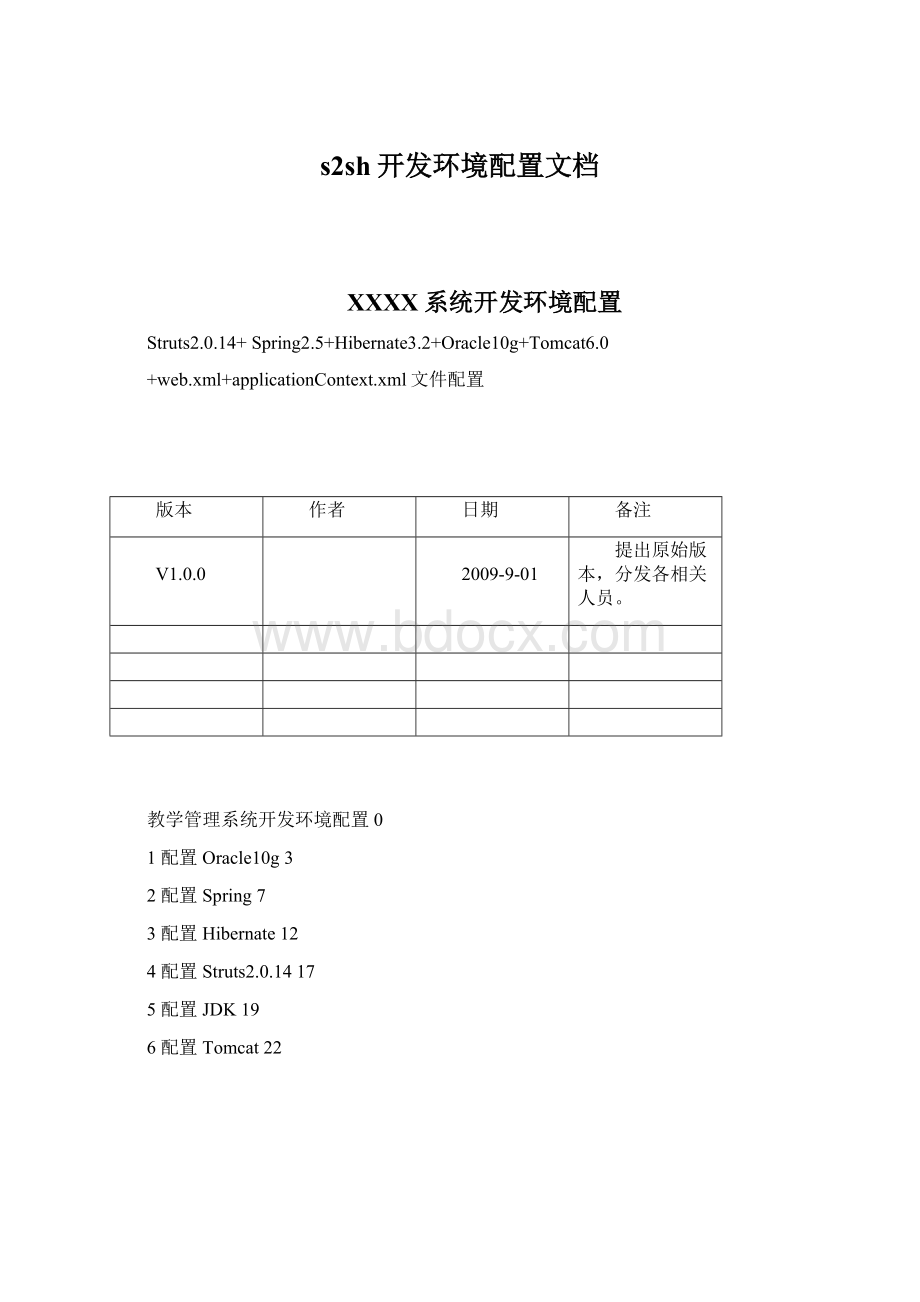
s2sh开发环境配置文档
XXXX系统开发环境配置
Struts2.0.14+Spring2.5+Hibernate3.2+Oracle10g+Tomcat6.0
+web.xml+applicationContext.xml文件配置
版本
作者
日期
备注
V1.0.0
2009-9-01
提出原始版本,分发各相关人员。
教学管理系统开发环境配置0
1配置Oracle10g3
2配置Spring7
3配置Hibernate12
4配置Struts2.0.1417
5配置JDK19
6配置Tomcat22
配置Oracle10g
1先安装好Oracle10g,在MyEclipse6.5中配置数据库,在右上角选择MyEclipseDatabase.
2创建数据连接
3配置数据文件
4点击next
5点击finish
6双击新建数据连接进行测试
7打开MyEclipse6.5,新建WebProject(OptioanalMovenSupport)
8输入项目名称,点击finish。
配置Spring
1配置Spring2.5
2配置Spring2.5的JAR包(共计5个)
3点击next,在这个界面中我们要手动选择Spring配置文件放置的地方,如图
4点击finish
配置Hibernate
1配置Hibernate3.2
2添加JAR包(三个全选)
3点击next
4选择SpringConfigurationfile
5点击next
6在下图中要做出修改,选择ExistingSpringconfigurationfile
7在SessionFactoryID:
填写sessionFactory
8点击next
9在下图中配置数据连接
10点击next
11在下图中,不要选择createSeeionFactoryclass
12点击finish
配置Struts2.0.14
1复制Struts2.0.14的五个JAR包(要特别注意struts2-spring-plugin-2.0.14)
2复制到工程目录下WEB-INF/lib/中(右键Paste)
3在src目录下,建立四个包,名字分别为po,action,dao,service和struts.xml文件
4将以下代码加入
xmlversion="1.0"encoding="UTF-8"?
>
--Struts2的Action必须放在指定的包空间下定义-->
--伪action它的class必须与applicationContext.xml中service注入action配置时的beanid一致-->
--定义处理结果和资源之间映射关系。
-->
配置JDK
1配置Tomcat6.0.18,点击window-->选择Perference
2先进行JDK的配置,选择InstalledJREs
3点击右侧Add选项,出现添加JDK窗口。
4点击Browse添加本机JDK。
效果如下
5点击OK。
出现下图
6点击OK。
配置Tomcat
1配置Tomcat6.0.18
Tomcat6.0.18,点击window-->选择Perference
2先进行JDK的配置,选择MyEclipseEnterpriseWorkbench-->Servers-->Tomcat。
出现下图。
3选择ConfigureTomcat6.x
4添加本地Tomcat
5选择Enable。
点击Browse添加本机Tomcat地址。
如下图
6点击OK。
配置结束。
----------------------------------------------------------------Web.xml配置文件
xmlversion="1.0"encoding="UTF-8"?
>
xmlns: xsi="http: //www.w3.org/2001/XMLSchema-instance" xsi: schemaLocation=" --配置spring的监听器--> /WEB-INF/spring-config/spring_dao.xml --开启监听--> -- 配置OpenSessionInViewFilter,必须在struts2监听之前,用来解决couldnotinitialize proxy-noSession报错问题,配置自己写的filter --> org.springframework.orm.hibernate3.support.OurOpenSessionInViewFilter --设置监听加载上下文--> -- 设置访问资源,能访问web-inf下的jsp页面 --> --------------------------------------------------------------------applicationContext.xml配置文件 xmlversion="1.0"encoding="UTF-8"? > //www.springframework.org/schema/beans" xmlns: xsi="http: //www.w3.org/2001/XMLSchema-instance"xmlns: aop="http: //www.springframework.org/schema/aop" xmlns: tx="http: //www.springframework.org/schema/tx" xsi: schemaLocation="http: //www.springframework.org/schema/beanshttp: //www.springframework.org/schema/beans/spring-beans-2.5.xsd http: //www.springframework.org/schema/tx http: //www.springframework.org/schema/tx/spring-tx.xsd http: //www.springframework.org/schema/aop http: //www.springframework.org/schema/aop/spring-aop.xsd"> -- 解决: Writeoperationsarenotallowedinread-onlymode (FlushMode.NEVER/MANUAL): TurnyourSessionintoFlushMode.COMMIT/AUTO orremove'readOnly'markerfromtransactiondefinition. --> class="org.springframework.orm.hibernate3.HibernateTransactionManager"> --配置Advice(事务的传播特性)--> adviceid="txAdvice"transaction-manager="transactionManager"> attributes> methodname="add*"propagation="REQUIRED"/> methodname="del*"propagation="REQUIRED"/> methodname="update*"propagation="REQUIRED"/> methodname="get*"propagation="SUPPORTS"/> methodname="search*"propagation="SUPPORTS"/> methodname="show*"propagation="SUPPORTS"/> attributes> advice> --配置事务管理器应用的范围--> config> pointcutid="affectMethods" expression="execution(*lk.edu.tms.*.*(..))"/> advisoradvice-ref="txAdvice"pointcut-ref="affectMethods"/> config> 。 。 。 。 。 。 。 /////配置注入: service<-DAO,可以多个dao注入同一个service --dao注入service,class是service实现类,ref的UserDAO也是实现类--> /////配置注入: Action<-service --struts2整合spring时: service注入action中的beanid要与struts.xml配置文件中的actionclass一致-->
- 配套讲稿:
如PPT文件的首页显示word图标,表示该PPT已包含配套word讲稿。双击word图标可打开word文档。
- 特殊限制:
部分文档作品中含有的国旗、国徽等图片,仅作为作品整体效果示例展示,禁止商用。设计者仅对作品中独创性部分享有著作权。
- 关 键 词:
- s2sh 开发 环境 配置 文档
 冰豆网所有资源均是用户自行上传分享,仅供网友学习交流,未经上传用户书面授权,请勿作他用。
冰豆网所有资源均是用户自行上传分享,仅供网友学习交流,未经上传用户书面授权,请勿作他用。


 广东省普通高中学业水平考试数学科考试大纲Word文档下载推荐.docx
广东省普通高中学业水平考试数学科考试大纲Word文档下载推荐.docx
