 windchill中文客制化练习.docx
windchill中文客制化练习.docx
- 文档编号:8880785
- 上传时间:2023-02-02
- 格式:DOCX
- 页数:70
- 大小:2.89MB
windchill中文客制化练习.docx
《windchill中文客制化练习.docx》由会员分享,可在线阅读,更多相关《windchill中文客制化练习.docx(70页珍藏版)》请在冰豆网上搜索。
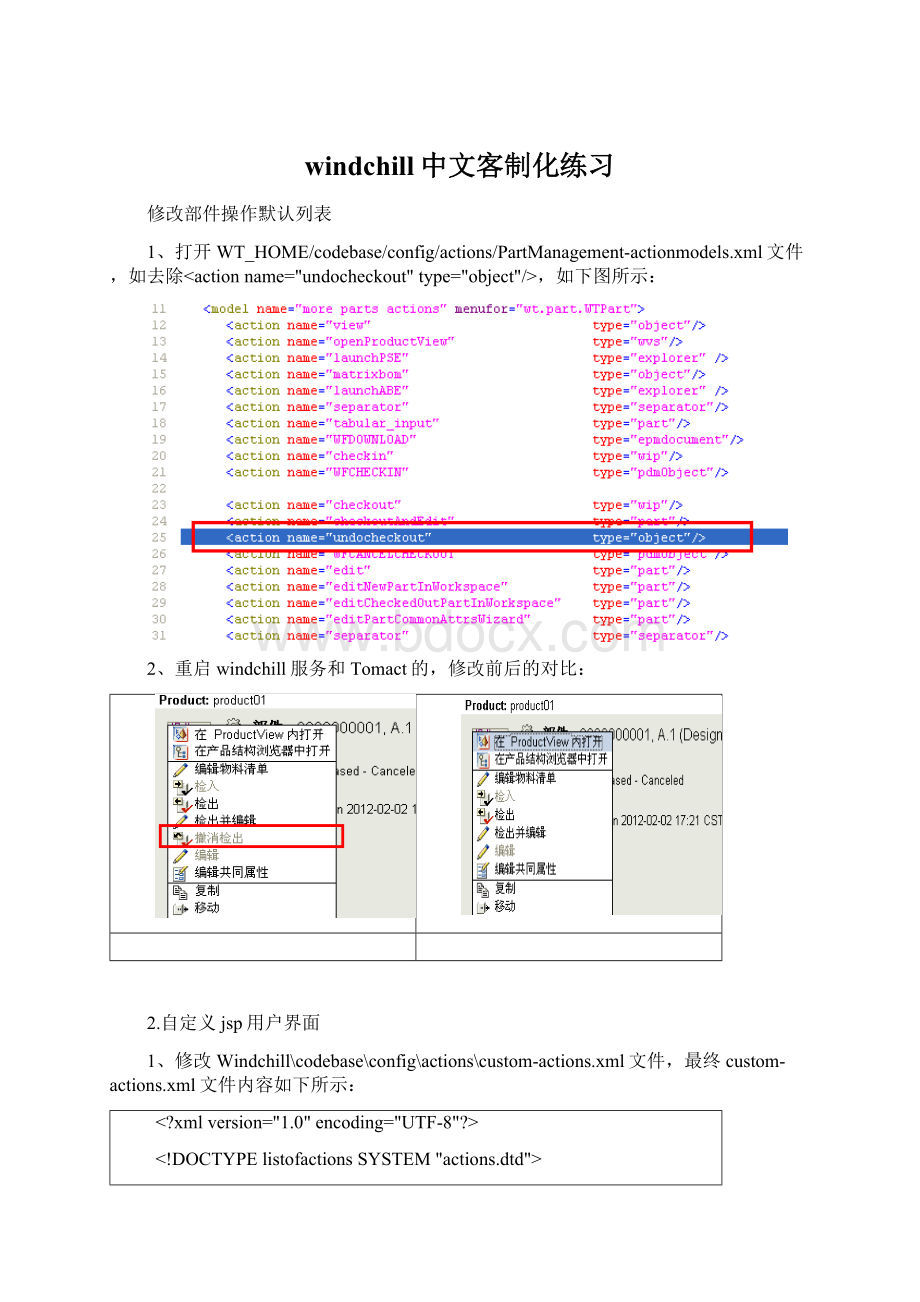
windchill中文客制化练习
修改部件操作默认列表
1、打开WT_HOME/codebase/config/actions/PartManagement-actionmodels.xml文件,如去除
2、重启windchill服务和Tomact的,修改前后的对比:
2.自定义jsp用户界面
1、修改Windchill\codebase\config\actions\custom-actions.xml文件,最终custom-actions.xml文件内容如下所示:
xmlversion="1.0"encoding="UTF-8"?
>
DOCTYPElistofactionsSYSTEM"actions.dtd">
—第一个一级导航标签配置newTab-->
tab=newTab"windowType="page"/> —第二个一级导航标签配置newTab1--> tab=newTab1"windowType="page"/> 注意: 其中 tab=newTab"windowType="page"/>的newTab要与custom-actionModels.xml文件中的actionname的名称(newTab)一致。 2、修改Windchill\codebase\config\actions\custom-actionModels.xml文件,最终custom-actionModels.xml文件内容,如下所示: xmlversion="1.0"encoding="UTF-8"? > DOCTYPEactionmodelsSYSTEM"actionmodels.dtd"> --Mainnavigation--> 3、在Winchill\codebase找到action.properties和action_zh_CN.properties文件, 在action.properties和action_zh_CN.properties的文件最后面添加: —对应newTab的配置--> navigation.newTab.description=TopTab newTab.list1.description=SubTab1 newTab.list2.description=SubTab2 newTab.list3.description=SubTab3 newTab.list4.description=SubTab4 newTab.list5.description=SubTab5 #object.actionsMenu.description=Actions #accordingtocurrentUIstandardthereisnotooltipfortheactionsMenu object.create.icon=newobj.gif object.create.disabled_icon=export_collapse.gif object.create.description=Create —对应newTab1的配置--> navigation.newTab1.description=TopTab1 newTab1.list1.description=SubTab1 newTab1.list2.description=SubTab2 newTab1.list3.description=SubTab3 newTab1.list4.description=SubTab4 newTab1.list5.description=SubTab5 #object.actionsMenu.description=Actions #accordingtocurrentUIstandardthereisnotooltipfortheactionsMenu object.create.icon=newobj.gif object.create.disabled_icon=export_collapse.gif object.create.description=Create 4、在WT_HOME/codebase/netmarkets/jsp/下分别创建newTab和newTab1文件夹,(注意: newTab文件夹的命名要与custom-actionModels.xml文件中的actionname的名称(newTab)一致),创建五个jsp页面(list1.jsp-list5.jsp)放置对应的newTab、newTab1文件夹下面。 五个jsp页面内容如下所示: <%@includefile="/netmarkets/jsp/util/begin.jspf"%> <%@includefile="/netmarkets/jsp/util/end.jspf"%> 5、创建资源文件: WT_HOME/src/com/gsdev/client/navigationRB.rbInf文件内容如下: —对应newTab的配置--> ResourceInfo.class=wt.tools.resource.StringResourceInfo ResourceInfo.customizable=true ResourceInfo.deprecated=false navigation.newTab.description.value=Client newTab.list1.description.value=BasicTable newTab.list2.description.value=I*ESearch newTab.list3.description.value=Table newTab.list4.description.value=Tree newTab.list5.description.value=CustomObj —对应newTab1的配置--> ResourceInfo.class=wt.tools.resource.StringResourceInfo ResourceInfo.customizable=true ResourceInfo.deprecated=false navigation.newTab1.description.value=Client1 newTab1.list1.description.value=BasicTable1 newTab1.list2.description.value=I*ESearch1 newTab1.list3.description.value=Table1 newTab1.list4.description.value=Tree1 newTab1.list5.description.value=CustomObj1 6、编译文件 ①执行命令: xconfmanager-swt.resource.locales.fromDefault="en,en_US,en_GB"-t codebase/user.properties-p. ②编译资源文件: ResourceBuildcom.gsdev.client.navigationRB 7、重启windchill服务和Tomact,最终结果,如下所示: 3: 创建一个标签只有管理员可见 1、创建一个java类(CustomUIComponentValidator.java),然后把编译的class文件复制到Windchill\codebase\com\gsdev\client publicclassCustomUIComponentValidatorextendsDefaultUIComponentValidator{ publicUIValidationResultSetperformFullPreValidation(UIValidationKeyvalidationKey,UIValidationCriteriauiValidationCriteria,Localelocale)throwsWTException { WTPrincipalwtp=SessionHelper.manager.getPrincipal(); UIValidationResultSetresultSet=UIValidationResultSet.newInstance(); UIValidationResultuivrEnabled=UIValidationResult.newInstance(validationKey,UIValidationStatus.ENABLED); UIValidationResultuivrHidden=UIValidationResult.newInstance(validationKey,UIValidationStatus.HIDDEN); if(wtp.getName().equals("Administrator")){ resultSet=UIValidationResultSet.newInstance(uivrEnabled); }else{ resultSet=UIValidationResultSet.newInstance(uivrHidden); } returnresultSet; } } 2、创建WT_HOME/codebase/com/gsdev/client/custom-service.properties.xconf文件,内容如下所示: xmlversion="1.0"encoding="utf-8"? > DOCTYPEConfigurationSYSTEM"xconf.dtd"> 3、编译custom-service.properties.xconf文件,如下图: 执行该命令后将会自动生成codebase/com/gsdev/client/custom-service.properties文件,并在生成的文件中添加条目。 4、重启windchill服务和Tomact,结果如下所示: 4实现生命周期列表 1、创建一个java类(CustomWCAHelper.java)获取系统中的生命周期; packagecom.gsdev.client; importwt.fc.PersistenceHelper; importwt.fc.QueryResult; importwt.lifecycle.LifeCycleTemplate; importwt.method.RemoteAccess; importwt.pds.StatementSpec; importwt.query.QuerySpec; publicclassCustomWCAHelperimplementsRemoteAccess{ publicCustomWCAHelper(){ //TODOAuto-generatedconstructorstub } publicstaticQueryResultgetLifeCycles(){ QueryResultqr=null; try{ QuerySpecqs=newQuerySpec(LifeCycleTemplate.class); qr=PersistenceHelper.manager.find((StatementSpec)qs); }catch(Exceptione){ //Donothing } returnqr; } } 把编译好的class文件复制到Windchill\codebase\com\gsdev\client目录下 2、编辑WT_HOME/codebase/netmarkets/jsp/newTab/list.jsp文件,最终在list1.jsp文件中的内容如下: --begin.jspfisrequiredtodrawtheheader--> <%@includefile="/netmarkets/jsp/util/begin.jspf"%> --Yourcontentshouldoccurbetweenbegin.jspfandend.jspf--> <%@tagliburi="prefix="jca"%> <%-->Buildatabledescriptor<--%> describeTablevar="tableDescriptor"id="com.gsdev.client.list_lc"label="ATable"> describeColumnid="name"sortable="true"label="ColumnLabel"/> describeTable> <%-->Getacomponentmodelforourtable<--%> getModelvar="tableModel"descriptor="${tableDescriptor}" serviceName="com.gsdev.client.CustomWCAHelper" methodName="getLifeCycles"> getModel> <%-->GettheNmHTMLTablefromthecommand<--%> renderTableshowCustomViewLink="false"model="${tableModel}"showCount="false"/> --end.jspfisrequiredtodrawthefooter--> <%@includefile="/netmarkets/jsp/util/end.jspf"%> 3、重启windchill服务和Tomact,测试结果 练习6-2: 获取数据信息引擎 1、创建WT_HOME/tasks/com/gsdev/client/demo-SearchLifeCycles.xml文件,文件内容如下: xmlversion="1.0"standalone="yes"? > <%@tagliburi="prefix="ie"%> webjectname="Query-Objects"type="OBJ"> paramname="ATTRIBUTE"data="name,number,version"delim=","/> paramname="INSTANCE"data="com.pdm.iss.Windchill"/> paramname="WHERE"data="()"/> paramname="TYPE"data="wt.lifecycle.LifeCycleTemplate"/> webject> 注意: paramname="INSTANCE"data="com.pdm.iss.Windchill"/>,其中com.pdm.iss.Windchill是根据如下图确定的: 2、创建委派 3、编辑WT_HOME/codebase/netmarkets/jsp/newTab/list2.jsp文件,修改成如下所示内容: <%@includefile="/netmarkets/jsp/util/begin.jspf"%> <%@tagliburi="prefix="jcaThisisWT_HOME/codebase/netmarkets/jsp/newTab/list1.jsp
- 配套讲稿:
如PPT文件的首页显示word图标,表示该PPT已包含配套word讲稿。双击word图标可打开word文档。
- 特殊限制:
部分文档作品中含有的国旗、国徽等图片,仅作为作品整体效果示例展示,禁止商用。设计者仅对作品中独创性部分享有著作权。
- 关 键 词:
- windchill 中文 客制化 练习
 冰豆网所有资源均是用户自行上传分享,仅供网友学习交流,未经上传用户书面授权,请勿作他用。
冰豆网所有资源均是用户自行上传分享,仅供网友学习交流,未经上传用户书面授权,请勿作他用。


 广东省普通高中学业水平考试数学科考试大纲Word文档下载推荐.docx
广东省普通高中学业水平考试数学科考试大纲Word文档下载推荐.docx
