 供应链管理系统的数据库设计.docx
供应链管理系统的数据库设计.docx
- 文档编号:8846028
- 上传时间:2023-02-02
- 格式:DOCX
- 页数:16
- 大小:123.16KB
供应链管理系统的数据库设计.docx
《供应链管理系统的数据库设计.docx》由会员分享,可在线阅读,更多相关《供应链管理系统的数据库设计.docx(16页珍藏版)》请在冰豆网上搜索。
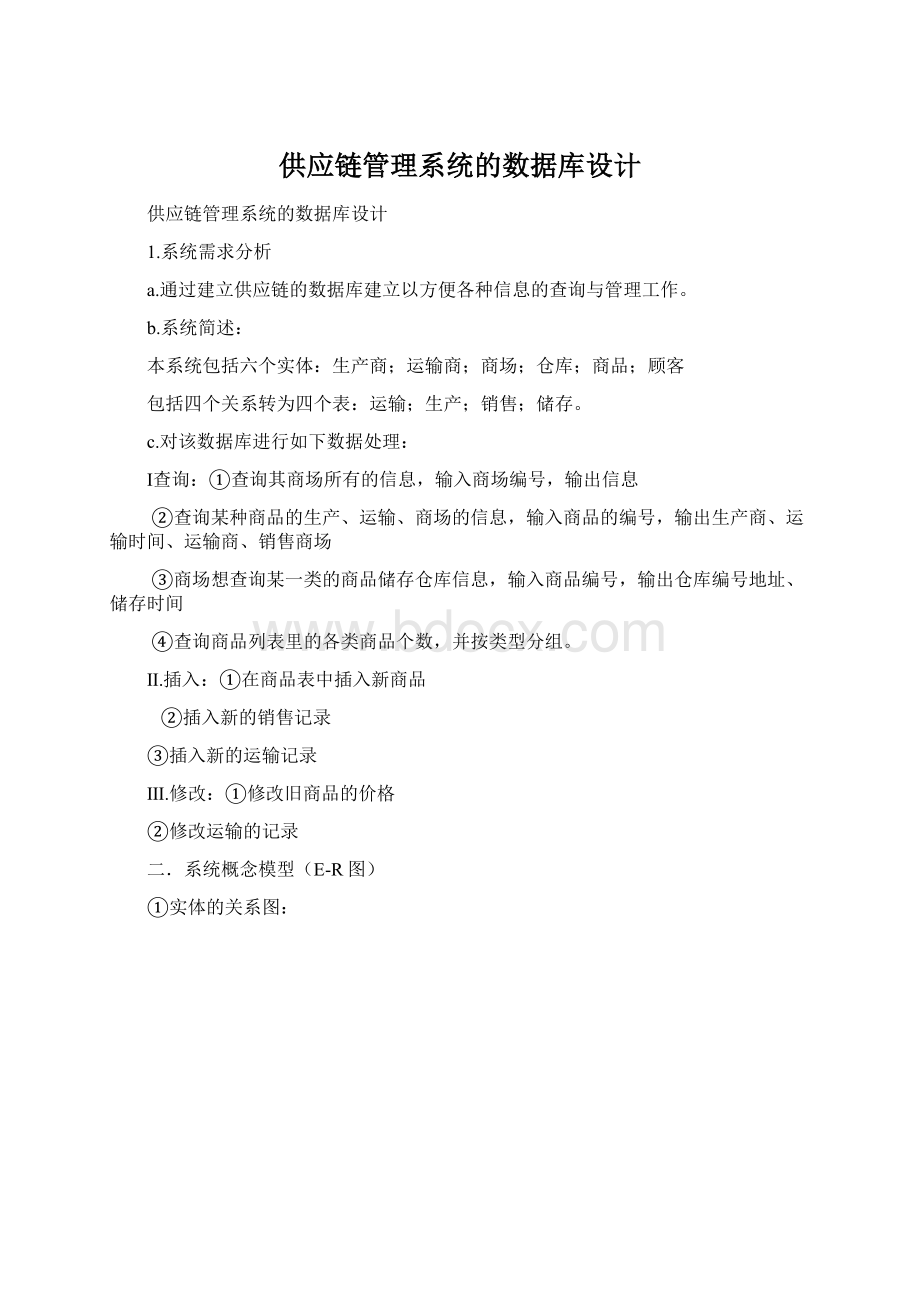
供应链管理系统的数据库设计
供应链管理系统的数据库设计
1.系统需求分析
a.通过建立供应链的数据库建立以方便各种信息的查询与管理工作。
b.系统简述:
本系统包括六个实体:
生产商;运输商;商场;仓库;商品;顾客
包括四个关系转为四个表:
运输;生产;销售;储存。
c.对该数据库进行如下数据处理:
Ⅰ查询:
①查询其商场所有的信息,输入商场编号,输出信息
②查询某种商品的生产、运输、商场的信息,输入商品的编号,输出生产商、运输时间、运输商、销售商场
③商场想查询某一类的商品储存仓库信息,输入商品编号,输出仓库编号地址、储存时间
④查询商品列表里的各类商品个数,并按类型分组。
Ⅱ.插入:
①在商品表中插入新商品
②插入新的销售记录
③插入新的运输记录
Ⅲ.修改:
①修改旧商品的价格
②修改运输的记录
二.系统概念模型(E-R图)
①实体的关系图:
②实体的属性图:
③关系属性图:
三、关系模式(加下划线的是主键)
①生产商关系:
(生产商编号,生产商名称,生产商地址,生产商类型,生产商注册年份)
②运输商关系:
(运输商编号,运输商名称,运输商注册年份,运输商地址,运输商车辆数)
③商场关系:
(商场编号,商场名称,商场注册年份,商场地址,商场规模)
④顾客关系:
(顾客身份证号,顾客姓名,顾客年龄,顾客性别)
⑤仓库关系:
(仓库编号,仓库地址,仓库存储价格)
⑥商品关系:
(商品编号,商品名称,商品价格,商品类型)
⑦生产关系:
(生产编号,商品编号,生产商编号,生产时间)
⑧运输关系:
(运输编号,商场编号,生产商编号,商品编号,运输时间,运输商编号)
⑨销售关系:
(顾客身份证号,商场编号,商品编号,销售编号,销售时间)
⑩储存关系:
(储存编号,商品编号,仓库编号,储存时间,所属商场)
四、物理设计
①生产商:
字段名
类型
特殊属性
生产商编号
char(20)
主键
生产商名称
char(20)
notnull
生产商地址
char(20)
notnull
生产商类型
char(20)
生产商注册年份
datetime
notnull
②运输商:
字段名
类型
特殊属性
运输商编号
char(20)
主键
运输商名称
char(10)
notnull
运输商注册年份
datetime
notnull
运输商地址
char(20)
notnull
运输商车辆数
int
notnull
③商场:
字段名
类型
特殊属性
商场编号
char(20)
主键
商场名称
char(10)
notnull
商场注册年份
datetime
notnull
商场地址
char(20)
notnull
商场规模
char(20)
notnull
④顾客:
字段名
类型
特殊属性
顾客身份证号
char(20)
主键
顾客姓名
char(10)
notnull
顾客性别
char
(2)
notnull
顾客年龄
int
notnull
⑤仓库
字段名
类型
特殊属性
仓库编号
char(20)
主键
仓库地址
char(10)
notnull
仓库存储价格
money
notnull
⑥商品:
字段名
类型
特殊属性
商品编号
char(20)
主键
商品名称
char(10)
notnull
商品类型
char(20)
notnull
商品价格
money
notnull
⑦生产:
字段名
类型
特殊属性
生产编号
char(20)
主键
生产商编号
char(10)
外键
商品编号
char(20)
notnull
生产时间
datetime
notnull
⑧运输:
字段名
类型
特殊属性
运输编号
char(20)
主键
运输商编号
char(10)
外键
商场编号
Char(20)
nutnull
商品编号
char(20)
notnull
生产商编号
char(20)
notnull
运输时间
datetime
⑨销售:
字段名
类型
特殊属性
销售编号
Char(10)
主键
商场编号
char(10)
notnull
销售时间
char(20)
notnull
商品编号
char(20)
外键
顾客身份证号
char(20)
notnull
⑩储存:
字段名
类型
特殊属性
储存编号
char(20)
主键
仓库编号
char(10)
外键
商品编号
Char(20)
notnull
储存时间
char(20)
notnull
所属商场
char(20)
notnull
五、系统实现
1.数据库与其基本表的建立
数据库的建立用企业管理器,基本表用T-SQL语言:
数据库名:
PM-System
建立数据库的T-SQL语句如下:
CreatedatabasePM-System
On(name=pm_system_data,’E:
\数据库\sm_system_data.mdf’)
Logon(name=pm_system_log,’E:
\数据库\sm_system_data.ldf’)
建立表的SQL语句如下:
UsePM_System
Createtable生产商
(生产商编号char(20)primarykey,
生产商名称char(20)notnull,
生产商地址char(20)notnull,
生产商类型char(20),
生产商注册年份datetimenotnull
)
Createtable运输商
(运输商编号char(20)primarykey,
运输商名称char(10)notnull,
运输商注册年份datetimenotnull,
运输商地址char(20)notnull,
运输商车辆数intnotnull)
Createtable商场
(商场编号char(20)primarykey,
商场名称char(10)notnull,
商场地址char(20)notnull,
商场注册年份datetimenotnull,
商场规模char(20)notnull)
Createtable顾客
(顾客身份证号char(20)primarykey,
顾客姓名char(10)notnull,
顾客年龄int,
顾客性别char
(2)notnull
)
Createtable仓库
(仓库编号char(20)primarykey,
仓库地址char(10)notnull,
仓库存储价格moneynotnull)
Createtable商品
(商品编号char(20)primarykey,
商品名称char(10)notnull,
商品价格moneynotnull,
商品类型char(20)notnull)
Createtable生产
(生产编号char(20)primarykey,
商品编号char(20)notnull,
生产商编号char(20)notnullreferences生产商(生产商编号),
生产时间datetimenotnull)
Createtable运输
(运输编号char(20)primarykey,
商场编号Char(20)nutnull,
生产商编号char(20)notnull,
商品编号char(20)notnull,
运输时间datetime,
运输商编号char(20)notnullreferences运输商(运输商编号)
)
Createtable销售
(顾客身份证号char(20)notnull,
商场编号char(20)notnull,
商品编号char(20)notnullreferences商品(商品编号),
销售编号Char(10)primarykey,
销售时间char(20)notnull
)
Createtable存储
(储存编号char(20)pimarykey,
商品编号Char(20)notnull,
仓库编号char(20)notnullreferences仓库(仓库编号),
储存时间char(20)notnull,
所属商场char(20)notnull)
输入数据:
Insertinto生产商values(‘0001’,’可口可乐’,’北京’,’食品’,’2010.01.01’)
Insertinto生产商values(‘0002’,’百事可乐’,’天津’,’食品’,’2010.01.02’)
Insertinto生产商values(‘0003’,’ADIDAS运动鞋’,’北京’,’鞋帽’,’2010.02.01’)
Insertinto生产商values(‘0004’,’AudiA4’,’北京’,’汽车’,’2010.03.01’)
Insertinto生产商values(‘0005’,’麦当劳’,’北京’,’食品’,’2010.04.01’)
Insertinto运输values(‘0001’,’运一’,’2009.09.01’,’北京’,’10’)
Insertinto运输values(‘0002’,’运二’,’2010.01.01’,’北京’,’20’)
Insertinto运输values(‘0003’,’运三’,’2010.02.02’,’天津’,’30’)
Insertinto运输values(‘0004’,’运四’,’2009.09.01’,’天津’,’40’)
Insertinto运输values(‘0005’,’运五’,’1997.01.02’,’上海’,’20’)
Insertinto商场values(‘0001’,’商场一’,’天津’’2009.01.01’,’大’)
Insertinto商场values(‘0002’,’商场二’,’北京’’2010.01.01’,’小’)
Insertinto商场values(‘0003’,’商场三’,’上海’’2010.02.02’,’小’)
Insertinto商场values(‘0004’,’商场四’,’长沙’’2010.03.01’,’大’)
Insertinto仓库values(‘0001’,’上海’’1000’)
Insertinto仓库values(‘0002’,’天津’,’500’)
Insertinto仓库values(‘0003’,’天津’,’1000’)
Insertinto仓库values(‘0004’,’北京’,’2000’)
Insertinto商品values(‘0001’,’百事可乐’,’5’,’食品’)
Insertinto商品values(‘0002’,’美年达’,’4’,’食品’)
Insertinto商品values(‘0003’,’可口可乐’,’4’,’食品’)
Insertinto商品values(‘0004’,’汉堡’,’10’,’食品’)
Insertinto商品values(‘0005’,’AudiA5’,’300000’,’汽车’)
Insertinto商品values(‘0001’,’AudiA6’,’400000’,’汽车’)
Insertinto商品values(‘0002’,’AudiA4’,’200000’,’汽车’)
Insertinto商品values(‘0003’,’ADIDAS运动鞋1’,’300’,’鞋帽’)
Insertinto商品values(‘0004’,’ADIDAS运动鞋2’,’400’,’鞋帽’)
Insertinto商品values(‘0005’,’ADIDAS运动鞋3’,’500’,’鞋帽’)
Insertinto顾客values(‘3009201001’,’赵一’,’20’,’女’)
Insertinto顾客values(‘3009202001’,’钱二’,’19’,’男’)
Insertinto顾客values(‘3009203001’,’李三’,’21’,’女’)
Insertinto顾客values(‘3009204001’,’王五’,’22’,’男’)
Insertinto生产values(‘0001’,’0001’,’0002’,’2009.09.05’)
Insertinto生产values(‘0002’,’0003’,’0002’,’2009.09.01’)
Insertinto生产values(‘0003’,’0003’,’0001’,’2010.07,03’)
Insertinto生产values(‘0004’,’0004’,’0005’,’2010.07.04’)
Insertinto生产values(‘0005’,’0005’,’0004’,’2010.07,05’)
Insertinto生产values(‘0006’,’0006’,’0004’,’2010.07.06’)
Insertinto生产values(‘0007’,’0007’,’0003’,’2010.07.07’)
Insertinto生产values(‘0008’,’0008’,’0003’,’2010.07.08’)
Insertinto生产values(‘0009’,’0009’,’0003’,’2010.07.09’)
Insertinto生产values(‘0010’,’0010’,’0003’,’2010.07.10’)
Insertinto运输values(‘1’,’0001’,’0002’,’0001’,’2009.09.05’,’0001’)
Insertinto运输values(‘2’,’0004’,’0002’,’0002’,’2009.09.01’,’0002’)
Insertinto运输values(‘3’,’0003’,’0001’,’0004’,’2010.07,03’,’0004’)
Insertinto运输values(‘4’,’0003’,’0005’,’0003’,’2010.07.04’,’0005’)
Insertinto运输values(‘5’,’0005’,’0004’,’0003’,’2010.07,05’,’0002’)
Insertinto运输values(‘6’,’0006’,’0004’,’0002’,’2010.07.06’,’0005’)
Insertinto运输values(‘7’,’0003’,’0003’,’0001’,’2010.07.07’,’0003’)
Insertinto运输values(‘8’,’0002’,’0003’,’0002’,’2010.07.08’,’0002’)
Insertinto运输values(‘9’,’0006’,’0003’,’0001’,’2010.07.09’,’0001’)
Insertinto运输values(‘10’,’0005’,’0003’,’0002’,’2010.07.10’,’0001’)
Insertinto销售values(‘2150021’,’0001’,’0001’,’0001’,’2010.01.01’)
Insertinto销售values(‘2030001’,’0001’,’0002’,’20’,’女’)
Insertinto销售values(‘2090008’,’0001’,’0003’,’20’,’女’)
Insertinto销售values(‘2120058’,’0003’,’0004’,’20’,’女’)
Insertinto销售values(‘3150011’,’0002’,’0005’,’20’,’女’)
Insertinto销售values(‘2192021’,’0002’,’0006’,’20’,’女’)
Insertinto销售values(‘2150021’,’0004’,’0007’,’20’,’女’)
Insertinto储存values(‘0001’,’0003’,’0001’,’2010.11.01’,’0001’)
Insertinto储存values(‘0002’,’0002’,’0001’,’2010.11.05’,’0003’)
Insertinto储存values(‘0003’,’0001’,’0002’,’2010.11.10’,’0004’)
2.创建索引
createnonclustered
indexidx生产商
on生产商(生产商编号)
createnonclustered
indexidx运输
on运输(生产商编号)
createnonclustered
indexidx运输2
on运输(商场编号)
createnonclustered
indexidx商场
on商场(商场编号)
createnonclustered
indexidx储存
on储存(仓库编号)
createnonclustered
indexidx仓库
on仓库(仓库编号)
3.创建视图
createview供应链图
as
select生产商名称,运输商名称,商场名称,商品.商品编号,运输时间,商品类型,生产时间
from生产商join运输on生产商.生产商编号=运输.生产商编号join运输商on运输商.运输商编号=运输.运输商编号join商场on商场.商场编号=运输.商场编号
join商品on商品.商品编号=运输.商品编号join生产on生产.商品编号=商品.商品编号
createview存储图
as
select仓库.仓库编号,商品编号,所属商场
from商场join存储on商场.商场编号=存储.所属商场join仓库on仓库.仓库编号=存储.仓库编号
4.创建存储过程
①查询:
createprocedure商场信息@shopIDchar(10)
as
begin
print'listoftheinformationofthisshop'
select商场名称,商场地址,商场规模,商场注册年份
from商场
where商场编号=@shopID
end
createprocedure供应链信息@goodIDchar(20)
as
begin
print'listoftheinformationofthisgood’sprovide'
select生产商名称,运输商名称,商场名称
from供应链图
where商品编号=@goodID
end
createprocedure储存信息@goodIDchar(20)
as
begin
print'listofthestorage'
select仓库编号,商品编号,所属商场
from存储图
where商品编号=@goodID
end
createprocedure分类信息@goodIDchar(20)
as
begin
select商品类型,count(*)
from商品
groupby商品类型
end
②插入:
createprocedure插入商品信息@goodIDchar(20),@goodnamechar(10),@goodpricemoney,@goodtypechar(20)
as
insertinto商品
values(@goodID,@goodname,@goodprice,@goodtype)
createprocedure插入销售记录@personidchar(20),@shopnameIDchar(20),@goodidchar(20),@sellIDchar(20),@selltimedatetime
as
insertinto销售
values(@personid,@shopnameID,@goodid,@sellID,@selltime)
③修改
Createprocedure修改商品价格@goodpricemoney,@goodidchar(20)
As
Update商品
Set商品价格=@goodprice
Where商品编号=@goodid
Createprocedure修改运输记录@oldtidchar(20),@tidchar(20),@shopidchar(20),@tpidchar(20),@goodidchar(20),@timedatetime,@fidchar(20)
Asupdate运输
Set运输编号=@tid,运输商编号=@tpid,生产商编号=@fid,商品编号=@goodid,运输时间=@time,商品编号=@shopid
Where运输编号=@oldtid
- 配套讲稿:
如PPT文件的首页显示word图标,表示该PPT已包含配套word讲稿。双击word图标可打开word文档。
- 特殊限制:
部分文档作品中含有的国旗、国徽等图片,仅作为作品整体效果示例展示,禁止商用。设计者仅对作品中独创性部分享有著作权。
- 关 键 词:
- 供应 管理 系统 数据库 设计
 冰豆网所有资源均是用户自行上传分享,仅供网友学习交流,未经上传用户书面授权,请勿作他用。
冰豆网所有资源均是用户自行上传分享,仅供网友学习交流,未经上传用户书面授权,请勿作他用。


 广东省普通高中学业水平考试数学科考试大纲Word文档下载推荐.docx
广东省普通高中学业水平考试数学科考试大纲Word文档下载推荐.docx
