 院校赛大纲.docx
院校赛大纲.docx
- 文档编号:8704545
- 上传时间:2023-02-01
- 格式:DOCX
- 页数:17
- 大小:26.20KB
院校赛大纲.docx
《院校赛大纲.docx》由会员分享,可在线阅读,更多相关《院校赛大纲.docx(17页珍藏版)》请在冰豆网上搜索。
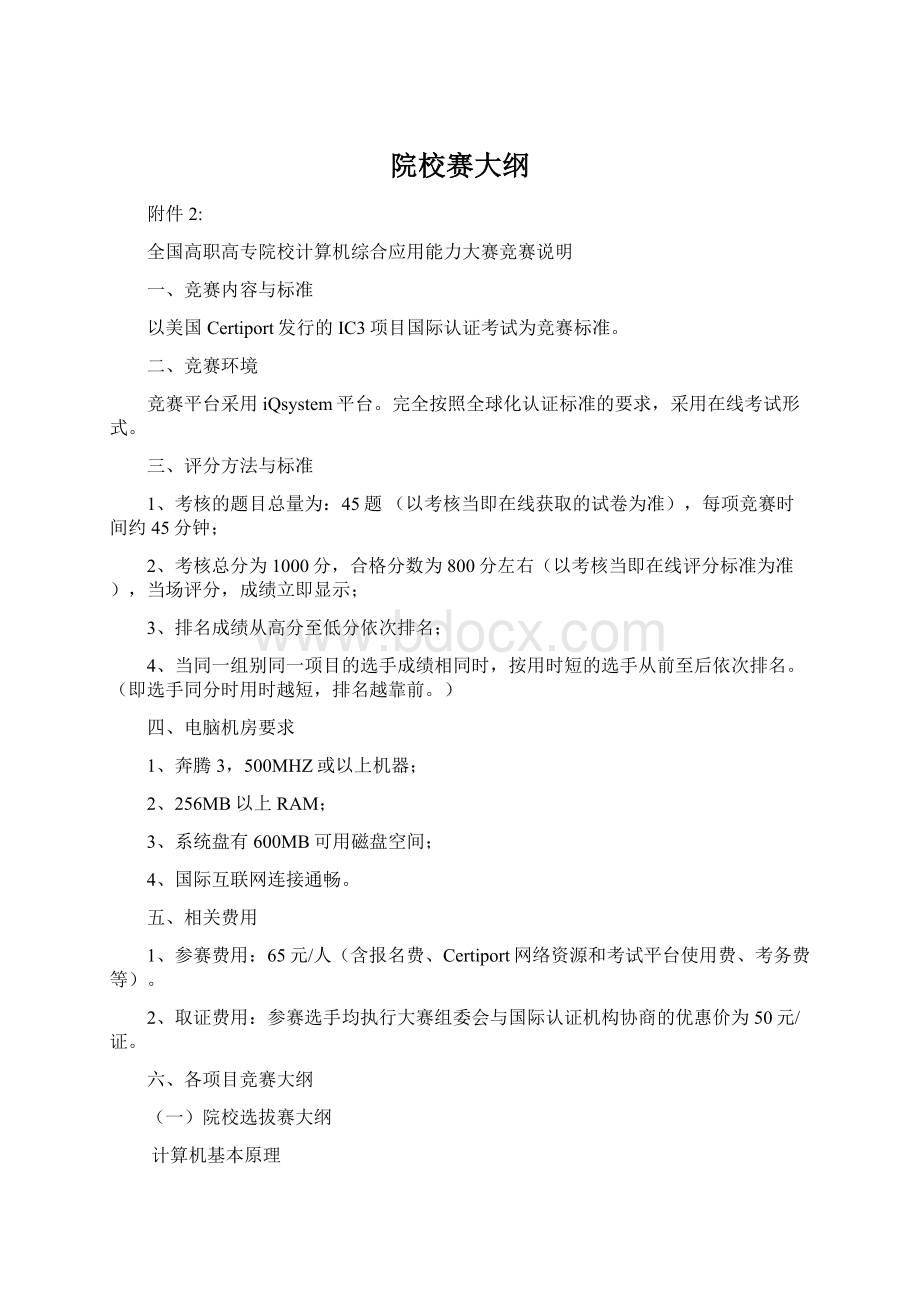
院校赛大纲
附件2:
全国高职高专院校计算机综合应用能力大赛竞赛说明
一、竞赛内容与标准
以美国Certiport发行的IC3项目国际认证考试为竞赛标准。
二、竞赛环境
竞赛平台采用iQsystem平台。
完全按照全球化认证标准的要求,采用在线考试形式。
三、评分方法与标准
1、考核的题目总量为:
45题(以考核当即在线获取的试卷为准),每项竞赛时间约45分钟;
2、考核总分为1000分,合格分数为800分左右(以考核当即在线评分标准为准),当场评分,成绩立即显示;
3、排名成绩从高分至低分依次排名;
4、当同一组别同一项目的选手成绩相同时,按用时短的选手从前至后依次排名。
(即选手同分时用时越短,排名越靠前。
)
四、电脑机房要求
1、奔腾3,500MHZ或以上机器;
2、256MB以上RAM;
3、系统盘有600MB可用磁盘空间;
4、国际互联网连接通畅。
五、相关费用
1、参赛费用:
65元/人(含报名费、Certiport网络资源和考试平台使用费、考务费等)。
2、取证费用:
参赛选手均执行大赛组委会与国际认证机构协商的优惠价为50元/证。
六、各项目竞赛大纲
(一)院校选拔赛大纲
计算机基本原理
一、计算机硬件ComputerHardware
A.了解计算机结构
A.IdentifyingComputers
1.识别不同类型计算机
1.Identifydifferenttypesofcomputers
2.微型计算机
2.Identifydifferenttypesofmicrocomputers
3.中央处理单元(CPU)
3.Identifytheroleofthecentralprocessingunit
4.微处理器
4.Identifyhowthespeedofthemicroprocessorismeasured
5.内存
5.Identifytheroleofdifferenttypesofmemory
6.确定在存储装置中的信息流
6.Identifytheflowofinformationbetweenstoragedevices
7.确定计算机中的信息流
7.Identifytheflowofinformationwithinacomputer
8.确定信息是如何从一个计算机转移到另一个计算机的
8.Identifyhowinformationistransferred
9.大型计算机的运行
9.Identifyhowlargesystemswork
10.识别计算机如何组成为一个更大的系统
10.Identifyhowcomputersintegrateintolargersystems
11.共享数据和资源
11.Identifyhowcomputersshareresources
B.外围设备
B.HardwareComponents
1.计算机的外部组件
1.Identifyexternalcomponents
2.计算机的内部组件
2.Identifyinternalcomponents
3.输入设备
3.Identifyinputdevices
4.输出设备
4.Identifyoutputdevices
5.数据存储设备
5.Identifystoragedevices
6.通用外设端口
6.Identifyportsusedtoconnectdevices
7.计算机组件的常见问题
7.Identifyandbeabletosolvecommonproblems
C.计算机性能
C.Performance
1.微处理器速度
1.Microprocessorspeed
2.随机存储器对计算机性能的影响
2.HowRAMaffectsperformance
3.存储设备对计算机性能的影响
3.Howstoragedevicesaffectperformance
4.其它影响因素
4.Otherfactorsthataffectperformance
D.购买计算机
D.PurchasingDecisions
1.根据用途选择大型计算机系统
1.Identifywhenlargesystemsshouldbeused
2.如何选择正确的计算机
2.Identifyhowtoselecttherighttypeofcomputer
3.如何在台式机与笔记本电脑之间选择
3.Identifyhowtodecidebetweenadesktoporlaptop
4.考虑硬件事项
4.Identifyhardwareconsiderations
5.考虑软件事项
5.Identifysoftwareconsiderations
6.综合事项
6.Identifyintegrationconsiderations
7.理解价格是如何落实到硬件,软件因素上的
7.Identifyhowpriceisimpactedbyhardwareandsoftware
8.购买计算机时要考虑的保修、技术支持、承诺和其它问题
8.Warranties,support,agreement,etc
二、计算机软件ComputerSoftware
A.软件概述
A.SoftwareBasics
1.数据是如何输入到计算机中的
1.Identifyhowdataisinputintoacomputer
2.理解数据是如何从模拟转换到数字的
2.Identifyhowdataistransformedfromanalogtodigital
3.理解用户如何通过键入指令来与软件交互的
3.Identifyhowusersinteractwithsoftware
4.理解软件如何使用规则(算法)来处理数据
4.Identifyhowsoftwareappliesrulestoprocessdata
5.理解软件如何将数据处理结果输出到诸如监视器或打印机这样的输出设备上
5.Identifyhowsoftwareoutputstheresultofdataprocessing
6.理解软件代码中的问题
6.Identifyproblemsinsoftwarecode(bugs)
B.软件类型
B.TypesofSoftware
1.操作系统
1.Operatingsystems
2.文字处理软件
2.Wordprocessors
3.电子表格软件
3.Spreadsheetprograms
4.简报软件
4.Presentationprograms
5.数据库软件
5.Databaseprograms
6.图形软件
6.Graphicsprograms
7.多媒体软件
7.Multimediaprograms
8.电子邮件软件
8.Electronicmailprograms
9.Web浏览器
9.Webbrowsers
10.实用软件
10.Utilityprograms
11.专用的个人软件
11.Specializedpersonalsoftware
12.定制小型机和大型机软件
12.Custommini-ormainframesoftware
13.套装软件
13.Identifysoftware”suites”
14.用错软件时产生的错误
14.Problemsarisingfromusingthewrongsoftware
三、操作系统软件UsinganOperatingSystem
A.操作系统
A.OperatingSystems
1.理解操作系统的用途
1.Identifythepurposeofanoperatingsystem
2.理解机遇字符的操作系统(DOS)
2.Identifycharacter-basedoperatingsystems(DOS)
3.理解图形用户界面操作系统
3.Identifygraphical-user-interfaceoperatingsystems
4.识别Windows的不同版本
4.Identifydifferentversionsofwindows
5.理解非Windows操作系统
5.Identifynon-Windowsoperatingsystems
6.操作系统的能力和限制
6.Capabilitiesandlimitationsoftheoperatingsystem
B.Windows桌面概述
B.DesktopBasics
1.认识Windows桌面元素
1.IdentifyelementsoftheWindowsdesktop
2.窗口操作(最大化,最小化,关闭)
2.Manipulatewindows(maximize,minimize,close)
3.关闭,重启计算机
3.Shutdownandrestartthecomputer
4.使用Windows开始菜单和任务栏
4.UsetheWindowsStartmenuandTaskbar
5.添加快捷方式到开始菜单
5.AddashortcuttotheStartmenu
6.在打开的窗口/应用程序之间切换
6.Switchbetweenopenwindows/programs
7.使用在线帮助
7.UseOnlineHelp
8.创建,删除,移动和修改桌面目录
8.Create,delete,moveandmodifydesktopfolders
9.创建,删除,移动和修改桌面图标
9.Create,delete,moveandmodifydesktopicons
10.启动Windows资源管理器和文件管理器
10.StarttheWindowsExplorer/FileManager
11.定义目录/文件夹结构
11.Identifythedirectory/folderstructure
12.改变目录和文件视图
12.Changedirectoryandfileviews
13.创建,移动,复制,删除目录
13.Create,move,copyanddeleteadirectory/folder
14.选择一个或多个文件
14.Selectoneormorefiles
15.移动,复制,删除和更名文件
15.Move,copy,deleteandrenameafile
16.显示和识别文件属性
16.Displayandidentifyfileproperties
17.查找文件
17.Findfiles
18.格式化软盘
18.Formatafloppydisk
19.文件操作需注意的问题
19.Precautionswhenmanipulatingfiles
20.解决文件操作的一般性问题
20.Solvecommonfileproblems
C.系统设置
C.SystemSetting
1.显示控制面板
1.Displaycontrolpanels
2.识别控制面板上的不同功能
2.Identifydifferentcontrolpanelfunctions
3.时间,日期设定
3.Changedate/timesettings
4.修改显示设置
4.Changedisplaysettings
5.改变系统设置时的常见问题
5.Identifyprecautionswhenchangingsystemsettings
6.改变操作系统设置解决常见问题
6.Solveproblemsassociatedwithchangingsystemsettings
7.软件安装
7.Installsoftware
8.识别已安装软件
8.Identifyinstalledapplications
9.开始安装应用程序
9.Startinstalledapplications
常用软件
一、常用程序功能CommonProgramFunctions
A.启动,退出和帮助
A.Start,ExitandHelp
1.启动应用程序
1.StartaWindowsapplication
2.退出应用程序
2.ExitaWindowsapplication
3.确定和分级帮助资源
3.Identifyandprioritizehelpresources
4.获得在线帮助
4.Accessonlinehelp
5.使用帮助搜索功能
5.Usehelpsearchfunctionality
6.访问基于互联网的帮助功能
6.AccessInternet-basedhelpfunctionality
B.应用程序
B.ApplicationBasics
1.识别Windows应用程序常见的窗口组件
1.Identifyon-screenelementsinWindowsapplications
2.显示和隐藏工具栏
2.Displayorhidetoolbars
3.在打开的文件间切换
3.Switchbetweenopendocuments
4.改变视图
4.Changeviews
5.改变缩放比例
5.Changemagnificationlevel
6.创建新文件
6.Createnewfiles
7.基于已存在的模板创建新文件
7.Createnewfilesbasedonpre-existingtemplates
8.打开文件
8.Openfiles
9.保存文件
9.Savefiles
10.用不同文件名和文件格式,在不同的位置保存文件
10.Savefilesindifferentlocation,name,fileformats
11.确定和解决与文件操作相关的一般问题
11.Identifyandsolvecommonproblemsrelatingtofiles
C.编辑与格式化
C.EditingandFormatting
1.使用滚动条、键盘快捷键或“定位”命令在打开的文件中浏览。
1.Navigatearoundopenfiles
2.选择文本
2.Selectinformation
3.清除选定的文本
3.Clearselectedinformation
4.剪切选定的文本
4.Cutselectedinformation
5.复制选定的文本
5.Copyselectedinformation
6.粘贴被剪切或复制的文本
6.Pastecutorcopiedinformation
7.使用撤消、恢复或重复命令。
7.UsetheUndo,RedoandRepeatcommands
8.查找文本
8.Findinformation
9.替换文本
9.Replaceinformation
10.拼写检查
10.Checkspelling
11.改变字体
11.Changefonts
12.加粗、倾斜、或加下划线到选中文本
12.Bold,underline,italicizetext
13.改变文本颜色
13.Changetextcolor
14.应用文本效果
14.Applytexteffects
15.改变文本方向
15.Changetextorientation
D.打印
D.Printing
1.设置页边距
1.Setmargins
2.改变页面尺寸和文本方向
2.Changepapersizeandorientation
3.打印预览
3.Previewafilebeforeprinting
4.打印文件
4.Printfile
5.使用常用打印设置
5.Usecommonprintingoptions
6.解决有关打印的常见问题
6.Solvecommonproblemsassociatedwithprinting
二、文字处理WordProcessingFunctions
A.格式设置
A.Formatting
1.改变行间距和段落间距。
1.Changelinespacingandparagraphspacing
2.文本缩进
2.Indenttext
3.创建项目符号和编号
3.Createbulletedandnumberedlists
4.插入特殊符号
4.Insertsymbols
5.使用、修改和删除制表位
5.Use、modifyanddeletetabs
6.插入分页符或分栏符
6.Insertapagebreakorsectionbreak
7.插入、修改和设置页码
7.Insert、modifyandformatpagenumbers
8.创建、修改和设置页眉和页脚
8.Create、modifyandformatheadersandfooters
9.在文本段落中应用边框和底纹
9.Applybordersandshadingtotextparagraphs
10.创建和应用样式
10.Createandapplystyles
11.应用自动格式(主题)
11.ApplyAutoFormats(themes)
12.使用“格式刷”
12.UsetheFormatPainter
13.使用自动图文集
13.UseAutoText
B.编辑文档中图片和表格
B.TablesandGraphics
1.创建表格
1.Createatable
2.选中行和列
2.Selectrowsandcolumns
3.插入行和列
3.Insertrowsandcolumns
4.删除行和列
4.Deleterowsandcolumns
5.拆分单元格
5.Splitcells
6.合并单元格
6.Mergecells
7.改变行高和列宽
7.Changecolumnwidthandrowheight
8.拆分表格
8.Splittables
9.设置表格边框和底纹
9.Formattableswithbordersandshading
10.应用“表格自动套用格式”设置表格格式
10.AutomaticallyformattableswithTableAutoFormat
11.在文档中插入图片
11.Insertpicturesintoadocument
12.修改文档中的图片
12.Modifypicturesinadocument
13.往文档中加入绘图对象
13.Adddrawnobjectsintoadocument
14.设置文档中的绘图对象
14.Manipulatedrawnobjectsinadocument
三、工作表操作SpreadsheetFunctions
A.修改工作表
A.ModifyingWorksheets
1.在单元格中输入数据
1.Insertdataintocells
2.修改单元格中的数据
2.Modifydataincells
3.填充单元格
3.Fillcells
4.插入和删除单元格
4.Insertanddeletecells
5.插入和删除行和列
5.Insertanddeleterowsandcolumns
6.插入和删除工作表
6.Insertanddeleteworksheets
7.调整列宽和行高
7.Adjustcolumnwidthandrowheight
8.使用“自动调整”来调整列宽
8.AdjustcolumnwidthusingAutoFit
9.隐藏和取消隐藏行和列
9.Hideandunhiderowsandcolumns
B.修改工作表
B.FormulasandFunctions
1.根据一个标准对工作表进行排序
1.Sortworksheetdatabasedononecriteria
2.根据多个标准对工作表进行排序
2.Sortworksheetdatabasedonmultiplecriteria
3.在工作表中插入算术公式
3.Insertarithmeticformulasintoworksheetcells
4.识别常用的工作表函数
4.Identifyfrequentlyusedworksheetfunction
5.在单元格中输入包含有函数的公式
5.Insertformulasthatincludeworksheetfunctionsintocells
6.修改公式和函数
6.Modifyformulasandfunctions
7.使用“自动求和”
7.UseAutoSum
8.识别常用的工作表函数
8.Identifycommonerrorsinformulasandfunctions
9.从工作表数据中得出合理的结论
9.Drawlogicalconclusionsbasedonworksheetdata
10.绝对、相对引用单元格地址
10.Absolutevs.relativecelladdresses
C.格式化工作表
C.FormattingWorksheets
1.改变数字格式
1.Changenumberformats
2.指定单元格的边框和底纹
2.Specifycellborderandshading
3.指定单元格的对齐方式(缩进,旋转)
3.Specifycellalignment(wrapping、rotation、etc)
4.创建和应用样式
4.Createanda
- 配套讲稿:
如PPT文件的首页显示word图标,表示该PPT已包含配套word讲稿。双击word图标可打开word文档。
- 特殊限制:
部分文档作品中含有的国旗、国徽等图片,仅作为作品整体效果示例展示,禁止商用。设计者仅对作品中独创性部分享有著作权。
- 关 键 词:
- 院校 大纲
 冰豆网所有资源均是用户自行上传分享,仅供网友学习交流,未经上传用户书面授权,请勿作他用。
冰豆网所有资源均是用户自行上传分享,仅供网友学习交流,未经上传用户书面授权,请勿作他用。


 对中国城市家庭的教育投资行为的理论和实证研究.docx
对中国城市家庭的教育投资行为的理论和实证研究.docx
