 java学生成绩管理系统课程.docx
java学生成绩管理系统课程.docx
- 文档编号:8339699
- 上传时间:2023-01-30
- 格式:DOCX
- 页数:36
- 大小:143.82KB
java学生成绩管理系统课程.docx
《java学生成绩管理系统课程.docx》由会员分享,可在线阅读,更多相关《java学生成绩管理系统课程.docx(36页珍藏版)》请在冰豆网上搜索。
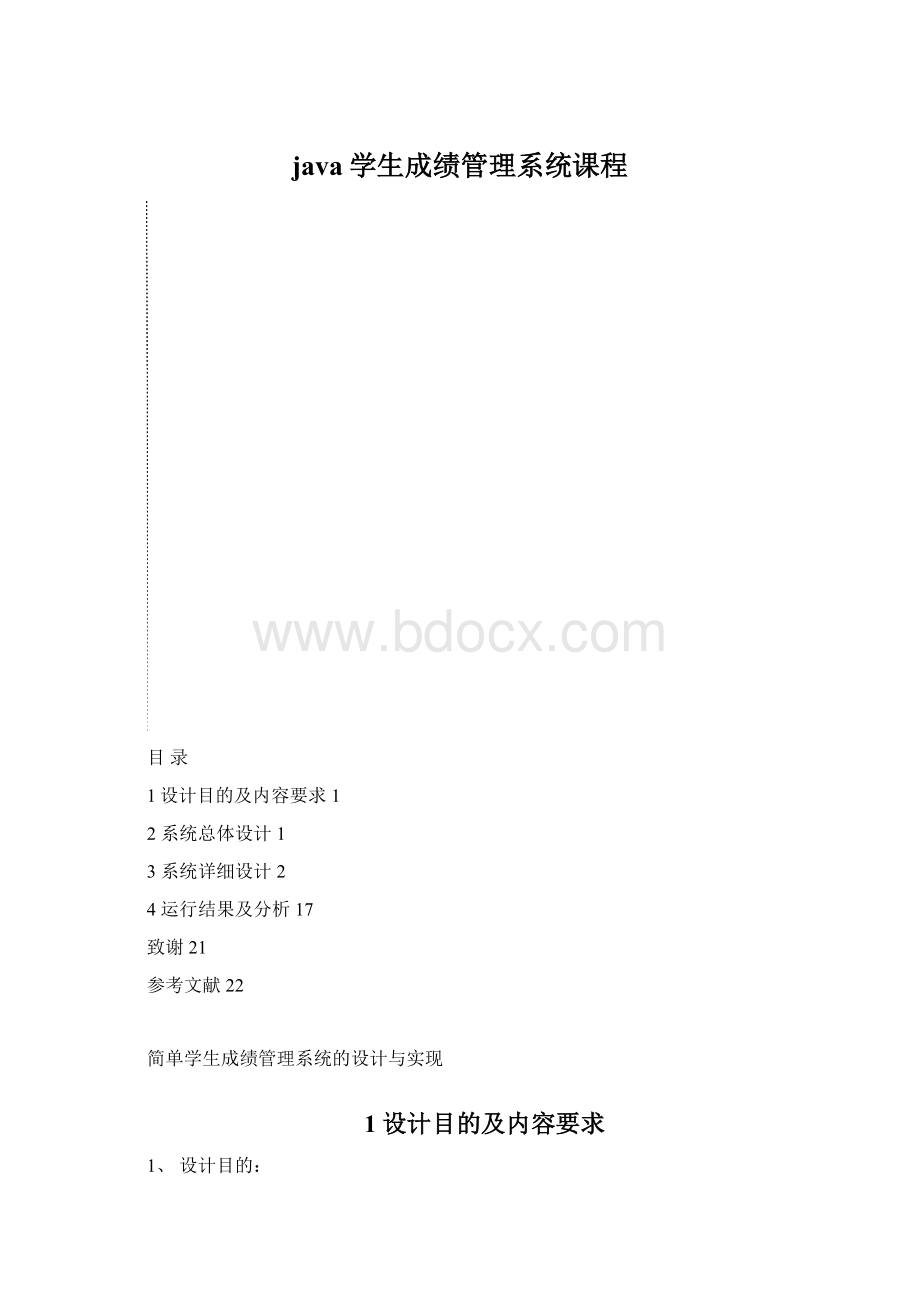
java学生成绩管理系统课程
目录
1设计目的及内容要求1
2系统总体设计1
3系统详细设计2
4运行结果及分析17
致谢21
参考文献22
简单学生成绩管理系统的设计与实现
1设计目的及内容要求
1、设计目的:
巩固和加深学生对高级语言程序设计课程的基本知识的理解和掌握,掌握java语言编程和程序调试的基本技能,利用java语言进行基本的软件设计,提高运用java语言解决实际问题的能力。
2、内容要求
实现学生成绩的管理(增、删、改、查询、持久化、成绩排序、成绩统计等功能),在文件中增加、删除、学生信息,根据学号查询、修改学生信息,统计功能求每个人的总分并按从高到低排序,通过这些操作对文件中的信息保存。
2系统总体设计
成功登陆系统以后,出现成绩管理界面,系统初始化,可对学生成绩进行增加、删除、查询、修改、统计,进入相应界面进行成绩管理,退出系统自动保存本次操作内容,保存信息。
简易流程图:
3系统详细设计
①
创建Student类,设置变量及对应方法
Student.java代码:
packagekeshe;
importjava.io.Serializable;
publicclassStudentimplementsSerializable{
privateStringname;
privateintnum;
privateintyuwen;
privateintshuxue;
privateintjava;
privateintsum=0;
publicStudent(){
}
publicStudent(Stringname,intnum,intyuwen,intshuxue,
intjava){
super();
this.name=name;
this.num=num;
this.yuwen=yuwen;
this.shuxue=shuxue;
this.java=java;
}
publicStringgetName(){
returnname;
}
publicvoidsetName(Stringname){
this.name=name;
}
publicintgetNum(){
returnnum;
}
publicvoidsetNum(intnum){
this.num=num;
}
publicintgetYuwen(){
returnyuwen;
}
publicvoidsetYuwen(intyuwen){
this.yuwen=yuwen;
}
publicintgetShuxue(){
returnshuxue;
}
publicvoidsetShuxue(intshuxue){
this.shuxue=shuxue;
}
publicintgetJava(){
returnjava;
}
publicvoidsetJava(intjava){
this.java=java;
}
publicintgetSum(){
returnsum;
}
publicvoidsetSum(intsum){
this.sum=sum;
}
publicStringtoString(){
return"Student[name="+name+",num="+num+",yuwen="+yuwen
+",shuxue="+shuxue+",java="+java+",sum="+sum
+"]";
}
}
②
Student管理类StuC,创建对应方法,实现对Student对象的操作(增、删、改、查询、持久化、成绩排序、成绩统计等功能)供其对象调用。
StuC.java代码
packagekeshe;
importjava.io.BufferedReader;
importjava.io.File;
importjava.io.FileInputStream;
importjava.io.FileNotFoundException;
importjava.io.FileOutputStream;
importjava.io.FileReader;
importjava.io.IOException;
importjava.io.ObjectInputStream;
importjava.io.ObjectOutputStream;
importjava.util.ArrayList;
publicclassStuC{
ArrayList
Filefile=newFile("e:
/mydata.dat");
//添加
publicvoidadds(Students){
al.add(s);
}
//删除
publicvoiddel(intn){
for(inti=0;i if(al.get(i).getNum()==n) al.remove(i); } } //求总分 publicvoidsum(){ for(inti=0;i al.get(i).setSum(al.get(i).getJava()+al.get(i).getShuxue()+al.get(i).getYuwen()); } } //排序 publicvoidsort(){ for(inti=0;i for(intj=0;j if(al.get(j).getSum() Objecto=al.get(j); al.set(j,al.get(j+1)); al.set(j+1,(Student)o); } } } } publicvoidpaint(){ for(inti=0;i System.out.println(al.get(i)); } } publicStringtoString(){ return"StuC[al="+al+"]"; } //输出流 publicvoidstor() { ObjectOutputStreamout=null; try{ out=newObjectOutputStream(newFileOutputStream(file)); out.writeObject(al); out.close(); }catch(FileNotFoundExceptione){ e.printStackTrace(); }catch(IOExceptione){ e.printStackTrace(); } } //输入流 publicvoidread() { ObjectInputStreamin=null; try{ in=newObjectInputStream(newFileInputStream(file)); try{ al=(ArrayList }catch(ClassNotFoundExceptione){ al=null; } in.close(); }catch(FileNotFoundExceptione){ Filefile=newFile("e: /mydata.dat"); }catch(IOExceptione){ e.printStackTrace(); } } //查找 publicStudentfind(intn) { for(inti=0;i if(al.get(i).getNum()==n){ returnal.get(i); } } returnnull; } } ③ 登陆界面及成绩管理的所有界面,同过创建StuC的对象,调用其方法实现成绩管理 代码: packagekeshe; importjava.awt.*; importjava.awt.event.*; importjava.io.FileNotFoundException; importjava.io.IOException; importjavax.swing.*; publicclassLoginextendsJFrame{ privateTextFieldf1; privateTextFieldf2; privateJButtonb1; privateJButtonb2; privateJButtonb3; StuCscs=newStuC(); //登陆界面 publicLogin(){ Containercp=getContentPane();//容器 cp.setLayout(newGridLayout(3,1));//三行一列布局 Labell1=newLabel("用户名"); Labell2=newLabel("密码"); Panelp1=newPanel(); Panelp2=newPanel(); Panelp3=newPanel(); f1=newTextField(10); f2=newTextField(10); f2.setEchoChar('*');//回显字符为* b1=newJButton("登录"); b2=newJButton("重置"); b3=newJButton("退出"); p1.add(l1);//第一行添加label1 p1.add(f1); p2.add(l2); p2.add(f2); p3.add(b1); p3.add(b2); p3.add(b3); cp.add(p1); cp.add(p2); cp.add(p3); b1.addActionListener(newEnter()); b2.addActionListener(newReWrite()); b3.addActionListener(newClose()); } classEnterimplementsActionListener{ publicvoidactionPerformed(ActionEvente) { if((f1.getText()).equals("yazhou")&&(f2.getText()).equals("123456")) { scs.read();//初始化,从文件读入信息 XueShengframe1=newXueSheng(); frame1.setBounds(200,200,300,300); frame1.setVisible(true); } elseJOptionPane.showMessageDialog(null,"用户名或密码错误,请重新登录! "); } } classReWriteimplementsActionListener{ publicvoidactionPerformed(ActionEvente) { f1.setText(""); f2.setText(""); f1.requestFocus(); } } classCloseimplementsActionListener{ publicvoidactionPerformed(ActionEvente) { JButtonbt=(JButton)e.getSource(); if(bt==b3){ System.exit(0); } } } //主函数程序开始 publicstaticvoidmain(String[]args){ Loginlog=newLogin(); log.setTitle("系统登录"); log.setBounds(200,200,300,300); log.setBackground(Color.blue); log.setVisible(true); } //信息管理界面内部类进行初始化和保存 classXueShengextendsJFrameimplementsActionListener{ privateJButtoncx,zj,tc,sc,xg,tj; publicXueSheng() { Containerc=this.getContentPane(); c.setLayout(newGridLayout(3,1)); c.setFont(newFont("true",Font.TRUETYPE_FONT,13)); JPanelpanel2=newJPanel(); JPanelpanel1=newJPanel(); JLabellabel1=newJLabel("欢迎进入成绩管理",SwingConstants.CENTER); label1.setFont(newFont("true",Font.TRUETYPE_FONT,13)); label1.setForeground(Color.blue); c.add(label1); //添加按钮 cx=newJButton("查询"); panel2.add(cx); zj=newJButton("增加"); panel2.add(zj); sc=newJButton("删除"); panel2.add(sc); tc=newJButton("退出"); panel2.add(tc); xg=newJButton("修改"); panel1.add(xg); tj=newJButton("统计"); panel1.add(tj); c.add(panel2); c.add(panel1); cx.addActionListener(this); zj.addActionListener(this); sc.addActionListener(this); xg.addActionListener(this); tc.addActionListener(this); tj.addActionListener(this); this.setVisible(true); } publicvoidactionPerformed(ActionEvente) { if(e.getSource()==cx){ Findf=newFind(); } if(e.getSource()==zj){ AddFIf=newAddFI(); } if(e.getSource()==sc){ Deletd=newDelet(); } if(e.getSource()==xg){ XiuGaix=newXiuGai(); } if(e.getSource()==tc){ shutDown(); } if(e.getSource()==tj){ Tongjit=newTongji(); } } privatevoidshutDown() { scs.stor(); JOptionPane.showMessageDialog(null,"信息已保存"); this.dispose(); } } //增加信息界面内部类,捕获文本框中信息创建Student对象,添加到Arraylist中,如果已存在该学号//给出提示信息,并重新添加。 classAddFIextendsJFrameimplementsActionListener{ privateJTextFieldSTNOText,SNAMEText,MAText,CHIText,JAVAText; privateJButtonb1,b2,b3; privateStringSTNO,SNAME,MAT,CHI,JAVA; publicAddFI(){ super("添加学生信息"); Containerc2=this.getContentPane(); c2.setLayout(newGridLayout(3,1)); JPanelcenter=newJPanel(newGridLayout(5,2)); JPanellow=newJPanel(newFlowLayout()); JLabellabel1=newJLabel("添加学生信息",SwingConstants.CENTER); label1.setFont(newFont("TRUE",Font.TRUETYPE_FONT,20)); c2.add(label1); STNOText=newJTextField(30);//30列文本框 SNAMEText=newJTextField(30); CHIText=newJTextField(30); MAText=newJTextField(30); JAVAText=newJTextField(30); center.add(newJLabel("学号",SwingConstants.CENTER));//添加标签学号写在标签中间 center.add(STNOText);//添加文本框 center.add(newJLabel("姓名",SwingConstants.CENTER)); center.add(SNAMEText); center.add(newJLabel("语文",SwingConstants.CENTER)); center.add(CHIText); center.add(newJLabel("数学",SwingConstants.CENTER)); center.add(MAText); center.add(newJLabel("java",SwingConstants.CENTER)); center.add(JAVAText); c2.add(center); b1=newJButton("添加"); b2=newJButton("清除"); b3=newJButton("退出"); low.add(b1); low.add(b2); low.add(b3); c2.add(low); //添加监听 b1.addActionListener(this); b2.addActionListener(this); b3.addActionListener(this); this.setBounds(200,200,600,400); this.setVisible(true); this.setTitle("添加学生信息"); } publicvoidactionPerformed(ActionEvente){ if(e.getSource()==b1){ try{ addFI(); }catch(FileNotFoundExceptione1){ e1.printStackTrace(); }catch(IOExceptione1){ e1.printStackTrace(); } } if(e.getSource()==b2){ clearForm(); } if(e.getSource()==b3){ this.dispose(); } } privatevoidaddFI()throwsFileNotFoundException,IOException{ STNO=STNOText.getText(); SNAME=SNAMEText.getText(); CHI=CHIText.getText(); MAT=MAText.getText(); JAVA=JAVAText.getText(); if(STNO.length()==0||SNAME.length()==0||MAT.length()==0 ||JAVA.length()==0||CHI.length()==0) JOptionPane.showM
- 配套讲稿:
如PPT文件的首页显示word图标,表示该PPT已包含配套word讲稿。双击word图标可打开word文档。
- 特殊限制:
部分文档作品中含有的国旗、国徽等图片,仅作为作品整体效果示例展示,禁止商用。设计者仅对作品中独创性部分享有著作权。
- 关 键 词:
- java 学生 成绩管理系统 课程
 冰豆网所有资源均是用户自行上传分享,仅供网友学习交流,未经上传用户书面授权,请勿作他用。
冰豆网所有资源均是用户自行上传分享,仅供网友学习交流,未经上传用户书面授权,请勿作他用。


 铝散热器项目年度预算报告.docx
铝散热器项目年度预算报告.docx
