 DSClientdoc.docx
DSClientdoc.docx
- 文档编号:7277562
- 上传时间:2023-01-22
- 格式:DOCX
- 页数:14
- 大小:235.99KB
DSClientdoc.docx
《DSClientdoc.docx》由会员分享,可在线阅读,更多相关《DSClientdoc.docx(14页珍藏版)》请在冰豆网上搜索。
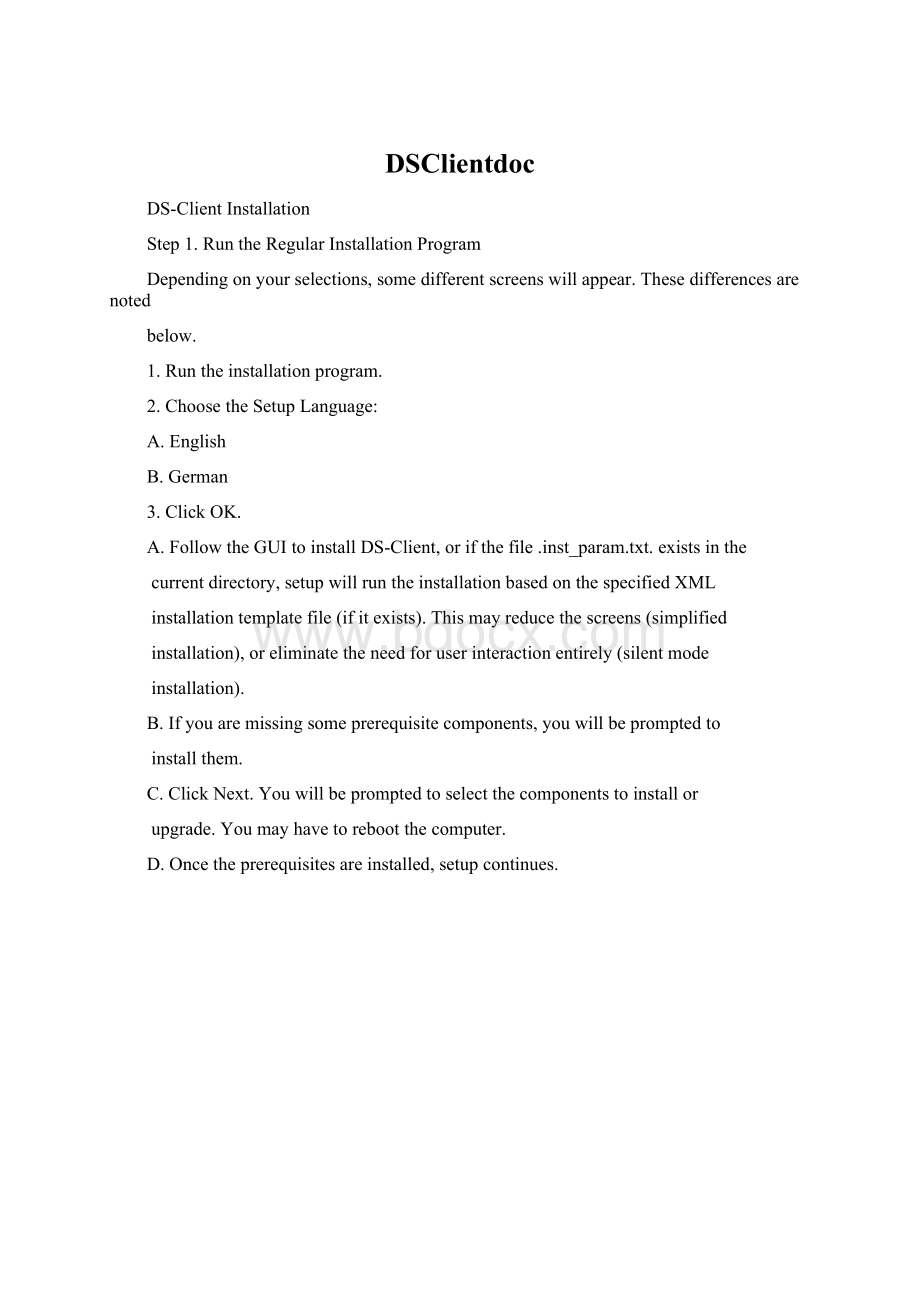
DSClientdoc
DS-ClientInstallation
Step1.RuntheRegularInstallationProgram
Dependingonyourselections,somedifferentscreenswillappear.Thesedifferencesarenoted
below.
1.Runtheinstallationprogram.
2.ChoosetheSetupLanguage:
A.English
B.German
3.ClickOK.
A.FollowtheGUItoinstallDS-Client,orifthefile.inst_param.txt.existsinthe
currentdirectory,setupwillruntheinstallationbasedonthespecifiedXML
installationtemplatefile(ifitexists).Thismayreducethescreens(simplified
installation),oreliminatetheneedforuserinteractionentirely(silentmode
installation).
B.Ifyouaremissingsomeprerequisitecomponents,youwillbepromptedto
installthem.
C.ClickNext.Youwillbepromptedtoselectthecomponentstoinstallor
upgrade.Youmayhavetorebootthecomputer.
D.Oncetheprerequisitesareinstalled,setupcontinues.
4.ClickNexttoinstallDS-Clientcomponents.
5.TheWelcomePageappears.ClickNext.
6.TheReleaseNotesPageappears.ClickNext.
7.TheLicenseAgreementpageappears.Selectthe"Iagreetothetermsofthelicense
agreement"optionandclickNext.
Step2.SelectDestinationLocation
1.SpecifytheDestinationFolder.
A.Thedefaultis:
C:
\ProgramFiles\DataStorage\DS-Client
B.Tospecifyadifferentdestinationfolder,clickthecorrespondingBrowse
buttonandspecifyanewdirectorypath.
2.ClickNext.
Step3.SelectProgramFolder
AProgramFolderwillbecreatedtocontaintheprogramicons.
1.TheSelectProgramFolderscreenappears.
2.Tochangethedestinationprogramfolder,eithercreateanewfolderbytypinganame
intheProgramFoldersfield,orselectanexistingfolderfromthelistbox.
3.ClickNext.
Step4.SelectInstallationOptions
1.TheSelectInstallationOptionsscreenappears.
2.Threeoptionsareavailable:
3.Bydefault,theTypicalinstallationisselected.
4.ClickNext.Refertothesectionpertainingtotheinstallationoptionselected:
A.TypicalInstallation
B.DS-UserOnlyInstallation
C.CustomInstallation
Type
Description
Typical
InstallsalltheessentialDS-ClientandDS-UserSoftware.
See:
TypicalInstallation
DS-Useronly
Thisoptionisforend-userworkstations.YoucaninstallDS-Useronanynetworkcomputer,
soend-userscanaccesstheDS-Clientandspecifytheirownbackupsets.
See:
DS-UserOnlyInstallation
Custom
AllowsyoutoselectivelyinstallDS-UserandDS-Clientcomponents(youcaninstallall
components).AdditionalcomponentsincludesupportforMSSQLServer,NetWare,MS
Exchange,UNIX,aswellastheDS-UserGuide(PDFfile).
See:
CustomInstallation
TypicalInstallation
Step5.SelectMicrosoftSQLServerInstance
Thedatabasecontainsdataaboutyourbackupset(s),numberoffiles,etc.YoucanhaveaMSDEorSQLdatabase.TherestrictionforMSDEdatabasesisthatthesizeislimitedto2GB.
1.Theinstallationchecksthetargetcomputerandoneofthefollowingwilloccur:
A.IfthereisnoMSSQLServer2000orMSDEinstanceisinstalledonthetarget
computer,theinstallationwillpromptyoutoinstallanMSDEInstance.The
MSDE2000installationparametersscreenappears.
B.Ifmorethan1InstanceofMSSQLServer2000and/orMSDEareinstalled,a
screenappearspromptingyoutoselecttheInstancewheretheds-client
databasewillreside.
Note:
TheMSSQLServermustbeconfiguredwitha“case-insensitive”sortorder.
C.Ifonly1Instanceisinstalled,yougodirectlytoStep6.SelectInstallation
Type.
2.ClickNext.
Step6.SelectInstallationType
1.TheSelectInstallationTypescreenappears.
2.Twoinstallationsareavailable:
Type
Description
Normal
AfunctioningDS-Clientisinstalled.
Self-Contained
Installation
ThisoptiondoesnotrequireanyadditionalinformationfromaServiceProvider.You
donotneedaconnectiontotheDS-System,sincenodatawillbesentoffsite.
Ifthelocaldatastoragelocationisspecified,DS-ClientisinstalledtocreateSelf-
Containedbackupsetsthatperformbackup/restoreusingonlylocalstorage(or
Statisticalbackupsets).
Ifthelocaldatastorageisnotspecified,DS-ClientisinstalledtocreateonlyStatistical
backupsets(foryoutomeasureyourinitialbackupamount,andthechanges
toyourdatainsubsequentbackups).
3.ClickNext.ThepagethatappearsdependsontheInstallationTypeselected:
A.Normal:
SetupcontinueswithStep7.EnterRegistrationInformation.
B.Self-Contained:
SetupdisplaysaSelectDataStorageLocationpage.
SelectDataStorageLocation
[Self-ContainedInstallationOnly]
1.SpecifytheDataStorageLocation
A.TospecifyaDataStorageLocation,clickthecorrespondingBrowsebutton
andspecifyanewdirectorypath.(TheDS-Clientwillbeabletocreateboth
StatisticalbackupsetsandSelf-Containedbackupsets.)
B.Ifyouleavethisblank,DS-ClientisinstalledtocreateStatisticalbackupsets
only(foryoutomeasureyourinitialbackupamountandsubsequentdata
changes.).
Note:
ThedatasavedintheDataStorageLocationwillnotbeencrypted.
2.ClickNext.SetupskipstoStep13.DS-ClientStartup/ServiceLogon
Step7.EnterRegistrationInformation
1.TheEnterRegistrationInformationscreenappears.
2.ClickBrowseandgotowhereyour*.CRIislocated.Afterselectingthefile,thefields
willbefilledwithyourinformation.
3.ClickNext.
Step8.SelectDS-SystemConnectionType
SpecifyhowtheDS-Client(onyourcomputer)willconnecttotheDS-System(atanoff-site
location).
1.TheSelectDS-SystemConnectionTypescreenappears.
2.Selecttheconnectiontype:
Connection
Description
Dial-up
Ifyouuseadial-upadapter(e.g.modem,ISDNcard,etc.),selectDial-Up.
DirectLAN
Inallothercases,(e.g.cablemodem,aconnectionviarouter/proxy)selectDirectLAN.SetupwillskiptoStep10.SpecifyTCP/IPParameters.
3.ClickNext.
Step9.SelectDial-UpNetworkConnection
Ifyouareusingadial-upline(e.g.ISDN,modem,etc.),youmustspecifytheDial-UpNetwork
ConnectionthattheDS-Clientwilluse.
1.TheSelectDial-UpNetworkConnectionscreenappears.
2.Selectfromthelistofphonebookentries,orcreateanewentry.Theseconnections
aresetwiththeDS-Clientcomputer’sDial-UpNetworkingutility.
A.Youmayaddoreditphonebookentries,byclickingtheNeworEditbuttons.
ThesecalltheappropriateDial-UpNetworkingscreens.
B.Ifyouareusingadial-upconnectiontoanInternetServiceProvider,youcan
usethesamephonebookentry.
3.Onceyouhaveselectedaconnection,entertheUserNameandPasswordtothedial
upsite.(i.e.:
IfthisisyourInternetServiceProvider.enteryourusername/password
totheISP.IfthisisdirecttotheDS-System.entertheusername/passwordissuedby
yourServiceProvider.)
4.ClickNext.
Step10.SpecifyTCP/IPParameters
ThisscreendisplaystheportnumbersusedbyDS-ClientandDS-System.
1.TheSpecifyTCP/IPParametersscreenappears.
2.ClickNext.
FirewallRules
TCPPort4401–incomingandoutgoingtrafficforDS-ClientandDS-System.
TCPPort4403–incomingtraffictoDS-ClientfromotherDS-Users.(DS-UsercanbeinstalledonothermachinestoaccesstheDS-Clientremotelywithoutneedingtologintotheserver.ThisportdoesnotneedtobeopenedifyoudonotwishtoinstallotherDS-Users.)
TCPPort139&445–theseportsneedtobeopenedonthemachinesthataregettingbackedupbytheDS-Clientserver.DS-Clientconnectsthroughwindowsfilesharing.
Step11.SpecifyDS-SystemAddress
YoureceivedtheIPaddressoftheDS-System.TheDS-ClientrequiresthisaddressinorderforittoconnecttotheDS-System.
1.TheSpecifyDS-SystemAddressscreenappears.
2.EntertheIPaddressoftheDS-SystemyourDS-Clientwillbeusing.YourService
ProvidermayhavemorethanoneIPaddressfortheDS-System,ifthisisthecase
youcanspecifyanyorallofthem.
3.ClickNext.
Step12.SetDefaultGenerations
1.TheSpecifyDefaultGenerationsscreenappears.
2.Enteranumberbetween1-999here:
A.EachgenerationofafiletakesupadditionalspaceontheDS-System.
B.Newgenerationsarebackedupifthesourcefilewaschangedsincethelast
backup.
C.Thedefaultnumberwillappearforallbackupitemswhennewbackupsets
arecreated(thisnumbercanbechangedmanuallyintheDS-UserGUI).
3.Skipcompressiononcompressedfiles:
A.DS-Clientwillnotapplyitscompressiontofilesidentifiedasalreadybeing
compressed.TheDeltaalgorithmwillnotbeappliedeither.Thiswillsave
CPUtimeduringbackups.
B.Uncheckthisboxtogainthepotentialofadditionalcompressionsavingsin
termsoffiletransmissionsize.MoreCPUtimewillbeused.
4.ClickNext.
Step13.DS-ClientStartup/ServiceLogon
(Passwordscannotbemorethan15characters.)
1.TheDS-ClientServiceLogonAccountscreenappears.Youarepromptedtoenterthe
accountfortheDS-ClientServicetouse.
2.EntertheWindows2000/XP/2003UserAccountandPasswordtheDS-Client
servicewilluseintheappropriatefields:
A.ThismustbeavalidWindowsuseraccountthathasalreadybeencreated.
B.ThisaccountshouldbeamemberoftheAdministratorsGroup.
3.Bydefault,theAutoStartboxischecked.ThismeanstheDS-Clientservicestarts
automaticallyeachtimetheDS-Clientcomputerboots(recommended).
A.UncheckthisboxifyoudonotwanttheDS-ClientServicetostartonreboot.
(ThismeansyoumustmanuallystarttheServicebeforeyoucanuseit.)
4.ClickNext.
Step14.SelectEncryptionKey(s)
(DonotloseyourPrivate/AccountKeyotherwiseyouwillnotbeabletorestoreyourdata.Youneedtoenter/createb
- 配套讲稿:
如PPT文件的首页显示word图标,表示该PPT已包含配套word讲稿。双击word图标可打开word文档。
- 特殊限制:
部分文档作品中含有的国旗、国徽等图片,仅作为作品整体效果示例展示,禁止商用。设计者仅对作品中独创性部分享有著作权。
- 关 键 词:
- DSClientdoc
 冰豆网所有资源均是用户自行上传分享,仅供网友学习交流,未经上传用户书面授权,请勿作他用。
冰豆网所有资源均是用户自行上传分享,仅供网友学习交流,未经上传用户书面授权,请勿作他用。


 对中国城市家庭的教育投资行为的理论和实证研究.docx
对中国城市家庭的教育投资行为的理论和实证研究.docx
