 imate Ultimate 9502 刷机教程中英双语版.docx
imate Ultimate 9502 刷机教程中英双语版.docx
- 文档编号:6703905
- 上传时间:2023-01-09
- 格式:DOCX
- 页数:8
- 大小:237.13KB
imate Ultimate 9502 刷机教程中英双语版.docx
《imate Ultimate 9502 刷机教程中英双语版.docx》由会员分享,可在线阅读,更多相关《imate Ultimate 9502 刷机教程中英双语版.docx(8页珍藏版)》请在冰豆网上搜索。
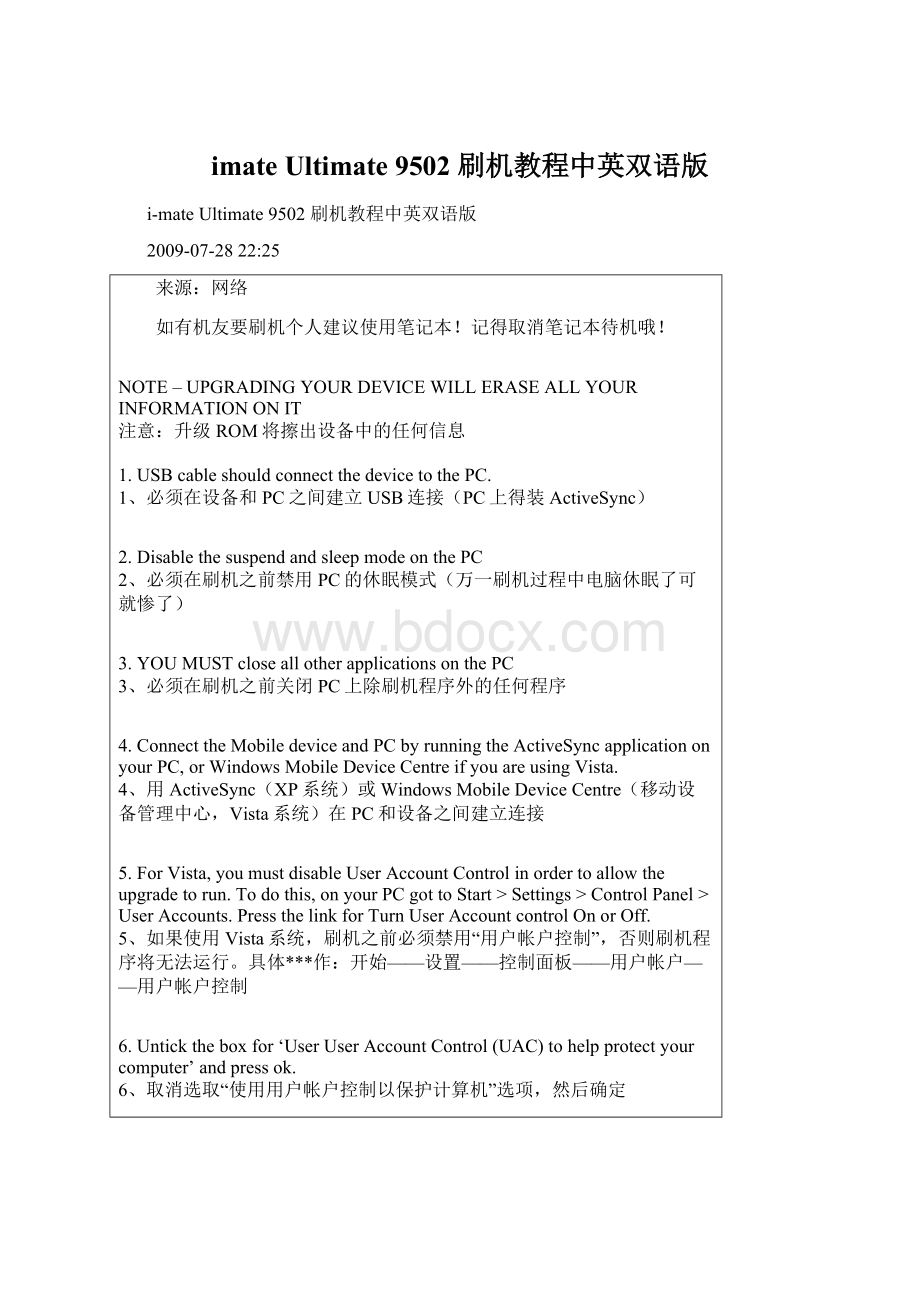
imateUltimate9502刷机教程中英双语版
i-mateUltimate9502刷机教程中英双语版
2009-07-2822:
25
来源:
网络
如有机友要刷机个人建议使用笔记本!
记得取消笔记本待机哦!
NOTE–UPGRADINGYOURDEVICEWILLERASEALLYOURINFORMATIONONIT
注意:
升级ROM将擦出设备中的任何信息
1.USBcableshouldconnectthedevicetothePC.
1、必须在设备和PC之间建立USB连接(PC上得装ActiveSync)
2.DisablethesuspendandsleepmodeonthePC
2、必须在刷机之前禁用PC的休眠模式(万一刷机过程中电脑休眠了可就惨了)
3.YOUMUSTcloseallotherapplicationsonthePC
3、必须在刷机之前关闭PC上除刷机程序外的任何程序
4.ConnecttheMobiledeviceandPCbyrunningtheActiveSyncapplicationonyourPC,orWindowsMobileDeviceCentreifyouareusingVista.
4、用ActiveSync(XP系统)或WindowsMobileDeviceCentre(移动设备管理中心,Vista系统)在PC和设备之间建立连接
5.ForVista,youmustdisableUserAccountControlinordertoallowtheupgradetorun.Todothis,onyourPCgottoStart>Settings>ControlPanel>UserAccounts.PressthelinkforTurnUserAccountcontrolOnorOff.
5、如果使用Vista系统,刷机之前必须禁用“用户帐户控制”,否则刷机程序将无法运行。
具体***作:
开始——设置——控制面板——用户帐户——用户帐户控制
6.Unticktheboxfor‘UserUserAccountControl(UAC)tohelpprotectyourcomputer’andpressok.
6、取消选取“使用用户帐户控制以保护计算机”选项,然后确定
7.MakesuretoticktheUACboxattheendoftheupgradeagainifyouareusingVista..
7、等刷机完成后,再将这里改回来(如果是Vista系统的话)
Themethodforupgradingyourdevice
具体刷机方法
1.Backupyourpersonaldata(optional).
1、备份所有的个人数据
2.Runtheupgrade
2、运行刷机程序进行刷机
3.Restoreyourpersonaldata(optional).
3、将备份的个人数据恢复到新系统中
StepbystepinstructionsforUpgrading
刷机具体步骤
Step1.–TheWelcomescreen
步骤一:
欢迎界面
Werecommendyoustudywholereadmefile(thisdocument)beforeyoudotheupgradeyourmobiledevice.Afteryouh***ereadthis,ticktheboxfor‘YesIalreadyreadthereadmefile’andpress‘Next’.
我们建议你在刷机之前认真阅读本说明文件,然后在该界面中选择“是的,我已经阅读过说明文件”,点击“下一步”。
个人补充:
点击“下一步”前,确保设备已经通过ActiveSync和PC之间正确建立了连接。
Step2.–Checkingdeviceinformation.
步骤二:
检查设备信息
TheProgramwillcheckyourdeviceinformationanditwillautomaticallyjumptonextstep.
刷机程序将检查你的设备信息,并自动跳到下一步。
Step3.–Deviceinformation.
步骤三:
设备信息
ThispagewillshowsomethenameofyourdeviceandthecurrentROMversion.PressNexttocontinue.
本界面将显示设备名称和ROM版本,点击“下一步”继续。
Step4.–Warningpage.
步骤四:
警告
Thispagewarnsyouthatalldatawillbelostduringtheupgradeofthedevice.Youshouldh***es***edthedatafromyourdevicetoasafeplacebeforeproceeding.
所有的数据将在刷机过程中丢失,在***作前你需要先将需要的信息保存到安全的地方。
Step5.–Checkingtheconditionsforupgrade
步骤五:
检查刷机条件
Inordertoproceedwiththeupgrade,thebatterymustbeat50%orgreater.Ifnot,theprogramwillnotallowtheupgradetotakeplace.Werecommendyouchargethebatteryupto100%beforestartingtheupgrade.
为了完成刷机过程,电池至少要有50%的电量,否则刷机程序将无法进行。
建议你在刷机之前将电池充满电。
Beforeyouupgradeyourmobiledevice,pleaseinputyourROMunlockcode.Youwillfindthisontheboxthatyourdevicecamein,onthelabelpeelinsidethebox–andyoumayalsoh***eplacedthenumberintheinsideofyourQuickStartGuideinthespaceprovidedforsafekeeping.Thenumberyouarelookingforisa15digitcodeanditisNOTtheDeviceID(alsoknownastheIMEI)
刷机之前需要输入ROM解锁码(ROMunlockcode),你可以再包装盒的标签上找到这个解锁码,也可以在快速入门指导(QuickStartGuide,类似说明书)找到。
ROM解锁码是一串15位数字,它可并不是手机串号(IMEI)。
Chosetheupdatetypeyouneed.Werecommend‘WholeSystem’.
选择刷机类型,推荐“整个系统”
个人补充:
还有两个选项是“仅用户程序”和“仅***作系统”,“整个系统”则包含了这两个。
Onceyouh***echosenthecorrectoptions.Pleasepushnextbuttontomovetothenextstep.
一旦选择好了正确的选项,点击“下一步”开始刷机。
Step6.–UpdatetheROM
步骤六:
刷机
Youcanchecktheupgradeprocessonyourmobiledevicescreen.
你可以再设备屏幕上看到刷机过程。
Step7.–Upgradecomplete.
步骤七:
刷机完成
OncethePCshowsthispage,yourUltimatewillcontinuetocompleteitsupgrade.Onceitiscomplete,thetelephonewillshowthegreenWindowsMobilewelcomescreen.Pleasele***ethedeviceonuntilitshowsthisscreen,otherwiseyouwillneedtoperformtheupgradeagain.
一旦PC显示此画面,表明刷机过程已结束,设备将显示绿色欢迎屏幕。
请将设备放在一边,直到这个界面的出现,否则就需要重新刷机。
Troubleshooting
故障解决办法
Inmostsituations,youcanrecovertheerroreasily.
在大部分情况下,你可以很容易的解决这些问题。
Youcanfollowthedescriptiononscreentodotherecover.
你可以按照屏幕的描述来进行处理。
Iftheupgradefailsduringtheprocess,followthisorder:
如果刷机过程失败,按如下方法处理:
1.RemovetheUSBcablefromthedevice
1、把USB连接线从设备上拔掉
2.Removethebatteryfromthedevice
2、把电池扣出来
3.After5-10seconds,insertthebatteryagainintothedevice.
3、大约5-10秒后重新装上电池
4.InserttheUSBcable.
4、再次插上USB连接线
5.Re-runtheUpgradeapplicationagainandfollowtheonscreeninstructions.Theupgradewilltakeplaceagain.
5、再次运行PC上的刷机程序
Foranyissuesorqueries,pleasecontractcustomersupportat:
supportandcontactus@
有任何问题,可以发邮件到supportandcontactus@联系客服
最后,奉献一张刷机后的屏幕截图,可以看出ROM版本已经是1.77(也就是WM6.1)了。
- 配套讲稿:
如PPT文件的首页显示word图标,表示该PPT已包含配套word讲稿。双击word图标可打开word文档。
- 特殊限制:
部分文档作品中含有的国旗、国徽等图片,仅作为作品整体效果示例展示,禁止商用。设计者仅对作品中独创性部分享有著作权。
- 关 键 词:
- imate Ultimate 9502 刷机教程中英双语版 教程 双语版
 冰豆网所有资源均是用户自行上传分享,仅供网友学习交流,未经上传用户书面授权,请勿作他用。
冰豆网所有资源均是用户自行上传分享,仅供网友学习交流,未经上传用户书面授权,请勿作他用。


 对中国城市家庭的教育投资行为的理论和实证研究.docx
对中国城市家庭的教育投资行为的理论和实证研究.docx
