 华为路由器OSPF配置实例.docx
华为路由器OSPF配置实例.docx
- 文档编号:5934851
- 上传时间:2023-01-02
- 格式:DOCX
- 页数:14
- 大小:161.97KB
华为路由器OSPF配置实例.docx
《华为路由器OSPF配置实例.docx》由会员分享,可在线阅读,更多相关《华为路由器OSPF配置实例.docx(14页珍藏版)》请在冰豆网上搜索。
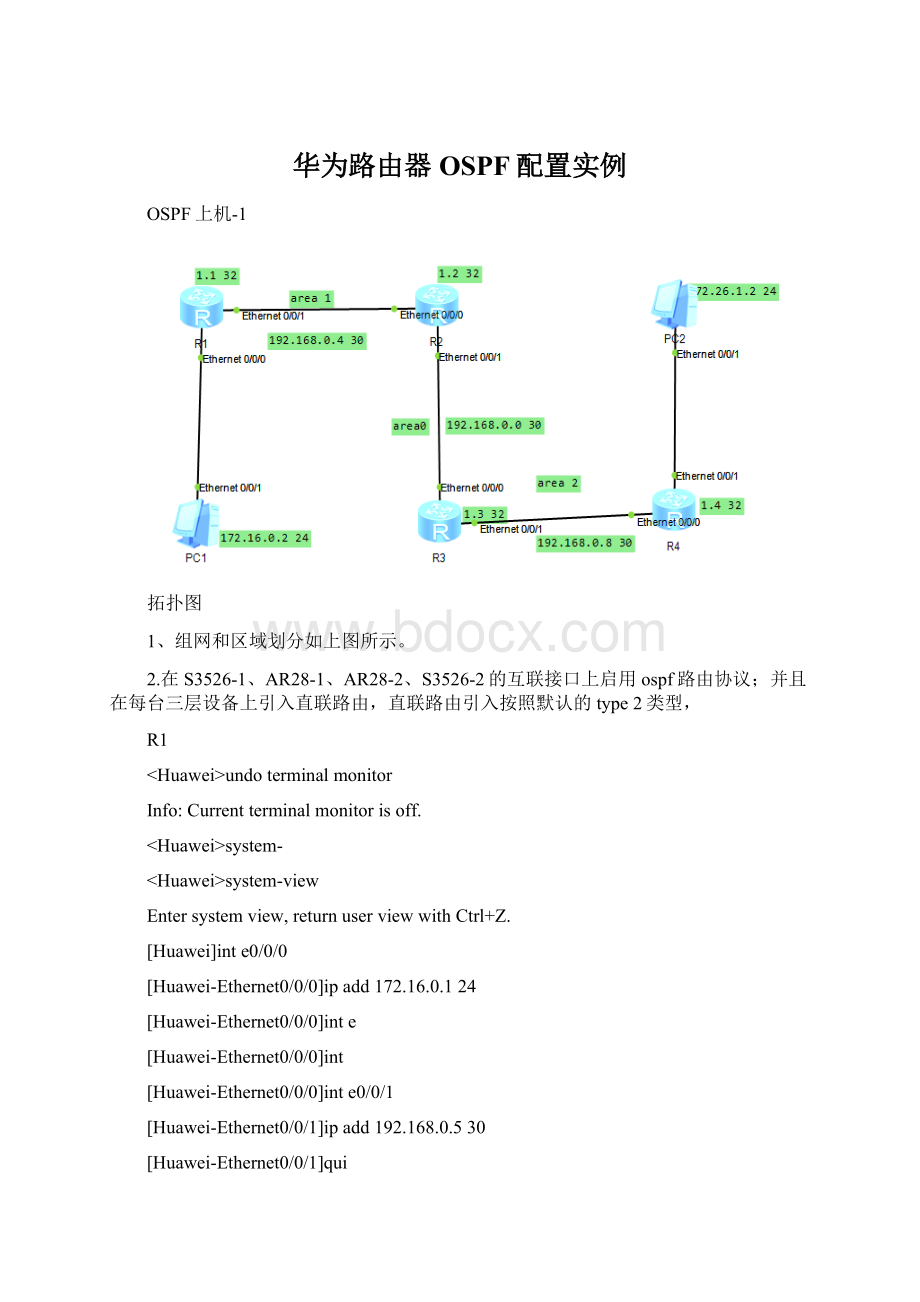
华为路由器OSPF配置实例
OSPF上机-1
拓扑图
1、组网和区域划分如上图所示。
2.在S3526-1、AR28-1、AR28-2、S3526-2的互联接口上启用ospf路由协议;并且在每台三层设备上引入直联路由,直联路由引入按照默认的type2类型,
R1
Info:
Currentterminalmonitorisoff.
Entersystemview,returnuserviewwithCtrl+Z.
[Huawei]inte0/0/0
[Huawei-Ethernet0/0/0]ipadd172.16.0.124
[Huawei-Ethernet0/0/0]inte
[Huawei-Ethernet0/0/0]int
[Huawei-Ethernet0/0/0]inte0/0/1
[Huawei-Ethernet0/0/1]ipadd192.168.0.530
[Huawei-Ethernet0/0/1]qui
[Huawei]inter
[Huawei]interfaceloopback0
[Huawei-LoopBack0]ipadd1.1.1.132
[Huawei-LoopBack0]qui
[Huawei]ospf
[Huawei-ospf-1]area1
[Huawei-ospf-1-area-0.0.0.1]qui
[Huawei-ospf-1]import-routedirect
[Huawei-ospf-1]silent-interfaceloopback0
[Huawei-ospf-1]
R2
Info:
Currentterminalmonitorisoff.
Entersystemview,returnuserviewwithCtrl+Z.
[Huawei]interfaceEthernet0/0/0
[Huawei-Ethernet0/0/0]ipadd192.168.0.630
[Huawei-Ethernet0/0/0]inte0/0/1
[Huawei-Ethernet0/0/1]ipadd192.168.0.130
[Huawei-Ethernet0/0/1]qui
[Huawei]interloopback0
[Huawei-LoopBack0]ipadd1.1.1.232
[Huawei-LoopBack0]qui
[Huawei]ospf
[Huawei-ospf-1]area0
[Huawei-ospf-1-area-0.0.0.0]qui
[Huawei-ospf-1]area1
[Huawei-ospf-1-area-0.0.0.1]qui
[Huawei-ospf-1]
R3
Info:
Currentterminalmonitorisoff.
Entersystemview,returnuserviewwithCtrl+Z.
[Huawei]inte0/0/0
[Huawei-Ethernet0/0/0]ipadd192.168.0.230
[Huawei-Ethernet0/0/0]inte0/0/1
[Huawei-Ethernet0/0/1]ipadd192.168.0.930
[Huawei-Ethernet0/0/1]qui
[Huawei]interloop0
[Huawei-LoopBack0]ipadd1.1.1.332
[Huawei-LoopBack0]qui
[Huawei]ospf
[Huawei-ospf-1]area0
[Huawei-ospf-1-area-0.0.0.0]net
[Huawei-ospf-1-area-0.0.0.0]qui
[Huawei-ospf-1]area2
R4
Info:
Currentterminalmonitorisoff.
Entersystemview,returnuserviewwithCtrl+Z.
[Huawei]inte0/0/0
[Huawei-Ethernet0/0/0]ipadd192.168.0.1030
[Huawei-Ethernet0/0/0]inte0/0/1
[Huawei-Ethernet0/0/1]ipadd172.16.1.124
[Huawei-Ethernet0/0/1]qui
[Huawei]interloop0
[Huawei-LoopBack0]ipadd1.1.1.432
[Huawei-LoopBack0]qui
[Huawei]ospf
[Huawei-ospf-1]area2
[Huawei-ospf-1-area-0.0.0.2]qui
[Huawei-ospf-1]import-routedirectcost100(引入直连开销值为100)
[Huawei-ospf-1]
[Huawei-ospf-1]import-routedirecttype1〔进入type1.第一类外部路由〕
上机2
组网互联要求-1:
1、链路COST值和区域划分如上图所示。
2、在S3526-1、AR28-1、AR28-2、S3526-2的互联接口上启用ospf路由协议,所有直联路由使用network+silent方式发布。
R1
Info:
Currentterminalmonitorisoff.
Entersystemview,returnuserviewwithCtrl+Z.
[Huawei]inte0/0/0
[Huawei-Ethernet0/0/0]ipadd192.168.0.132
Error:
ThespecifiedIPaddressisinvalid.
[Huawei-Ethernet0/0/0]ipadd192.168.0.130
[Huawei-Ethernet0/0/0]inte0/0/1
[Huawei-Ethernet0/0/1]ipadd192.168.0.530
[Huawei-Ethernet0/0/1]intg0/0/0
[Huawei-GigabitEthernet0/0/0]ipadd192.168.0.930
[Huawei-GigabitEthernet0/0/0]qui
[Huawei]unterloop0
^
Error:
Unrecognizedmandfoundat'^'position.
[Huawei]interloop0
[Huawei-LoopBack0]ipaddd1.1.1.1.132
^
Error:
Wrongparameterfoundat'^'position.
[Huawei-LoopBack0]ipadd1.1.1.132
[Huawei-LoopBack0]qui
[Huawei]ospf
[Huawei-ospf-1]area0
[Huawei-ospf-1-area-0.0.0.0]qui
[Huawei-ospf-1]si
[Huawei-ospf-1]silent-interfaceloop0
[Huawei-ospf-1]area0
[Huawei-ospf-1-area-0.0.0.0]
[Huawei-ospf-1-area-0.0.0.0
[Huawei-ospf-1-area-0.0.0.0
R2
Info:
Currentterminalmonitorisoff.
Entersystemview,returnuserviewwithCtrl+Z.
[Huawei]inte0/0/0
[Huawei-Ethernet0/0/0]ipadd192.168.0.230
[Huawei-Ethernet0/0/0]inte0/0/1
[Huawei-Ethernet0/0/1]ipadd192.168.0.1330
[Huawei-Ethernet0/0/1]intg0/0/0
[Huawei-GigabitEthernet0/0/0]ipadd192.168.0.1730
[Huawei-GigabitEthernet0/0/0]qui
[Huawei]interloop0
[Huawei-LoopBack0]ipadd1.1.1.232
[Huawei-LoopBack0]qui
[Huawei]ospf
[Huawei-ospf-1]area0
[Huawei-ospf-1-area-0.0.0.0]qui
[Huawei-ospf-1]sil
[Huawei-ospf-1]silent-interfaceloop0
[Huawei-ospf-1]area2
[Huawei-ospf-1-area-0.0.0.2]qui
[Huawei-ospf-1]area0
[Huawei-ospf-1-area-0.0.0.0
[Huawei-ospf-1-area-0.0.0.0
[Huawei-ospf-1-area-0.0.0.0]qui
[Huawei-ospf-1]
R3
Info:
Currentterminalmonitorisoff.
Entersystemview,returnuserviewwithCtrl+Z.
[Huawei]
[Huawei]inte0/0/0
[Huawei-Ethernet0/0/0]ipadd192.168.0.630
[Huawei-Ethernet0/0/0]inte0/0/1
[Huawei-Ethernet0/0/1]ipadd192.168.0.1830
[Huawei-Ethernet0/0/1]intg0/0/0
[Huawei-GigabitEthernet0/0/0]ipadd172.16.1.124
[Huawei-GigabitEthernet0/0/0]qui
[Huawei]interloop0
[Huawei-LoopBack0]ipadd1.1.1.332
[Huawei-LoopBack0]qui
[Huawei]ospf
[Huawei-ospf-1]area0
[Huawei-ospf-1-area-0.0.0.0]qui
[Huawei-ospf-1]sil
[Huawei-ospf-1]silent-interfaceloop0
[Huawei-ospf-1]si
[Huawei-ospf-1]silent-interfaceg
[Huawei-ospf-1]silent-interfaceGigabitEthernet0/0/0
[Huawei-ospf-1]area1
[Huawei-ospf-1-area-0.0.0.1]qui
[Huawei-ospf-1]undo
R4
Info:
Currentterminalmonitorisoff.
Entersystemview,returnuserviewwithCtrl+Z.
[Huawei]inte0/0//0
^
Error:
Wrongparameterfoundat'^'position.
[Huawei]inte0/0/0
[Huawei-Ethernet0/0/0]ipadd192.168.0.1430
[Huawei-Ethernet0/0/0]inte0/0/1
[Huawei-Ethernet0/0/1]ipadd192.168.0.1030
[Huawei-Ethernet0/0/1]intg0/0/0
[Huawei-GigabitEthernet0/0/0]ipadd172.16.2.124
[Huawei-GigabitEthernet0/0/0]qui
[Huawei]interloop
^
Error:
Inpletemandfoundat'^'position.
[Huawei]interloop0
[Huawei-LoopBack0]ipadd1.1.1.432
[Huawei-LoopBack0]qui
[Huawei]
[Huawei]ospf
[Huawei-ospf-1]area0
^
Error:
Unrecognizedmandfoundat'^'position.
[Huawei-ospf-1-area-0.0.0.0]qui
[Huawei-ospf-1]sli
[Huawei-ospf-1]sil
[Huawei-ospf-1]silent-interfaceloop0
[Huawei-ospf-1]area1
[Huawei-ospf-1-area-0.0.0.1]qui
没有修改开销值PC2
修改之后PC2
没有修改开销值PC1
修改之后PC1
OSPF上机2-2
R1
Info:
Currentterminalmonitorisoff.
Entersystemview,returnuserviewwithCtrl+Z.
[Huawei]inte0/0/0
[Huawei-Ethernet0/0/0]ipadd192.168.0.130
[Huawei-Ethernet0/0/0]intg0/0/0
^
Error:
Inpletemandfoundat'^'position.
[Huawei-GigabitEthernet0/0/0]ipadd192.168.0.930
[Huawei-GigabitEthernet0/0/0]inte0/0/1
^
Error:
Inpletemandfoundat'^'position.
[Huawei-Ethernet0/0/1]ipadd192.168.0.530
[Huawei-Ethernet0/0/1]qui
[Huawei]interloop0
[Huawei-LoopBack0]ipadd1.1.1.132
[Huawei]ospf
[Huawei-ospf-1]area0
^
Error:
Unrecognizedmandfoundat'^'position.
[Huawei-ospf-1]area0
[Huawei-ospf-1-area-0.0.0.0]qui
[Huawei-ospf-1]sil
[Huawei-ospf-1]silent-interfaceloop0
[Huawei-ospf-1]area1
[Huawei-ospf-1-area-0.0.0.1]qui
[Huawei-ospf-1]area1
[Huawei-ospf-1-area-0.0.0.1]qui
[Huawei-ospf-1]Userinterfacecon0isavailable
R2
^
Error:
Inpletemandfoundat'^'position.
Info:
Currentterminalmonitorisoff.
Entersystemview,returnuserviewwithCtrl+Z.
[Huawei]inte0/0/0
[Huawei-Ethernet0/0/0]ipadd192.168.0.230
[Huawei-Ethernet0/0/0]intg0/0/0
[Huawei-GigabitEthernet0/0/0]ipadd192.168.0.1730
[Huawei-GigabitEthernet0/0/0]inte0/0/1
[Huawei-Ethernet0/0/1]ipadd192.168.0.1330
[Huawei-Ethernet0/0/1]qui
[Huawei]interloop0
[Huawei-LoopBack0]ipadd1.1.1.232
[Huawei-LoopBack0]qui
[Huawei]ospf
[Huawei-ospf-1]area0
[Huawei-ospf-1-area-0.0.0.0]net
[Huawei-ospf-1-area-0.0.0.0]qui
[Huawei-ospf-1]sil
[Huawei-ospf-1]silent-interfaceloop0
[Huawei-ospf-1]area1
[Huawei-ospf-1-area-0.0.0.1]net
[Huawei-ospf-1-area-0.0.0.1]
R3
Info:
Currentterminalmonitorisoff.
Entersystemview,returnuserviewwithCtrl+Z.
[Huawei]inte0/0/0
[Huawei-Ethernet0/0/0]ipadd192.168.0.630
[Huawei-Ethernet0/0/0]inte0/0/1
[Huawei-Ethernet0/0/1]ipadd192.168.0.1830
[Huawei-Ethernet0/0/1]intg0/0/0
[Huawei-GigabitEthernet0/0/0]ipadd172.16.1.124
[Huawei-GigabitEthernet0/0/0]qui
[Huawei]interloop0
[Huawei-LoopBack0]ipadd1.1.1.332
[Huawei-LoopBack0]qui
[Huawei]ospf
[Huawei-ospf-1]area1
[Huawei-ospf-1-area-0.0.0.1]qui
[Huawei-ospf-1]qui
[Huawei]inte0/0/0
[Huawei-Ethernet0/0/0]ospfc
[Huawei-Ethernet0/0/0]ospfcost10
[Huawei-Ethernet0/0/0]inte0/0/1
[Huawei-Ethernet0/0/1]qui
[Huawei]ospf
[Huawei-ospf-1]area1
[Huawei-ospf-1-area-0.0.0.1]Userinterfacecon0isavailable
R4
Info:
Currentterminalmonitorisoff.
Entersystemview,returnuserviewwithCtrl+Z.
[Huawei]int0/0/0
^
Error:
Wrongparameterfoundat'^'position.
[Huawei]inte0/0/0
[Huawei-Ethernet0/0/0]ipadd182.168.0.1430
[Huawei-Ethernet0/0/0]inte0/0/1
[Huawei-Ethernet0/0/1]ipadd192.168.0.1030
[Huawei-Ethernet0/0/1]intg0/0/0
[Huawei-GigabitEthernet0/0/0]ipadd172.16.2.124
[Huawei-GigabitEthernet0/0/0]qui
[Huawei]interloop0
[Huawei-LoopBack0]ipadd1.1.1.432
[Huawei-LoopBack0]qui
[Huawei]ospf
[Huawei-ospf-1]area1
[Huawei-ospf-1-area-0.0.0.1]qui
[Huawei-ospf-1]qui
[Huawei]inte0/0/0
[Huawei-Ethernet0/0/0]undoipadd
[Huawei-Ethernet0/0/0]ipadd192.168.0.1430
[Huawei-Ethernet0/0/0]
- 配套讲稿:
如PPT文件的首页显示word图标,表示该PPT已包含配套word讲稿。双击word图标可打开word文档。
- 特殊限制:
部分文档作品中含有的国旗、国徽等图片,仅作为作品整体效果示例展示,禁止商用。设计者仅对作品中独创性部分享有著作权。
- 关 键 词:
- 华为 路由器 OSPF 配置 实例
 冰豆网所有资源均是用户自行上传分享,仅供网友学习交流,未经上传用户书面授权,请勿作他用。
冰豆网所有资源均是用户自行上传分享,仅供网友学习交流,未经上传用户书面授权,请勿作他用。


 铝散热器项目年度预算报告.docx
铝散热器项目年度预算报告.docx
