 山东大学单片机实验 硬件实验.docx
山东大学单片机实验 硬件实验.docx
- 文档编号:5225251
- 上传时间:2022-12-14
- 格式:DOCX
- 页数:10
- 大小:72.04KB
山东大学单片机实验 硬件实验.docx
《山东大学单片机实验 硬件实验.docx》由会员分享,可在线阅读,更多相关《山东大学单片机实验 硬件实验.docx(10页珍藏版)》请在冰豆网上搜索。
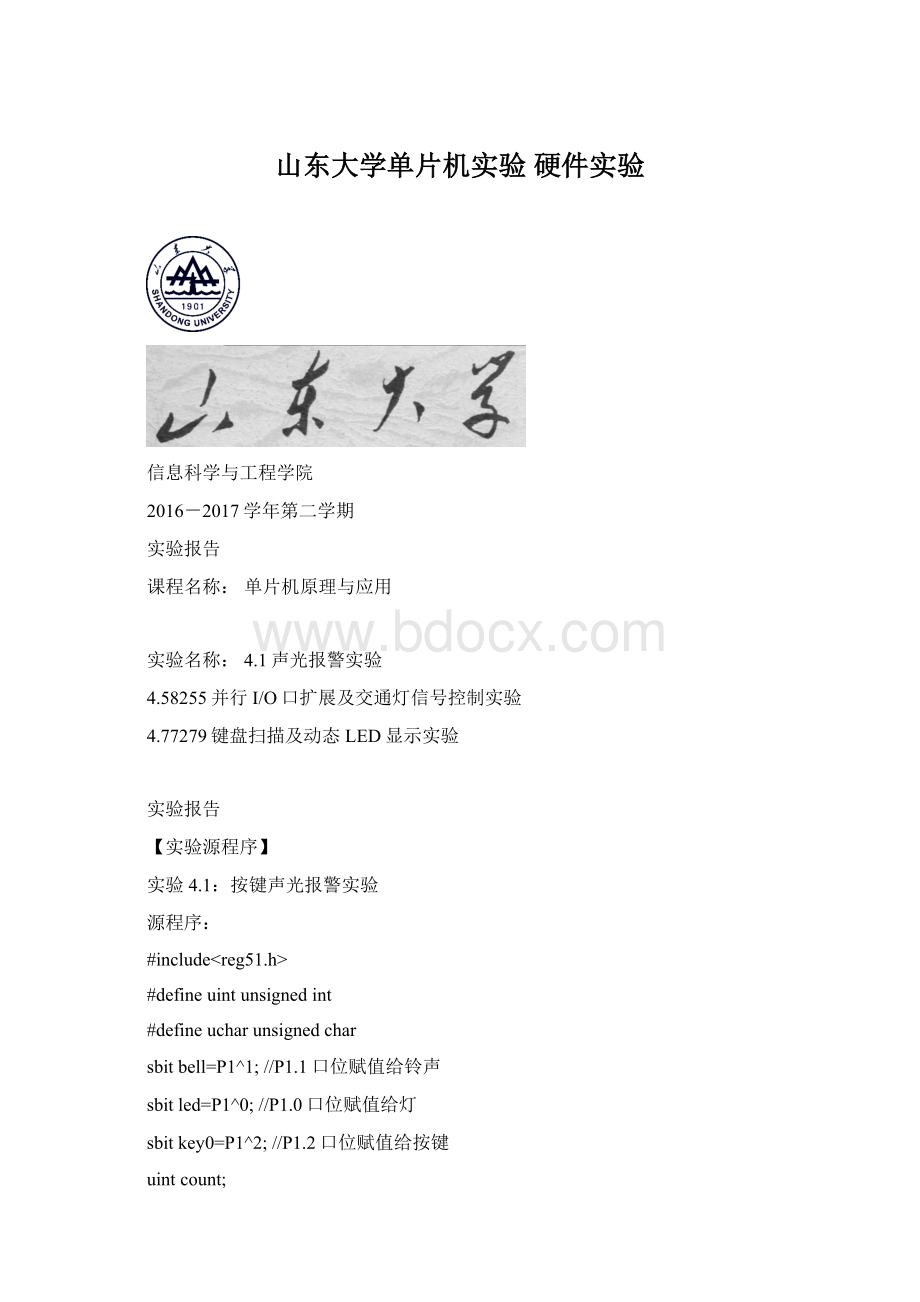
山东大学单片机实验硬件实验
信息科学与工程学院
2016-2017学年第二学期
实验报告
课程名称:
单片机原理与应用
实验名称:
4.1声光报警实验
4.58255并行I/O口扩展及交通灯信号控制实验
4.77279键盘扫描及动态LED显示实验
实验报告
【实验源程序】
实验4.1:
按键声光报警实验
源程序:
#include
#defineuintunsignedint
#defineucharunsignedchar
sbitbell=P1^1;//P1.1口位赋值给铃声
sbitled=P1^0;//P1.0口位赋值给灯
sbitkey0=P1^2;//P1.2口位赋值给按键
uintcount;
/**************************主程序**********************************/
voidmain()//按键按下后就触发中断
{EA=1;//开放中断
EX0=1;//允许外部中断0中断
IT0=0;//外部中断0设置为电平触发方式
while
(1);//循环执行
}
voiddelay(uintcount)//延时1ms
{
uintx,y;
for(x=count;x>0;x--)
for(y=120;y>0;y--);
}
voidshow(uintcount)
{uinti;
for(i=0;i<=count;i++)
{
led=0;bell=0;//开灯响铃
delay(500);//延时0.5s
led=1;bell=1;//关灯灭铃
delay(500);
}
}
voids_timer0()interrupt0using0
{
EA=0;//屏蔽所有中断请求
show(count);//调用灯铃子程序
count++;//每按一次键,记一次数
delay(50);
if(count>=10)//到10清零按键数
count=0;
EA=1;//开放中断
}
实验4.5:
8255并行I/O扩展及交通信号灯控制实验
#include
#include
#include
#defineucharunsignedchar
#defineuintunsignedint
#definePAXBYTE[0x7FFC]//PA指代外部数据存储器7FFCh的地址
#defineCOMXBYTE[0x7FFF]//由P0P2口联合输出地址
sbitP30=P3^0;
sbitP31=P3^1;
uinttemp,shi,ge,t;
uchara;
voidshow(uinttemp);
voiddelay();
voiddelays();
voidinit_8255();
voidinit_8255()
{
COM=0x80;//c=out,a=out,b=out
}
voiddelay()//延时500MS子程序
{
uinti,j;
for(i=500;i>0;i--)
for(j=120;j>0;j--);
}
voiddelays()//延时1S子程序
{
uinti,j;
for(i=1000;i>0;i--)
for(j=120;j>0;j--);
}
/***************************主程序*****************************/
voidmain()
{
init_8255();
TMOD=0x01;//设定工作模式1
EA=1;//开放中断
ET0=1;//允许T0中断
TF0=0;//定时器0溢出标志位
while
(1)
{
a=0x26;//变量a赋初值
for(temp=25;temp>19;temp--)//绿灯倒计时25s
{
a=a-1;
PA=0x69;//东西绿灯亮
show(a);//调用数码管显示子程序
delays();//延时1s
}
a=0x1a;//变量a赋值
for(temp=19;temp>9;temp--)//倒计时
{
a=a-1;
PA=0x69;//东西绿灯亮
show(a);
delays();
}
a=0x0a;
for(temp=9;temp>0;temp--)
{
a=a-1;
PA=0x69;
show(a);
delays();
}
for(t=5;t>0;t--)//绿灯闪烁5s
{
a=0;//当计时值为0时闪烁
show(a);
PA=0xeb;//东西绿灯灭
delay();//延时0.5s
PA=0x69;//东西绿灯亮
delay();//延时0.5s
}
a=0x26;
for(temp=25;temp>19;temp--)//绿灯倒计时25s
{
a=a-1;
PA=0x96;//南北绿灯亮
show(a);
delays();
}
a=0x1a;
for(temp=19;temp>9;temp--)
{
a=a-1;
PA=0x96;
show(a);
delays();
}
a=0x0a;
for(temp=9;temp>0;temp--)
{
a=a-1;
PA=0x96;
show(a);
delays();
}
for(t=5;t>0;t--)//绿灯闪烁5s
{
a=0;//当计时值为0时闪烁
show(a);
PA=0xbe;//南北绿灯灭
delay();//延时0.5s
PA=0x96;//南北绿灯亮
delay();//延时0.5s
}
}
}
voidshow(uinta)//显示子程序
{
SCON=0x00;//工作模式0
SBUF=a;//将变量a的值送给缓存寄存器
while(!
TI)//等待发送是否完成
TI=0;//中断标志位清零
}
实验4.7:
7279键盘扫描及动态LED显示实验
#include
#include
#defineucharunsignedchar
#defineuintunsignedint
#defineRESET0xa4//复位指令
#defineRL0xa1//左移指令
#defineDECODE10xc8//译码方式1
#defineREAD0x15//读键盘指令
voiddelay1(void);//长延时
voiddelay2(void);
voidwrite7279(uchar,uchar);//写入到7279
ucharread7279(uchar);//从7279读出
voidsend_byte(uchar);//发送一个字节
ucharreceive_byte(void);//接收一个字节
ucharkeyma[]={0x1b,0x13,0x0b,0x03,0x1a,0x12,0x0a,0x02,0x19,0x11,0x09,0x01,0x18,0x10,0x08,0x00};
//***变量及I/O口定义***
sbitcs=P1^0;//cs连接于P1.0
sbitclk=P1^1;//clk连接于P1.1
sbitdio=P1^2;//dio连接于P1.2
sbitkey=P1^3;//key连接于P1.3
voidmain()
{
ucharanjian,i,num;
send_byte(0xa4);//全部复位指令
while
(1){
if(key==0){//如果按键按下
send_byte(0x15);//读键盘指令
anjian=receive_byte();//接收键盘数据
for(i=0;i<16;i++){
if(anjian==keyma[i])
{
num=i;
break;
}
}
send_byte(0xa1);
write7279(0xc8,num);
while(key==0);
}
}
}
voidwrite7279(ucharcmd,ucharnum)
{
send_byte(cmd);
send_byte(num);
}
ucharread7279(ucharcommand)
{
send_byte(command);
return(receive_byte());
}
voidsend_byte(unsignedcharout_byte)
{
unsignedchari;
cs=0;//芯片使能
delay1();
for(i=0;i<8;i++)//分8次移入数据
{
if(out_byte&0x80)//先传高位
{
dio=1;
}
else
{
dio=0;
}
clk=1;
delay2();
clk=0;
delay2();
out_byte=out_byte*2;//数据左移
}
dio=0;
}
ucharreceive_byte(void)
{
uchari,in_byte;
dio=1;//设置传输口打开
delay1();
for(i=0;i<8;i++)//分8次读入数据高位在前
{
clk=1;
delay2();
in_byte=in_byte*2;//数据左移
if(dio)
{
in_byte=in_byte|0x01;
}
clk=0;
delay2();
}
dio=0;
return(in_byte);
}
voiddelay1(void)
{
uchari;
for(i=0;i<0x30;i++);
}
voiddelay2(void)
{
uchari;
for(i=0;i<8;i++);
}
- 配套讲稿:
如PPT文件的首页显示word图标,表示该PPT已包含配套word讲稿。双击word图标可打开word文档。
- 特殊限制:
部分文档作品中含有的国旗、国徽等图片,仅作为作品整体效果示例展示,禁止商用。设计者仅对作品中独创性部分享有著作权。
- 关 键 词:
- 山东大学单片机实验 硬件实验 山东大学 单片机 实验 硬件
 冰豆网所有资源均是用户自行上传分享,仅供网友学习交流,未经上传用户书面授权,请勿作他用。
冰豆网所有资源均是用户自行上传分享,仅供网友学习交流,未经上传用户书面授权,请勿作他用。


 如何打造酒店企业文化2刘田江doc.docx
如何打造酒店企业文化2刘田江doc.docx
