 Fabric OS Learning Notes.docx
Fabric OS Learning Notes.docx
- 文档编号:3930543
- 上传时间:2022-11-26
- 格式:DOCX
- 页数:13
- 大小:663.32KB
Fabric OS Learning Notes.docx
《Fabric OS Learning Notes.docx》由会员分享,可在线阅读,更多相关《Fabric OS Learning Notes.docx(13页珍藏版)》请在冰豆网上搜索。
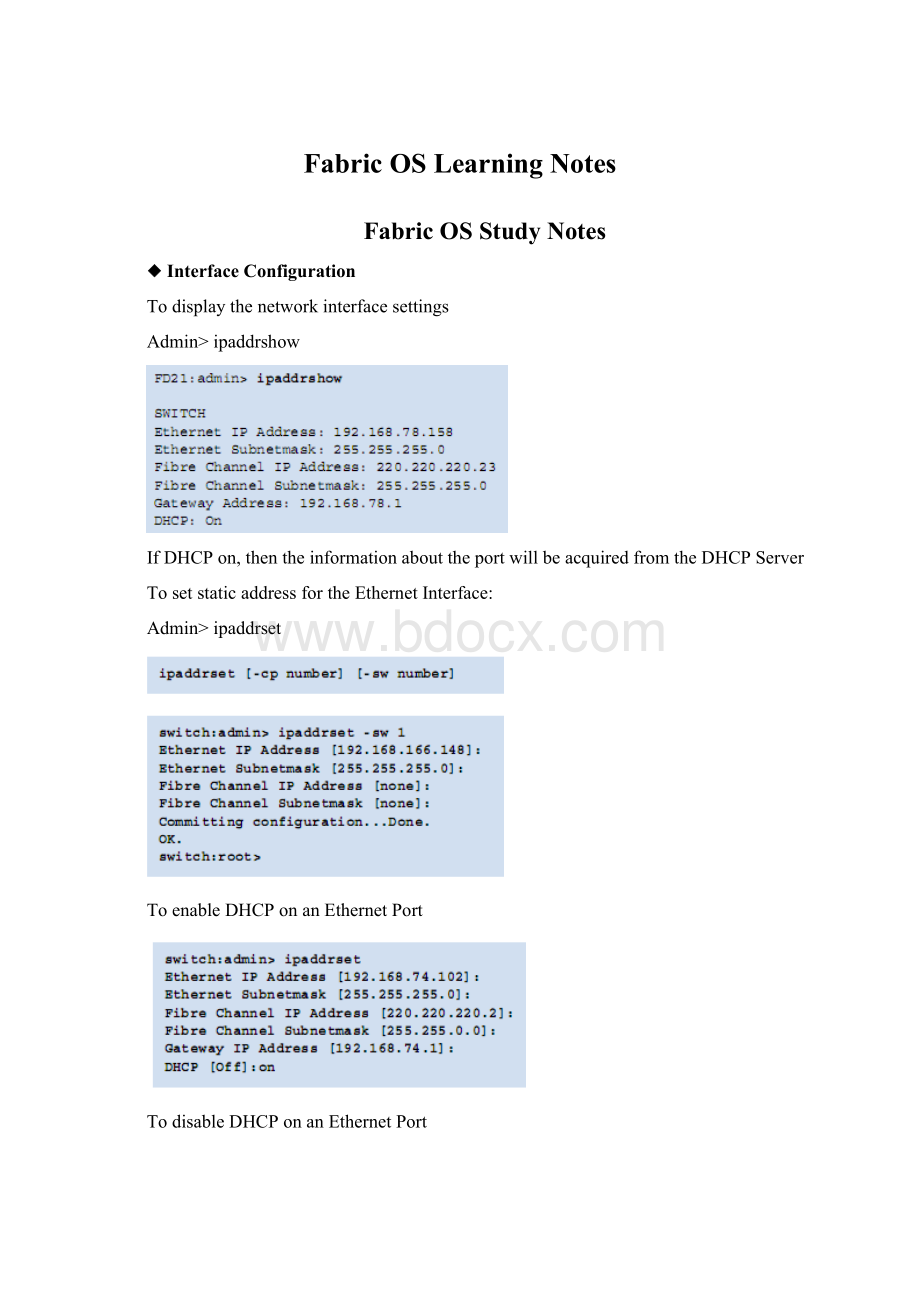
FabricOSLearningNotes
FabricOSStudyNotes
◆InterfaceConfiguration
Todisplaythenetworkinterfacesettings
Admin>ipaddrshow
IfDHCPon,thentheinformationabouttheportwillbeacquiredfromtheDHCPServer
TosetstaticaddressfortheEthernetInterface:
Admin>ipaddrset
ToenableDHCPonanEthernetPort
TodisableDHCPonanEthernetPort
DisablingandEnablingPorts
Todisableaport
Admin>portdisableportnumber
Toenableaport
Admin>portenableportnumber
◆ManagingUserAccounts
Todisplayaccountinformation
Admin>userConfig--show-a//toshowallaccountinformationforalogicalswitch
Admin>userConfig--show-b//toshowallbackupaccountinformationforalogicalswitch
Admin>userConfig--showusername//toshowaccountinformationforthespecifiedaccount
Admin>userConfig--showad-aadmindomain_ID//toshowallaccountspermittedtoselectthespecifiedadmindomain_ID
Changethepassword
Tochangethepasswordforthecurrentloginaccount
Admin>passwd
Tochangethepasswordforadifferentaccount
Admin>passwdname
◆Date&TimeSettings
Tosetthedateandtime
Admin>date"mmddHHMMyy"
TosettheTime-Zone
Admin>tstimezone[--interactive]/[,timezone_fmt]
◆MaintenanceLicensedFeatures
ToseeaswitchlicenseID:
admin>licenseIdShow
ToUnlockalicensedfeature
admin>licenseadd"key"
Toverifythatthelicensekeywasadded
admin>licenseshow
◆CustomizingSwitch&Chassisname
Tochangeswitchhostname:
Admin>switchname"newswitchname"
Tochangechassisname:
BeginningwithFabricOSv4.4.0,itisrecommendedthatyoucustomizethechassisnameforeach
switch.Somesystemlogsidentifyswitchesbychassisnames,soifyouassignmeaningfulchassis
namesinadditiontomeaningfulswitchnames,logswillbemoreuseful.
Admin>chassisname"newchassisname"
◆DisablingandEnablingSwitch
ByDefault,theswitchisenabledafterpowerisappliedanddiagnosticsandswitchinitializationroutineshavefinished.Youcandisableandreenableitasnecessary.
Todisableaswitch
Admin>switchDisable
Toenableaswitch
Admin>switchEnable
◆Checkingstatus
Tocheckswitchoperation:
Admin>switchShow//displaysaswitchsummaryandaportsummary
Admin>switchStatusShow//furthercheckthestatusoftheswitch
Admin>fabricShow//displaysasummaryofalltheswitchesinthefabric
◆Maintainingconfigurations
Toviewconfigurationsettings:
Admin>configShow
BackingUpaConfiguration:
Admin>configUpload
ToRestoreaconfiguration
Admin>configDownload
◆AdministeringISLTrunking
Theremustbeadirectconnectionbetweenparticipatingswitches.
•Trunkportsmustresideinthesameportgroup.
•Trunkportsmustrunatthesamespeed(either2Gbit/secor4Gbit/sec).
•TrunkportsmustbesettothesameISLmode(L0isthedefault).FordetailsonextendedISL
modes.
•TrunkportsmustbeE_PortsorEX_Ports.
•Foroptimalperformance,cablelengthsofnomorethan30metersdifferencearerecommended.
•Theswitch.interopModeparametermustbesetto0.
•TheportISLmodemustbedisabled(usingtheportCfgIslModecommand).
EnablingandDisablingISLTrunking
Admin>portcfgtrunkport[slotnumber]/portnumbermode
//modeEnables
(1)orDisables(0)trunkingonthespecifiedport.
ToenableordisableISLTrunkingforalloftheportsonaswitch
Admin>switchcfgtrunkmode//Mode1enablesandmode0disablesISLTrunkingforallportsontheswitch
Tosetthespeedforoneport
Admin>portcfgspeed[slotnumber/]portnumber,speed_level
Tosetthespeedforalloftheportsontheswitch
Admin>switchcfgspeedspeedlevel
DisplayingTrunkingInformation
Admin>trunkshow
◆AdministeringAdvancedZoning
Listthecommandsassociatedwithzoning
Admin>zoneHelp
ZoneTypes
Notice:
Iftheredoesn'tcontainmorethanonemoduleinaFabricSwitch.Thenwemayuse"1,0","1,4"asyourportidentifier.
Createanalias
Admin>alicreate"array1","2,32;2,33;2,34;4,4"
Admin>alicreate"array2","21:
00:
00:
20:
37:
0c:
66:
23;4,3"
Admin>alicreate"loop1","4,6"
Admin>cfgsave
Addmemberstoanalias
Admin>aliadd"array1","1,2"
Admin>aliadd"array2","21:
00:
00:
20:
37:
0c:
72:
51"
Admin>aliadd"loop1","5,6"
Admin>cfgsave
Removemembersfromanalias
Admin>aliremove"array1","1,2"
Admin>aliremove"array2","21:
00:
00:
20:
37:
0c:
72:
51"
Admin>aliremove"loop1","4,6"
Admin>cfgsave
Deleteanalias
Admin>alidelete"array1"
Admin>cfgsave
Toviewanaliasinthedefinedconfiguration
Admin>alishow"arr*"
ToCreateaZone
Admin>zonecreate"greenzone","2,32;2,33;2,34;4.4"
Admin>zonecreate"redzone","21:
00:
00:
20:
37:
0c:
66:
23;4,3"
Admin>cfgsave
Toadddevices(members)toazone
Admin>zoneadd"greenzone","1,2"
Admin>zoneadd"redzone","21:
00:
00:
20:
37:
0c:
72:
51"
Admin>cfgsave
Toremovedevices(members)fromazone
Admin>zoneremove"greenzone","1,2"
Admin>zoneremove"redzone","21:
00:
00:
20:
37:
0c:
72:
51"
Admin>cfgsave
Todeleteazone
Admin>zonedelete"redzone"
Admin>cfgsave
Toviewazoneinthedefinedconfiguration
Admin>zoneshow"[A-C]*"
◆CreatingandmodifyingZoningConfiguration
Checkboththemaximumavailablesizeandthecurrentlysavedsizeonallswitches
Admin>cfgsize
Createazoningconfiguration
Admin>cfgcreate"NEW_cfg","redzone;bluezone;greenzone"
Admin>cfgsave
Addzones(member)toazoningconfiguration
Admin>cfgadd"NEW_cfg","bluezone"
Admin>cfgsave
Removezones(members)fromazoneconfigration
Admin>cfgremove"NEW_cfg","redzone"
Admin>cfgsave
Todeleteazoneconfiguration
Admin>cfgdelete"testcfg"
Admin>cfgsave
Toviewallzoneconfigurationinformation
Admin>cfgshow
Toviewselectedzoneconfigurationinformation
Admin>cfgshow"Test*"
Toviewaconfigurationintheeffectivezonedatabase
Admin>cfgactvshow
Torenameazoneobject
Admn>zoneObjectRename"Old_zone","New_zone"
ToViewSwitchStatus
Admin>switchstatusshow
- 配套讲稿:
如PPT文件的首页显示word图标,表示该PPT已包含配套word讲稿。双击word图标可打开word文档。
- 特殊限制:
部分文档作品中含有的国旗、国徽等图片,仅作为作品整体效果示例展示,禁止商用。设计者仅对作品中独创性部分享有著作权。
- 关 键 词:
- Fabric OS Learning Notes
 冰豆网所有资源均是用户自行上传分享,仅供网友学习交流,未经上传用户书面授权,请勿作他用。
冰豆网所有资源均是用户自行上传分享,仅供网友学习交流,未经上传用户书面授权,请勿作他用。


 《雷雨》中的蘩漪人物形象分析 1.docx
《雷雨》中的蘩漪人物形象分析 1.docx
