 jQuery方法.docx
jQuery方法.docx
- 文档编号:29034921
- 上传时间:2023-07-20
- 格式:DOCX
- 页数:24
- 大小:24.58KB
jQuery方法.docx
《jQuery方法.docx》由会员分享,可在线阅读,更多相关《jQuery方法.docx(24页珍藏版)》请在冰豆网上搜索。
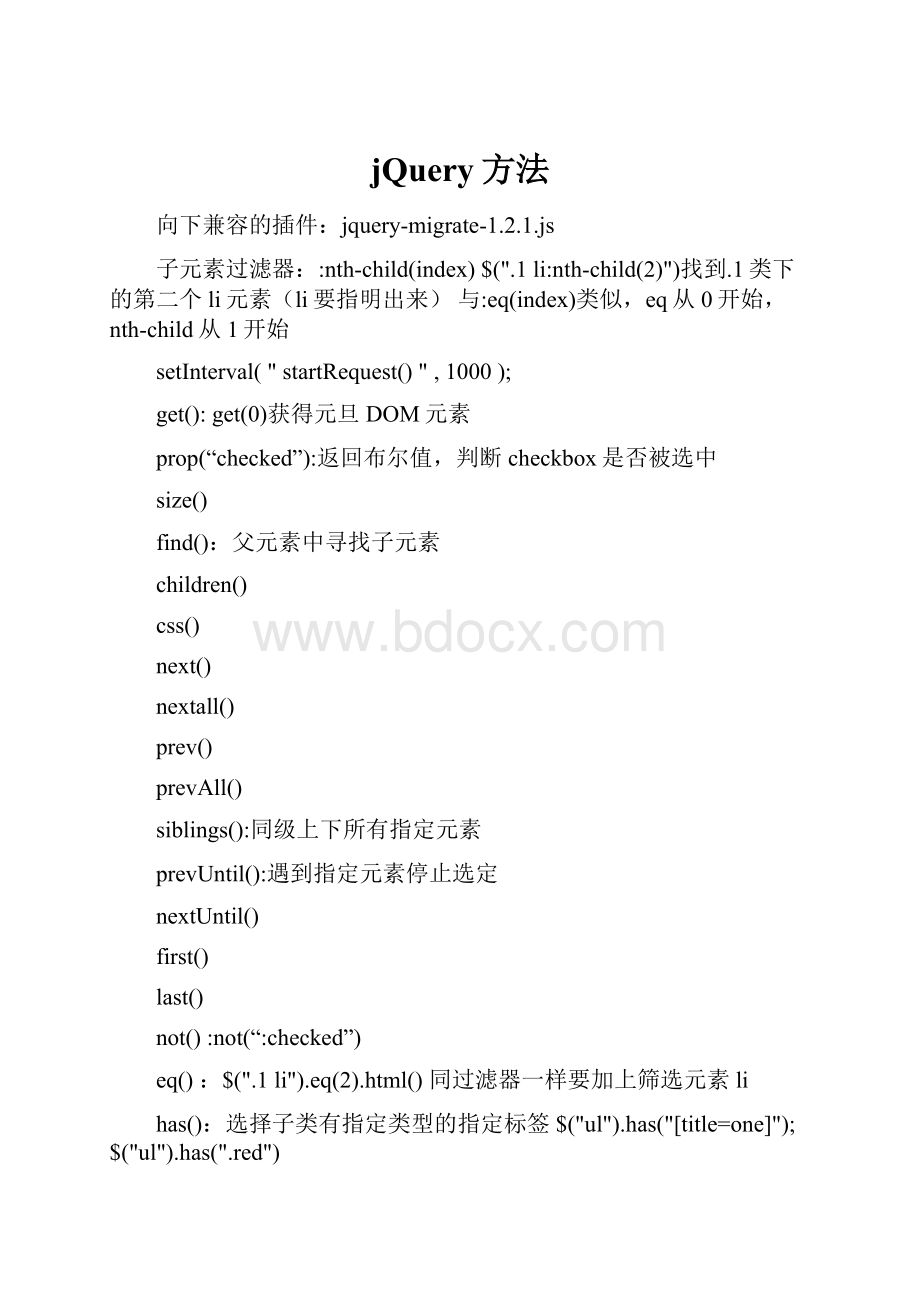
jQuery方法
向下兼容的插件:
jquery-migrate-1.2.1.js
子元素过滤器:
:
nth-child(index)$(".1li:
nth-child
(2)")找到.1类下的第二个li元素(li要指明出来)与:
eq(index)类似,eq从0开始,nth-child从1开始
setInterval("startRequest()",1000);
get():
get(0)获得元旦DOM元素
prop(“checked”):
返回布尔值,判断checkbox是否被选中
size()
find():
父元素中寻找子元素
children()
css()
next()
nextall()
prev()
prevAll()
siblings():
同级上下所有指定元素
prevUntil():
遇到指定元素停止选定
nextUntil()
first()
last()
not():
not(“:
checked”)
eq():
$(".1li").eq
(2).html()同过滤器一样要加上筛选元素li
has():
选择子类有指定类型的指定标签$("ul").has("[title=one]");$("ul").has(".red")
parent():
选择包含有指定元素的元素
paretnsUntil():
遇到指定父节点然后停止
attr()
removeAttr()
is()例1:
$(‘.red’).is($(‘li’).get
(2));判断$(‘.red’)是否$(‘li’).get
(2)元素判断是否为同一元素
例2:
alert($(“.red”).is(function(){
return$(this).attr(‘title’)==”列表3”;
}));注意,必须使用$(this)来表示要判断的元素,否则,不管function里面是否反回true,false都和调用的元素无关
hasClass()返回true和false
slice(start,end):
选择从start到end位置的元素,如果是负数,则从后开始
end():
找到前一个状态(在链式方法中)
例:
$("li").slice(1,-1).first().end()相当于$("li").slice(1,-1)
contents():
获得某元素下面所有的元素节点,包括文本节点
filter()灵活性高例1:
$(“li”).filter(“.red,:
first,:
last”).css(“background”,”#ccc”);选择li的class为red的元素,加上首位li元素
例2:
$(“li”).filter(function(){
return$(this).attr(‘class’)==’red’&&$(this).attr(‘title’)==’列表3’;
}).css(“background”,”#ccc”);
选择出class为red并且title属性为列表3的li元素
html():
例:
$(‘div’).html($(‘div’).html()+”Text”);内容追加
例:
以函数形式追加$(‘div’).html(function(index,value){
returnvalue+’Text’;
});
text()
val():
设置获取表单内容
each()
addClass()
removeClass()
toggleClass()默认样式和指定样式的切换
width():
已经转化为number,可以直接运算
height():
offset():
获取某个元素相对于视口的偏移位置,返回的对象有两个属性left和top
position():
获取某个元素相对于父元素的偏移位置
scrollTop()获取垂直滚动条的值$(window).
scrollTop(value)设置垂直滚动条的值$(window).
scrollLeft()获取水平滚动条的值$(window).
scrollLeft(value)设置水平滚动条的值$(window).
append():
向指定元素内部的后面插入
appendTo():
插入到指定元素内部的后面
prepend():
向指定元素内部的前面插入
prependTo():
插入到指定元素内部的前面
after():
在后面插入
before():
在前面插入
insertafter():
移到指定元素后面
insertbefore():
移到指定元素前面
wrap():
包裹标签例:
$(“div“).wrap(“”);
unwrap():
例:
$("strong").unwrap($("div"));不要被某个元素包裹
wrapAll():
所有指定元素包裹在一个指定标签里面例:
$("div").wrapAll("");
wrapInner():
包裹指定元素里面的子元素内容
clone():
参数true,false(深克隆,浅克隆)默认为false
remove():
移除节点(不保留事件)例:
$(“div”).remove(“.box”);删除.box样式的div
detach():
移除节点(保留事件)
empty():
清空里面内容
replaceWith()取代
replaceAll()取代
表单选择器:
:
input使用:
input可以选择全部的表单元素,而直接用input只能选择一部分
:
text
:
password
:
radio
:
checkbox
:
submit
:
reset
:
image
:
button
:
file
:
hidden
表单过滤器:
:
enable
:
disable
:
checked
:
selected
例:
$(":
input[name=select]:
selected").val()选择器与过滤器直接要有空格隔开,否则选择不了
事件:
bind()
unbind()
click()
dblclick()
mousedown()
mouseup()
mouseover()
mouseout()
mousemove()
mouseenter()
mouseleave()
keydown()
keyup()e.keyCode键码
keypress()e.charCode字符编码
unload()
resize()$(window).resize()
scroll()$(window).scroll()
select()选取表单里面内容时发生
change()元素内容改变时发生
submit()
mouseenter()enter会不触发子节点
mouseover()over会触发子节点
mouseout()out会触发子节点
mouseleave()()leave会不触发子节点
例:
200px;height: 200px;background: green;"> 100px;height: 100px;background: red;">
添加事件$('div').mouseover();:
移入div会触发,移入p再触发:
$('div').mouseenter();:
穿过div或者p,在这个区域只触发一次
focus()当前绑定的input元素触发(只能是input绑定该事件才有效)
blur()当前绑定的input元素触发
focusin()如果绑定的是input元素的父节点,也可以触发其子元素input(如div绑定该事件)
focusout()如果绑定的是input元素的父节点,也可以触发其子元素input
hover(F1,F2):
鼠标移入时执行F1函数,移出时执行F2函数
toggle()已经废弃
自己构造toggle方法:
varflag=1;
$("#toggle").click(function(){
if(flag==1){
$(this).css("background","black");
flag=2;
}elseif(flag==2){
$(this).css("background","green");
flag=3;
}elseif(flag==3){
$(this).css("background","blue");
flag=1;
}
});
事件对象:
Function(e){
returne.target;
}
属性
type
target是获取触发元素的DOM,触发元素,就是你点了哪个就是哪个
data获取事件调用的额外数据
$('input').click({user:
'Lee',age:
100},function(e){
alert(e.data.user);//Lee
});
relatedTarget获取移入移出目标点离开或进入的那个DOM元素(绑定在mouseover事件)
currentTarget得到的是监听元素的DOM,你绑定的哪个就是哪个
pageX/pageY
screen/screen
clientX/clientY
timeStamp
which获取鼠标的左中右键(1,2,3)或获取键盘按键(绑定在click事件)
altKey/shiftKey/ctrlKey是否按下alt,shift,ctrl
方法:
同时阻止事件冒泡和默认行为
$(“a”).click(function(){
returnfalse;
})
event.stopPropagation():
阻止事件冒泡
event.preventDefault():
阻止默认行为
isDefaultPrevented()判断是否调用了preventDefault()方法
isPropagationStopped()判断是否调用了stopPropagation()方法
stopImmediatePropagation()取消事件冒泡,并取消该事件的后续事件处理函数
isImmediatePropagationStopped()判断是否调用了stopImmediatePropagation()方法
triggler():
$(":
button").trigger("click");
例:
$(":
button").click(function(e,data1,data2){
alert(data1+":
"+data2);
}).trigger("click",["123","asd"]);
trigglerHandler()与trigger()区别:
(1)..triggerHandler()方法不会触发事件的默认行为
(2)triggerHandler()方法会返回当前事件执行的返回值,trigger()则返回当前包含事件触发元素的jQuery对象(3)triggerHandler()方法只会影响第一个匹配到的元素,而.trigger()会影响所有(4)triggerHandler()不会冒泡
命名空间:
$(":
button").bind("click.aa",function(){
alert("aaa");
});
click()
事件委托:
动态绑定功能(可以为新添加的元素绑定事件,bind不能实现)
on():
将div1子元素下button的事件都委托给父亲div1(可以动态增加button)
例:
$(".div1").on("click",":
button",function(){
$(this).clone().appendTo(".div1");
})
但本事div1是没有事件的,点击div1本身没有事件发生
如果clone(true)的话是事件绑定不是事件委托
off():
移除事件委托例:
$(".div1").off("click",":
button");
one():
只触发一次事件
动画效果:
show():
显示(有回调函数)
例:
$('#box').show('slow',function(){
alert('动画持续完毕后,执行我!
');
});
列队动画:
$('div').first().show('fast',functionshowSpan(){显示完一个再显示另一个
$(this).next().show('fast',showSpan);
});
hide():
隐藏
toggle():
结合show()和hide()
slideDown():
向上滑动
slideUp():
向下滑动
slideToggle():
结合slideDown()和slideUp()
fadeIn():
淡入
fadeout():
淡出
fadeToggle():
结合fadeIn()和fadeOut()
fadeTo():
例:
$(".div1").fadeTo(1000,0.33)
自定义动画:
animate()里面可以放CSS样式,回调函数例:
$('#box').animate({
'margin-top':
'300px',
'height':
'200px'
},1000,function(){
alert('动画执行完毕执行我!
');
});
自定义动画的累加、累减功能:
$('#box').animate({
'margin-left':
'+=100px',
});
//通过连缀实现列队动画
$('.animate').click(function(){
$('#box').animate({
'left':
'100px'
}).animate({
'top':
'100px'
}).animate({
'width':
'300px'
});
});
//通过回调函数实现列队动画
$('.animate').click(function(){
$('#box').animate({
'left':
'100px'
},function(){
$('#box').animate({
'top':
'100px'
},function(){
$('#box').animate({
'width':
'300px'
});
});
});
});
如果动画方法,连缀可以实依次列队,而.css()方法不是动画方法,会在一开始传入列队之前
queue()里面放CSS样式实现列队动画方式(最好):
$('#box').slideUp('slow').slideDown('slow').queue(function(){
$(this).css('background','orange');
});
如果queue后面好像增加动画需要queue里面函数需要next参数,调用next()
$('#box').slideUp('slow').slideDown('slow').queue(function(next){
$(this).css('background','orange');
next();
}).hide('slow');
获取当前列队的长度,fx是默认列队的参数
$("#box").queue('fx').length;
stop():
停止动画,如果是列队动画停止的话那么会停止掉第一个动画,后面继续执行后面的动画
例:
$('#box').stop(true,true);
第一个参数为true的话,就是停止并且清除后面的列队动画,动画完全停止
第二个参数为true的话,就是停止后会跳转到末尾的位置上
delay():
延迟效果
一个过滤器:
animated,这个过滤器可以判断出当前运动的动画是哪个元素
//递归执行自我,无线循环播放
$('#box').slideToggle('slow',function(){
$(this).slideToggle('slow',arguments.callee);
});
//停止正在运动的动画,并且设置红色背景
$('.button').click(function(){
$('div:
animated').stop().css('background','red');
});
//设置运行帧数为1000毫秒
$.fx.interval=1000;//默认为13
//设置动画为关闭true
$.fx.off=true;//默认为false
swing(缓动)(两头慢中间快)、linear(匀速),默认为swing。
$('#box').animate({
left:
'800px'
},'slow','swing');
$('#pox').animate({
left:
'800px'
},'slow','linear');
Ajax异步:
load():
可以用于异步分页(需要服务器)将页面内容或服务器返回内容加载到元素上
例:
$('input').click(function(){
$('#box').load('test.html');将页面内容加载到box上
});
$('#box').load('test.html.my');可以加上选择器对test.html内容筛选
//get方式接受的PHP,默认是get
$('input').click(function(){
$('#box').load('test.php?
url=ycku');
});
//传递data,则为post方式post提交时用对象键值对{}
$('input').click(function(){
$('#box').load('test.php',{
url:
'ycku'
});
});
回调函数:
response是服务器返回的内容,status是返回的状态(成功:
status==”success”),
xhr.responseText等于response内容,xhr.status返回的是数字(成功200)
$('input').click(function(){
$('#box').load('test.php',{
url:
'ycku'
},function(response,status,xhr){
alert('返回的值为:
'+response+',状态为:
'+status+',
状态是:
'+xhr.statusText);
});
});
$.get():
例:
$('input').click(function(){
$.get('test.php?
url=ycku',function(response,status,xhr){
if(status=='success'){
$('#box').html(response);
}
})
});
get提交参数还有其他两种:
{url:
ycku;}或者’url=ycku’
$.post():
例:
$.post('test.php',{
url:
'ycku'
},function(response,status,xhr){
$('#box').html(response);
});
post提交参数两种:
{url:
ycku;}或者’url=ycku’
get获取XML数据:
//使用$.get()异步返回xmlresponse是XMLObject对象
$('input').click(function(){
$.get('test.xml',function(response,status,xhr){
$('#box').html($(response).find('root').find('url').text());
});//type自动转为xml
});
test.xml内容:
xmlversion=”1.0”?
>
get获取JSON数据:
//使用$.get()异步返回json
$.get('test.json',function(response,status,xhr){
alert($(response)[0].url);
});
test.json内容:
[
{“url”:
””}
]
$.getScript()例:
$('input').click(function(){当点击按钮时test.js文件才被加载
$.getScript('test.js');
});
$.getJSON()例:
$('input').click(function(){
$.getJSON('test.json',function(response,status,xhr){
alert(response[0].url);
});
});
也可以服务器返回json格式的字符串,再$.get()方法后面添加”json”参数强制转换类型(xml也可以)
$(":
input").click(function(){
$.get("AjaxTest.php",function(response,stutas,xhr){
alert(response);
alert($(response)[0].url);
},"json");
});
AjaxTest.php内容:
php
echo'[{"url":
""}]';
?
>
$.ajax()异步最底层方法:
$('input').click(function(){
$.ajax({
type:
'POST',
url:
'test.php',
data:
{
url:
'ycku'
},
success:
function(response,stutas,xhr){
$('#box').html(response);
}
});
});
Serialize()表单序列化:
$('forminput[type=button]').click(function(){
$.ajax({
type:
'POST',
url:
'test.php',
data:
$('form')
- 配套讲稿:
如PPT文件的首页显示word图标,表示该PPT已包含配套word讲稿。双击word图标可打开word文档。
- 特殊限制:
部分文档作品中含有的国旗、国徽等图片,仅作为作品整体效果示例展示,禁止商用。设计者仅对作品中独创性部分享有著作权。
- 关 键 词:
- jQuery 方法
 冰豆网所有资源均是用户自行上传分享,仅供网友学习交流,未经上传用户书面授权,请勿作他用。
冰豆网所有资源均是用户自行上传分享,仅供网友学习交流,未经上传用户书面授权,请勿作他用。


 #2机组现场施工用电布置措施.docx
#2机组现场施工用电布置措施.docx
