 Java集合框架实验报告.docx
Java集合框架实验报告.docx
- 文档编号:28108248
- 上传时间:2023-07-08
- 格式:DOCX
- 页数:15
- 大小:19.67KB
Java集合框架实验报告.docx
《Java集合框架实验报告.docx》由会员分享,可在线阅读,更多相关《Java集合框架实验报告.docx(15页珍藏版)》请在冰豆网上搜索。
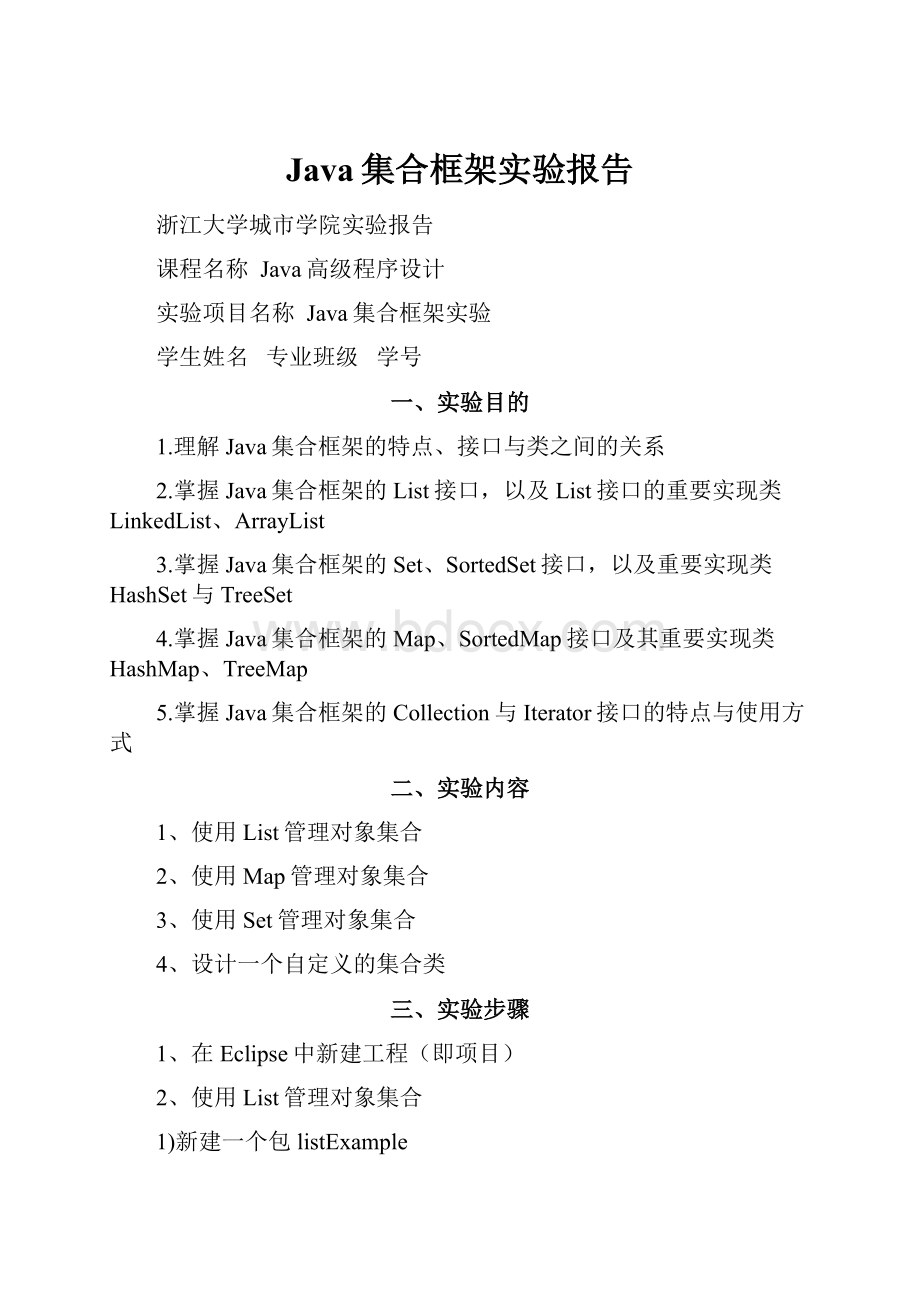
Java集合框架实验报告
浙江大学城市学院实验报告
课程名称Java高级程序设计
实验项目名称Java集合框架实验
学生姓名专业班级学号
一、实验目的
1.理解Java集合框架的特点、接口与类之间的关系
2.掌握Java集合框架的List接口,以及List接口的重要实现类LinkedList、ArrayList
3.掌握Java集合框架的Set、SortedSet接口,以及重要实现类HashSet与TreeSet
4.掌握Java集合框架的Map、SortedMap接口及其重要实现类HashMap、TreeMap
5.掌握Java集合框架的Collection与Iterator接口的特点与使用方式
二、实验内容
1、使用List管理对象集合
2、使用Map管理对象集合
3、使用Set管理对象集合
4、设计一个自定义的集合类
三、实验步骤
1、在Eclipse中新建工程(即项目)
2、使用List管理对象集合
1)新建一个包listExample
2)在这个包中新建三个类:
Student类,StudentList类,StudentListTest类。
参考代码:
Student.java,StudentList.java,StudentListTest.java
3)完善上面三个类,相关要求参考源代码程序的注释,即根据要求修改源代码程序,给出具体的实现代码(不使用泛型类)。
voidaddStudent(Studentstudent){//添加一个学生对象
booleana=true;
for(inti=0;i Studentstud=(Student)students.get(i); if(stud.getId().equalsIgnoreCase(student.getId())) a=false; } if(a==true) students.add(student);//修改代码,保证students集合中所有学生对象的id号唯一 } voiddeleteStudentById(Stringid){//根据学号删除学生对象 for(inti=0;i Studentstud=(Student)students.get(i); if(stud.getId().equalsIgnoreCase(id)) students.remove(stud); } } voiddeleteStudentByName(Stringname){//根据姓名删除学生对象 for(inti=0;i Studentstud=(Student)students.get(i); if(stud.getName().equalsIgnoreCase(name)) students.remove(stud); } } voiddeleteStudentByAge(intage){//根据年龄删除学生对象 for(inti=0;i Studentstud=(Student)students.get(i); if(stud.getAge()==age) students.remove(stud); } } Student[]findByName(Stringname){ inta=0; for(inti=0;i Studentstud=(Student)students.get(i); if(stud.getName().equalsIgnoreCase(name)) a++; } Student[]st=newStudent[a]; intb=0; for(inti=0;i Studentstud=(Student)students.get(i); if(stud.getName().equalsIgnoreCase(name)){ st[b]=stud; b++; } } returnst; } Student[]findByAge(intage){ inta=0; for(inti=0;i Studentstud=(Student)students.get(i); if(stud.getAge()==age) a++; } Student[]st=newStudent[a]; intb=0; for(inti=0;i Studentstud=(Student)students.get(i); if(stud.getAge()==age) {st[b]=stud;b++;} } returnst; } 4)新创建listExample2包,重新设计设计上述程序(新程序都属于这个包),这时需要使用泛型类,即出现的List、ArrayList或LinkedList都使用泛型。 privateList voiddeleteStudentById(Stringid){//根据学号删除学生对象 Iterator while(iterator.hasNext()) { Studentst=(Student)iterator.next(); if(st.getId()==id)iterator.remove(); } } voiddeleteStudentByName(Stringname){//根据姓名删除学生对象 Iterator while(iterator.hasNext()) { Studentst=(Student)iterator.next(); if(st.getName()==name)iterator.remove(); } } voiddeleteStudentByAge(intage){//根据年龄删除学生对象 Iterator while(iterator.hasNext()) { Studentst=(Student)iterator.next(); if(st.getAge()==age)iterator.remove(); } } List List for(inti=0;i Studentstud=(Student)students.get(i); if(stud.getName().equals(name)){ studs.add(stud); } } returnstuds; } List List for(inti=0;i Studentstud=(Student)students.get(i); if(stud.getAge()==age) studs.add(stud); } returnstuds; } 3、使用Map管理对象集合 1)新建一个包MapExample 2)在这个包中新建三个类: Student类,StudentMap类,StudentMapTest类。 参考代码Student.java,StudentMap.java,StudentMapTest.java 3)完善上面三个类,相关要求参考源代码程序的注释,即根据要求修改源代码程序,给出具体的实现代码(不使用泛型类)。 voiddeleteStudentByName(Stringname){//根据学生姓名删除学生对象 Collection Iterator while(it.hasNext()){ if(it.next().getName().equals(name)) it.remove(); } } voiddeleteStudentByAge(intage){//根据学生年龄删除学生对象 Collection Iterator while(it.hasNext()){ if(it.next().getAge()==age) it.remove(); } } Student[]findByName(Stringname){ inta=0; Collection Iterator while(it.hasNext()){ if(it.next().getName().equals(name)) a++; } intb=0; Student[]s=newStudent[a]; Collection Iterator while(it1.hasNext()){ Studentss=it1.next(); if(ss.getName().equals(name)) {s[b]=ss; b++; } } returns; } Student[]findByAge(intage){ inta=0; Collection Iterator while(it.hasNext()){ if(it.next().getAge()==age) a++; } intb=0; Student[]s=newStudent[a]; Collection Iterator while(it1.hasNext()){ Studentss=it1.next(); if(ss.getAge()==age) {s[b]=ss; b++; } } returns; } 4)新创建MapExample2包,重新设计设计上述程序(新程序都属于这个包),这时需要使用泛型类,即出现的Map、TreeMap或HashMap都使用泛型。 privateMap voidaddStudent(Studentstudent){//添加一个学生对象 students.put(newInteger(student.getId()),student); } StudentfindById(Stringid){ returnstudents.get(newInteger(id)); } 4、使用Set管理对象集合 1)新建一个包SetExample 2)在这个包中新建三个类: Student类,StudentSet类,StudentSetTest类。 参考代码: 这三个类的参考代码见Student.java,StudentSet.java,StudentSetTest.java 3)完善上面三个类,相关要求参考源代码程序的注释,即根据要求修改源代码程序,给出具体的实现代码(不使用泛型类)。 voiddeleteStudentById(Stringid){//根据学号删除学生对象 for(inti=0;i Studentstud=(Student)students.toArray()[i]; if(stud.getId().equalsIgnoreCase(id)) students.remove(stud); } } voiddeleteStudentByName(Stringname){//根据姓名删除学生对象 for(inti=0;i Studentstud=(Student)students.toArray()[i]; if(stud.getName().equalsIgnoreCase(name)) students.remove(stud); } } voiddeleteStudentByAge(intage){//根据年龄删除学生对象 for(inti=0;i Studentstud=(Student)students.toArray()[i]; if(stud.getAge()==age) students.remove(stud); } } Student[]findByName(Stringname){ inta=0; for(inti=0;i Studentstud=(Student)students.toArray()[i]; if(stud.getName().equalsIgnoreCase(name)) a++; } Student[]st=newStudent[a]; intb=0; for(inti=0;i Studentstud=(Student)students.toArray()[i]; if(stud.getName().equalsIgnoreCase(name)) { st[b]=stud; b++;} } returnst; } Student[]findByAge(intage){ inta=0; for(inti=0;i Studentstud=(Student)students.toArray()[i]; if(stud.getAge()==age) a++; } Student[]st=newStudent[a]; intb=0; for(inti=0;i Studentstud=(Student)students.toArray()[i]; if(stud.getAge()==age) {st[b]=stud; b++;} } returnst; } 4)新创建SetExample2包,重新设计设计上述程序(新程序都属于这个包),这时需要使用泛型类,即出现的Set、TreeSet或HashSet都使用泛型。 注意: Student类实现Comparable接口的作用。 voiddeleteStudentById(Stringid){//根据学号删除学生对象 Iterator while(it.hasNext()){ if(it.next().getId().equalsIgnoreCase(id)) it.remove(); } } voiddeleteStudentByName(Stringname){//根据姓名删除学生对象 Iterator while(it.hasNext()){ if(it.next().getName().equalsIgnoreCase(name)) it.remove(); } } voiddeleteStudentByAge(intage){//根据年龄删除学生对象 Iterator while(it.hasNext()){ if(it.next().getAge()==age) it.remove(); } publicclassStudentimplementsComparable//实现Comparable接口对于TreeSet排序有用 { publicintcompareTo(Objectarg0){ Studentstud=(Student)arg0; returnthis.getId().compareTo(stud.getId()); } 实现是自定义排序功能 5、设计一个自定义的集合类 四.实验结果与分析 1.请说明采用接口变量操作集合对象的方式,并阐述这么做的主要优点。 提示: 在“使用List管理对象集合”的实验中,LinkedList、ArrayList两个类都可以管理一批对象,但是程序中使用List接口变量引用LinkedList、ArrayList对象,即使用如下方式: privateListstudents=newArrayList(); 而不是直接使用LinkedList、ArrayList类型变量,比如: privateArrayListstudents=newArrayList(); 这样做有什么用意,有什么好处? 这是一种很好的设计模式.一个接口有多种实现,这种写法是java面向对象的一种思想,依赖倒置原则,即依赖于抽象不依赖于实现(具体)。 给调用者提供的应该是接口或者抽象类,而实现者可以实现或者继承接口或者抽象类来满足调用者,这样调用者不必知道实现者怎样操作,实现者也可以根据具体情况去实现,这样去除了耦合。 这就是java设计模式的基础思想之一。 从Java语法上,这种方式是使用接口引用指向具体实现,这样大大提高了代码使用的灵活性。 2.请说明LinkedList、ArrayList有何不同,各自适用于哪些场合? LinkedList: 采用链表来管理集合的元素。 优点是可以方便地进行元素的增加,删除。 即元素个数变化的代价较小,但是查询性能比数组差。 ArrayList: 使用可变长度的数组来管理集合的元素。 优点是查询性能比链表好,缺点是长度不可变化,删除元素代价大。 LinkedList适用于元素增加删除频繁的场合。 ArrayList适用于查询元素较频繁的场合 3.请说明HashSet,TreeSet有何不同,各自适用于哪些场合? 1、TreeSet中的数据是自动排好序的,不允许放入null值 2、HashSet中的数据是无序的,可以放入null,但只能放入一个null,两者中的值都不能重复,就如数据库中唯一约束 3、HashSet要求放入的对象必须实现HashCode()方法,放入的对象,是以hashcode码作为标识的,而具有相同内容的String对象,hashcode是一样,所以放入的内容不能重复。 但是同一个类的对象可以放入不同的实例 4.请说明HashMap、TreeMap有何不同,各自适用于哪些场合? HashMap通过hashcode对其内容进行快速查找,而TreeMap中所有的元素都保持着某种固定的顺序,如果你需要得到一个有序的结果你就应该使用TreeMap(HashMap中元素的排列顺序是不固定的)。 5.Iterator与For循环都可以用于遍历集合中的元素,请问有何不同之处。 Iterator: 通用,对于所有集合,使用Iterator性能都一样,客户端自身不维护遍历集合的"指针",所有的内部状态(如当前元素位置,是否有下一个元素)都由Iterator来维护,而这个Iterator由集合类通过工厂方法生成,因此,它知道如何遍历整个集合。 客户端从不直接和集合类打交道,它总是控制Iterator,向它发送"向前","向后","取当前元素"的命令,就可以间接遍历整个集合。 For循环: 虽然和Iterator性能差不多,但是在查找链表如LinkedList的时候遍历集合的开销会差别很大! 就以LinkedList来说,用get(i)方法来取元素的主要代码,我们可以看到,LinkedList内的get(i)方法,用了循环方式来返回元素,性能肯定会差. 6.简单地分析比较不同集合类在选用上的主要原则。 List接口可以存储重复的数据。 并且可以基于位置(下标)操作集合。 当增删改频繁的时候用LinkedList。 当查询频繁时用ArrayList Map接口类似数学中的映射。 对象的管理是一组键-值得映射关系。 主要是适用于数量较多的对象管理。 希望通过KEY快速的查到对应的value。 HashMap是通过哈希表管理的,允许null TreeMap该
- 配套讲稿:
如PPT文件的首页显示word图标,表示该PPT已包含配套word讲稿。双击word图标可打开word文档。
- 特殊限制:
部分文档作品中含有的国旗、国徽等图片,仅作为作品整体效果示例展示,禁止商用。设计者仅对作品中独创性部分享有著作权。
- 关 键 词:
- Java 集合 框架 实验 报告
 冰豆网所有资源均是用户自行上传分享,仅供网友学习交流,未经上传用户书面授权,请勿作他用。
冰豆网所有资源均是用户自行上传分享,仅供网友学习交流,未经上传用户书面授权,请勿作他用。


 #2机组现场施工用电布置措施.docx
#2机组现场施工用电布置措施.docx
