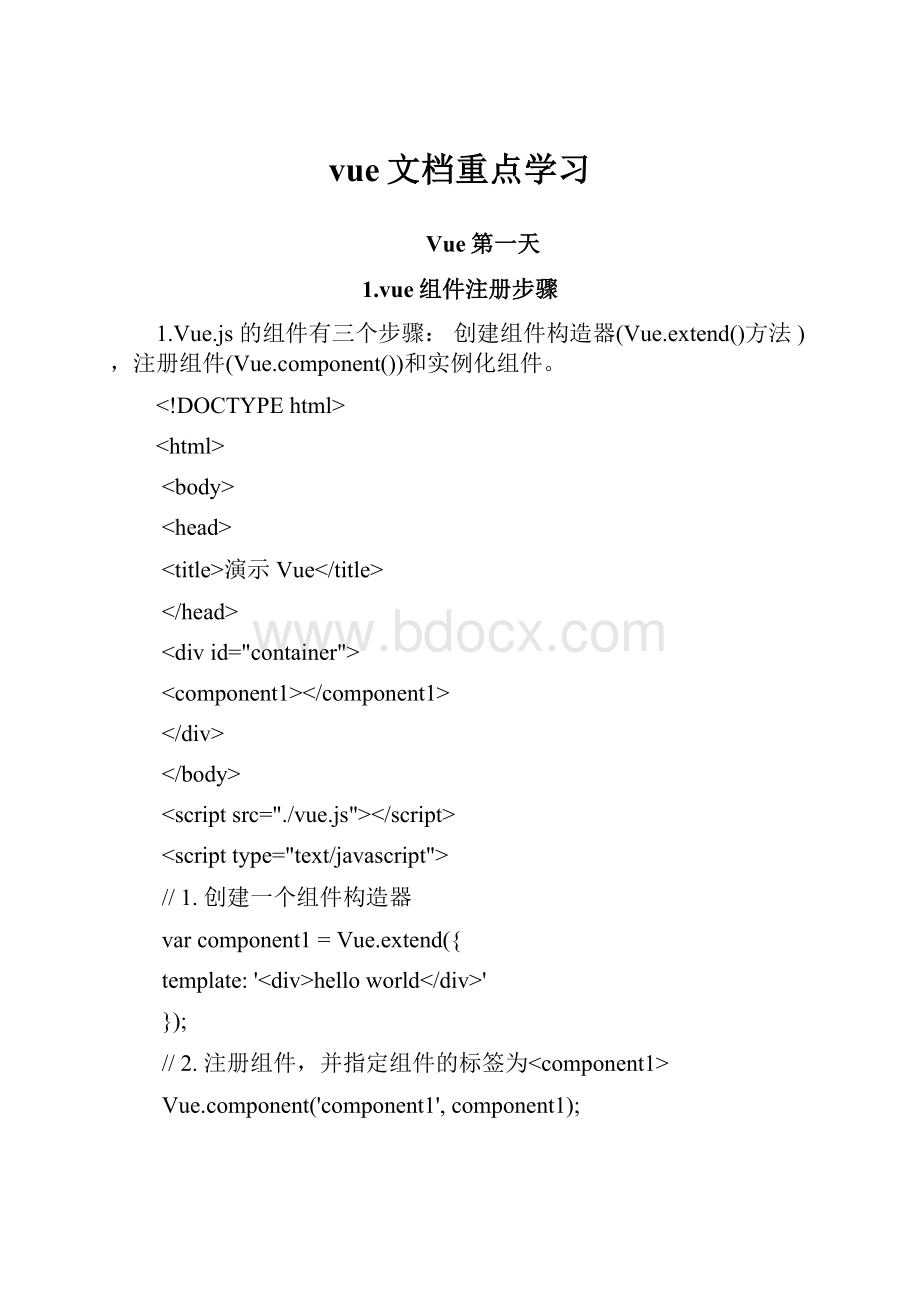vue文档重点学习.docx
vue文档重点学习.docx
- 文档编号:27753261
- 上传时间:2023-07-04
- 格式:DOCX
- 页数:148
- 大小:224.62KB
vue文档重点学习.docx
《vue文档重点学习.docx》由会员分享,可在线阅读,更多相关《vue文档重点学习.docx(148页珍藏版)》请在冰豆网上搜索。
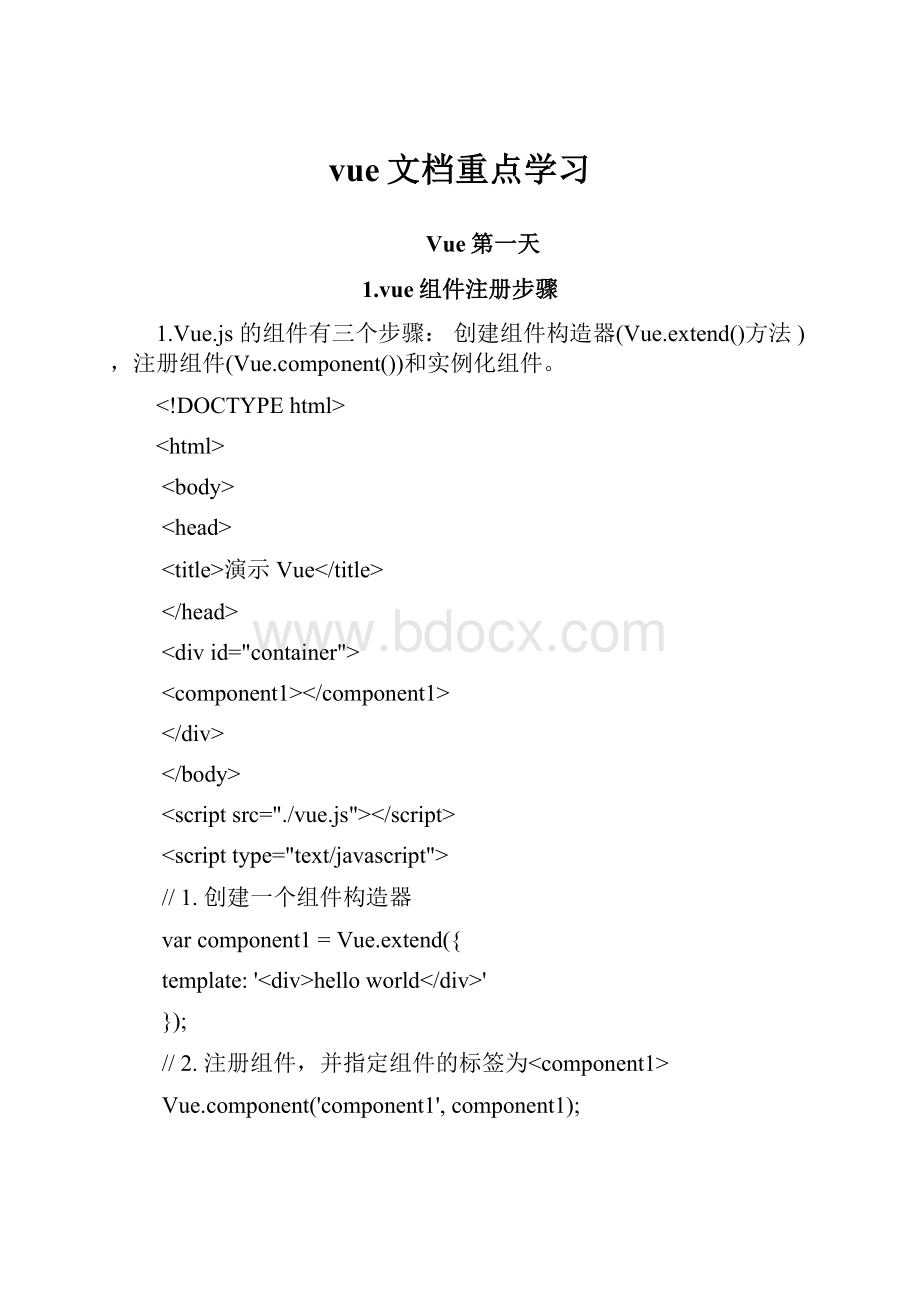
vue文档重点学习
Vue第一天
1.vue组件注册步骤
1.Vue.js的组件有三个步骤:
创建组件构造器(Vue.extend()方法),注册组件(Vponent())和实例化组件。
DOCTYPEhtml>
演示Vue
//1.创建一个组件构造器
varcomponent1=Vue.extend({
template:
'
helloworld
'
});
//2.注册组件,并指定组件的标签为
Vponent('component1',component1);
//3.实例化组件
newVue({
el:
'#container'
});
浏览器编译后html结构会变为
helloworld
页面运行显示为
helloworld
2.理解组件的创建和注册。
2-1Vue.extend()是Vue构造器的扩展,调用Vue.extend()创建的是一个组件构造器,该构造器有一个选项对象,选项对象的template属性用于定义组件要渲染的html。
2-2Vponent()是注册组件,需要2个参数,第一个参数是自定义组件的标签,第二个参数是组件的构造器。
2-3组件需要挂载到某个Vue的实例下,否则不生效。
如下实例:
DOCTYPEhtml>
演示Vue
//1.创建一个组件构造器
varcomponent1=Vue.extend({
template:
'
helloworld
'
});
//2.注册组件,并指定组件的标签为
Vponent('component1',component1);
//3.实例化组件container1
newVue({
el:
'#container1'
});
//3.实例化组件container2
newVue({
el:
'#container2'
});
//不实例化container3因此第三个自定义标签是不会生效的
最终代码被渲染成为如下:
helloworld
helloworld
3.理解Vue全局注册和局部注册
调用Vponent()注册组件时,组件的注册是全局的,如果想要使用组件的局部注册的话,可以用选项对象的components属性实现局部注册。
如下代码:
中间就把第二步注册组件哪项移到实例化组件里面来了;如下代码:
DOCTYPEhtml>
演示Vue
--不能使用component1组件,因为它是container1里面局部注册的-->
//1.创建一个组件构造器
varcomponent1=Vue.extend({
template:
'
helloworld
'});
//3.实例化组件container1
newVue({
el:
'#container1',
components:
{
'component1':
component1
}
});
//实例化container2是不生效的
newVue({
el:
'#container2'
})
实例化container2是不生效的,并且在浏览器控制台会报如下错误:
4.理解父组件和子组件。
在一个组件中包含另一个组件,那么另一个组件就是该组件的子组件。
如下代码:
DOCTYPEhtml>
演示Vue
//1.创建一个组件构造器
varChild=Vue.extend({
template:
'
helloworld
'});
varParent=Vue.extend({
//在组件内部使用组件
template:
'
helloworld
',components:
{
//局部注册Child组件
'child-component':
Child
}
});
//全局注册Parent组件
Vponent('parent-component',Parent);
//实例化组件
newVue({
el:
'#container1'
})
简单理解代码如下:
1.varChild=Vue.extend(...)定义一个Child组件构造器。
2.varParent=Vue.extend(...)定义一个Parent组件构造器。
3.components:
{'child-component':
Child},将Child组件注册到Parent组件,并将Child组件的标签设置为child-component;
4.template:
渲染html模板,找到template选项,然后使用child-component组件。
5.注册Parent组件Vponent('parent-component',Parent);
6.最后实例化组件,需要到html元素为id='container1'里面去。
Child组件是在Parent组件中注册的,只能在Parent组件中注册的。
如下几种情况都不行的。
4-1以子标签的形式在父组件中使用;如下代码:
DOCTYPEhtml>
演示Vue
//1.创建一个组件构造器
varChild=Vue.extend({
template:
'
helloworld
'});
varParent=Vue.extend({
//在组件内部使用组件
template:
'
helloworld
',components:
{
//局部注册Child组件
'child-component':
Child
}
});
//全局注册Parent组件
Vponent('parent-component',Parent);
//实例化组件
newVue({
el:
'#container1'
})
上面调用子组件的方式是无效的,因为在js里面当父组件要需要的html模板template的内容的时候已经决定了需要渲染什么,所以当parent-component运行的时候,在父组件使用自定义的子标签。
运行时会当做html的普通标签来渲染,但是它又不是普通的html标签,因此会被忽略掉。
4-2.在父组件标签外使用子组件。
js代码还是上面的一样,运行完成后,在浏览器下会报错如下:
5.理解组件的语法糖。
我们可以使用更简单的方式来注册组件。
5-1使用Vponent()直接创建和注册组件。
如下代码:
DOCTYPEhtml>
演示Vue
//全局注册
Vponent('component1',{
template:
'
helloworld222
'});
//实例化
varvm1=newVue({
el:
'#container1'
});
Vponent()的第一个参数是标签名称,第二个参数是一个选项对象,使用选项对象的template属性定义,使用该方式,在Vue源码中会调用Vue.extend()方法。
注意:
在template元素中需要使用一个标签容器包围,比如我们可以把div元素去掉的话,只放内容的话,会报错如下:
5-2在选项对象的components属性中实现局部注册。
DOCTYPEhtml>
演示Vue
//全局注册,my-component1是标签名称
Vponent('component1',{
template:
'
'})
varvm1=newVue({
el:
'#container1'
})
//实例化局部注册
varvm1=newVue({
el:
'#container2',
components:
{
//局部注册,component2是标签名称
'component2':
{
template:
'
component2
'},
//局部注册,component3是标签名称
'component3':
{
template:
'
component3
'}
}
});
6.学会使用script或template标签。
虽然语法糖简化了组件注册,但是在template选项中拼接了html元素,这导致View和C层的高耦合性。
幸运的是Vue.js提供了2种方式将javascript中的html模板分离出来。
6-1使用script标签, 如下代码:
DOCTYPEhtml>
演示Vue
helloworld
newVue({
el:
'#container1',
components:
{
'component1':
{
template:
'#myComponent'
}
}
})
注意:
使用
newVue({
el:
'#container1',
components:
{
'component1':
{
template:
'#myComponent'
}
}
})
 vue文档重点学习.docx
vue文档重点学习.docx