 基于matlab的数字图像处理.docx
基于matlab的数字图像处理.docx
- 文档编号:27049092
- 上传时间:2023-06-26
- 格式:DOCX
- 页数:19
- 大小:1.12MB
基于matlab的数字图像处理.docx
《基于matlab的数字图像处理.docx》由会员分享,可在线阅读,更多相关《基于matlab的数字图像处理.docx(19页珍藏版)》请在冰豆网上搜索。
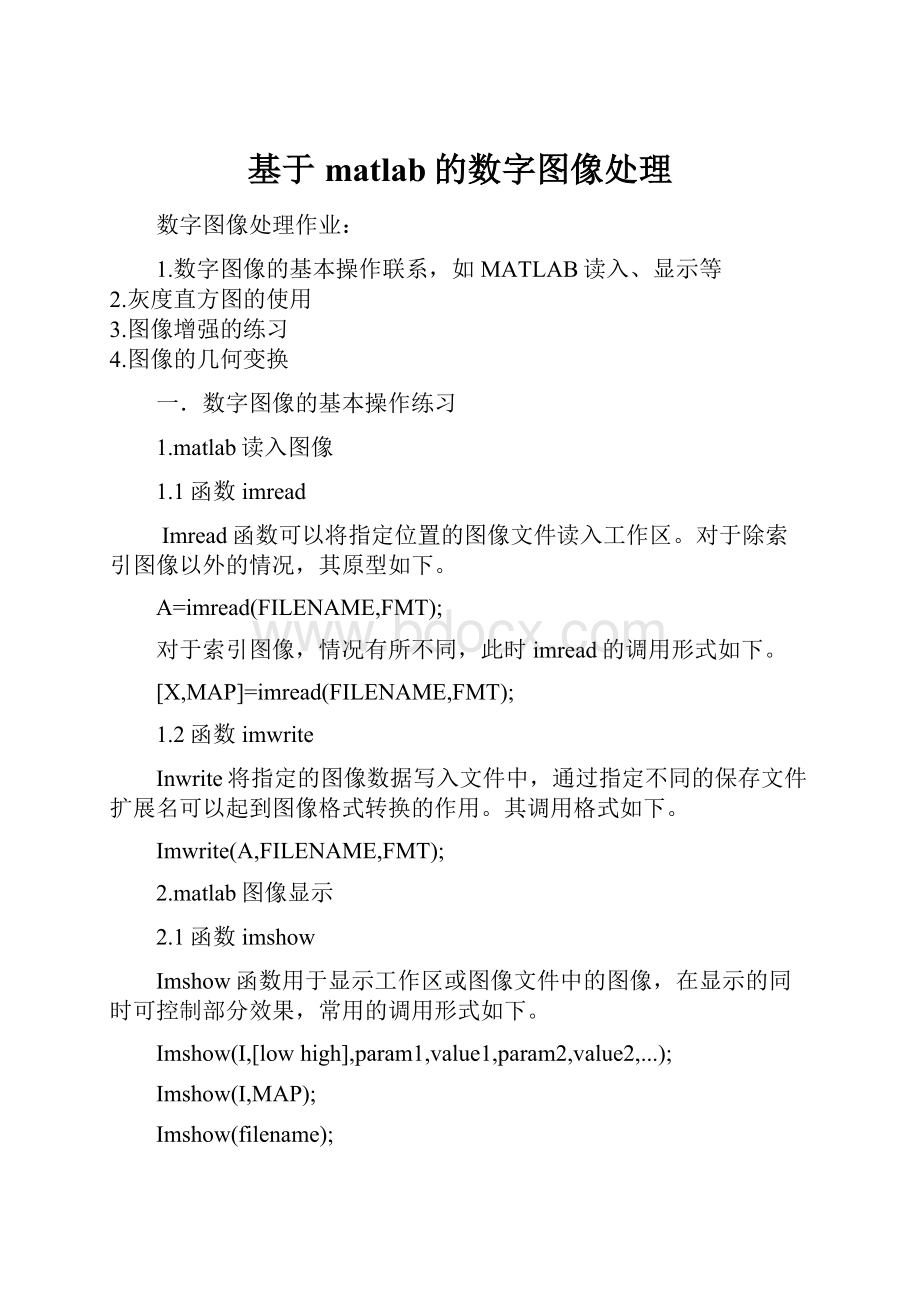
基于matlab的数字图像处理
数字图像处理作业:
1.数字图像的基本操作联系,如MATLAB读入、显示等
2.灰度直方图的使用
3.图像增强的练习
4.图像的几何变换
一.数字图像的基本操作练习
1.matlab读入图像
1.1函数imread
Imread函数可以将指定位置的图像文件读入工作区。
对于除索引图像以外的情况,其原型如下。
A=imread(FILENAME,FMT);
对于索引图像,情况有所不同,此时imread的调用形式如下。
[X,MAP]=imread(FILENAME,FMT);
1.2函数imwrite
Inwrite将指定的图像数据写入文件中,通过指定不同的保存文件扩展名可以起到图像格式转换的作用。
其调用格式如下。
Imwrite(A,FILENAME,FMT);
2.matlab图像显示
2.1函数imshow
Imshow函数用于显示工作区或图像文件中的图像,在显示的同时可控制部分效果,常用的调用形式如下。
Imshow(I,[lowhigh],param1,value1,param2,value2,...);
Imshow(I,MAP);
Imshow(filename);
二.灰度直方图的使用
Matlab中的imhist函数可以进行图像的灰度直方图运算,调用语法如下。
imhist(I);
imhist(I,n);
[counts,s]=imhist(...);
4.一般直方图
下面使用了Matlab中的一置示例图片演示灰度直方图的生成与显示,程序如下。
I=imread('pout.tif');
figure;
imshow(I);title('Source');
figure;
imhist(I);title('Histogram');
上述程序的运行结果如图所示。
5.归一化直方图
在imhist函数的返回值中,counts保存了落入每个区间的像素个数,通过计算counts与图像中像素总数的商可以得到归一化直方图。
绘制有32个灰度区间的归一化直方图的Matlab程序如下。
I=imread('pout.tif');
figure;
[M,N]=size(I);
[counts,x]=imhist(I,32);
counts=counts/M/N;
stem(x,counts);
三.图像增强的练习:
3.1空间域图像增强
3.1.1线性平滑滤波器
例题:
对一个图像进行不同大小模板的均值滤波,并比较结果。
I=imread('eight.tif');
J=imnoise(I,'salt&pepper',0.02);
subplot(2,2,1)
imshow(J);title('噪声图像');
K1=filter2(fspecial('average',3),J)/255;
K2=filter2(fspecial('average',5),J)/255;
K3=filter2(fspecial('average',7),J)/255;
subplot(2,2,2)
imshow(K1);
title('3x3模板均值滤波');
subplot(2,2,3)
imshow(K2);
title('5x5模板均值滤波');
subplot(2,2,4)
imshow(K3);
title('7x7模板均值滤波');
其显示结果如图所示。
3.1.2非线性平滑滤波器
例题:
对一个图像实现不同模板的中值滤波,并比较结果。
I=imread('eight.tif');
J=imnoise(I,'salt&pepper',0.02);
subplot(2,2,1)
imshow(J);title('噪声图像');
K1=medfilt2(J,[33]);
K2=medfilt2(J,[55]);
K3=medfilt2(J,[77]);
subplot(2,2,2)
imshow(K1);
title('3x3模板中值滤波');
subplot(2,2,3)
imshow(K2);
title('5x5模板中值滤波');
subplot(2,2,4)
imshow(K3);
title('7x7模板中值滤波');
其显示结果如图所示。
3.1.3线性锐化滤波器
例题:
对图像pout.tif进行线性高通滤波。
I=imread('pout.tif');
h=fspecial('laplacian');
I2=filter2(h,I);
subplot(1,2,1);
imshow(I);title('原始图像');
subplot(1,2,2);
imshow(I2);title('滤波后图像');
其显示结果如图所示。
3.1.4非线性锐化滤波器
例题:
sobel算子,prewitt算子,log算子对图像滤波。
I=imread('cameraman.tif');
subplot(2,2,1);
imshow(I);title('原始图像');
h1=fspecial('sobel');
I1=filter2(h1,I);
subplot(2,2,2);
imshow(I1);title('sobel算子滤波');
h1=fspecial('prewitt');
I1=filter2(h1,I);
subplot(2,2,3);
imshow(I1);title('prewitt算子滤波');
h1=fspecial('log');
I1=filter2(h1,I);
subplot(2,2,4);
imshow(I1);title('log算子滤波');
其显示结果如图所示。
3.2频域图像增强
3.2.1低通滤波
例题:
对图像eight.tif加入椒盐噪声后,实现Butterworth低通滤波。
clear
I1=imread('eight.tif');
subplot(2,2,1);
imshow(I1);title('原始图像');
I2=imnoise(I1,'salt&pepper');
subplot(2,2,2);
imshow(I2);title('噪声图像');
f=double(I2);
g=fft2(f);
g=fftshift(g);
[N1,N2]=size(g);
n=2;
d0=50;
n1=fix(N1/2);
n2=fix(N2/2);
fori=1:
N1
forj=2:
N2
d=sqrt((i-n1)^2+(j-n2)^2);
h=1/(1+0.414*(d/d0)^(2*n));
result1(i,j)=h*g(i,j);
if(g(i,j)>50)
result2(i,j)=0;
else
result2(i,j)=g(i,j);
end
end
end
result1=ifftshift(result1);
result2=ifftshift(result2);
X2=ifft2(result1);
X3=uint8(real(X2));
subplot(2,2,3);
imshow(X3);title('Btterworth滤波图像');
X4=ifft2(result2);
X5=uint8(real(X4));
subplot(2,2,4);
imshow(X5);title('理想低通滤波图像');
其显示结果如图所示。
3.2.2高通滤波
例题:
对图像eight.tif实现Butterworth高通滤波。
clear
I1=imread('eight.tif');
subplot(2,2,1);
imshow(I1);title('原始图像');
I2=imnoise(I1,'salt&pepper');
subplot(2,2,2);
imshow(I2);title('噪声图像');
f=double(I2);
g=fft2(f);
g=fftshift(g);
[N1,N2]=size(g);
n=2;
d0=50;
n1=fix(N1/2);
n2=fix(N2/2);
fori=1:
N1
forj=2:
N2
d=sqrt((i-n1)^2+(j-n2)^2);
ifd==0
h=0;
else
h=1/(1+(d0/d)^(2*n));
end
result1(i,j)=h*g(i,j);
if(g(i,j)<50)
result2(i,j)=0;
else
result2(i,j)=g(i,j);
end
end
end
result1=ifftshift(result1);
result2=ifftshift(result2);
X2=ifft2(result1);
X3=uint8(real(X2));
subplot(2,2,3);
imshow(X3);title('Btterworth滤波图像');
X4=ifft2(result2);
X5=uint8(real(X4));
subplot(2,2,4);
imshow(X5);title('理想高通滤波图像');
其显示结果如图所示。
四.图像的几何变换
4.1图像平移
程序:
functionI_out=imMove(I,Tx,Ty)
tform=maketform('affine',[100;010;TxTy1]);
I_out=imtransform(I,tform,'XData',[1size(I,2)],'YData',[1size(I,1)]);
subplot(1,2,1),imshow(I);
title('原图像');
subplot(1,2,2),imshow(I_out);
title('平移图像');
其中I=imread('pout.tif');
其显示结果如图所示。
4.2图像镜像
程序:
A=imread('pout.tif');
[height,width,dim]=size(A);
tform=maketform('affine',[-100;010;width01]);
B=imtransform(A,tform,'nearest');
tform2=maketform('affine',[100;0-10;0height1]);
C=imtransform(A,tform2,'nearest');
subplot(1,3,1),imshow(A);
title('原图像');
subplot(1,3,2),imshow(B);
title('水平镜像');
subplot(1,3,3),imshow(C);
title('竖直镜像');
其显示结果如图所示。
4.3图像转置
程序:
clear
A=imread('pout.tif');
tform=maketform('affine',[010;100;001]);
B=imtransform(A,tform,'nearest');
subplot(1,2,1),imshow(A);
title('原图像');
subplot(1,2,2),imshow(B);
title('图像转置');
其显示结果如图所示。
4.4图像缩放
程序:
clear
A=imread('pout.tif');
B=imresize(A,1.2,'nearest');
figure,imshow(A);
title('原图像');
figure,imshow(B);
title('图像缩放');
其显示结果如图所示。
4.5图像旋转
程序:
clear
A=imread('pout.tif');
B=imrotate(A,30,'nearest','crop');
subplot(1,2,1),imshow(A);
title('原图像');
subplot(1,2,2),imshow(B);
title('逆时针旋转30度');
其显示结果如图所示。
- 配套讲稿:
如PPT文件的首页显示word图标,表示该PPT已包含配套word讲稿。双击word图标可打开word文档。
- 特殊限制:
部分文档作品中含有的国旗、国徽等图片,仅作为作品整体效果示例展示,禁止商用。设计者仅对作品中独创性部分享有著作权。
- 关 键 词:
- 基于 matlab 数字图像 处理
 冰豆网所有资源均是用户自行上传分享,仅供网友学习交流,未经上传用户书面授权,请勿作他用。
冰豆网所有资源均是用户自行上传分享,仅供网友学习交流,未经上传用户书面授权,请勿作他用。


 《崔万志演讲观后感》.docx
《崔万志演讲观后感》.docx
