 企业商品信息管理系统的设计与实现.docx
企业商品信息管理系统的设计与实现.docx
- 文档编号:25983568
- 上传时间:2023-06-16
- 格式:DOCX
- 页数:28
- 大小:1.20MB
企业商品信息管理系统的设计与实现.docx
《企业商品信息管理系统的设计与实现.docx》由会员分享,可在线阅读,更多相关《企业商品信息管理系统的设计与实现.docx(28页珍藏版)》请在冰豆网上搜索。
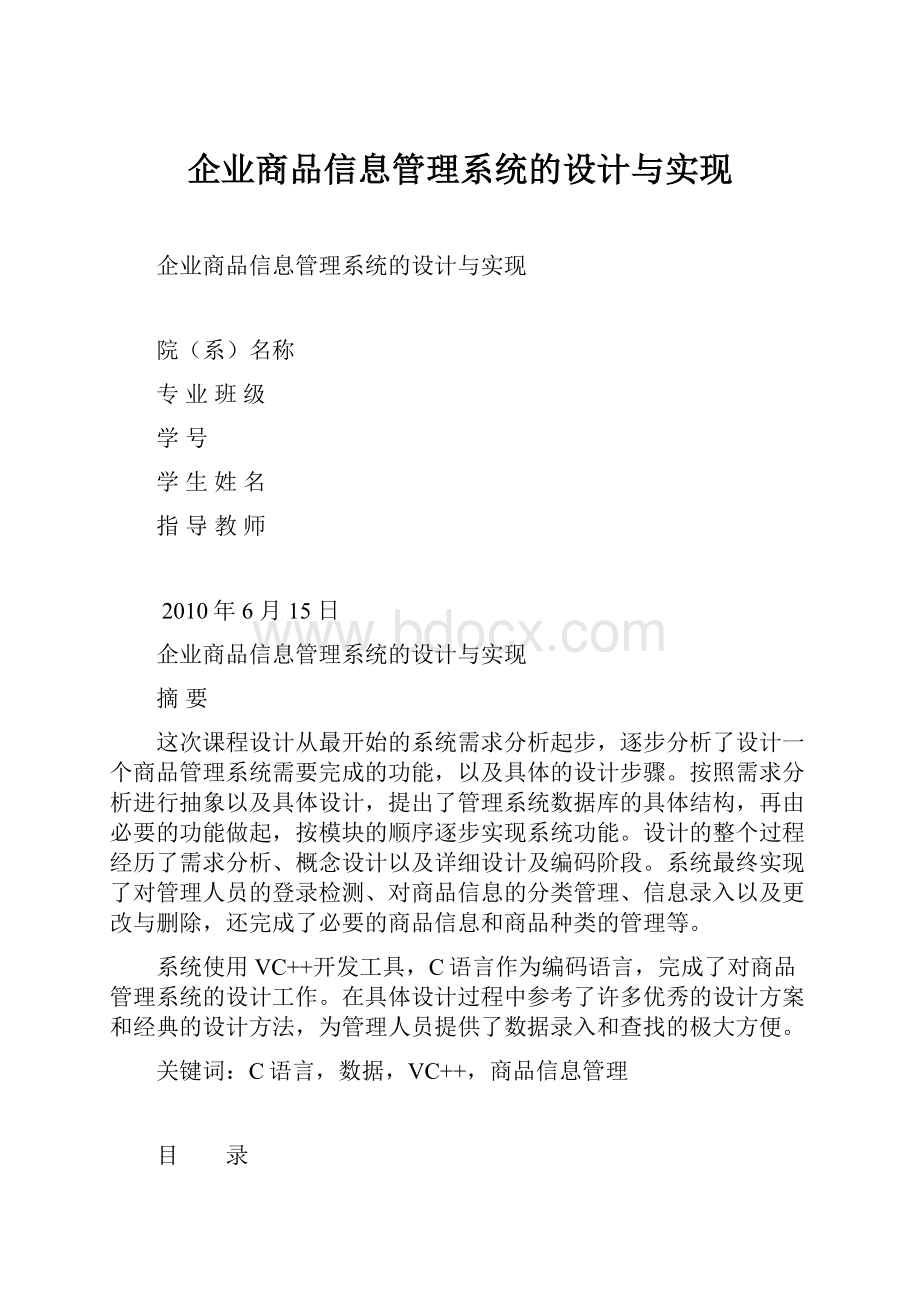
企业商品信息管理系统的设计与实现
企业商品信息管理系统的设计与实现
院(系)名称
专业班级
学号
学生姓名
指导教师
2010年6月15日
企业商品信息管理系统的设计与实现
摘要
这次课程设计从最开始的系统需求分析起步,逐步分析了设计一个商品管理系统需要完成的功能,以及具体的设计步骤。
按照需求分析进行抽象以及具体设计,提出了管理系统数据库的具体结构,再由必要的功能做起,按模块的顺序逐步实现系统功能。
设计的整个过程经历了需求分析、概念设计以及详细设计及编码阶段。
系统最终实现了对管理人员的登录检测、对商品信息的分类管理、信息录入以及更改与删除,还完成了必要的商品信息和商品种类的管理等。
系统使用VC++开发工具,C语言作为编码语言,完成了对商品管理系统的设计工作。
在具体设计过程中参考了许多优秀的设计方案和经典的设计方法,为管理人员提供了数据录入和查找的极大方便。
关键词:
C语言,数据,VC++,商品信息管理
目 录
1绪论
1.1研究的背景
随着科学技术的发展,越来越多的技术和学科产生了出来。
因此就有越来越多的书来记录以及论述这些技术。
商品的数量也是成几何数量的上升。
有企业在正常运营中总是面对大量的注册者信息、商品信息以及两者相互产生的现实问题。
在这种情况下,使用传统的手工操作方式,容易发生数据丢失,统计错误,劳动强度也很大,并且速度太慢。
由于企业规模进一步扩大,人数逐年上升,商品信息的管理也变得越来越复杂。
1.2开发的意义
企业管理系统软件克服了这些缺点。
通过计算机信息管理技术的应用,它可以方便快捷地提供查询服务。
有效的数据库管理系统可以保证数据的正确性。
这为商品管理带来了极大的便利,通过这个系统企业管理者可以方便的查询所需要的信息。
同时企业也也可以方便的根据系统提供的信息进行相应的决策。
因此需要对读者资源、商品资源、各公司信息进行管理,及时了解各个环节中信息的变更,有利于提高管理效率。
1.3本文的结构
第一章:
绪论。
本章主要介绍研究背景,开发意义。
第二章:
需求分析。
本章主要介绍数据库需求分析,系统功能分析等。
第三章:
系统概要设计。
本章主要介绍系统概要设计,数据库结构设计,数据库
的连接。
第四章:
数据库模块详细设计。
本章主要介绍用户管理,对数据库的增删改查操
作。
第五章:
系统运行与测试。
本章主要介绍本系统的运行环境与测试。
第六章:
系统的使用说明与安装。
2系统需求分析
系统的需求分析中根据商品管理的一般流程,分析了系统的具体功能,对系统作了总体的规划,提出了系统的设计目标,介绍了系统的开发及运行的环境。
2.1编写目的
通过对用户需求进行调查分析,写出需求分析文档作为项目设计的基本准则要求,以及作为系统分析员进行系统分析和测试人员进行测试时的手册。
2.2需求概述
设计一个商品信息管理系统,使之能提供以下功能:
(1)录入商品信息注册者并保存;
(2)显示所有商品信息注册者;
(3)查询商品信息注册者;
(4)修改商品信息注册者并保存;
(5)删除商品信息注册者。
2.3需求说明
商品信息注册者包括姓名、密码、性别、年龄、QQ、等,并且要求注册号不重复。
录入的注册者信息要求用文件形式保存,并可以对其进行浏览、查询、修改、删除等基本操作。
注册者信息的显式要求有一定的规范格式。
对注册信息应能够分别按用户名及按密码两种方式进行,要求能返回所有符合条件的注册者的信息。
对注册者信息的修改应逐个地进行,一个注册者信息的更改不应影响其他的人员记录。
所设计的系统应以菜单方式工作,应为用户提供清晰的使用提示,依据用户的选择来进行各种处理,并要求在此过程中能够尽可能的兼容用户使用过程中的异常情况。
2.4开发及运行环境
1、硬件平台:
(1)CPU:
P41.8GHz。
(2)内存:
256MB以上。
2、软件平台:
(1)操作系统:
WindowsXP/Windows2000。
(2)开发平台:
VisualC++
(3)分辨率:
最佳效果1024×768像素。
3系统总体设计
3.1编写目的
根据需求分析文档,初步提出问题的解决方案,以及软件系统的体系结构和数据结构的设计方案并写出书面文档总体设计说明书,为下一步进行详细设计做准备。
3.2总体设计
该系统可以按功能进行模块划分,其模块图如下所示。
图3.1企业商品信息管理系统功能模块图
上图中各模块执行的主要功能描述如下。
(1)信息输入模块完成注册信息的输入功能,输入信息包括用户名、密码、性别、年龄、QQ等;
(2)信息浏览模块完成已录入注册者信息的显示;
(3)信息查询模块完成商品注册者信息的查询,查询时对应有按用户名查询和按密码查询两种方式;
(4)信息修改模块完成注册者信息的修改功能;
(5)信息删除模块完成注册者信息的删除功能;
(6)菜单选择模块完成用户命令的接收,此模块也是商品注册者信息管理系统的入口,用户所要进行的各种操作均需在此模块中进行选择并进而调用其他模块实现相应的功能。
3.3 数据库的设计
数据库中包括系统用户表、人员档案表,各表结构设计如下。
1、系统用户表
密码资料代表了一个注册者的全部信息,是不允许随意修改的,所以本系统采用了一定的保密措施,主要是用户的管理,所有的用户信息保存在这个表中,该表被命名为use.Dbf,其结构如表1所示。
表1系统用户表
编号
字段名
字段类型
字段长度
小数位数
作用
1
NAME
字符型
10
0
用户名称
2
PASSWORD
字符型
10
0
用户密码
运行该程序首先要核实使用者的用户名和密码,只有合法的用户才能使用该系统。
2、人员档案表
表2人员档案表
编号
字段名
字段类型
字段长度
小数位数
作用
1
姓名
字符型
10
0
用户姓名
2
密码
字符型
9
0
用户密码
3
性别
字符型
10
0
用户性别
4
年龄
字符型
2
0
用户年龄
5
字符型
4
0
用户QQ
6
个人简介
字符型
254
0
用户的个人简介
7
备注
备注型
4
0
用户的其他情况
本系统中将所有注册者的档案记录存放在注册档案表中,表格被命名为STUDENT.DBF。
其结构如表2所示。
3、注册者档案资料表
注册者离开了,企业还要保留注册者的档案信息,所以该表中保存的都是一些注册者的信息,该表被命名为bySTUDENT.DBF,其结构如表3所示。
表3注册者信息表
编号
字段名
字段类型
字段长度
小数位数
作用
1
姓名
字符型
10
0
用户姓名
2
密码
字符型
9
0
用户密码
3
性别
字符型
10
0
用户性别
4
年龄
字符型
2
0
用户年龄
5
字符型
4
0
用户QQ
6
备注
备注型
4
0
用户的其他情况
7
个人简介
字符型
254
0
用户的个人简介
3.4 程序流程
系统的执行应从功能菜单的选择开始,依据用户的选择来进行后续的处理,直到用户选择退出系统为止,其间应对用户的选择做出判断及异常处理。
系统的流程图如下。
图3.2程序流程图
系统概要设计首先对数据库的编码进行设计,方便数据信息的处理,其次是根据需求分析,对数据库的结构进行设计,建立相关的数据表,最后构画出系统功能的结构图。
4系统详细设计
4.1编写目的
根据项目概要设计说明书,在项目概要设计的基础之上,对系统进行详细设计,以便下一步进行程序编码工作。
4.2各功能模块详细设计
4.2.1登录界面的设计与实现
登录界面的作用是为了验证用户的合法性,只有合法的用户才能进入系统,并且要求使用者提供密码。
通过上述措施就限制了非法用户的进入,确保了信息的安全性。
设计完成的登录界面如图4.1所示。
图4.1登录设计界面
在该界面中显示当前的操作时间,该时间为本系统从操作系统中取出的时间,而且不允许操作者进行修改,所以在表单执行时会自动显示该时间,并设置成只读状态。
此外,该登录界面只允许用户进行3次登录,如果超过3次还没有输入正确的用户名和密码,系统将自动退出系统。
所有上述功能的代码设计在DL表单的INIT行为中,代码如下:
4.2.2主界面的设计与实现
该系统提供的所有功能都放置在一个统一的界面中供用户选择,该界面称之为主界面。
本系统的主界面采用了按钮交互方式,如图4.2所示。
并且“注册者档案资料管理系统”几个字体采用了动态的效果,使界面具有一定的动感,不至于显得太单调,这些效果的代码如下:
DOCTYPEhtmlPUBLIC"-//W3C//DTDXHTML1.0Transitional//EN""">
--
#Layer1{
position:
absolute;
left:
-46px;
top:
30px;
width:
123px;
height:
107px;
z-index:
1;
}
#Layer2{
position:
absolute;
left:
218px;
top:
34px;
width:
118px;
height:
90px;
z-index:
2;
}
#Layer3{
position:
absolute;
left:
332px;
top:
504px;
width:
364px;
height:
25px;
z-index:
3;
}
#Layer4{
position:
absolute;
left:
-315px;
top:
137px;
width:
352px;
height:
37px;
z-index:
3;
}
#Layer5{
position:
absolute;
left:
642px;
top:
529px;
width:
354px;
height:
29px;
z-index:
3;
}
.STYLE5{color:
#FFFFFF}
a:
visited{
color:
#0000FF;
text-decoration:
none;
}
a:
hover{
color:
#00FF00;
text-decoration:
underline;
}
#Layer6{
position:
absolute;
left:
154px;
top:
479px;
width:
1px;
height:
2px;
z-index:
4;
}
#Layer7{
position:
absolute;
left:
-233px;
top:
460px;
width:
330px;
height:
22px;
z-index:
5;
}
#Layer8{
position:
absolute;
left:
259px;
top:
478px;
width:
286px;
height:
23px;
z-index:
6;
}
.STYLE7{color:
#00FF00}
#Layer9{
position:
absolute;
left:
160px;
top:
538px;
width:
204px;
height:
20px;
z-index:
7;
}
#Layer10{
position:
absolute;
left:
245px;
top:
515px;
width:
397px;
height:
27px;
z-index:
7;
}
#Layer11{
position:
absolute;
left:
707px;
top:
423px;
width:
34px;
height:
58px;
z-index:
8;
}
.STYLE9{
color:
#0000FF;
font-weight:
bold;
}
.STYLE10{font-weight:
bold;color:
#FF0000;}
#Layer12{
position:
absolute;
left:
175px;
top:
546px;
width:
318px;
height:
26px;
z-index:
9;
}
#Layer13{
position:
absolute;
left:
261px;
top:
430px;
width:
300px;
height:
26px;
z-index:
10;
}
#Layer14{
position:
absolute;
left:
691px;
top:
39px;
width:
61px;
height:
25px;
z-index:
11;
}
#Layer15{
position:
absolute;
left:
695px;
top:
64px;
width:
54px;
height:
26px;
z-index:
12;
}
.STYLE11{color:
#FF0000;}
a:
link{
text-decoration:
none;
}
a:
active{
text-decoration:
none;
}
#Layer16{
position:
absolute;
left:
709px;
top:
34px;
width:
1px;
height:
6px;
z-index:
13;
}
#Layer17{
position:
absolute;
left:
327px;
top:
15px;
width:
1px;
height:
3px;
z-index:
14;
}
#Layer18{
position:
absolute;
left:
342px;
top:
37px;
width:
345px;
height:
23px;
z-index:
15;
}
-->