 经典模型工具集04(177页).ppt
经典模型工具集04(177页).ppt
- 文档编号:2510771
- 上传时间:2022-10-30
- 格式:PPT
- 页数:177
- 大小:1.47MB
经典模型工具集04(177页).ppt
《经典模型工具集04(177页).ppt》由会员分享,可在线阅读,更多相关《经典模型工具集04(177页).ppt(177页珍藏版)》请在冰豆网上搜索。
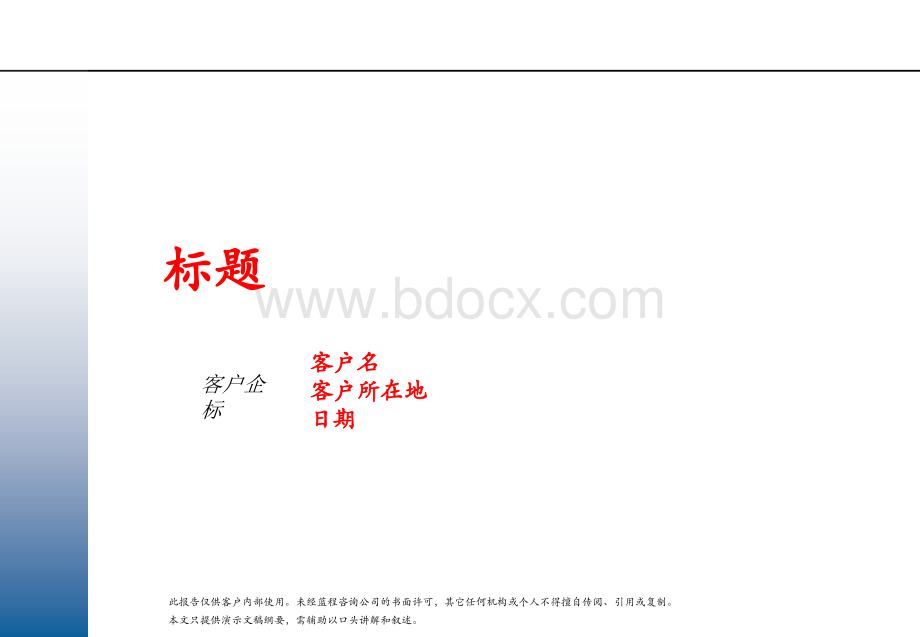
标题标题客户名客户名客户所在地客户所在地日期日期此报告仅供客户内部使用。
未经蓝程咨询公司的书面许可,其它任何机构或个人不得擅自传阅、引用或复制。
本文只提供演示文稿纲要,需辅助以口头讲解和叙述。
客户企标2使用指引使用指引本工具文档包含了最常用的一些图表以帮助我们更为方便快捷地制作PowerPoint文件在应用这些图表之前,你需要首先在你所做的文档里应用蓝程的PPT模版,那么所有蓝程的报告文档可以统一模式如果你需要在你的演示中应用某图表,只需复制该图表在你的文档中,然后修改。
一般有两种复制方法:
在普通视图下,按Ctrl-A选择所有对象,复制,然后切换到新文档中粘贴在幻灯片浏览视图下,选择你要复制的幻灯片单页,然后复制、粘贴到新的文档里,当然也是在浏览模式下Doc.numbertobeenteredbyHeaderandFooter3使用指引使用指引标题和正文在模版中已经预设,所以你只需要应用即可。
应用时选择菜单中格式中的幻灯片版式。
你即可选择你需要的版式,再填入文字按增加缩进量,文字缩进一级后字体大小和粗细或项目符号会自动改变行间距也是预设的,不要按两次回车以增加行间距记住,复制是最有效而准确的方式将一个对象的格式应用到另一个上。
所以如果你要插入一个新的对象如文本框,并且对格式不那么确定,请从工具文档中复制Doc.numbertobeenteredbyHeaderandFooter4使用指引使用指引一些“要”和“不要”不要在按照文本自动调整格式下输入文本,在编辑时会很难调整文本中排列间隔不要用空格,而用tab键:
不要在一个文本框中输入太多的文本,以后将很难修改格式12TheuppertrianglecontrolstheindentationofthefirstlineofaparagraphThebottomtrianglecontrolstheindentationofthesecondandtheconsequentlineofaparagraphThesetrianglescontrolthelevel2textTablemarkTablemarkcontrollerDoc.numbertobeenteredbyHeaderandFooter5定制你的工具栏可以显著提高制作速度定制你的工具栏可以显著提高制作速度在菜单中选择工具栏定制,将出现如下的对话框,选择其中常用的图标置于桌面在菜单中选择工具栏定制,将出现如下的对话框,选择其中常用的图标置于桌面的工具栏上:
的工具栏上:
RotatetoolsPickupandapplyformatGroupandungroupOrdertoolsColortoolsIndenttoolsChangeFontSizeFontFormattingZoomBulletsRulerTextAlignToolsFontFontSizeMostFrequentlyUsedShapesNewTextBoxLineFormattingToolsShadowToolsAlignTools使用指引使用指引Doc.numbertobeenteredbyHeaderandFooter6以下的快捷键都是在左手操作的,当你右手使用鼠标时这些快捷键将极为方便。
请经常使用以便记住:
Ctrl-C:
复制Ctrl-X:
剪切Ctrl-V:
粘贴Ctrl-S:
保存Ctrl-A:
全选Ctrl-Z:
撤销Ctrl-D:
复写用鼠标移动对象十分方便。
但是需要垂直或水平移动的时候可同时按住Shift键如果你需要复制对象到指定地方,按住Ctrl移动即可复制。
同时按Ctrl和Shif可以使复制的对象和原对象垂直或水平使用指引使用指引Doc.numbertobeenteredbyHeaderandFooter7移动鼠标以选中对象。
但是当对象没有填充内容是只有点中边框才能选中,而边框又不易看到。
所以除了矩阵和表格一般可将对象填充颜色设为白色如果想选中分散的对象,按住Shift键然后选中一个一个对象按住鼠标左键拖动覆盖住你想选择的多个对象,你能选中拖动区域内所有的对象。
结合Shift键可以十分方便地选中一些小的或隐藏的对象快捷键Ctrl-A可使你选中幻灯片中所有的对象或者文本框中所有的文本按住shift击中文本框的任一部分,你便能选中整个文本框在文本框中,按击鼠标左键三次可选中整个段落;两次选中词或词组。
使用指引使用指引Doc.numbertobeenteredbyHeaderandFooter8Projectnameordocumenttitle(max.twolines)TypeofdocumentClientname(max.twolines)Location,dateofpresentation(monthday,year)Projectnameordocumenttitle|Date(monthday,year)Doc.numbertobeenteredbyHeaderandFooter9Thisdocumentwascreatedfortheexclusiveuseofourclients.Itisnotcompleteunlesssupportedbytheunderlyingdetailedanalysesandoralpresentation.ItmustnotbepassedontothirdpartiesexceptwiththeexplicitpriorconsentofRittenHouse&Partners.ContentPageA.Chapter?
1.Subchapter?
1.1Section?
B.Chapter?
1.Subchapter?
1.1Section?
C.Chapter?
1.Subchapter?
1.1Section?
Doc.numbertobeenteredbyHeaderandFooterA.Chapterpage(afterchapterpoint:
4spacebars)11Action/reactionDoc.numbertobeenteredbyHeaderandFooter12Action/reactionDoc.numbertobeenteredbyHeaderandFooter13Action/reactionDoc.numbertobeenteredbyHeaderandFooter14Againstthetide/withthetideAgainstthetideWiththetide.Doc.numbertobeenteredbyHeaderandFooter15Balance/imbalanceDoc.numbertobeenteredbyHeaderandFooter16Balance/imbalanceDoc.numbertobeenteredbyHeaderandFooter17Balance/imbalanceDoc.numbertobeenteredbyHeaderandFooter18BarchartGraphTitleDoc.numbertobeenteredbyHeaderandFooter19Chances/risksDoc.numbertobeenteredbyHeaderandFooter20ChangeofdirectionMomentofdirectionalchangeDoc.numbertobeenteredbyHeaderandFooter21ChinamapBoxTitleLevel1textLevel2text-Level3textDoc.numbertobeenteredbyHeaderandFooter22Circulation(2factors)Doc.numbertobeenteredbyHeaderandFooter23Circulation(3factors)Doc.numbertobeenteredbyHeaderandFooter24Circulation(4factors)Doc.numbertobeenteredbyHeaderandFooter25Circulation(5factors)Doc.numbertobeenteredbyHeaderandFooter26Circulation(6factors)Doc.numbertobeenteredbyHeaderandFooter27Circulation(7factors)Doc.numbertobeenteredbyHeaderandFooter28Circulation(8factors)Doc.numbertobeenteredbyHeaderandFooter29ColumnsandtablesColumnTitle1Category1TypeyourphrasesandsentenceshereTypeyourphrasesandsentenceshereColumnTitle2TypeyourphrasesandsentenceshereTypeyourphrasesandsentenceshereColumnTitle3TypeyourphrasesandsentenceshereTypeyourphrasesandsentenceshereCategory2TypeyourphrasesandsentenceshereTypeyourphrasesandsentenceshereTypeyourphrasesandsentenceshereTypeyourphrasesandsentenceshereTypeyourphrasesandsentenceshereTypeyourphrasesandsentenceshereCategory3TypeyourphrasesandsentenceshereTypeyourphrasesandsentenceshereTypeyourphrasesandsentenceshereTypeyourphrasesandsentenceshereTypeyourphrasesandsentenceshereTypeyourphrasesandsentenceshereDoc.numbertobeenteredbyHeaderandFooter30ColumnchartYoucanputyourpointshereintheheaderoftheboxGraphTitleCAGR?
%Doc.numbertobeenteredbyHeaderandFooter31ColumnchartHeaderGraphTitleHeaderGraphTitleUnitUnitDoc.numbertobeenteredbyHeaderandFooter3
- 配套讲稿:
如PPT文件的首页显示word图标,表示该PPT已包含配套word讲稿。双击word图标可打开word文档。
- 特殊限制:
部分文档作品中含有的国旗、国徽等图片,仅作为作品整体效果示例展示,禁止商用。设计者仅对作品中独创性部分享有著作权。
- 关 键 词:
- 经典 模型 工具 04 177
 冰豆网所有资源均是用户自行上传分享,仅供网友学习交流,未经上传用户书面授权,请勿作他用。
冰豆网所有资源均是用户自行上传分享,仅供网友学习交流,未经上传用户书面授权,请勿作他用。


 12处方点评管理规范实施细则_精品文档.doc
12处方点评管理规范实施细则_精品文档.doc
 17种抗癌药纳入国家基本医疗保险工伤保险和生育保险药品目录_精品文档.xls
17种抗癌药纳入国家基本医疗保险工伤保险和生育保险药品目录_精品文档.xls
