 abaqus中实体单元的内力提取方法汇总.docx
abaqus中实体单元的内力提取方法汇总.docx
- 文档编号:23519337
- 上传时间:2023-05-17
- 格式:DOCX
- 页数:22
- 大小:145.27KB
abaqus中实体单元的内力提取方法汇总.docx
《abaqus中实体单元的内力提取方法汇总.docx》由会员分享,可在线阅读,更多相关《abaqus中实体单元的内力提取方法汇总.docx(22页珍藏版)》请在冰豆网上搜索。
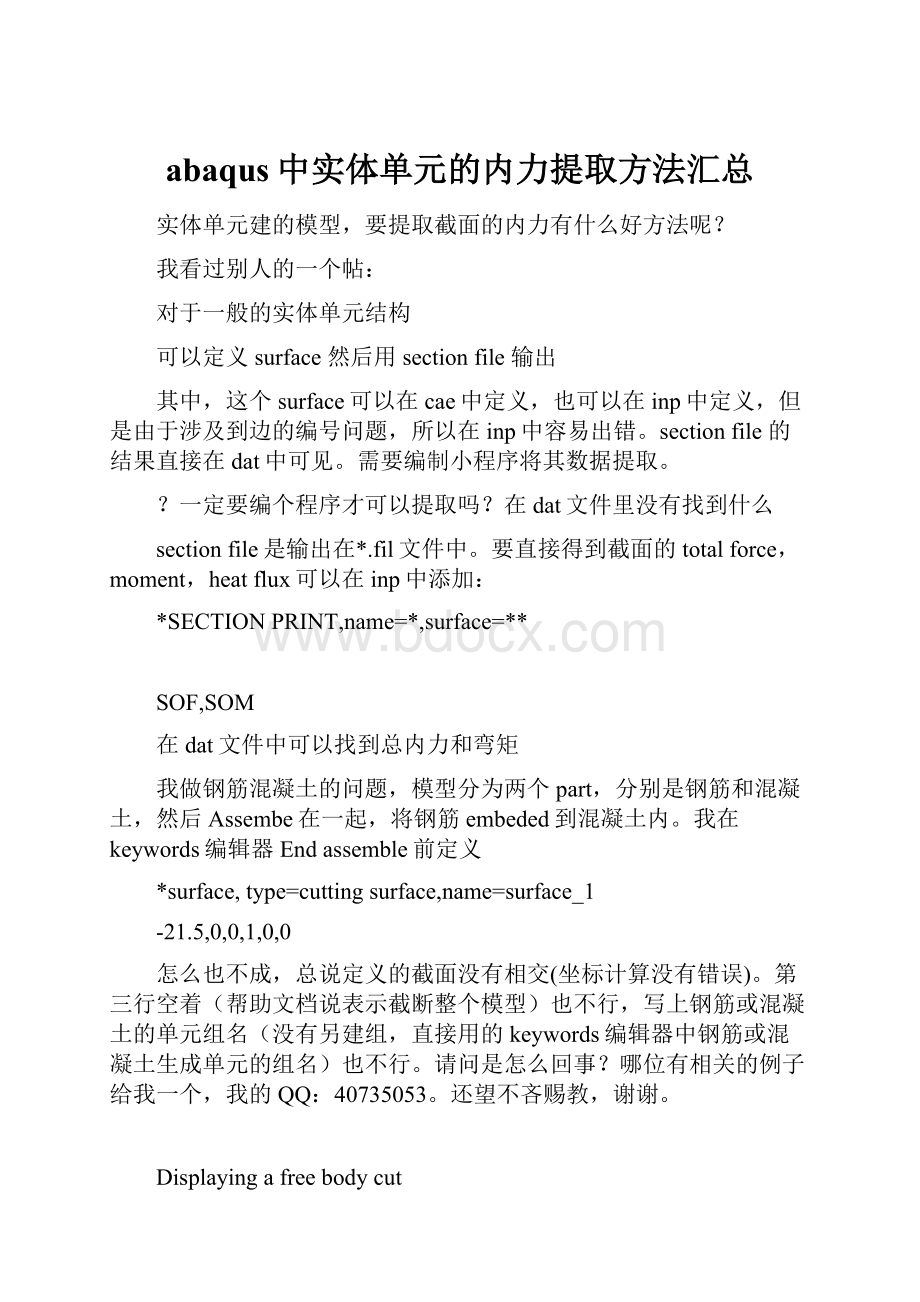
abaqus中实体单元的内力提取方法汇总
实体单元建的模型,要提取截面的内力有什么好方法呢?
我看过别人的一个帖:
对于一般的实体单元结构
可以定义surface然后用sectionfile输出
其中,这个surface可以在cae中定义,也可以在inp中定义,但是由于涉及到边的编号问题,所以在inp中容易出错。
sectionfile的结果直接在dat中可见。
需要编制小程序将其数据提取。
?
一定要编个程序才可以提取吗?
在dat文件里没有找到什么
sectionfile是输出在*.fil文件中。
要直接得到截面的totalforce,moment,heatflux可以在inp中添加:
*SECTIONPRINT,name=*,surface=**
SOF,SOM
在dat文件中可以找到总内力和弯矩
我做钢筋混凝土的问题,模型分为两个part,分别是钢筋和混凝土,然后Assembe在一起,将钢筋embeded到混凝土内。
我在keywords编辑器Endassemble前定义
*surface,type=cuttingsurface,name=surface_1
-21.5,0,0,1,0,0
怎么也不成,总说定义的截面没有相交(坐标计算没有错误)。
第三行空着(帮助文档说表示截断整个模型)也不行,写上钢筋或混凝土的单元组名(没有另建组,直接用的keywords编辑器中钢筋或混凝土生成单元的组名)也不行。
请问是怎么回事?
哪位有相关的例子给我一个,我的QQ:
40735053。
还望不吝赐教,谢谢。
Displayingafreebodycut
Youcandefineafreebodycuttoviewtheresultantforcesandmomentstransmittedacrossaselectedsurfaceofamodel.Forcevectorsaredisplayedwithasinglearrowheadandmomentvectorswithadoublearrowhead.
Tocreateafreebodycut:
1.Todisplaytheentiremodelintheviewport,select Tools
DisplayGroup
Plot
All fromthemainmenubar.
2.Fromthemainmenubar,select Tools
FreeBodyCut
Manager.
3.Click Create inthe FreeBodyCutManager.
4.Fromthedialogboxthatappears,select 3Delementfaces asthe Selectionmethod andclick Continue.
5.Inthe FreeBodyCross-Section dialogbox,select Surfaces asthe Item and Pickfromviewport astheMethod.
6.Inthepromptarea,settheselectionmethodto byangle andacceptthedefaultangle.
7.Selectthesurface,highlightedin Figure4–33,todefinethefreebodycutcross-section.
a.Fromthe Selection toolbar,toggleoffthe SelecttheEntityClosesttotheScreen tool
andensurethatthe SelectFromAllEntities tool
isselected.
b.Asyoumovethecursorintheviewport,Abaqus/CAEhighlightsallofthepotentialselectionsandaddsellipsismarks(...)nexttothecursorarrowtoindicateanambiguousselection.Positionthecursorsothatoneofthefacesofthedesiredsurfaceishighlighted,andclicktodisplaythefirstsurfaceselection.
Figure4–33 Selectedfacesforthefreebodycross-section.
c.Usethe Next and Previous buttonstocyclethroughthepossibleselectionsuntiltheappropriateverticalsurfaceishighlighted,andclick OK.
8.Click Done inthepromptareatoindicateyourselectioniscomplete.Click OK inthe FreeBodyCross-Sectiondialogbox.
9.Inthe EditFreeBodyCut dialogbox,acceptthedefaultsettingsforthe SummationPoint andtheComponentResolution.Click OK toclosethedialogbox.
10.Click Options inthe FreeBodyCutManager.
11.Fromthe FreeBodyPlotOptions dialogbox,selectthe Force tabinthe Color&Style tabbedpage.Clicktheresultantcolorsample
tochangethecoloroftheresultantforcearrow.
12.Onceyouhaveselectedanewcolorfortheresultantforcearrow,click OK inthe FreeBodyPlotOptions dialogboxandclick Dismiss inthe FreeBodyCutManager.
Thefreebodycutisdisplayedintheviewport,asshownin Figure4–34.
Figure4–34 Freebodycutdisplayedontheconnectinglug.
Generatingtabulardatareportsforsubsetsofthemodel
Tabularoutputdataweregeneratedearlierforthismodelusingprintedoutputrequests.However,forcomplicatedmodelsitisconvenienttowritethesedataforselectedregionsofthemodelusingAbaqus/Viewer.Thisisachievedusingdisplaygroupsinconjunctionwiththereportgenerationfeature.Fortheconnectinglugproblemwewillgeneratethefollowingtabulardatareports:
∙Stressesintheelementsatthebuilt-inendofthelug(todeterminethemaximumstressinthelug)
∙Reactionforcesatthebuilt-inendofthelug(tocheckthatthereactionforcesattheconstraintsbalancetheappliedloads)
∙Verticaldisplacementsatthebottomofthehole(todeterminethedeflectionofthelugwhentheloadisapplied)
Eachofthesereportswillbegeneratedusingdisplaygroupswhosecontentsareselectedintheviewport.Thus,beginbycreatingandsavingdisplaygroupsforeachregionofinterest.
Tocreateandsaveadisplaygroupcontainingtheelementsatthebuilt-inend:
1.IntheResultsTree,double-click DisplayGroups.
2.Choose Elements fromthe Item listand Pickfromviewport astheselectionmethod.
3.Restoretheoptiontoselectentitiesclosesttothescreen.
4.Inthepromptarea,settheselectionmethodto byangle;andclickthebuilt-infaceofthelug.Click Done whenalltheelementsatthebuilt-infaceofthelugarehighlightedintheviewport.Inthe CreateDisplayGroup dialogbox,click Replace
followedby SaveAs.Savethedisplaygroupas built-inelements.
Tocreateandsaveadisplaygroupcontainingthenodesatthebuilt-inend:
1.Inthe CreateDisplayGroup dialogbox,choose Nodes fromthe Item listand Pickfromviewport astheselectionmethod.
2.Inthepromptarea,settheselectionmethodto byangle;andclickthebuilt-infaceofthelug.Click Done whenallthenodesonthebuilt-infaceofthelugarehighlightedintheviewport.Inthe CreateDisplayGroup dialogbox,click Replace
followedby SaveAs.Savethedisplaygroupas built-innodes.
Tocreateandsaveadisplaygroupcontainingthenodesatthebottomofthehole:
1.Inthe CreateDisplayGroup dialogbox,select All fromtheitemlist,andclick Replace
toresettheactivedisplaygrouptoincludetheentiremodel.
2.Inthe CreateDisplayGroup dialogbox,choose Nodes fromthe Item listand Pickfromviewport astheselectionmethod.
3.Inthepromptarea,settheselectionmethodto individually;andselectthenodesatthebottomoftheholeinthelug,asindicatedin Figure4–35.Click Done whenallthenodesonthebottomoftheholearehighlightedintheviewport.Inthe CreateDisplayGroup dialogbox,click Replace
followedby SaveAs.Savethedisplaygroupas nodesatholebottom.
Figure4–35 Nodesindisplaygroup nodesatholebottom.
Nowgeneratethereports.
Togeneratefielddatareports:
1.IntheResultsTree,clickmousebutton3on built-inelements underneaththe DisplayGroups container.Inthemenuthatappears,select Plot tomakeitthecurrentdisplaygroup.
2.Fromthemainmenubar,select Report
FieldOutput.
3.Inthe Variable tabbedpageofthe ReportFieldOutput dialogbox,acceptthedefaultpositionlabeledIntegrationPoint.Clickthetrianglenextto S:
Stresscomponents toexpandthelistofavailablevariables.Fromthislist,select Mises andthesixindividualstresscomponents:
S11, S22, S33, S12, S13,and S23.
4.Inthe Setup tabbedpage,namethereport Lug.rpt.Inthe Data regionatthebottomofthepage,toggleoffColumntotals.
5.Click Apply.
6.IntheResultsTree,clickmousebutton3on built-innodes underneaththe DisplayGroups container.Inthemenuthatappears,select Plot tomakeitthecurrentdisplaygroup.(Toseethenodes,toggleon Shownodesymbols inthe CommonPlotOptions dialogbox.)
7.Inthe Variable tabbedpageofthe ReportFieldOutput dialogbox,changethepositionto UniqueNodal.Toggleoff S:
Stresscomponents,andselect RF1, RF2,and RF3 fromthelistofavailable RF:
Reactionforcevariables.
8.Inthe Data regionatthebottomofthe Setup tabbedpage,toggleon Columntotals.
9.Click Apply.
10.IntheResultsTree,clickmousebutton3on nodesatholebottom underneaththe DisplayGroups container.Inthemenuthatappears,select Plot tomakeitthecurrentdisplaygroup.
11.Inthe Variable tabbedpageofthe ReportFieldOutput dialogbox,toggleoff RF:
Reactionforce,andselectU2 fromthelistofavailable U:
Spatialdisplacement variables.
12.Inthe Data regionatthebottomofthe Setup tabbedpage,toggleoff Columntotals.
13.Click OK.
Openthefile Lug.rpt inatexteditor.Aportionofthetableofelementstressesisshownbelow.Theelementdataaregivenattheelementintegrationpoints.Theintegrationpointassociatedwithagivenelementisnotedunderthecolumnlabeled IntPt.Thebottomofthetablecontainsinformationonthemaximumandminimumstressvaluesinthisgroupofelements.TheresultsindicatethatthemaximumMisesstressatthebuilt-inendisapproximately330MPa.Yourresultsmaydifferslightlyifyourmeshisnotidenticaltotheoneusedhere.
*SECTIONPRINT
Defineprintrequestsofaccumulatedquantitiesonuser-definedsurfacesections.
Thisoptionisusedtoprovidetabularoutputofaccumulatedquantitiesassociatedwithauser-definedsection.Dependingontheanalysistypetheoutputmayincludeoneorseveralofthefollowing:
thetotalforce,thetotalmoment,thetotalheatflux,thetotalcurrent,thetotalmassflow,orthetotalporefluidvolumefluxassociatedwiththesection.Thisoptionisnotavailableforeigenfrequencyextraction,eigenvaluebucklingprediction,complexeigenfrequencyextraction,orlineardynamicsprocedures.
Product:
Abaqus/Standard
Type:
Historydata
Level:
Step
References:
∙“Outputtothedataandresultsfiles,” Section4.1.2oftheAbaqusAnalysisUser'sManual
∙“Abaqus/Standardoutputvariableidentifiers,” Section4.2.1oftheAbaqusAnalysisUser'sManual
Requiredparameters:
NAME
Setthisparameterequaltoalabelthatwillbeusedtoidentifytheoutputforthesection.Sectionnamesinthesameinputfilemustbeunique.
SURFACE
Setthisparameterequaltothenameusedinthe *SURFACE optiontodefinethesurface.
Optionalparameters:
AXES
Set AXES=LOCAL ifoutputisdesiredinthelocalcoordinatesystem.Set AXES=GLOBAL (default)tooutputquantitiesintheglobalcoordinatesystem.
FREQUENCY
Setthisparameterequaltotheoutputfrequency,inincrements.TheoutputwillalwaysbeprintedatthelastincrementofeachstepunlessFREQUENCY=0.Thedefaultis FREQUENCY=1.Set FREQUENCY=0tosuppresstheoutput.
UPDATE
Set UPDATE=NO ifoutputisdesiredintheoriginallo
- 配套讲稿:
如PPT文件的首页显示word图标,表示该PPT已包含配套word讲稿。双击word图标可打开word文档。
- 特殊限制:
部分文档作品中含有的国旗、国徽等图片,仅作为作品整体效果示例展示,禁止商用。设计者仅对作品中独创性部分享有著作权。
- 关 键 词:
- abaqus 实体 单元 内力 提取 方法 汇总
 冰豆网所有资源均是用户自行上传分享,仅供网友学习交流,未经上传用户书面授权,请勿作他用。
冰豆网所有资源均是用户自行上传分享,仅供网友学习交流,未经上传用户书面授权,请勿作他用。


 《公务员财产申报制度》.docx
《公务员财产申报制度》.docx
 识字4猜字谜PPT优质PPT.ppt
识字4猜字谜PPT优质PPT.ppt
