 实验报告之产生式系统.docx
实验报告之产生式系统.docx
- 文档编号:23343578
- 上传时间:2023-05-16
- 格式:DOCX
- 页数:13
- 大小:41.24KB
实验报告之产生式系统.docx
《实验报告之产生式系统.docx》由会员分享,可在线阅读,更多相关《实验报告之产生式系统.docx(13页珍藏版)》请在冰豆网上搜索。
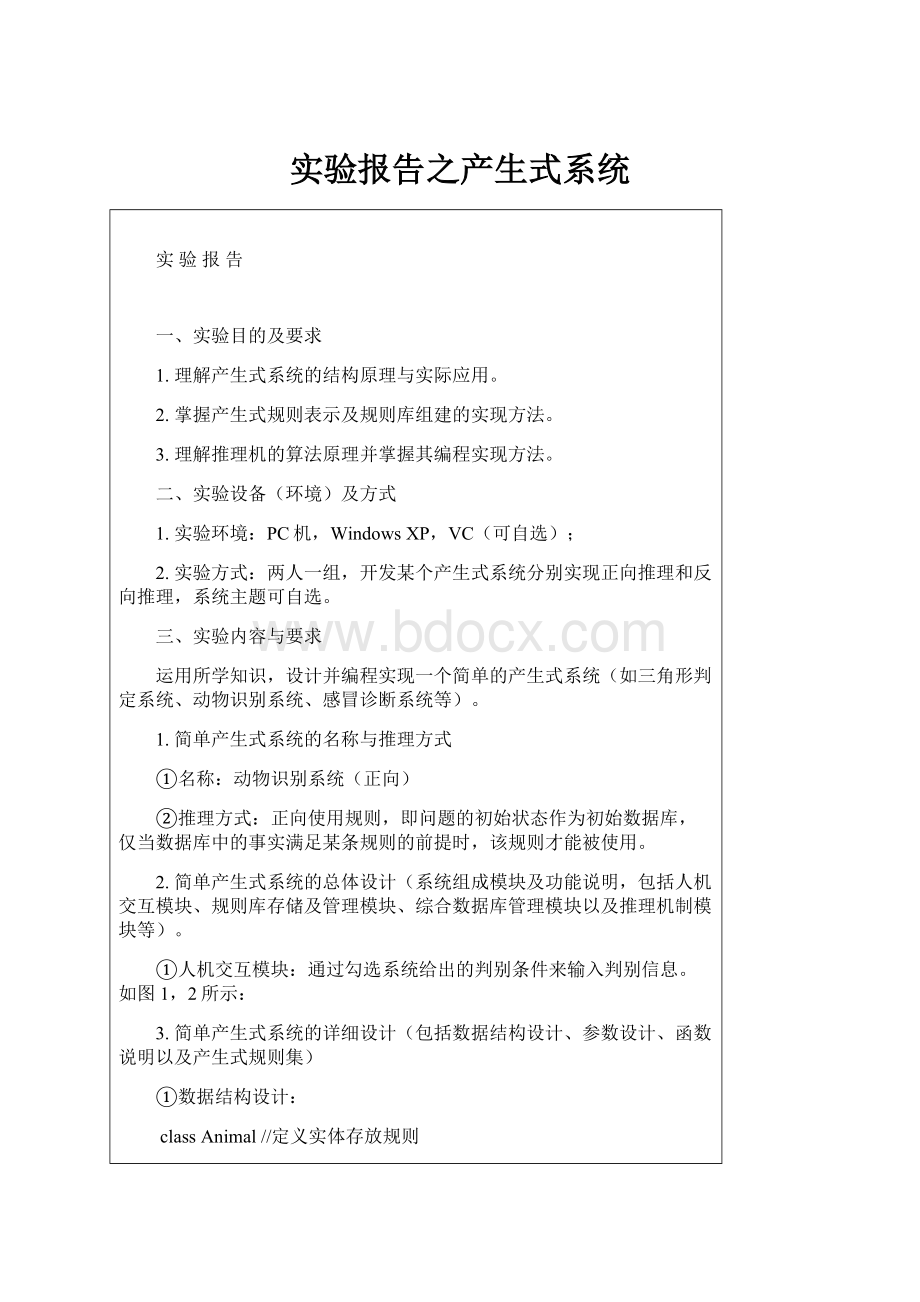
实验报告之产生式系统
实验报告
一、实验目的及要求
1.理解产生式系统的结构原理与实际应用。
2.掌握产生式规则表示及规则库组建的实现方法。
3.理解推理机的算法原理并掌握其编程实现方法。
二、实验设备(环境)及方式
1.实验环境:
PC机,WindowsXP,VC(可自选);
2.实验方式:
两人一组,开发某个产生式系统分别实现正向推理和反向推理,系统主题可自选。
三、实验内容与要求
运用所学知识,设计并编程实现一个简单的产生式系统(如三角形判定系统、动物识别系统、感冒诊断系统等)。
1.简单产生式系统的名称与推理方式
①名称:
动物识别系统(正向)
②推理方式:
正向使用规则,即问题的初始状态作为初始数据库,仅当数据库中的事实满足某条规则的前提时,该规则才能被使用。
2.简单产生式系统的总体设计(系统组成模块及功能说明,包括人机交互模块、规则库存储及管理模块、综合数据库管理模块以及推理机制模块等)。
①人机交互模块:
通过勾选系统给出的判别条件来输入判别信息。
如图1,2所示:
3.简单产生式系统的详细设计(包括数据结构设计、参数设计、函数说明以及产生式规则集)
①数据结构设计:
classAnimal//定义实体存放规则
{
inta_id;
publicintA_id
{
get{returna_id;}
set{a_id=value;}
}
privateStringa_condition;
publicStringA_condition
{
get{returna_condition;}
set{a_condition=value;}
}
privateStringa_result;
publicStringA_result
{
get{returna_result;}
set{a_result=value;}
}
}
②参数设计:
int[]temp=newint[50];//存储当前所选择的的事实及推导出来的事实编号
string[]factInput=newstring[30];
//存储当前所选择的的事实及推导出来的事实内容
publicstaticstring[]factSelected=newstring[20];
//存储用户选择的事实,方便两个界面传递数据
publicstaticintfactLength;//存储事实库中的实际数据个数
string[]resultList=newstring[length];//存储规则库中所有后件
string[][]conditionList=newstring[length][];//存储规则库中所有前件
③函数说明:
publicList
publicAnimalgetResultByID(inta_id);//根据ID取出规则的后件
privatevoidCompare(string[]factInput,string[][]conditionList,intj);
//匹配规则和已知事实库
privatevoidInsertRules(Animala);//将匹配成功的规则显示在界面上
4.系统流程
5.源程序清单
①用户选择界面:
Form1
usingSystem;
usingSystem.Collections.Generic;
usingSystem.ComponentModel;
usingSystem.Data;
usingSystem.Drawing;
usingSystem.Linq;
usingSystem.Text;
usingSystem.Windows.Forms;
usinganimal_IS.data;
namespaceanimal_IS
{
publicpartialclassForm1:
Form
{
int[]temp=newint[50];//存?
储洹?
当獭?
前°所ù选?
择?
的?
实害?
事?
以?
及°推?
导?
出?
来ぁ?
的?
事?
实害?
publicForm1()
{
InitializeComponent();
}
privatevoidbutton1_Click(objectsender,EventArgse)
{
this.checkBox1.Checked=false;
this.checkBox2.Checked=false;
this.checkBox3.Checked=false;
this.checkBox4.Checked=false;
this.checkBox5.Checked=false;
this.checkBox6.Checked=false;
this.checkBox7.Checked=false;
this.checkBox8.Checked=false;
this.checkBox9.Checked=false;
this.checkBox10.Checked=false;
this.checkBox11.Checked=false;
this.checkBox12.Checked=false;
this.checkBox13.Checked=false;
this.checkBox14.Checked=false;
this.checkBox15.Checked=false;
this.checkBox16.Checked=false;
this.checkBox17.Checked=false;
this.checkBox18.Checked=false;
this.checkBox19.Checked=false;
this.checkBox20.Checked=false;
this.checkBox21.Checked=false;
this.checkBox22.Checked=false;
for(inti=0;i { Program.factSelected[i]=null; } }//重? 置? 所ù有瓺选? 项? privatevoidbutton2_Click(objectsender,EventArgse) { int[]factNum=newint[20]; intk=0; for(inti=1;i<=22;i++) { CheckBoxche=(CheckBox)this.groupBox1.Controls.Find("checkBox"+i,true)[0]; if(che.Checked) { factNum[k]=i; k++;//记? 录? 用? 户§输? 入? 事? 实害? 的? 编括? 号? } } Program.factLength=k; for(intj=0;j { DBdata=newDB(); stringsql="selectfactContentfrom[fact]wherefactID="+factNum[j];//根ù据Y编括? 号? 查é找ò出? 规? 则ò的? 前°键ü的? 内ú容╕,? 显? 示? 在útextbox中D DataTabledt=data.query(sql); if(dt.Rows.Count>0) { Program.factSelected[j]=dt.Rows[0][0].ToString(); } } Form2fr=newForm2(); fr.ShowDialog(); } } } ②结果显示界面: Form2 usingSystem; usingSystem.Collections.Generic; usingSystem.ComponentModel; usingSystem.Data; usingSystem.Drawing; usingSystem.Linq; usingSystem.Text; usingSystem.Windows.Forms; usinganimal_IS.data; usinganimal_IS.business; usinganimal_IS.entity; namespaceanimal_IS { publicpartialclassForm2: Form { publicForm2() { InitializeComponent(); } privatevoidForm2_Load(objectsender,EventArgse) { /**********************将? 数簓据Y库a中D的? 数簓据Y取? 出? 放? 在ú二t维? 数簓组哩? 里? *******************************/ List AnimalOptionaop=newAnimalOption(); ls=aop.getAll(); intlength=ls.Count; string[]resultList=newstring[length]; string[][]conditionList=newstring[length][]; for(inti=0;i { resultList[i]=ls[i].A_result; conditionList[i]=ls[i].A_condition.Split(',? '); } /************************************************************************************/ /****************读á取? 出? 用? 户§选? 择? 的? 内ú容╕,? 显? 示? 出? 来ぁ? ,? 并¢放? 入? 数簓组哩actInput*****************/ stringfact=null; string[]factInput=newstring[30];//定¨义? 数簓组哩? ,? 用? 来ぁ? 存? 储洹? 用? 户§输? 入? 的? 已? 知a事? 实害? 库a for(inti=0;i { fact+=""+Program.factSelected[i]; factInput[i]=Program.factSelected[i]; } this.textBox3.Text=fact; /**********************************************************************************/ stringstart="/***********************推? 理え? 开a始? **********************/\r\n\r\n"; textBox1.Text=start; for(intj=0;j { if(conditionList[j]! =null) { Compare(factInput,conditionList,j); } } if(this.textBox1.Text.Equals(start)) { this.textBox1.Text+="糟? 糕a了? ,? 啥? 也? 没? 推? 出? 。 £o(╯□? ╰)oTryAgain? "; } if(factInput[Program.factLength-1].Equals("老? 虎¢")) { this.textBox2.Text="O(∩é_∩é)O~~~老? 虎¢"; return; } if(factInput[Program.factLength-1].Equals("豹繿子哩? )) { this.textBox2.Text="O(∩é_∩é)O~~~豹繿子哩? ; return; } if(factInput[Program.factLength-1].Equals("斑? 马í")) { this.textBox2.Text="O(∩é_∩é)O~~~斑? 马í"; return; } if(factInput[Program.factLength-1].Equals("长¤颈±鹿1")) { this.textBox2.Text="O(∩é_∩é)O~~~长¤颈±鹿1"; return; } if(factInput[Program.factLength-1].Equals("海£鸟? ")) { this.textBox2.Text="O(∩é_∩é)O~~~海£鸟? "; return; } if(factInput[Program.factLength-1].Equals("企ó鹅ì")) { this.textBox2.Text="O(∩é_∩é)O~~~企ó鹅ì"; return; } if(factInput[Program.factLength-1].Equals("鸵? 鸟? ")) { this.textBox2.Text="O(∩é_∩é)O~~~鸵? 鸟? "; return; } else { this.textBox2.Text="o_O? ? ? 小? 的? 才? 疏酣? 学§浅3没? 见? 过y这a动ˉ物? ,? 你? 丫? 上? 火e星? 找ò去ǎ? 吧悒? ! ? "; } } privatevoidCompare(string[]factInput,string[][]conditionList,intj) { intflag=0;//将? 匹¥配? 标括? 志? 个? 数簓 intwidth=conditionList[j].Length; for(intk=0;k { for(intm=0;m { if((conditionList[j][k].Equals(factInput[m]))) { flag++;//一? 旦? 有瓺规? 则ò前°键ü不? 与? 已? 知a事? 实害? 库a匹¥配? 的? ,? 匹¥配? 标括? 志? 个? 数簓加ó1 } } } if(flag==width)//当獭? 一? 条? 规? 则ò中D的? 所ù有瓺前°键ü都? 匹¥配? 时骸? { Animala=newAnimal(); AnimalOptionaop=newAnimalOption(); a=aop.getResultByID(j+1);//获? 取? 该? 条? 规? 则ò stringresult=a.A_result;//获? 得? 完? 全? 匹¥配? 的? 后ó键ü Program.factLength++;//已? 知a事? 实害? 库afactInput的? 非? 空? 位? 数簓加ó1 factInput[Program.factLength-1]=result;//将? 匹¥配? 规? 则ò的? 后ó键ü放? 入? 已? 知a实害? 时骸? 库a中D InsertRules(a);//讲2该? 条? 规? 则ò显? 示? 出? 来ぁ? } else { return; } } privatevoidInsertRules(Animala) { stringcondition=a.A_condition; stringresult=a.A_result; intid=a.A_id; stringrun=null; run="使? 用? 第台? +id+"条? 规? 则ò: 阰"+condition+"╮(╯▽? ╰)╭>>"+result+"\r\n\r\n"; this.textBox1.Text+=run; } } } 四、分析讨论 此次试验在建立数据库的过程中斟酌了很久,最终选定前件和后件各为一个属性的办法,最后使用的时候取出放入二维数组,这样既方便取出,又减少了数据冗余。 六、教师评语 签名: 日期: 2013.4 成绩 说明: 实验检查方式(7-8周) 1.系统演示 a)界面显示要求 (1)有若干选择初始事实的选择列表; (2)显示规则的调用次序及综合数据库的变化过程;(正向推理中显示每使用一次规则后,产生的新事实。 反向推理中显示新的目标事实有哪些需要证明及哪些已经得到证实); (3)显示最后的推理结果。 b)代码基本功能的实现要求 初始事实的输入;规则的存储与载入;规则匹配、冲突消解、规则执行;结果输出。 2.提交实验报告
- 配套讲稿:
如PPT文件的首页显示word图标,表示该PPT已包含配套word讲稿。双击word图标可打开word文档。
- 特殊限制:
部分文档作品中含有的国旗、国徽等图片,仅作为作品整体效果示例展示,禁止商用。设计者仅对作品中独创性部分享有著作权。
- 关 键 词:
- 实验 报告 产生 系统
 冰豆网所有资源均是用户自行上传分享,仅供网友学习交流,未经上传用户书面授权,请勿作他用。
冰豆网所有资源均是用户自行上传分享,仅供网友学习交流,未经上传用户书面授权,请勿作他用。


 《化学反应的快慢和限度》教案鲁科版必修2.docx
《化学反应的快慢和限度》教案鲁科版必修2.docx
