 KAA31328AABSTMWord下载.docx
KAA31328AABSTMWord下载.docx
- 文档编号:22386649
- 上传时间:2023-02-03
- 格式:DOCX
- 页数:45
- 大小:44.91KB
KAA31328AABSTMWord下载.docx
《KAA31328AABSTMWord下载.docx》由会员分享,可在线阅读,更多相关《KAA31328AABSTMWord下载.docx(45页珍藏版)》请在冰豆网上搜索。
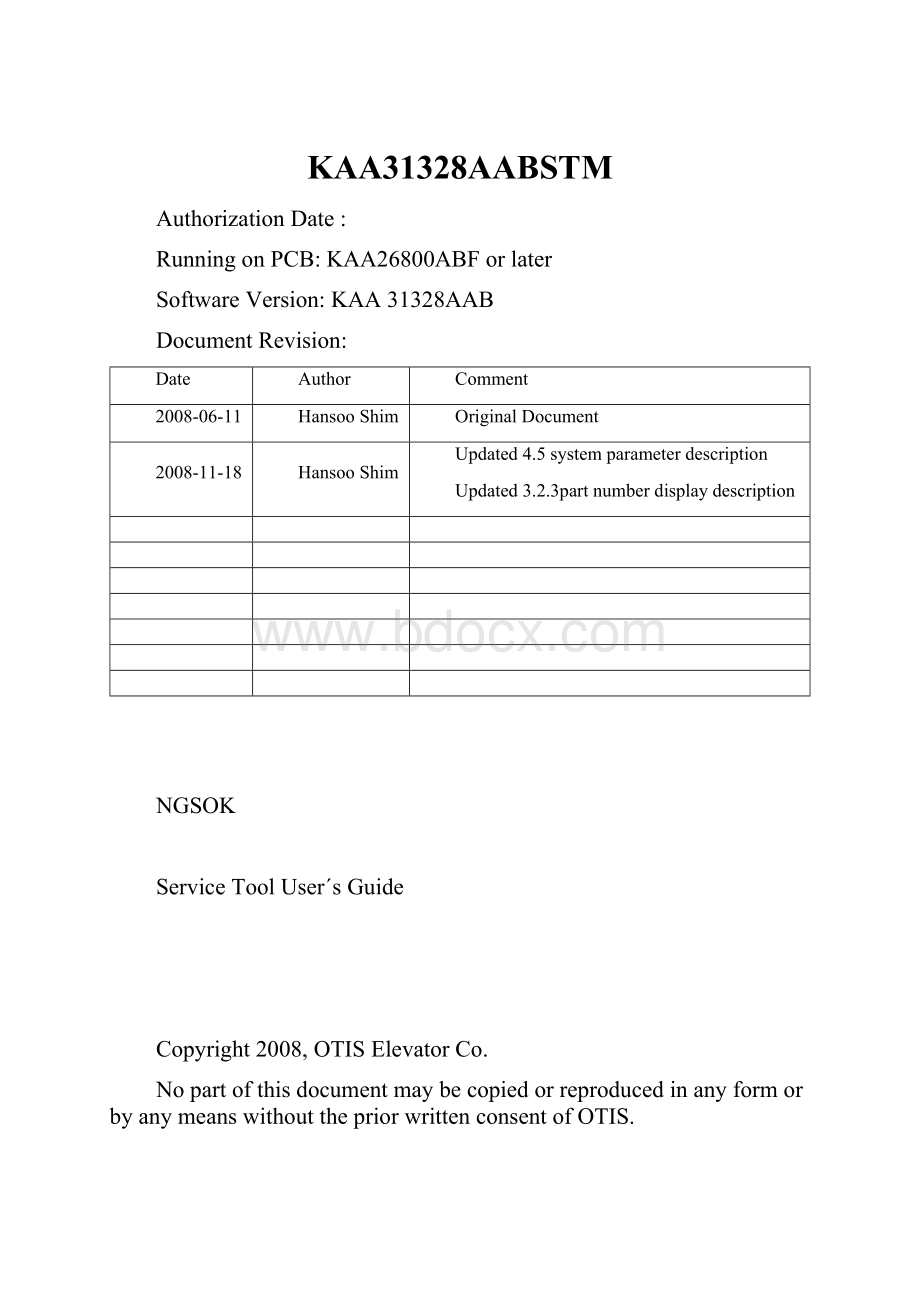
2.2.1MonitoringFunctions(M-3-1)9
2.2.2TestingFunctions(M-3-2)9
2.2.3Setup(M-3-3)9
2.2.4Install(M-3-4)9
2.3Key-FunctionOverview10
3FunctionMenus(MenuLevel1)11
3.1MonitoringFunctions(M-3-1)11
3.1.1STATUS(M-3-1-1)12
3.1.2INPUT14
3.1.3OUTPUT(M-3-1-3)15
3.1.4DOORTIME(M-3-1-4)15
3.1.5Invertercurrent,Vdvoltagedisplay(M-3-1-5)16
3.1.6Busvoltage,buscurrentdisplay(M-3-1-6)16
3.1.7CurrentId,IqDisplay(M-3-1-7)17
3.1.8KineticEnergy(M-3-1-8)17
3.1.9Memoryread/write(M-3-1-9)18
3.2TEST(M-3-2)19
3.2.1RunTimedisplay(M-3-2-1)19
3.2.2Errorlog(M-3-2-2)20
3.2.3DisplaySoftwareVersion(M-3-2-3)20
3.2.4SystemReset(M-3-2-4)21
3.2.5DoorRuns(DRMVS)(M-3-2-5)22
3.2.6Stalllogs(STALOG)(M-3-2-6)23
3.2.7SingleDoorrun(M-3-2-7)24
3.2.8Cycledoorrun(M-3-2-8)24
3.2.9ErrorLog(M-3-2-9)25
3.3SETUP(M-3-3)26
3.3.1Profile1parametersetup(M-3-3-1)26
3.3.2Profile2parametersetup(M-3-3-2)27
3.3.3SystemParametersetup(M-3-3-3)27
3.3.4ControlParametersetup(M-3-3-4)27
3.3.5PROFILESELECT(M-3-3-5)27
3.3.6PARAMETERINITIALIZE(M-3-3-6)28
3.3.7Profile3parametersetup(M-3-3-7)29
3.3.8Profile4parametersetup(M-3-3-8)29
3.3.9Passwordsetup(M-3-3-9)29
3.4Install(M-3-4)30
3.4.1Inst1(M-3-4-1)30
3.4.2Longwiringsequencecheck(M-3-4-2)31
3.4.3Learn-run(M-3-4-3)32
4ParameterDescription34
4.1Profile1Parameters34
4.1.1Openparameter34
4.1.2CloseParameter36
4.1.3Reopenparameter38
4.2Profile2Parameter39
4.3Profile3Parameter39
4.4Profile4Parameter39
4.5Systemparameter40
4.6Controlparameter(Motorparameters)43
5Errorcodedescription44
1
Introduction
Theservicetoolisaterminalthathasakeyboardandadisplaytocommunicateviaaserialinterface.WhenconnectedtotheDoorController,theservicetoolallowstheusertomonitorstatusanderrorlogs,configureparameters,andentercommands,etc.
Theservicetoolfrontpanelconsistsofadisplayand16keys.Thedisplayisatwo-line,16charactersperline,liquidcrystaldisplay.Twelveofthekeysaredividedintotwoparts.Theupperpartofthekeyiswhite;
thelowerpartofthekeyisblue.Toactivatethewhitefunctiononanykey,justpressthemarkedbutton.Toactivatethebluefunctiononanykey,usethecombinationofkeys.FirstpressSHIFT(theunmarkedbluebuttononthelowerleftofthekeypad),andthenpresstheintendedkey.Forexample,iftheGOON/GOBACKkeyispressed,theGOONfunctionoccurs.IftheSHIFTkeyaswellastheGOON/GOBACKkeyispressed,thentheGOBACKfunctionoccurs.
TheconnectiontotheNGSOKDoorControllerisdonebyconnectingSVTlineintoportP11ontheSPMDCB.
16Characters
2linedisplay
Figure1.MechanicalDesign
1.1
PowerOn
AfterPowerOn,theServiceToolperformsaself-test.AfterthesuccessfultesttheserialcommunicationtotheSPMDCBischecked.Dependingontheresultofthistest,amessageisdisplayed.
Toenterthemenusystemthekey’M’hastobepressed.ToviewthesoftwareversionoftheServiceToolpresstheSHIFTKEYandthen’M’.
Selftestpassed;
nocommunication
Figure2.Selftestsequence
1.2KeyFunctionDescription
Thefollowingsymbolsareusedthroughoutthemanual:
keyGOONtobepressed
firstpressSHIFTandthenGOBACK
key1tobepressed
firstpressSHIFTandthenON
key2tobepressed
firstpressSHIFTandthenUP
UP
key3tobepressed
firstpressSHIFTandthenDOWN
keyCleartobepressed
firstpressSHIFTandthenENTER
DIGIT
firstpressSHIFTandthenSELOUT
2SoftwareOverview
TheSoftwarefortheServiceToolprovidesamenusystem,whichisorganizedasatreestructure.WiththenumerickeysandthekeysMODULE,FUNCTIONandSETyoucaneasilymovethroughthesystem.WiththekeyCLEARyoucanalwaysclearthemostrecentlypressedkey.
2.1LocalandRemoteServicetool
2.1.1LocalSVTconnection
Afterconnectingtheservicetool,belowdisplaywillbeshown.
Toenterintosubmenus,type3
DPMDCBSVTmenu
DCSS=3
MONITOR=1TEST=2
SETUP=3
2.1.2RemoteSVTconnection
IfServicetoolisconnectedthroughothersubsystem(OCSS,MCSS)–Remoteconnection,afterpressingmodulekeyandthenpressingkey3andthebelowdoorselectionmainmenuisdisplayed.
OCSS=1MCSS=2
DCSS=3DBSS=4
DCSS#1front
DCSS#2altern
2.2
MenuOverview
Allfunctionsarearrangedingroupstosimplifyselectionofthedesiredfunction.Afteryouhaveselectedthemodule(i.e.subsystem)youcanchoosethetypeoffunctionyouwanttoperform.
Eachtop-levelmenuisarrangedunderasectionheadingwithalistofrelatedsubheadings.Eachsubheadingliststhekeysequence.Forexample,M-3-1-1meansthatyoushouldpressMODULEkey,thenthe3key,thenthe1key,thenthe1keytomonitorTimeandDate.M(MODULE)willalwaysbethefirstkeypushed.
LEARN1=3
2.2.1
MonitoringFunctions(M-3-1)
M-3-1-1
STATUS
Statusdisplay
M-3-1-2
INPUT
Discreteinputdisplay
M-3-1-3
OUTP
Discreteoutputdisplay
M-3-1-4
DRTIME
Drivetimedisplay
M-3-1-5
IDQV
MotorCurrentsandVolts
M-3-1-6
BUSV&
C
BusVoltageandcurrentdisplay
M-3-1-7
Idq
Motorcurrentdisplay
M-3-1-8
K-ENERGY
KineticEnergydisplay
M-3-1-9
Memrw
Memoryread/write(secured)
2.2.2TestingFunctions(M-3-2)
M-3-2-1
RUN_TIME
Runtime
M-3-2-2
LOG
Errorlog
M-3-2-3
PARTNUMBER
SCNandcompilationdate
M-3-2-4
RESET
Resetsystem
M-3-2-5
DRMVS
Doormovementstatistics
M-3-2-6
STALOG
DoorStallLog
M-3-2-7
SINGLE
Singleruntest
M-3-2-8
CYCLE
Continuousruntest(secured)
M-3-2-9
Errorcount
Errorcount(secured&
hidden)
2.2.3Setup(M-3-3)
M-3-3-1
PROF1
Profile1parametersetup
M-3-3-2
PROF2
Profile2parametersetup
M-3-3-3
SYSTM
Systemparametersetup
M-3-3-4
CNTRL
Motorparametersetup
M-3-3-5
PROFILESELECT
Profileselect
M-3-3-6
PARAMETERINIT
Parameterinitialization
M-3-3-7
PROF3
profile3parametersetup
PROF4
Profile4parametersetup
PASSWORD
password(hiddenfunctionbeforepasswordpassed)
2.2.4Install(M-3-4)
M-3-4-1
Inst1
InstallMenu
M-3-4-2
WiringChk
WiringSequencecheck
M-3-4-3
Learnrun1
Learnrunprofile1
2.3
Key-FunctionOverview
Thenumberofservicetoolinputkeysis16keys.Somekeyshaveasecondfunction(markedinbluecolor)whichisactivatedbypressingSHIFTandthenpressthekeywiththedesiredfunction.Somekeyshavespecialfunctionbyitself.
MODULE:
Guidestothetoplevelmenu,theDCSSwelcomemessagewillbedisplayed.Itwillinterruptlearn-runandwiringsequencecheck.Italsoreleasesecuredmode.
FUNCTION:
Guidestothesecondlevelmenu.Thiskeyfunctionwillbeinactiveduringwiringsequencecheckandlearn-run.
SET:
ReturnsfromaSub-menutotheMenulevelofownership.Thiskeyfunctionwillbeinactiveduringwiringsequencecheckandlearn-run.
GOON/GOBACK:
Navigatethroughthenext/previousmenupagedisplayorscrolltheparameterlisttonext/previousitem.
CLEAR:
Eraselastenteredvalue.
ENTER:
PressSHIFTandthenENTER.Itindicatesthattheinputsarefinishedinparametersettingandselectioniscompleted.
3FunctionMenus(MenuLevel1)
theservicetoolfunctionsarelistedbelowin1through6.
...
SETUP=3CONFIG=4
3.1MonitoringFunctions(M-3-1)
Allfunctionsrelatedtomonitoringthehealthofthehardwareandsoftwarearefoundinthissegmentoftheservicetooldisplay.
1
IDQV=5BUSV&
RG=6
Iq=7KE=8Memrw=9
3.1.1STATUS(M-3-1-1)
aaaa:
bb:
ccccddd
Peeeemmffffmm/s
Doorstatus,doorcommandandlandingnumber(formulti-dropinterface)aredisplayedinfirstline.
Insecondline,doorpositionandvelocityaredisplayed.
aaaa:
SPMDCBOperationstatus
RDY
Normaloperation
SHD
Shutdown(doorwouldnotmove)
INIT
Initialstate(doorwillmoveat1/2speed)
bb:
landingnumberfromMCSSavailableonlyonMulti-Dropseriallink.
cccc:
Doorcommandfrommaincontroller
(Whencommunicationerror,****willbedisplayed.)
Multi-DropDoorcommand
MCSSdoorcommandviamulti-drop
DOB
LRD
EDP
DED
De-energize
-
-:
Don’tcare
OPD1
Opendoorprofile1
F:
FullOpen
OPD2
Opendoorprofile2
L:
Reverseduringdetected
CLD1
Closedoorreversecombination1
CLD2
Closedoorreversecombination2
F
CLD3
Closedoorreversecombination3
L
CLD4
Closedoorreversecombination4
CLD5
Closedoorreversecombination5(NDG)
CLD6
Closedoorreversecombination6
CLD7
Closedoorreversecombination7
CLD8
Closedoorreversecombination8
Standard3-WireInterface:
Display
ST1
ST2
ST3
DoorCommand
Comments
DED
DED&
EDS
Emergencydoorstop
SVC
De-energizedo
- 配套讲稿:
如PPT文件的首页显示word图标,表示该PPT已包含配套word讲稿。双击word图标可打开word文档。
- 特殊限制:
部分文档作品中含有的国旗、国徽等图片,仅作为作品整体效果示例展示,禁止商用。设计者仅对作品中独创性部分享有著作权。
- 关 键 词:
- KAA31328AABSTM
 冰豆网所有资源均是用户自行上传分享,仅供网友学习交流,未经上传用户书面授权,请勿作他用。
冰豆网所有资源均是用户自行上传分享,仅供网友学习交流,未经上传用户书面授权,请勿作他用。


 1212中级汽车维修工考试试题三.docx
1212中级汽车维修工考试试题三.docx
