 计算机网络实验二在PC机上熟悉常用网络命令实验报告Word文档格式.docx
计算机网络实验二在PC机上熟悉常用网络命令实验报告Word文档格式.docx
- 文档编号:21851517
- 上传时间:2023-02-01
- 格式:DOCX
- 页数:12
- 大小:19.86KB
计算机网络实验二在PC机上熟悉常用网络命令实验报告Word文档格式.docx
《计算机网络实验二在PC机上熟悉常用网络命令实验报告Word文档格式.docx》由会员分享,可在线阅读,更多相关《计算机网络实验二在PC机上熟悉常用网络命令实验报告Word文档格式.docx(12页珍藏版)》请在冰豆网上搜索。
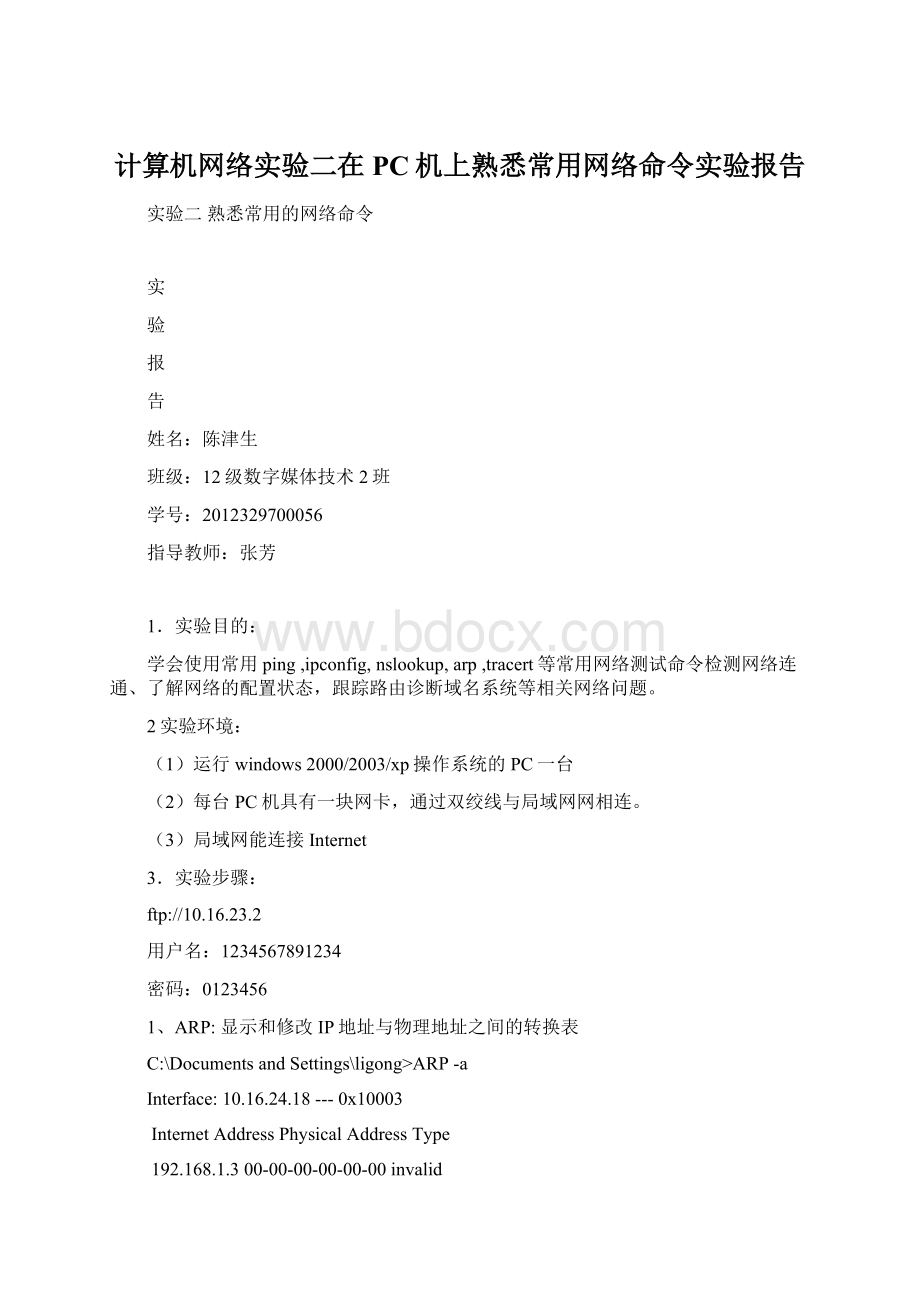
显示和修改IP地址与物理地址之间的转换表
C:
\DocumentsandSettings\ligong>
ARP-a
Interface:
10.16.24.18---0x10003
InternetAddressPhysicalAddressType
192.168.1.300-00-00-00-00-00invalid
ARP-g
ARP-d
ARP-s
DisplaysandmodifiestheIP-to-Physicaladdresstranslationtablesusedby
addressresolutionprotocol(ARP).
ARP-sinet_addreth_addr[if_addr]
ARP-dinet_addr[if_addr]
ARP-a[inet_addr][-Nif_addr]
-aDisplayscurrentARPentriesbyinterrogatingthecurrent
protocoldata.Ifinet_addrisspecified,theIPandPhysical
addressesforonlythespecifiedcomputeraredisplayed.If
morethanonenetworkinterfaceusesARP,entriesforeachARP
tablearedisplayed.
-gSameas-a.
inet_addrSpecifiesaninternetaddress.
-Nif_addrDisplaystheARPentriesforthenetworkinterfacespecified
byif_addr.
-dDeletesthehostspecifiedbyinet_addr.inet_addrmaybe
wildcardedwith*todeleteallhosts.
-sAddsthehostandassociatestheInternetaddressinet_addr
withthePhysicaladdresseth_addr.ThePhysicaladdressis
givenas6hexadecimalbytesseparatedbyhyphens.Theentry
ispermanent.
eth_addrSpecifiesaphysicaladdress.
if_addrIfpresent,thisspecifiestheInternetaddressofthe
interfacewhoseaddresstranslationtableshouldbemodified.
Ifnotpresent,thefirstapplicableinterfacewillbeused.
Example:
>
arp-s157.55.85.21200-aa-00-62-c6-09....Addsastaticentry.
arp-a....Displaysthearptable.
2、ftp:
(功能就不用描述了,请参看下面的具体用法)
ftp>
open10.16.23.2
Connectedto10.16.23.2.
220欢迎登陆计算机基础教研室FTP服务器
User(10.16.23.2:
(none)):
1234567891234
331Usernameokay,needpassword.
Password:
230Userloggedin,proceed.
-v
Invalidcommand.
ftp-v
ftp[-v]
cd
Remotedirectoryftp!
550/ftp:
Nosuchfileordirectory.
!
MicrosoftWindowsXP[版本5.1.2600]
(C)版权所有1985-2001MicrosoftCorp.
3、Ipconfig
ipconfig
WindowsIPConfiguration
Ethernetadapter本地连接2:
Connection-specificDNSSuffix.:
IPAddress............:
192.168.1.119
SubnetMask...........:
255.255.255.0
DefaultGateway.........:
192.168.1.1
4、Nbtstat.exe
nbtstat.exe
DisplaysprotocolstatisticsandcurrentTCP/IPconnectionsusingNBT
(NetBIOSoverTCP/IP).
NBTSTAT[[-aRemoteName][-AIPaddress][-c][-n]
[-r][-R][-RR][-s][-S][interval]]
-a(adapterstatus)Liststheremotemachine'
snametablegivenitsname
-A(Adapterstatus)Liststheremotemachine'
snametablegivenits
IPaddress.
-c(cache)ListsNBT'
scacheofremote[machine]namesandtheirIP
addresses
-n(names)ListslocalNetBIOSnames.
-r(resolved)ListsnamesresolvedbybroadcastandviaWINS
-R(Reload)Purgesandreloadstheremotecachenametable
-S(Sessions)ListssessionstablewiththedestinationIPaddresses
-s(sessions)ListssessionstableconvertingdestinationIP
addressestocomputerNETBIOSnames.
-RR(ReleaseRefresh)SendsNameReleasepacketstoWINSandthen,startsRefr
esh
RemoteNameRemotehostmachinename.
IPaddressDotteddecimalrepresentationoftheIPaddress.
intervalRedisplaysselectedstatistics,pausingintervalseconds
betweeneachdisplay.PressCtrl+Ctostopredisplaying
statistics.
nbtstat-C
DisplaysprotocolstatisticsandcurrentTCP/IPconnectionsu
snametable
scacheofremote[machine]
-r(resolved)Listsnamesresolvedbybroadcastand
-R(Reload)Purgesandreloadstheremotecachen
-S(Sessions)Listssessionstablewiththedestina
-s(sessions)Listssessionstableconvertingdesti
-RR(ReleaseRefresh)SendsNameReleasepacketstoWINSan
IPaddressDotteddecimalrepresentationoftheIPaddres
intervalRedisplaysselectedstatistics,pausinginterv
betweeneachdisplay.PressCtrl+Ctostopred
nbtstat-n
本地连接2:
NodeIpAddress:
[192.168.1.119]ScopeId:
[]
NetBIOSLocalNameTable
NameTypeStatus
---------------------------------------------
H16<
00>
UNIQUERegistered
20>
2HJF<
GROUPRegistered
1E>
nbtstat-s
NoConnections
5、net:
net
此命令的语法是:
NET[ACCOUNTS|COMPUTER|CONFIG|CONTINUE|FILE|GROUP|HELP|
HELPMSG|LOCALGROUP|NAME|PAUSE|PRINT|SEND|SESSION|
SHARE|START|STATISTICS|STOP|TIME|USE|USER|VIEW]
NET[ACCOUNTS|COMPUTER|CONFIG|CONTINUE|FILE
HELPMSG|LOCALGROUP|NAME|PAUSE|PRINT|
SHARE|START|STATISTICS|STOP|TIME|USE
netstat.exe
ActiveConnections
ProtoLocalAddressForeignAddress
TCPH16:
1455localhost:
ftp
2078125.77.199.30:
8000
2085localhost:
4809
2086localhost:
netbios-ss
2088localhost:
2090localhost:
2091localhost:
microsoft-
netstat-as
IPv4Statistics
PacketsReceived=188648
ReceivedHeaderErrors=0
ReceivedAddressErrors=41385
DatagramsForwarded=0
UnknownProtocolsReceived=0
ReceivedPacketsDiscarded=1636
ReceivedPacketsDelivered=158463
OutputRequests=11606
RoutingDiscards=0
DiscardedOutputPackets=0
OutputPacketNoRoute=0
ReassemblyRequired=0
ReassemblySuccessful=0
ReassemblyFailures=0
DatagramsSuccessfullyFragmented=0
DatagramsFailingFragmentation=0
FragmentsCreated=0
ICMPv4Statistics
ReceivedSent
Messages3637
Errors00
DestinationUnreachable34
TimeExceeded00
ParameterProblems00
SourceQuenches00
Redirects00
Echos312
EchoReplies231
Timestamps00
TimestampReplies00
AddressMasks00
AddressMaskReplies00
TCPStatisticsforIPv4
ActiveOpens=415
PassiveOpens=57
FailedConnectionAttempts=145
ResetConnections=29
CurrentConnections=3
SegmentsReceived=1888
SegmentsSent=2228
SegmentsRetransmitted=276
UDPStatisticsforIPv4
DatagramsReceived=213179
NoPorts=4718
ReceiveErrors=95
DatagramsSent=9046
6、Netstat.exe
ProtoLocalAddressForeignAddressState
ftpCLOSE_WAIT
2166localhost:
4809SYN_SENT
2167125.77.199.30:
8000ESTABLISHED
7、Ping.exe
ping.exe
Usage:
ping[-t][-a][-ncount][-lsize][-f][-iTTL][-vTOS]
[-rcount][-scount][[-jhost-list]|[-khost-list]]
[-wtimeout]target_name
Options:
-tPingthespecifiedhostuntilstopped.
Toseestatisticsandcontinue-typeControl-Break
Tostop-typeControl-C.
-aResolveaddressestohostnames.
-ncountNumberofechorequeststosend.
-lsizeSendbuffersize.
-fSetDon'
tFragmentflaginpacket.
-iTTLTimeToLive.
-vTOSTypeOfService.
-rcountRecordrouteforcounthops.
-scountTimestampforcounthops.
-jhost-listLoosesourceroutealonghost-list.
-khost-listStrictsourceroutealonghost-list.
-wtimeoutTimeoutinmillisecondstowaitforeachreply.
8、Route.exe
route.exe
Manipulatesnetworkroutingtables.
ROUTE[-f][-p][command[destination]
[MASKnetmask][gateway][METRICmetric][IFinterface]
-fClearstheroutingtablesofallgatewayentries.Ifthisis
usedinconjunctionwithoneofthecommands,thetablesare
clearedpriortorunningthecommand.
-pWhenusedwiththeADDcommand,makesaroutepersistentacross
bootsofthesystem.Bydefault,routesarenotpreserved
whenthesystemisrestarted.Ignoredforallothercommands,
whichalwaysaffecttheappropriatepersistentroutes.This
optionisnotsupportedinWindows95.
commandOneofthese:
PRINTPrintsaroute
ADDAddsaroute
DELETEDeletesaroute
CHANGEModifiesanexistingroute
destinationSpecifiesthehost.
MASKSpecifiesthatthenextparameteristhe'
netmask'
value.
netmaskSpecifiesasubnetmaskvalueforthisrouteentry.
Ifnotspecified,itdefaultsto255.255.255.255.
gatewaySpecifiesgateway.
interfacetheinterfacenumberforthespecifiedroute.
METRICspecifiesthemetric,ie.costforthedestination.
Allsymbolicnamesusedfordestinationarelookedupinthenetworkdatabase
fileNETWORKS.Thesymbolicnamesforgatewayarelookedupinthehostname
databasefileHOSTS.
IfthecommandisPRINTorDELETE.Destinationorgatewaycanbeawildcard,
(wildcardisspecifiedasastar'
*'
),o
- 配套讲稿:
如PPT文件的首页显示word图标,表示该PPT已包含配套word讲稿。双击word图标可打开word文档。
- 特殊限制:
部分文档作品中含有的国旗、国徽等图片,仅作为作品整体效果示例展示,禁止商用。设计者仅对作品中独创性部分享有著作权。
- 关 键 词:
- 计算机网络 实验 PC 熟悉 常用 网络 命令 报告
 冰豆网所有资源均是用户自行上传分享,仅供网友学习交流,未经上传用户书面授权,请勿作他用。
冰豆网所有资源均是用户自行上传分享,仅供网友学习交流,未经上传用户书面授权,请勿作他用。


 1212中级汽车维修工考试试题三.docx
1212中级汽车维修工考试试题三.docx
