 Python网络爬虫实习报告材料Word格式.docx
Python网络爬虫实习报告材料Word格式.docx
- 文档编号:21297716
- 上传时间:2023-01-29
- 格式:DOCX
- 页数:5
- 大小:112.54KB
Python网络爬虫实习报告材料Word格式.docx
《Python网络爬虫实习报告材料Word格式.docx》由会员分享,可在线阅读,更多相关《Python网络爬虫实习报告材料Word格式.docx(5页珍藏版)》请在冰豆网上搜索。
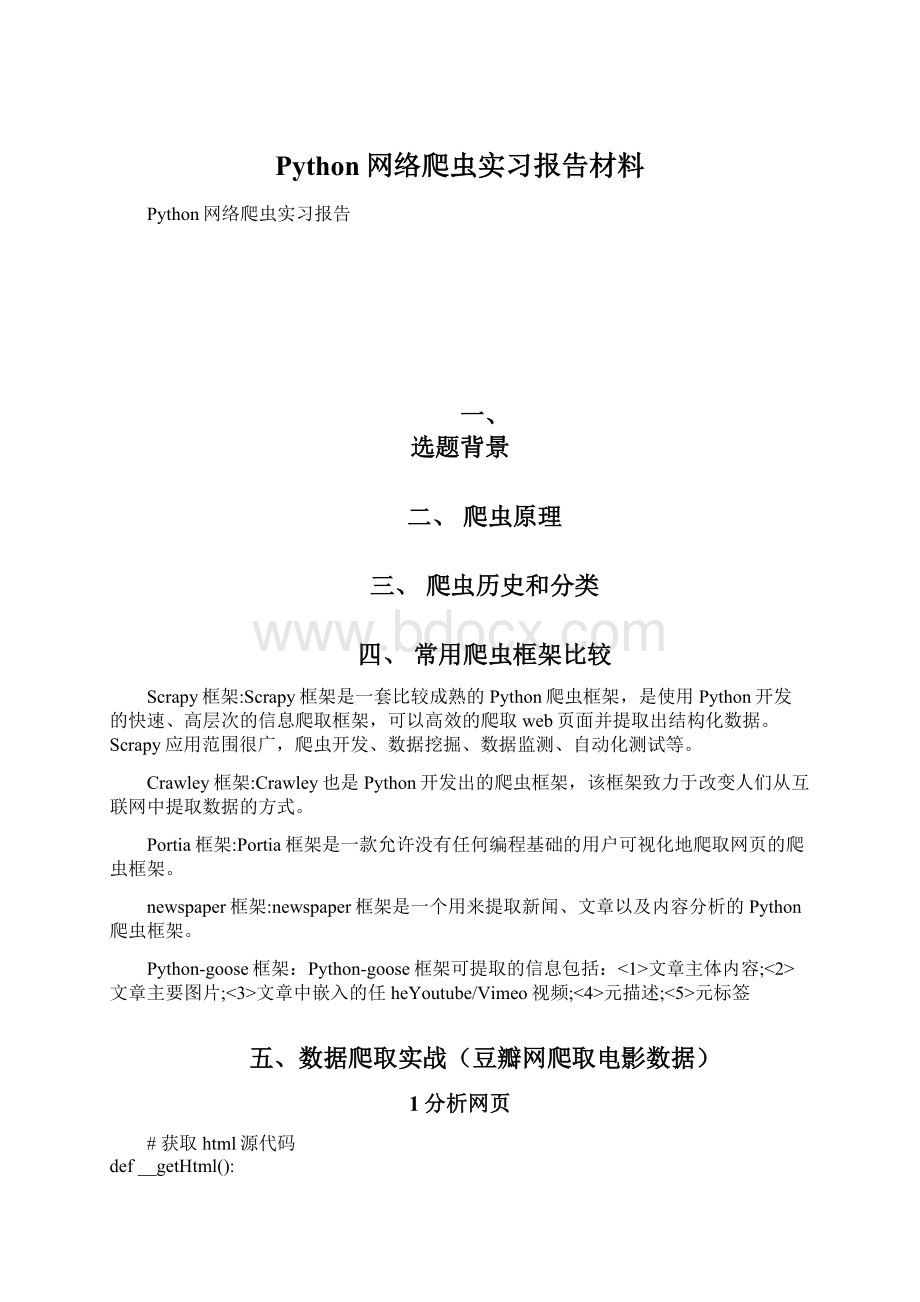
5>
元标签
五、数据爬取实战(豆瓣网爬取电影数据)
1分析网页
#获取html源代码
def__getHtml():
data=[]
pageNum=1
pageSize=0
try:
while(pageSize<
=125):
#headers={'
User-Agent'
:
'
Mozilla/5.0(WindowsNT6.1)AppleWebKit/537.11(KHTML,likeGecko)Chrome/23.0.1271.64Safari/537.11'
#'
Referer'
None#注意如果依然不能抓取的话,这里可以设置抓取网站的host
#}
#opener=urllib.request.build_opener()
#opener.addheaders=[headers]
url="
+str(pageSize)+"
&
filter="
+str(pageNum)
#data['
html%s'
%i]=urllib.request.urlopen(url).read().decode("
utf-8"
)
data.append(urllib.request.urlopen(url).read().decode("
))
pageSize+=25
pageNum+=1
print(pageSize,pageNum)
exceptExceptionase:
raisee
returndata
2爬取数据
def__getData(html):
title=[]#电影标题
#rating_num=[]#评分
range_num=[]#排名
#rating_people_num=[]#评价人数
movie_author=[]#导演
data={}
#bs4解析html
soup=BeautifulSoup(html,"
html.parser"
forliinsoup.find("
ol"
attrs={'
class'
'
grid_view'
}).find_all("
li"
):
title.append(li.find("
span"
class_="
title"
).text)
#rating_num.append(li.find("
div"
class_='
star'
).find("
rating_num'
range_num.append(li.find("
pic'
em"
#spans=li.find("
).find_all("
#forxinrange(len(spans)):
#ifx<
=2:
#pass
#else:
#rating_people_num.append(spans[x].string[-len(spans[x].string):
-3])
str=li.find("
bd'
p"
).text.lstrip()
index=str.find("
主"
if(index==-1):
..."
print(li.find("
if(li.find("
).text==210):
index=60
#print("
aaa"
#print(str[4:
index])
movie_author.append(str[4:
data['
title'
]=title
#data['
]=rating_num
range_num'
]=range_num
rating_people_num'
]=rating_people_num
movie_author'
]=movie_author
3数据整理、转换
def__getMovies(data):
f=open('
F:
//douban_movie.html'
'
w'
encoding='
utf-8'
f.write("
html>
"
head>
metacharset='
UTF-8'
>
title>
Inserttitlehere<
/title>
/head>
body>
h1>
爬取豆瓣电影<
/h1>
h4>
作者:
刘文斌<
/h4>
时间:
+nowtime+"
hr>
tablewidth='
800px'
border='
1'
align=center>
thead>
tr>
th>
fontsize='
5'
color=green>
电影<
/font>
/th>
#f.write("
thwidth='
50px'
评分<
排名<
100px'
评价人数<
导演<
/tr>
/thead>
f.write("
tbody>
fordataindatas:
foriinrange(0,25):
tdstyle='
color:
orange;
text-align:
center'
%s<
/td>
%data['
][i])
#f.write("
blue;
red;
black;
/tbody>
/table>
/body>
/html>
f.close()
if__name__=='
__main__'
datas=[]
htmls=__getHtml()
foriinrange(len(htmls)):
data=__getData(htmls[i])
datas.append(data)
__getMovies(datas)
4数据保存、展示
结果如后图所示:
5技术难点关键点
数据爬取实战(搜房网爬取房屋数据)
frombs4importBeautifulSoup
importrequests
rep=requests.get('
rep.encoding="
gb2312"
#设置编码方式
html=rep.text
soup=BeautifulSoup(html,'
html.parser'
f=open('
//fang.html'
center>
新房成交TOP3<
/center>
tableborder='
1px'
width='
1000px'
height='
h2>
房址<
/h2>
成交量<
均价<
forliinsoup.find("
ul"
class_="
ul02"
name=li.find("
pbtext"
).text
chengjiaoliang=li.find("
red-f3"
junjia=li.find("
ohter"
gray-9"
)#.text.replace('
�O'
平方米'
tdalign=center>
5px'
color=red>
%name)
color=blue>
%chengjiaoliang)
%junjia)
print(name)
六、总结
教师评语:
成绩:
指导教师:
- 配套讲稿:
如PPT文件的首页显示word图标,表示该PPT已包含配套word讲稿。双击word图标可打开word文档。
- 特殊限制:
部分文档作品中含有的国旗、国徽等图片,仅作为作品整体效果示例展示,禁止商用。设计者仅对作品中独创性部分享有著作权。
- 关 键 词:
- Python 网络 爬虫 实习 报告 材料
 冰豆网所有资源均是用户自行上传分享,仅供网友学习交流,未经上传用户书面授权,请勿作他用。
冰豆网所有资源均是用户自行上传分享,仅供网友学习交流,未经上传用户书面授权,请勿作他用。


 铝散热器项目年度预算报告.docx
铝散热器项目年度预算报告.docx
