 完整版JAVA毕业课程设计员工信息管理系统Word下载.docx
完整版JAVA毕业课程设计员工信息管理系统Word下载.docx
- 文档编号:21254189
- 上传时间:2023-01-28
- 格式:DOCX
- 页数:36
- 大小:157.61KB
完整版JAVA毕业课程设计员工信息管理系统Word下载.docx
《完整版JAVA毕业课程设计员工信息管理系统Word下载.docx》由会员分享,可在线阅读,更多相关《完整版JAVA毕业课程设计员工信息管理系统Word下载.docx(36页珍藏版)》请在冰豆网上搜索。
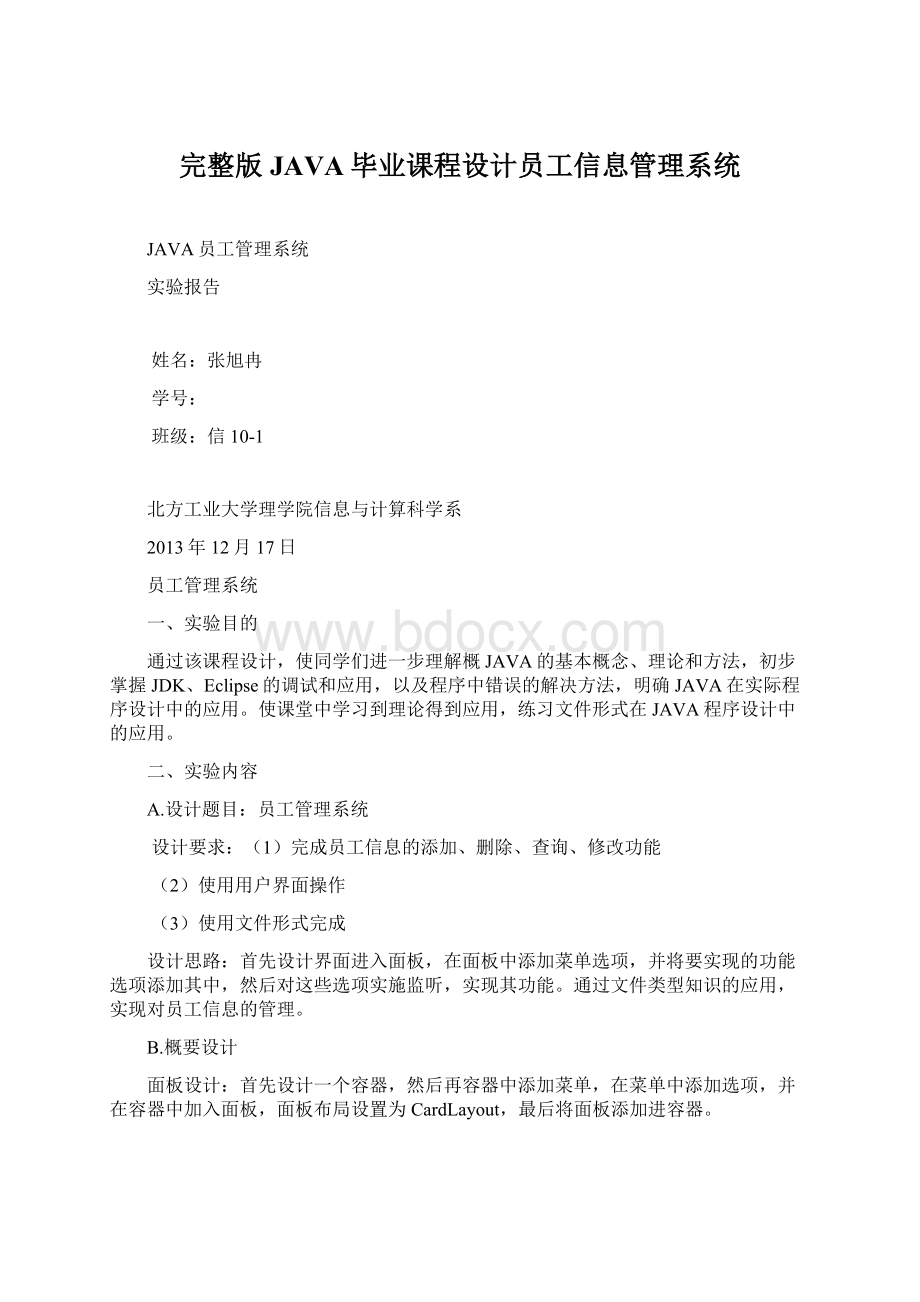
publicEmployee()
{
}
publicvoidsetNumber(Stringnumber)
this.number=number;
publicStringgetNumber()
returnnumber;
publicvoidsetName(Stringname)
this.name=name;
publicStringgetName()
returnname;
publicvoidsetDiscipling(Stringdiscipling)
this.discipling=discipling;
publicStringgetDisciping()
returndiscipling;
publicvoidsetGrade(Stringgrade)
this.grade=grade;
publicStringgetGrade()
returngrade;
publicvoidsetBorth(Stringborth)
this.borth=borth;
publicStringgetBorth()
returnborth;
publicvoidsetSex(Stringsex)
this.sex=sex;
publicStringgetSex()
returnsex;
}}
2、主程序:
importjava.awt.*;
importjava.awt.event.*;
importjavax.swing.*;
importjava.io.*;
importjava.util.Hashtable;
publicclassEmployeeManagerextendsJFrameimplementsActionListener
EmployeeSituation基本信息录入=null;
ModifySituation基本信息修改=null;
Inquest基本信息查询=null;
Delete基本信息删除=null;
JMenuBarbar;
JMenufileMenu;
JMenuItem录入,修改,查询,删除;
Containercon=null;
Hashtable基本信息=null;
Filefile=null;
CardLayoutcard=null;
JLabellabel=null;
JPanelpCenter;
publicEmployeeManager()
{
录入=newJMenuItem("
录入员工基本信息"
);
修改=newJMenuItem("
修改员工基本信息"
查询=newJMenuItem("
查询员工基本信息"
删除=newJMenuItem("
删除员工基本信息"
bar=newJMenuBar();
fileMenu=newJMenu("
菜单选项"
fileMenu.add(录入);
fileMenu.add(修改);
fileMenu.add(查询);
fileMenu.add(删除);
bar.add(fileMenu);
setJMenuBar(bar);
label=newJLabel("
欢迎进入员工信息管理系统"
JLabel.CENTER);
label.setFont(newFont("
SansSerif"
Font.BOLD+Font.ITALIC,25));
label.setForeground(Color.red);
基本信息=newHashtable();
录入.addActionListener(this);
修改.addActionListener(this);
查询.addActionListener(this);
删除.addActionListener(this);
card=newCardLayout();
con=getContentPane();
pCenter=newJPanel();
pCenter.setLayout(card);
pCenter.setBackground(Color.yellow);
file=newFile("
基本信息.txt"
if(!
file.exists())
try
{
FileOutputStreamout=newFileOutputStream(file);
ObjectOutputStreamobjectOut=newObjectOutputStream(out);
objectOut.writeObject(基本信息);
objectOut.close();
out.close();
}
catch(IOExceptione)
}
基本信息录入=newEmployeeSituation(file);
基本信息修改=newModifySituation(file);
基本信息查询=newInquest(this,file);
基本信息删除=newDelete(file);
pCenter.add("
欢迎语界面"
label);
录入界面"
基本信息录入);
修改界面"
基本信息修改);
删除界面"
基本信息删除);
con.add(pCenter,BorderLayout.CENTER);
con.validate();
addWindowListener(newWindowAdapter()
{
publicvoidwindowClosing(WindowEvente)
System.exit(0);
}});
setVisible(true);
setBounds(80);
validate();
}
publicvoidactionPerformed(ActionEvente)
if(e.getSource()==录入)
card.show(pCenter,"
elseif(e.getSource()==修改)
elseif(e.getSource()==查询)
基本信息查询.setVisible(true);
elseif(e.getSource()==删除)
publicstaticvoidmain(Stringargs[])
newEmployeeManager();
3、实现员工信息的录入:
importjava.util.*;
publicclassEmployeeSituationextendsJPanelimplementsActionListener
{
Hashtable基本信息表=null;
JTextField员工号,姓名,工资;
Choice部门;
JRadioButton男,女;
Employee员工=null;
ButtonGroupgroup=null;
JButton录入,重置;
FileInputStreaminOne=null;
ObjectInputStreaminTwo=null;
FileOutputStreamoutOne=null;
ObjectOutputStreamoutTwo=null;
publicEmployeeSituation(Filefile)
this.file=file;
员工号=newJTextField(10);
姓名=newJTextField(10);
部门=newChoice();
部门.add("
请选择"
研发部"
销售部"
人事部"
安全部"
工资=newJTextField(10);
group=newButtonGroup();
男=newJRadioButton("
男"
true);
女=newJRadioButton("
女"
false);
group.add(男);
group.add(女);
录入=newJButton("
录入"
重置=newJButton("
重置"
录入.addActionListener(this);
重置.addActionListener(this);
Boxbox1=Box.createHorizontalBox();
box1.add(newJLabel("
员工号:
"
JLabel.CENTER));
box1.add(员工号);
Boxbox2=Box.createHorizontalBox();
box2.add(newJLabel("
姓名:
box2.add(姓名);
Boxbox3=Box.createHorizontalBox();
box3.add(newJLabel("
性别:
box3.add(男);
box3.add(女);
Boxbox4=Box.createHorizontalBox();
box4.add(newJLabel("
部门:
box4.add(部门);
Boxbox6=Box.createHorizontalBox();
box6.add(newJLabel("
"
Boxbox5=Box.createHorizontalBox();
box5.add(newJLabel("
工资:
box5.add(工资);
BoxboxH=Box.createVerticalBox();
boxH.add(box1);
boxH.add(box2);
boxH.add(box3);
boxH.add(box5);
boxH.add(box6);
boxH.add(box4);
boxH.add(Box.createVerticalGlue());
JPanelpCenter=newJPanel();
pCenter.add(boxH);
pCenter.setBackground(Color.yellow);
setLayout(newBorderLayout());
add(pCenter,BorderLayout.CENTER);
JPanelpSouth=newJPanel();
pSouth.add(录入);
pSouth.add(重置);
pSouth.setBackground(Color.yellow);
add(pSouth,BorderLayout.SOUTH);
validate();
publicvoidactionPerformed(ActionEvente)
Stringnumber="
;
number=员工号.getText();
if(number.length()>
0)
try
inOne=newFileInputStream(file);
inTwo=newObjectInputStream(inOne);
基本信息表=(Hashtable)inTwo.readObject();
inOne.close();
inTwo.close();
catch(Exceptionee)
if(基本信息表.containsKey(number))
Stringwarning="
该员工基本信息已存在,请到修改页面修改!
JOptionPane.showMessageDialog(this,warning,"
警告"
JOptionPane.WARNING_MESSAGE);
else
{
Stringm="
基本信息将被录入!
intok=JOptionPane.showConfirmDialog(this,m,"
确认"
JOptionPane.YES_NO_OPTION,
JOptionPane.INFORMATION_MESSAGE);
if(ok==JOptionPane.YES_OPTION)
Stringname=姓名.getText();
Stringdiscipling=部门.getSelectedItem();
Stringgrade=工资.getText();
Stringsex=null;
if(男.isSelected())
sex=男.getText();
sex=女.getText();
员工=newEmployee();
员工.setNumber(number);
员工.setName(name);
员工.setDiscipling(discipling);
员工.setGrade(grade);
员工.setSex(sex);
try
outOne=newFileOutputStream(file);
outTwo=newObjectOutputStream(outOne);
基本信息表.put(number,员工);
outTwo.writeObject(基本信息表);
outTwo.close();
outOne.close();
员工号.setText(null);
姓名.setText(null);
工资.setText(null);
System.out.println(ee);
}}}}
else
必须要输入员工号!
}}
if(e.getSource()==重置)
{
员工号.setText(null);
姓名.setText(null);
部门.remove(部门.getSelectedIndex());
工资.setText(null);
}}}
4、实现员工信息的修改:
publicclassModifySituationextendsJPanelimplementsActionListener
Choice部门;
JRadioButton男,女;
ButtonGroupgroup=null;
JButton开始修改,录入修改,重置;
FileInputStreaminOne=null;
ObjectInputStreaminTwo=null;
FileOutputStreamoutOne=null;
ObjectOutputStreamoutTwo=null;
Filefile=null;
publicModifySituation(Filefile)
this.file=file;
员工号=newJTextField(10);
姓名=newJTextField(10);
部门=newChoice();
部门.add("
开始修改=newJButton("
开始修改"
录入修改=newJButton("
录入修改"
录入修改.setEnabled(false);
员工号.addActionListener(this);
开始修改.addActionListener(this);
录入修改.addActionListener(this);
输入要修改信息的员工号:
box1.add(开始修改);
pSouth
- 配套讲稿:
如PPT文件的首页显示word图标,表示该PPT已包含配套word讲稿。双击word图标可打开word文档。
- 特殊限制:
部分文档作品中含有的国旗、国徽等图片,仅作为作品整体效果示例展示,禁止商用。设计者仅对作品中独创性部分享有著作权。
- 关 键 词:
- 完整版 JAVA 毕业 课程设计 员工 信息管理 系统
 冰豆网所有资源均是用户自行上传分享,仅供网友学习交流,未经上传用户书面授权,请勿作他用。
冰豆网所有资源均是用户自行上传分享,仅供网友学习交流,未经上传用户书面授权,请勿作他用。


 广东省普通高中学业水平考试数学科考试大纲Word文档下载推荐.docx
广东省普通高中学业水平考试数学科考试大纲Word文档下载推荐.docx
