 EDA多路选择器设计实验报告Word文档下载推荐.docx
EDA多路选择器设计实验报告Word文档下载推荐.docx
- 文档编号:20986973
- 上传时间:2023-01-26
- 格式:DOCX
- 页数:11
- 大小:309.43KB
EDA多路选择器设计实验报告Word文档下载推荐.docx
《EDA多路选择器设计实验报告Word文档下载推荐.docx》由会员分享,可在线阅读,更多相关《EDA多路选择器设计实验报告Word文档下载推荐.docx(11页珍藏版)》请在冰豆网上搜索。
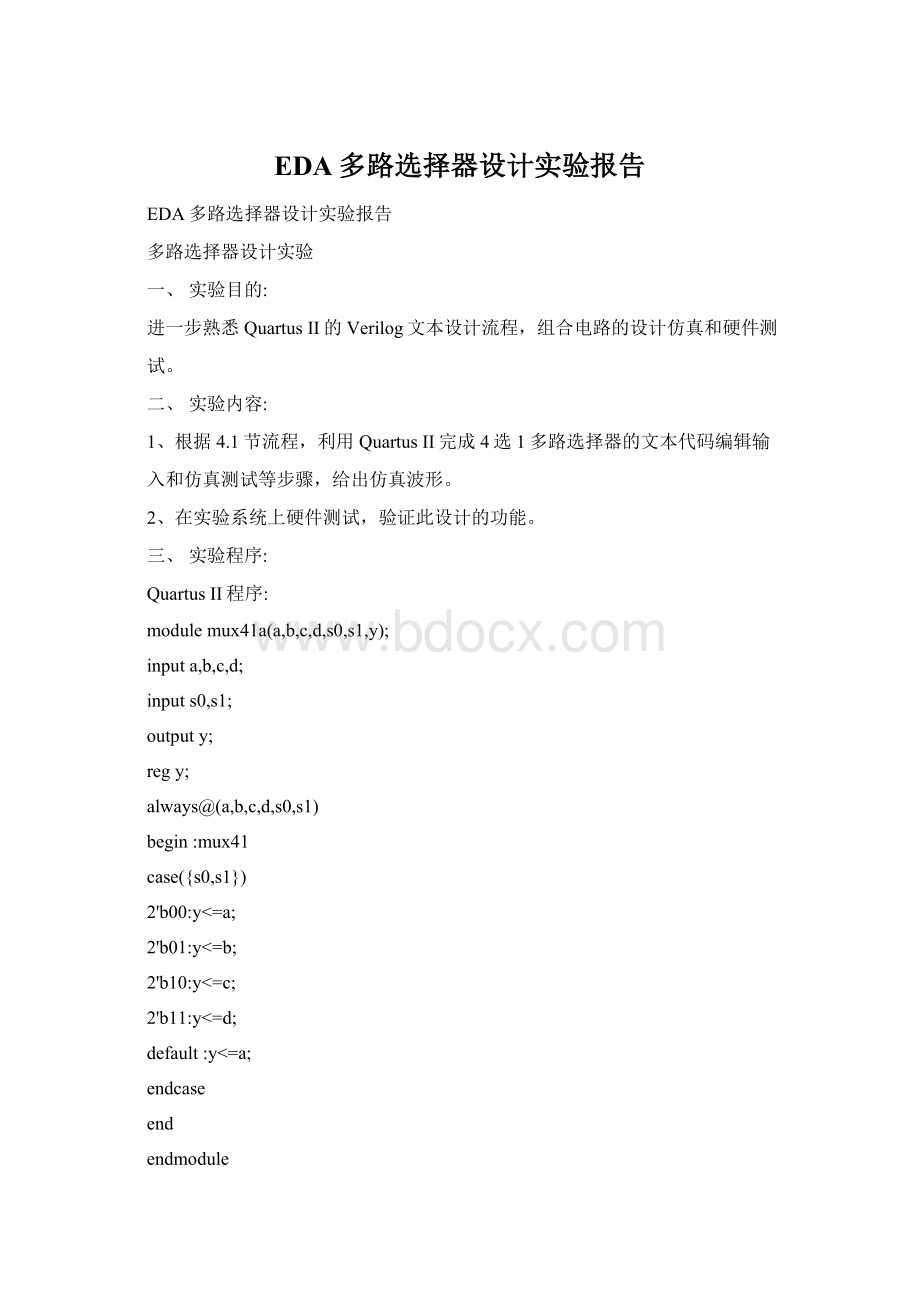
QuartusII程序:
modulemux41a(a,b,c,d,s0,s1,y);
inputa,b,c,d;
inputs0,s1;
outputy;
regy;
always@(a,b,c,d,s0,s1)
begin:
mux41
case({s0,s1})
2'
b00:
y<
=a;
b01:
=b;
b10:
=c;
b11:
=d;
default:
endcase
end
endmodule
modelsim程序:
//Copyright(C)1991-2012AlteraCorporation
//YouruseofAlteraCorporation'
sdesigntools,logicfunctions//andothersoftwareandtools,anditsAMPPpartnerlogic//functions,andanyoutputfilesfromanyoftheforegoing//(includingdeviceprogrammingorsimulationfiles),andany//associateddocumentationorinformationareexpresslysubject//tothetermsandconditionsoftheAlteraProgramLicense//SubscriptionAgreement,AlteraMegaCoreFunctionLicense//Agreement,orotherapplicablelicenseagreement,including,//withoutlimitation,thatyouruseisforthesolepurposeof//programminglogicdevicesmanufacturedbyAlteraandsoldby
//Alteraoritsauthorizeddistributors.Pleaserefertothe//applicableagreementforfurtherdetails.
//
*****************************************************************************
//ThisfilecontainsaVerilogtestbenchtemplatethatisfreelyeditableto
//suituser'
sneeds.Commentsareprovidedineachsectiontohelptheuser
//filloutnecessarydetails.
//Generatedon"
10/11/201521:
31:
33"
//VerilogTestBenchtemplatefordesign:
mux41a
//Simulationtool:
ModelSim-Altera(Verilog)
`timescale1us/1ps
modulemux41a_vlg_tst();
//constants//generalpurposeregisters
//regeachvec;
//testvectorinputregisters
rega;
regb;
regc;
regd;
regs0;
regs1;
//wireswirey;
//assignstatements(ifany)mux41ai1(
//portmap-connectionbetweenmasterportsandsignals/registers
.a(a),
.b(b),
.c(c),
.d(d),
.s0(s0),
.s1(s1),
.y(y)
);
initial
begin
a=0;
b=0;
c=0;
d=0;
s0=0;
s1=0;
#20s0=0;
s1=1;
#20s0=1;
#20$stop;
always#2a=~a;
always#4b=~b;
always#6c=~c;
always#8d=~d;
四、实验步骤:
1、打开QuartusII,点击“file”中的“NewProjectWizard”,新建工程到指定文
件夹中
2、点击“New”新建工作簿,写入程序
3、点击“compiledesign”进行编译
方法一:
联合仿真
1、点击“processing”中的“start”
2、点击“file”中的“open”,找到“modelsim”,查找“.vt”文件
3、打开“mux41a”文件
4、修改文件中的程序
5、打开“Assignments”,点击“setting”,修改时间
6、点击“testbenches”后再点击“New”添加“mux41a”文件
7、再进行编译
8、点击“Tools”,打开“RunSimulationTool”,再选择“RTLSimulation”
方法二:
modelsim单独仿真
1、在modelsim中新建“sim”文件
2、打开“modelsim”,创建工程
3、点击“createnewfile”,新建两个工作簿
4、分别添加相应程序进去,进行编译
5、选择library,点击work,之后再右击add?
towave?
selectedsignals,最后选
择simulate点击run?
runall
- 配套讲稿:
如PPT文件的首页显示word图标,表示该PPT已包含配套word讲稿。双击word图标可打开word文档。
- 特殊限制:
部分文档作品中含有的国旗、国徽等图片,仅作为作品整体效果示例展示,禁止商用。设计者仅对作品中独创性部分享有著作权。
- 关 键 词:
- EDA 选择器 设计 实验 报告
 冰豆网所有资源均是用户自行上传分享,仅供网友学习交流,未经上传用户书面授权,请勿作他用。
冰豆网所有资源均是用户自行上传分享,仅供网友学习交流,未经上传用户书面授权,请勿作他用。


 铝散热器项目年度预算报告.docx
铝散热器项目年度预算报告.docx
