 Redback SE800设备操作手册.docx
Redback SE800设备操作手册.docx
- 文档编号:2068151
- 上传时间:2022-10-26
- 格式:DOCX
- 页数:29
- 大小:64.50KB
Redback SE800设备操作手册.docx
《Redback SE800设备操作手册.docx》由会员分享,可在线阅读,更多相关《Redback SE800设备操作手册.docx(29页珍藏版)》请在冰豆网上搜索。
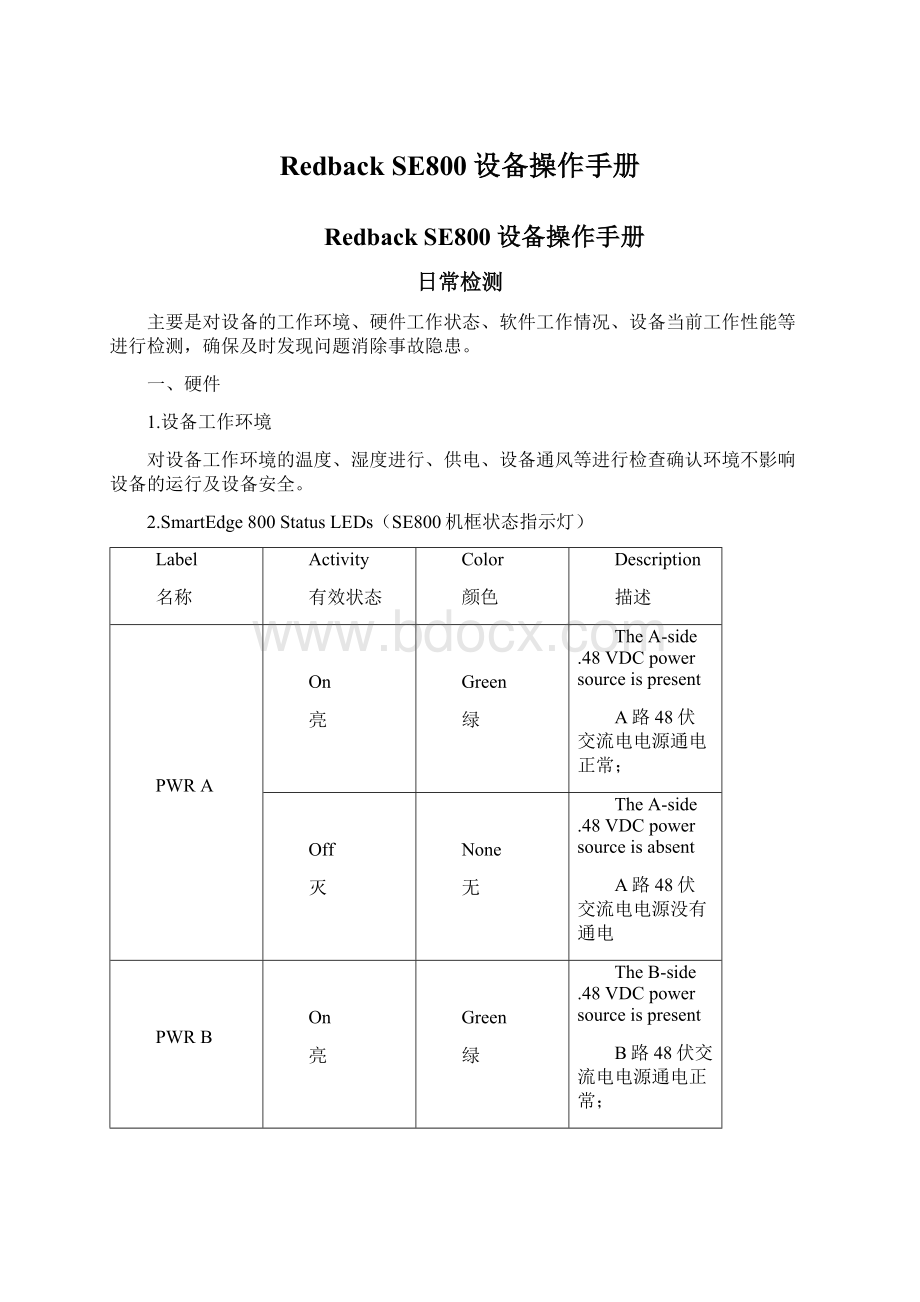
RedbackSE800设备操作手册
RedbackSE800设备操作手册
日常检测
主要是对设备的工作环境、硬件工作状态、软件工作情况、设备当前工作性能等进行检测,确保及时发现问题消除事故隐患。
一、硬件
1.设备工作环境
对设备工作环境的温度、湿度进行、供电、设备通风等进行检查确认环境不影响设备的运行及设备安全。
2.SmartEdge800StatusLEDs(SE800机框状态指示灯)
Label
名称
Activity
有效状态
Color
颜色
Description
描述
PWRA
On
亮
Green
绿
TheA-side.48VDCpowersourceispresent
A路48伏交流电电源通电正常;
Off
灭
None
无
TheA-side.48VDCpowersourceisabsent
A路48伏交流电电源没有通电
PWRB
On
亮
Green
绿
TheB-side.48VDCpowersourceispresent
B路48伏交流电电源通电正常;
Off
灭
None
无
TheB-side.48VDCpowersourceisabsent
B路48伏交流电电源没有通电
FAN
风扇
On
亮
Red
红
Afailureconditionexistsonthefanandalarmunit.
告警单元或者风扇存在故障信息;
3.SmartEdge800AlarmLEDs(机框告警指示灯):
Label
名称
Activity
有效状态
Color
颜色
Description
描述
ACO
On
亮
Yellow
黄
Anaudiblealarmconditionexistsbuttheaudiblealarmhasbeensilenced.
一个声音告警,但是该告警已经被静音;
Off
灭
None
无
Thereisnoaudiblealarmconditionortheaudiblealarmhasnotbeensilenced.
没有声音告警,或者声音告警没有被静音;
CRITICAL
On
亮
Red
红
Oneormorecriticalalarmsexistonthechassis.
机框存在一个或多个严重告警;
Off
灭
None
无
Nocriticalalarmexistsonthechassis.
机框没有严重告警;
MAJOR
On
亮
Red
红
Oneormoremajoralarmsexistonthechassis.
机框存在一个或多个主要告警;
Off
灭
None
无
Nomajoralarmexistsonthechassis.
机框没有主要告警;
MINOR
On
亮
Red
红
Oneormoreminoalarmsexistonthechassis.
机框存在一个或多个次要告警;
Off
灭
None
无
Nominoralarmexistsonthechassis.
机框没有次要告警;
4.EquipmentLEDsonControllerCards(控制卡设备指示灯)
Label
名称
Activity
有效状态
Color
颜色
Description
描述
FAIL
On
亮
Red
红
Afailureexistsonthecontrollercard.1
控制卡存在一个故障;
Off
灭
None
Nofailureexistsonthecontrollercard.
控制卡没有故障;
ACTIVE
On
亮
Green
绿
Thiscontrollercardisactiveandisprovidingorcapableofprovidingservice.
控制卡处于主用状态,功能可用
Off
灭
None
Thiscontrollercardiseitheronstandby(theSTDBYLEDislit)orhasfailed(theFAILLEDislit).
控制卡工作在备用状态或者卡有故障(FAIL灯亮);
STDBY
On
亮
Yellow
黄
hiscontrollercardisthestandbycontrollerforthesystem.
控制卡处于备用状态;
Off
灭
None
Thiscontrollercardiseithertheactivecontrollerforthesystem(theACTIVELEDislit)orhasfailed(theFAILLEDislit).
控制卡处于主用状态(active指示灯亮)或者卡故障(fail指示灯亮);
CF卡指示灯
ACTIVE
Blinking
Green
Theexternal-storagedeviceintheslotintheactivecontrollercardisbeingreadorwritten
闪烁
绿
主用控制卡上的外部存贮器CF卡正处于被读或被写状态;
Off
灭
None
无
Noreadorwriteoperationontheexternalstoragedeviceisinprogress.
外部存贮器目前处于非读写状态
FAIL
Blinking
闪烁
Red
红
Standbycontrollerisbeingsynchronizedwiththeactivecontroller.
表示主备控制卡数据库正在进行同步
5.EquipmentLEDsonEthernetandGigabitEthernetCards(四端口GE卡设备状态指示灯):
Label
名称
Activity
有效状态
Color
颜色
Description
描述
FAIL
On
亮
Red
红
Afailureexistsonthecard.
卡有故障
Off
灭
None
Nofailureexistsonthecard.
卡正常
ACTIVE
On
亮
Green
绿
Thiscardisactive.
卡处于工作状态
Off
灭
None
Thiscardisnotactive.
卡没没有被激活;
6.FacilityLEDsonGigabitEthernetCards(四端口GE卡功能指示灯):
Label
名称
Activity
有效状态
Color
颜色
Description
描述
ACT
On
亮
Yellow
黄
TheGigabitEthernetlinkistransmittingorreceivingframes
端口正在发送或接收数据
Off
灭
None
TheGigabitEthernetlinkisnotactive.
没有数据传送发生
LNK
On
亮
Green
绿
TheGigabitEthernetlinkisup.
端口链路互通成功;
Off
灭
None
TheGigabitEthernetlinkisdown.
端口链路互通失败
二、软件
查看软件版本、软件文件名及存储位置、配置文件保存、系统性能等。
常用命令如下:
1.showversion
查看硬件平台、软件版本、系统运行时间、系统手册如何重启、交换机序列号、内存等。
2.showprocess
查看系统进程运行情况,以此判断系统运行负载情况。
3.showconfiguration
查看系统运行的配置。
4.showmemory
用于检查系统空闲内存数量,了解资源使用情况。
三、端口
1.查看端口指示灯,若不正常检查是否是物理链路原因。
2.用命令查看
查看端口状态showportSlot/Portdetail
例如:
[local]jn-hl-se01#showport1/1detail
ethernet1/1stateisUp
Description:
to-plmgsr(2/2/1)
Linestate:
Up
Adminstate:
Up
LinkDampening:
disabled
Undampenedlinestate:
Up
DampeningCount:
0
Encapsulation:
dot1q
MTUsize:
1500Bytes
NASPortType:
Speed:
1Gbps
Duplexmode:
full
MACaddress:
00:
30:
88:
01:
8a:
ad
Mediatype:
1000Base-LX
Flowcontrol:
on
LinkDistance:
10000
Loopback:
off
ActiveAlarms:
NONE
查看端口流量showportcountersSlot/Port
例如:
[local]jn-hl-se01#showportcounters2/1
PortType
2/1ethernet
packetssent:
bytessent:
15
packetsrecvd:
bytesrecvd:
023
sendpacketrate:
37020.13sendbitrate:
.01(157M的发出流量)
recvpacketrate:
54532.62recvbitrate:
.66
raterefreshinterval:
60seconds
四、路由
1.网络连通性测试
●扩展ping(测试可达性)
[local]se800#ping192.168.0.1
[local]se800#ping?
WORDIPaddressorhostnametoPING
X:
X:
X:
X:
:
XIPv6AddresstoPING
ancpANCPping-SendGSMPOAMmessage
atmATMping-SendOAMloopbackcells
ipv6IPVersion6
mplsMPLSping-LSPverification
●扩展traceroute(测试路径)
[local]se800#traceroute192.168.0.1
2.查看路由协议信息
●Showiproute
Code:
C-connected,S-static,R-RIP,EB-EBGP,IB-IBGP
O-OSPF,IA-
- 配套讲稿:
如PPT文件的首页显示word图标,表示该PPT已包含配套word讲稿。双击word图标可打开word文档。
- 特殊限制:
部分文档作品中含有的国旗、国徽等图片,仅作为作品整体效果示例展示,禁止商用。设计者仅对作品中独创性部分享有著作权。
- 关 键 词:
- Redback SE800设备操作手册 SE800 设备 操作手册
 冰豆网所有资源均是用户自行上传分享,仅供网友学习交流,未经上传用户书面授权,请勿作他用。
冰豆网所有资源均是用户自行上传分享,仅供网友学习交流,未经上传用户书面授权,请勿作他用。


 转基因粮食的危害资料摘编Word下载.docx
转基因粮食的危害资料摘编Word下载.docx
