 PPP认证Word文件下载.docx
PPP认证Word文件下载.docx
- 文档编号:20236580
- 上传时间:2023-01-21
- 格式:DOCX
- 页数:15
- 大小:157.98KB
PPP认证Word文件下载.docx
《PPP认证Word文件下载.docx》由会员分享,可在线阅读,更多相关《PPP认证Word文件下载.docx(15页珍藏版)》请在冰豆网上搜索。
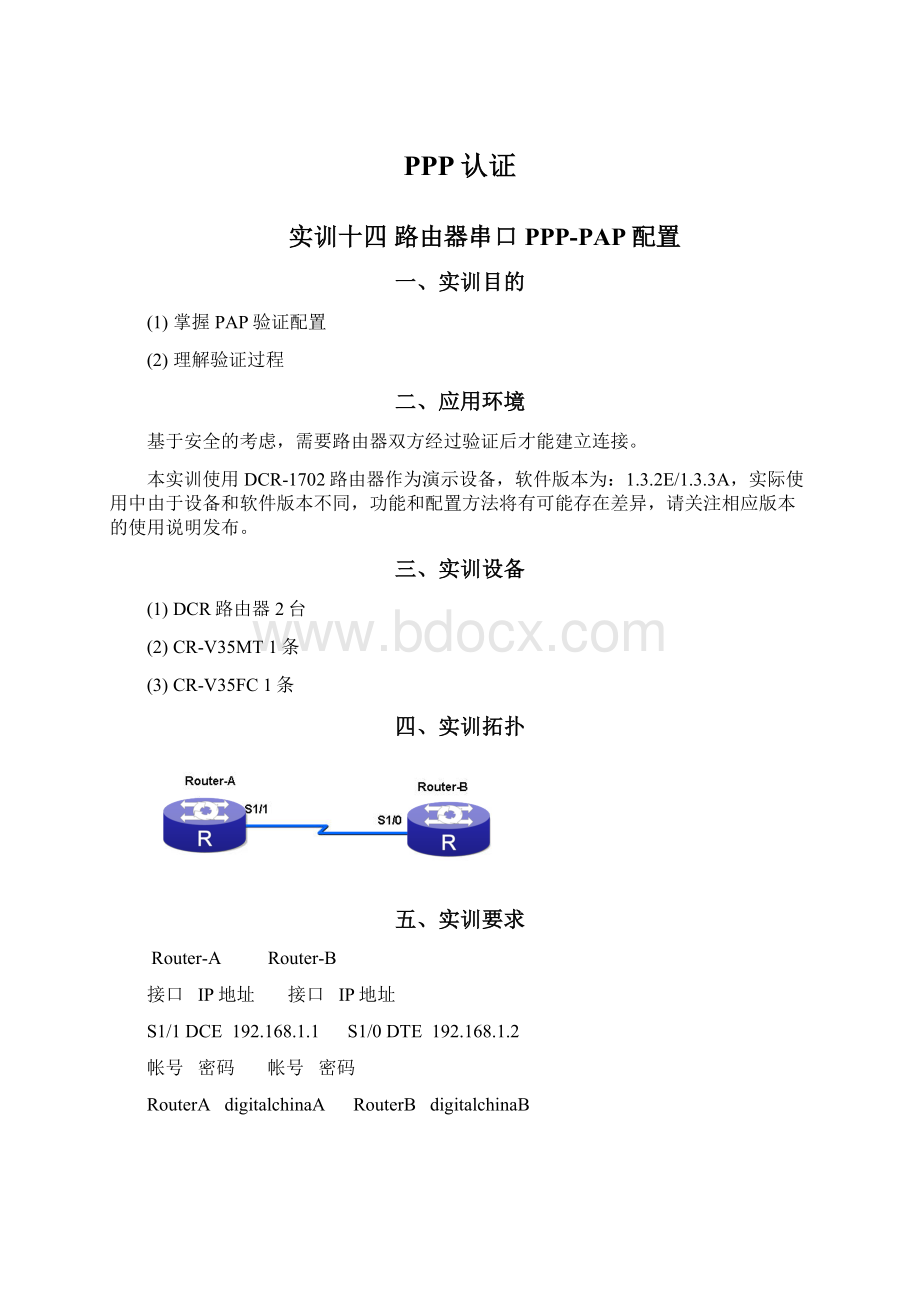
接口IP地址接口IP地址
S1/1DCE192.168.1.1S1/0DTE192.168.1.2
帐号密码帐号密码
RouterAdigitalchinaARouterBdigitalchinaB
六、实训步骤
第一步Router-A的配置
如果软件为1.3.3A及其之后的版本,参考如下配置序列。
Router>
enable//进入特权模式
Router#config//进入全局配置模式
Router_config#hostnameRouter-A//修改机器名
Router-A_config#aaaauthenticationppptestlocal
Router-A_config#usernameRouterBpassworddigitalchinaB//设置帐号密码
Router-A_config#interfaces1/0//进入接口模式
Router-A_config_s1/0#ipaddress192.168.1.1255.255.255.0//配置IP地址
Router-A_config_s1/0#encapsulationPPP//封装PPP协议
Router-A_config_s1/0#pppauthenticationpaptest//设置验证方式
Router-A_config_s1/0#ppppapsent-usernameRouterApassworddigitalchinaA
//设置发送给对方验证的帐号密码
Router-A_config_s1/0#physical-layerspeed64000//配置DCE时钟频率
Router-A_config_s1/0#noshutdown
Router-A_config_s1/0#^Z
以下配置序列适用于软件版本为1.3.3A之前的设备
Router-A_config#interfaces1/1//进入接口模式
Router-A_config_s1/1#encapsulationPPP//封装PPP协议
Router-A_config_s1/0#pppauthenticationpap//设置验证方式
Router-A_config_s1/0#ppppapsent-usernameRouterApassworddigitalchinaA
Router-A_config_s1/0#^Z//按ctrl+z进入特权模式
第二步:
查看配置
Router-A#showinterfaces1/1//查看接口状态
Serial1/0isup,lineprotocolisdown//对端没有配置,所以协议是DOWN
Mode=SyncDCESpeed=64000//查看DCE
DTR=UP,DSR=UP,RTS=UP,CTS=DOWN,DCD=UP
Interfaceaddressis192.168.1.1/24//查看IP地址
MTU1500bytes,BW64kbit,DLY2000usec
EncapsulationprototolPPP,linkcheckintervalis10sec//查看封装协议
OctetsReceived0,OctetsSent0
FramesReceived0,FramesSent0,Link-checkFramesReceived0
Link-checkFramesSent89,LoopBacktimes0
FramesDiscarded0,UnknownProtocolsFramesReceived0,Sentfailuile0
Link-checkTimeout0,QueueError0,LinkError0,
60secondinputrate0bits/sec,0packets/sec!
60secondoutputrate0bits/sec,0packets/sec!
0packetsinput,0bytes,8unused_rx,0nobuffer
0inputerrors,0CRC,0frame,0overrun,0ignored,0abort
8packetsoutput,192bytes,0unused_tx,0underruns
error:
0clock,0grace
PowerQUICCSCCspecificerrors:
0recvallocbmblkfail0recvnobuffer
0transmitterqueuefull0transmitterhwqueue_full
第三步:
Router-B的配置
Router_config#hostnameRouter-B//修改机器名
Router-B_config#aaaauthenticationppptestlocal
Router-B_config#usernameRouterApassworddigitalchinaA!
设置帐号密码
Router-B_config#interfaces1/0//进入接口模式
Router-B_config_s1/0#ipaddress192.168.1.2255.255.255.0//配置IP地址
Router-B_config_s1/0#encapsulationPPP//封装PPP协议
Router-B_config_s1/0#pppauthenticationpaptest//设置验证方式
Router-B_config_s1/0#ppppapsent-usernameRouterBpassworddigitalchinaB
Router-B_config_s1/0#shutdown
Router-B_config_s1/0#noshutdown
Router-B_config_s1/0#^Z//按ctrl+z进入特权模式
Router-B_config_s1/1#encapsulationPPP//封装PPP协议
Router-B_config_s1/0#pppauthenticationpap//设置验证方式
第四步:
Router-A#showinterfaces1/0//查看接口状态
Serial1/0isup,lineprotocolisup//接口和协议都是up
Mode=SyncDTE//查看DTE
Interfaceaddressis192.168.1.2/24//查看IP地址
EncapsulationprototolPPP,linkcheckintervalis10sec//查看封装协议
第五步:
测试连通性
Router-A#ping192.168.1.2
PING192.168.1.2(192.168.1.2):
56databytes
!
---192.168.1.2pingstatistics---
5packetstransmitted,5packetsreceived,0%packetloss
round-tripmin/avg/max=20/22/30ms
七、注意事项和排错
(1)帐号密码一定要交叉对应,发送的帐号密码要和对方帐号数据库中的帐号密码对应。
(2)不要忘记配置DCE的时钟频率。
八、配置序列
Router-A的序列
Buildingconfiguration...
Currentconfiguration:
version1.3.2E
servicetimestampslogdate
servicetimestampsdebugdate
noservicepassword-encryption
hostnameRouter-A
usernamerouterbpassword0digitalb
interfaceFastEthernet0/0
ipaddress192.168.2.1255.255.255.0
noipdirected-broadcast
interfaceEthernet2/0
noipaddress
duplexhalf
interfaceSerial1/0
physical-layerspeed64000
interfaceSerial1/1
ipaddress192.168.1.1255.255.255.0
encapsulationppp
ppppapsent-usernamerouteradigitala
interfaceAsync0/0
九、共同思考
(1)在什么环境下需要配置验证方式?
(2)PAP验证是否非常安全?
十、课后练习
本实训是双向验证,尝试做单向验证的配置。
十一、命令详解
pppauthentication
使用接口配置命令pppauthentication指定接口上使用CHAP或PAP协议的次序,使用nopppauthentication取消认证。
pppauthentication{chap|ms-chap|pap}[[list-name|default][callin]
nopppauthentication
命令
目的
chap
在串行接口上激活CHAP
pap
在串行接口上激活PAP
ms-chap
在串行接口上激活MS-CHAP
list-name
(可选的)与AAA/TACACS+一起使用,指定执行认证时使用的TACACS+方法列表名。
如果没有指定列表名,系统将使用缺省列表。
使用命令aaaauthenticationppp创建列表。
default
(可选的)与AAA/TACACS+一起使用。
使用命令aaaauthenticationppp创建缺省缺省列表。
callin
(可选的)指定仅对收到的呼叫(calls)进行认证。
实训十五路由器串口PPP-CHAP配置
(1)掌握CHAP验证配置
同实训二十八。
RouterAdigitalchinaRouterBdigitalchina
Router-A_config#aaaauthenticationppptestlocal
//定义一个名为test,使用本地数据进行验证的aaa验证方法
Router-A_config#usernameRouterBpassworddigitalchina//设置帐号密码
Router-A_config_s1/0#encapsulationPPP//封装PPP协议
Router-A_config_s1/0#pppauthenticationchaptest//设置验证方式
Router-A_config_s1/0#pppchaphostnameRouterA//设置发送给对方验证的帐号
Router-A_config_s1/0#pppauthenticationchap//设置验证方式
- 配套讲稿:
如PPT文件的首页显示word图标,表示该PPT已包含配套word讲稿。双击word图标可打开word文档。
- 特殊限制:
部分文档作品中含有的国旗、国徽等图片,仅作为作品整体效果示例展示,禁止商用。设计者仅对作品中独创性部分享有著作权。
- 关 键 词:
- PPP 认证
 冰豆网所有资源均是用户自行上传分享,仅供网友学习交流,未经上传用户书面授权,请勿作他用。
冰豆网所有资源均是用户自行上传分享,仅供网友学习交流,未经上传用户书面授权,请勿作他用。


 对中国城市家庭的教育投资行为的理论和实证研究.docx
对中国城市家庭的教育投资行为的理论和实证研究.docx
