 电气工程与信息工程 电子 外文翻译 外文文献基于LabVIEW的压力开关测试系统设计Word格式文档下载.docx
电气工程与信息工程 电子 外文翻译 外文文献基于LabVIEW的压力开关测试系统设计Word格式文档下载.docx
- 文档编号:18091528
- 上传时间:2022-12-13
- 格式:DOCX
- 页数:11
- 大小:27.19KB
电气工程与信息工程 电子 外文翻译 外文文献基于LabVIEW的压力开关测试系统设计Word格式文档下载.docx
《电气工程与信息工程 电子 外文翻译 外文文献基于LabVIEW的压力开关测试系统设计Word格式文档下载.docx》由会员分享,可在线阅读,更多相关《电气工程与信息工程 电子 外文翻译 外文文献基于LabVIEW的压力开关测试系统设计Word格式文档下载.docx(11页珍藏版)》请在冰豆网上搜索。
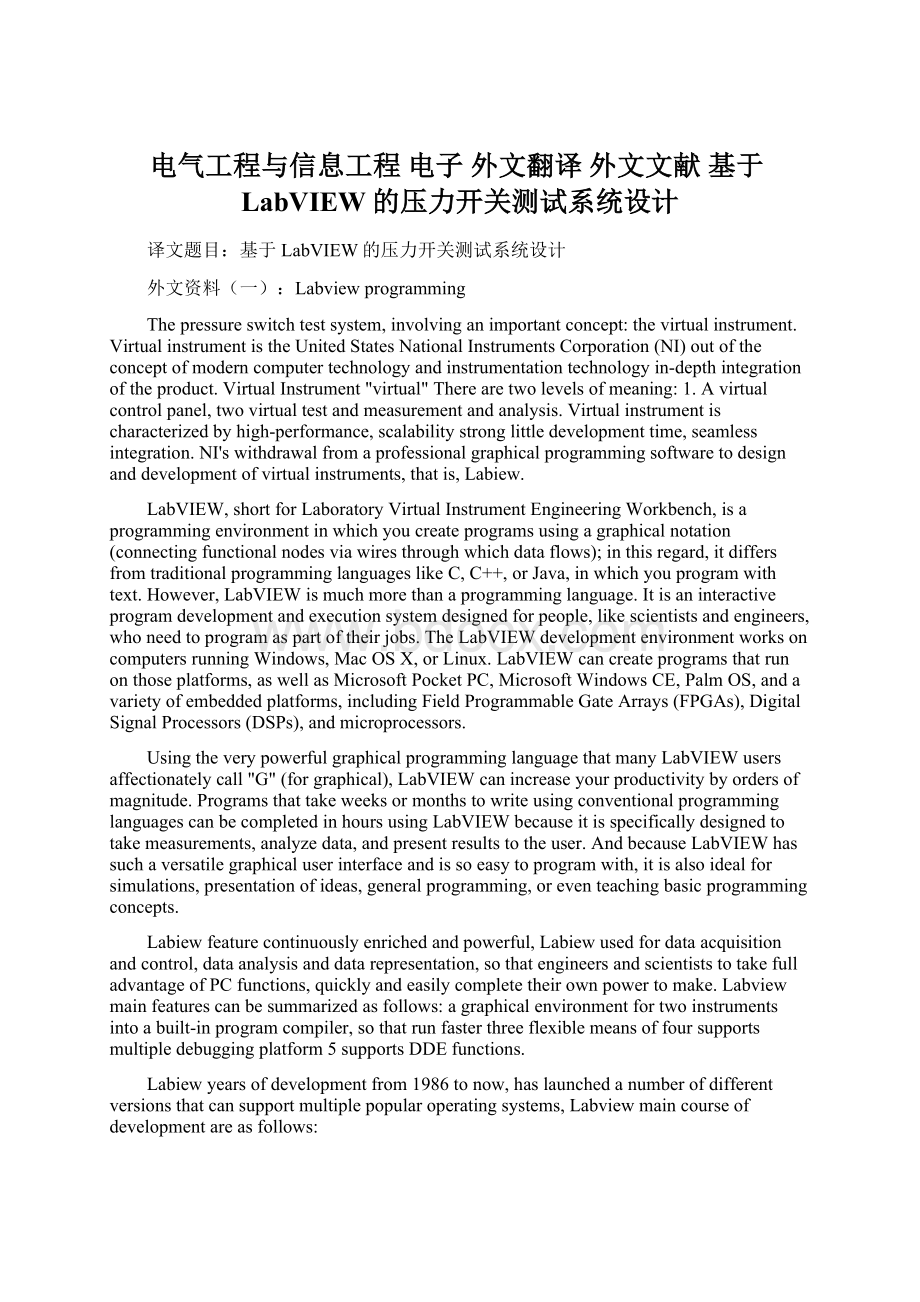
inthisregard,itdiffersfromtraditionalprogramminglanguageslikeC,C++,orJava,inwhichyouprogramwithtext.However,LabVIEWismuchmorethanaprogramminglanguage.Itisaninteractiveprogramdevelopmentandexecutionsystemdesignedforpeople,likescientistsandengineers,whoneedtoprogramaspartoftheirjobs.TheLabVIEWdevelopmentenvironmentworksoncomputersrunningWindows,MacOSX,orLinux.LabVIEWcancreateprogramsthatrunonthoseplatforms,aswellasMicrosoftPocketPC,MicrosoftWindowsCE,PalmOS,andavarietyofembeddedplatforms,includingFieldProgrammableGateArrays(FPGAs),DigitalSignalProcessors(DSPs),andmicroprocessors.
UsingtheverypowerfulgraphicalprogramminglanguagethatmanyLabVIEWusersaffectionatelycall"
G"
(forgraphical),LabVIEWcanincreaseyourproductivitybyordersofmagnitude.ProgramsthattakeweeksormonthstowriteusingconventionalprogramminglanguagescanbecompletedinhoursusingLabVIEWbecauseitisspecificallydesignedtotakemeasurements,analyzedata,andpresentresultstotheuser.AndbecauseLabVIEWhassuchaversatilegraphicaluserinterfaceandissoeasytoprogramwith,itisalsoidealforsimulations,presentationofideas,generalprogramming,oreventeachingbasicprogrammingconcepts.
Labiewfeaturecontinuouslyenrichedandpowerful,Labiewusedfordataacquisitionandcontrol,dataanalysisanddatarepresentation,sothatengineersandscientiststotakefulladvantageofPCfunctions,quicklyandeasilycompletetheirownpowertomake.Labviewmainfeaturescanbesummarizedasfollows:
agraphicalenvironmentfortwoinstrumentsintoabuilt-inprogramcompiler,sothatrunfasterthreeflexiblemeansoffoursupportsmultipledebuggingplatform5supportsDDEfunctions.
Labiewyearsofdevelopmentfrom1986tonow,haslaunchedanumberofdifferentversionsthatcansupportmultiplepopularoperatingsystems,Labviewmaincourseofdevelopmentareasfollows:
1.1983yearsinApril,LabviewDevelopmentSystemintheUnitedStatesAustin,Texas,thesuccessfuldevelopmentof
2.1985-yearinMay,NIintroducedtheLabviewBetatestversion
3.1986-yearinOctober,NIcompanyofficiallyreleasedtheLabview1.0forMacintoshversionofthe
4.1990-yearinJanuary,Labview2.0came
5.1992-yearinAugustinsupportofSUNSolarisworkstationandPC-Labviewversionavailable
6.1993-yearinJanuary,Labview3.0versionisdeveloped
7.1998-yearinFebruary,Labview5.0versionavailable,thisversionisamilestoneinthehistoryofLabview
8.2003years,Labview7ExpressandLabview7Seriesstartintothemarket,intheLabview7series,introducedanewdatatype-DynamicDataTypes
9.2005years,Labview8versionoftheinterview,theversionofthespecificdistributed,intelligentoutstandingfeatures
10.2006,the20thanniversaryeditionofLabview8.20aninterview.8.21istheChineseversionof
11.2007-yearinAugust,Labview8.5available
12.2008-yearinAugust,Labview8.6versionavailable
After20yearsofcontinuousinnovation,development,Labviewtorelyontheconceptofanewanduniqueadvantages,andhasmaintainedanefficientandpowerful,andopenthethreebasiccharacteristics,andgraduallybecometheindustrystandard.
TheabovedescribesthecharacteristicsofLabviewanddevelopment,describedbelowhowthekindofvirtualinstrumentdesign
Typically,avirtualinstrumentdesignstepsareasfollows:
(1).Inthedesignwindow,placethefrontpanelcontrols,frontpanelusingthetooltemplatedevelopmentwindow,thecorrespondingtools,fromthecontroltemplateandplaceagoodaccesscontrolisneededtocarryoutparametersettingcontrolproperties,stickerstextdescriptiontag.
(2).Intheflowcharteditingwindow,placethenodes,frame,intheflowcharteditingwindow,usethetooltemplatecorrespondingtools,fromafunctionaltemplateandputagoodaccesstotherequiredicon,theyaretheflowchartinthe"
nodes"
"
frame."
(3).Thedataflowprogramming,dataflowusingtheconnectiontoolaccordingtothedirectionoftheport,node,frameinturnconnectedtodatafromthesourcesenttotheprescribedpurposeterminaloperatingmode.
(4).Runtest,whenthecompletionofstep(a),
(2),(3),thefrontpanelprocedureandflowchartgraphicdesignprogramiscompleted,avirtualinstrumenthasbeenbasicallyestablished,whethertoachievethedesiredfunctionality,needtorunthetest.Therearetwokindsoftestmethods.
a.SimulationTest:
donotuseI/Ointerfacehardware.Ineededtoruntestsonthesignaldataisfrom"
array"
or"
signal-generatingfunction,"
resulting"
emulationsignal."
b.Measuredtest:
itisthroughtheI/Ointerfacetohardwaredevices,gatheringinputstandardsignal,totestthevirtualinstrumentcapabilities.Simulationtestinexperimentaltestscarriedoutpriortothevirtualinstrumentuniqueadvantagebecauseofitsrepeatedtesting,debugging,andconstantlyimprovetheimprovementofvirtualinstrumentisextremelyconvenient,isatraditionalinstrumentcannotbeusedintestmethods.
(5).debuggingtechniques,usethetoolbarshortcut"
Run"
"
highlighttheimplementationof"
Step"
Breakpointset"
tothefollowingstepstoprogramdebugging.
a.toidentifygrammaticalerrors,ifthereisasyntaxerror,thenwhenstarttheShortcutBar"
button,thebuttonbecomesabrokenarrow,theprogramcannotperform.Mouseclickonthebutton,alistwillpopupanerrorwindow,thewindowlistedinthewrongitem,andthenclickanyoneofthelistederrors,clickthe"
Find"
functionbutton,thentheerrorobject,ortheportwillbechangedbright.
b.slowtrackingprogramrunning,usetheshortcutinthetoolbar'
s"
button,clickthebutton,thebuttoniconbecomeshighlightedform,andthenclick"
button,theprogramonaslowerspeed.Theimplementationofthecodewasnotgrayedoutaftertheimplementationofthecodehighlighting,anddisplaydataonthevalueofthedatastream.Thisallowsthedataflow,andtracktheimplementationoftheprocedures.
c.breakpointsandsingle-step,inordertochecktheprogramlogicerror,youmaywanttoprogramablockdiagramnodeinanodeimplementation.Breakpointtooltouseacertainlocationintheprogramtosuspendprogramexecution,usingprobesorsingle-stepwaystoviewthedata.
d.settheprobe,youcanviewtheblockdiagrambysettingtheprobetoopenaconnectionprocedurebyadatavalue.
(6).dataobserved,whentheinspectionobservationswerefoundtohaveanerror,themouseclick"
HighlightExecution"
button,andobservethevariousnodesinthedatastreamvalues.
(7).namedSave,savethedesignedI.
翻译
(一):
Labiew的程序设计
压力开关测试系统,涉及到一个重要的概念:
虚拟仪器。
虚拟仪器是美国国家仪器公司(简称NI)退出的概念,是现代计算机技术和仪器技术深层次结合的产物。
虚拟仪器的“虚拟”有两个层面的意思:
1.虚拟的控制面板,2虚拟的测量测试与分析。
虚拟仪器特点是性能高,扩展性强,开发时间少,无缝集成。
NI公司退出一个专业图形化编程软件来设计开发虚拟仪器,就是Labiew.
Labview是LaboratoryVirtualInstrumentEngineeringWorkbench的英文缩写,它是一种图形化的编程环境,使用图形化的符号来创建程序(通过连线把函数节点连接起来,数据就是在这些连线上流动的);
在这点上,它不同于传统的文本编程语言像C,C++,或者Java。
然而,LabVIEW不仅仅是一种编程语言,它是专门为那些工作中需要大量编程的工程师和科学家们设计的一种交互式的程序程开发和执行的系统。
LabVIEW开发环境可以工作在装有Windows,MacOSX,或Linu任何一种操作系统的计算机上。
LabVIEW创建的程序可以在上述平台上运行,同时也可以运行于MicrosoftPocketPC,MicrosoftWindowsCE,PalmOS和大量的嵌入式平台,包括现场可编程门阵列(FPGAs),数字信号处理器(DSPs)和微处理器。
许多使用功能强大的图形化编程语言LabVIEW的用户亲切的称之为“G”语言(取自graphical),LabVIEW能够让你的开发效率提高几个数量级。
使用传统语言可能需要几周或者几个月才能完成的程序,如果用LabVIEW编写,几个小时就能完成,其中一个原因是LabVIEW是专为用户设计的,用来进行测量,分析数据和显示结果。
另一个原因是LabVIEW有丰富的图形化用户接口(GUI),使用这些接口使编程变得很容易。
它也非常适合用来进行仿真,表述思想,编写一般程序,或者讲述基本编程概念。
Labiew的功能不断丰富和强大,Labiew用来进行数据采集与控制,数据分析和数据表达,使工程师和科学家能充分利用PC的功能,快速简便的完成自己的功作。
Labview主要特点可以概括如下:
1图形化的仪器变成环境2内置的程序编译器,使运行速度加快3灵活的程序调试手段4支持多种系统平台5支持DDE等功能。
Labiew从1986年发展至今,已经推出数个不同版本,可以支持多个目前流行的操作系统,Labview主要发展历程如下:
1.1983年4月,Labview开发系统在美国德克萨斯州奥斯汀研制成功
2.1985年5月,NI公司推出了LabviewBeta测试版
3.1986年10月,NI公司正式发布了Labview1.0forMacintosh版本
4.1990年1月,Labview2.0问世
5.1992年8月,支持SUNSolaris工作站和PC的Labview版本面世
6.1993年1月,Labview3.0版本开发完成
7.1998年2月,Labview5.0版本面世,该版本是Labview历史上有一个里程碑
8.2003年,Labview7Express和Labview7系列开始推向市场,在Labview7系列中,引入了新的数据类型—动态数据类型
9.2005年,Labview8版本面试,该版本具体分布式,智能化的优异特性
10.2006年,20周年纪念版Labview8.20面试。
8.21是中文版本
11.2007年8月,Labview8.5面世
12.2008年8月,Labview8.6版本面世
经过20年的持续创新,发展,Labview依靠全新的概念和独特的优势,并一直保持着高效和强大和开放这3个最基本的特征,逐步成为业界标准。
上面介绍了Labview的特点与发展,下面介绍虚拟仪器是怎么样设计的
通常,一个虚拟仪器的设计步骤如下:
(1).在前面板上设计窗口放置控件,在前面板开发窗口使用工具模板中的相应工具,从控制模板中取用和放置好所需控件,进行控件属性参数设置,标贴文字说明标签。
(2).在流程图编辑窗口,放置节点、图框,在流程图编辑窗口,使用工具模板中相应工具,从功能模板中取用并放置好所需图标,它们是流程图中的“节点”、“图框”。
(3).数据流程编程,使用连线工具按数据流的方向将端口、节点、图框依次相连,实现数据从源头按规定的运行方式送到目的终点。
(4).运行检验,当完成步骤
(1)、
(2)、(3)后,前面板程序与流程图图形化程序的设计完毕,一个虚拟仪器已经基本建立,是否达到预期功能,还需运行检验。
有如下两种检验方式。
a.仿真检验:
不使用I/O接口硬件设备。
对I检验运行所需的信号数据采用由“数组”或“信号生成函数”产生的“仿真信号”。
b.实测检验:
它通过I/O接口硬件设备,采集输入标准信号,来检验虚拟仪器功能。
仿真检验在实测检验之前进行,是虚拟仪器所特有的优势,因为它对反复检验,调试,不
- 配套讲稿:
如PPT文件的首页显示word图标,表示该PPT已包含配套word讲稿。双击word图标可打开word文档。
- 特殊限制:
部分文档作品中含有的国旗、国徽等图片,仅作为作品整体效果示例展示,禁止商用。设计者仅对作品中独创性部分享有著作权。
- 关 键 词:
- 电气工程与信息工程 电子 外文翻译 外文文献 基于LabVIEW的压力开关测试系统设计 电气工程 信息 工程 外文 翻译 文献 基于 LabVIEW 压力 开关 测试 系统 设计
 冰豆网所有资源均是用户自行上传分享,仅供网友学习交流,未经上传用户书面授权,请勿作他用。
冰豆网所有资源均是用户自行上传分享,仅供网友学习交流,未经上传用户书面授权,请勿作他用。
链接地址:https://www.bdocx.com/doc/18091528.html


 转基因粮食的危害资料摘编Word下载.docx
转基因粮食的危害资料摘编Word下载.docx
