 vray的入门Word格式文档下载.docx
vray的入门Word格式文档下载.docx
- 文档编号:17625307
- 上传时间:2022-12-07
- 格式:DOCX
- 页数:7
- 大小:24.30KB
vray的入门Word格式文档下载.docx
《vray的入门Word格式文档下载.docx》由会员分享,可在线阅读,更多相关《vray的入门Word格式文档下载.docx(7页珍藏版)》请在冰豆网上搜索。
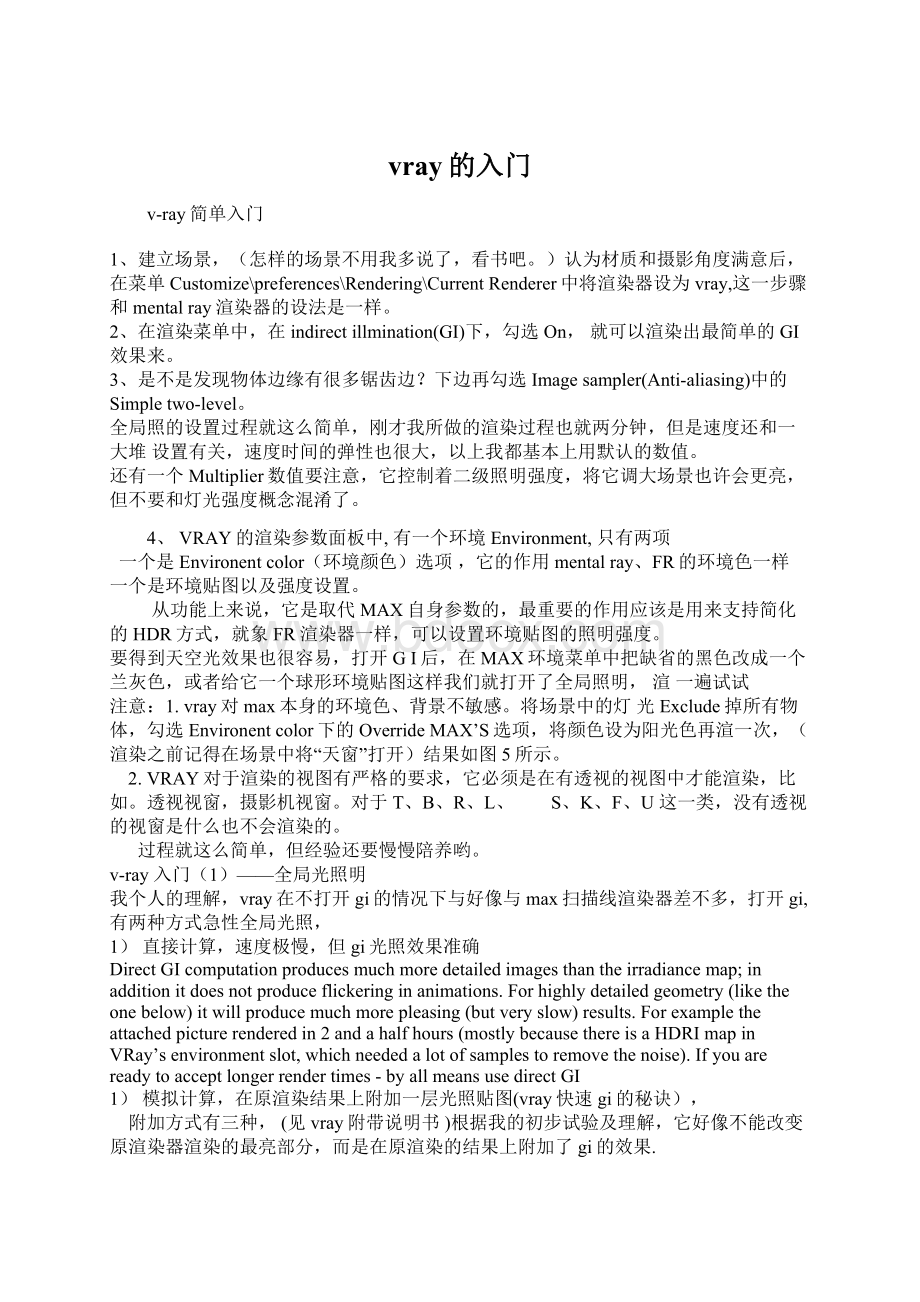
要得到天空光效果也很容易,打开GI后,在MAX环境菜单中把缺省的黑色改成一个兰灰色,或者给它一个球形环境贴图这样我们就打开了全局照明,渲一遍试试
注意:
1.vray对max本身的环境色、背景不敏感。
将场景中的灯光Exclude掉所有物体,勾选Environentcolor下的OverrideMAX’S选项,将颜色设为阳光色再渲一次,(渲染之前记得在场景中将“天窗”打开)结果如图5所示。
2.VRAY对于渲染的视图有严格的要求,它必须是在有透视的视图中才能渲染,比如。
透视视窗,摄影机视窗。
对于T、B、R、L、 S、K、F、U这一类,没有透视的视窗是什么也不会渲染的。
过程就这么简单,但经验还要慢慢陪养哟。
v-ray入门
(1)——全局光照明
我个人的理解,vray在不打开gi的情况下与好像与max扫描线渲染器差不多,打开gi,有两种方式急性全局光照,
1)直接计算,速度极慢,但gi光照效果准确
DirectGIcomputationproducesmuchmoredetailedimagesthantheirradiancemap;
inadditionitdoesnotproduceflickeringinanimations.Forhighlydetailedgeometry(liketheonebelow)itwillproducemuchmorepleasing(butveryslow)results.Forexampletheattachedpicturerenderedin2andahalfhours(mostlybecausethereisaHDRImapinVRay’senvironmentslot,whichneededalotofsamplestoremovethenoise).Ifyouarereadytoacceptlongerrendertimes-byallmeansusedirectGI
1)模拟计算,在原渲染结果上附加一层光照贴图(vray快速gi的秘诀),
附加方式有三种,(见vray附带说明书)根据我的初步试验及理解,它好像不能改变原渲染器渲染的最亮部分,而是在原渲染的结果上附加了gi的效果.
全局参数的设置:
1.Maxrate参数与Minrate参数
我的理解:
此值表现光线的层次分布
将屏幕分成一个各小区,光线在此分布,设置越高,光线层次,
光线过渡越光滑,自然,越明显
1)Vray在计算光照贴图时,将场景细分成一个个基本正方形,每个正方形的顶点都有一个颜色,如果你定义一个顶点为蓝色,另一个顶点为红色,那么他们之间将是用蓝色到红色的平滑渐变,光照贴图正是用顶点颜色来表达灯光效果的,vray通过细分模型的面来达到提高精细度的目的,您可以在光能传递参数窗口来控制细分的程度
2)Minrate参数控制细分的最小值.
Maxrate参数控制着开始细分计算正方形的大小
渲染计算时渲染窗口中会出现一个个小方块对场景进行细分,刚开始出现小方块的大小与Maxrate的值相关,其值越小方块越大,花的时间越短.第二遍细分计算方块会更小
最后一遍计算时的方块大小由Minrate决定
Minrate主要
一般来说,模拟计算gi时渲染时间主要花在光照贴图的计算上了,计算遍数或者说几幅光照贴图=(maxrate值-minrate值+1),
计算遍数或者说几幅光照贴图=(maxrate值-minrate值+1),越多
效果就越好也就是说max/min为-9/-2时,效果比max/min-3/-2好
2其它参数
Hsphsubdivs:
计算gi时的采样值,与定义值为15,加大它肯定会增加渲染时间,但增加的不多,Hspr细分值默认为15,到25~30为佳,再大也会像brazil一样了…………
注意此值表现材质及贴图的细腻程度,光滑程度
ClrthersholdNormrthershold
根据vray原作者的回答:
that’sit.Loweringtheseparameterswillmakeirradiancemapcalculationslonger,butwillcaptureGIdetailbetter
PersonallyIdon’tajustthesesettings,ButIguessiftheyaresettohigh,youstartloosingdetajl,andiftolow,itneedsmoresubdivs(time)torendersmooth?
.
Thereissomethingaboutthedetailwhichislost(smallobjetcssuchasthehorizontal
elementsonthewallseemabitflat.I’vereadthatbyreducingtheNormalthreshthatcan
becomebetter
Interp.Samples:
40
(此值为光照贴图加入原渲染结果的精度,可设大一点,不太影响渲染时间)
此值太大,softinginsurfaces,一般40即可
Secondarybounces:
subd:
1,depth:
3
(注意:
为达到良好的gi效果,最好不要关掉第二级反弹,节约时间的关
2、非封闭空间,可以利用环境贴图做为补充照明,所以要把二次反弹值减小。
(建议这样用)要点是把环境贴图和二次反弹值
联合在一起考虑。
3、封闭空间,环境贴图已经不起作用了,但是物体已经可以形成足够的二次照明,所以如果还是用缺省的值,二次反弹就会太亮,灯光布置足够多的时候,连一次反弹都会太亮。
所以我的习惯是灯光亮度、一次反弹、二次反弹的值呈降幂排列比如:
1.2\0.8\0.5。
也可用0.7\0.7\0.5
灯光参数的意义
On-shouldbeobvious
Double-sided-thishaseffectonlyonplanarmaps.Itwillmakethemcastlightonbothsides.
两面都发光。
Transparent-whenthisison,thelightwillnotbevisible,butwillcastlight.Thiscanbeveryusefulforinteriorscenes-youcanputtransparentlightsatthewindows,insteadofcountingjustonskylight.
不选中时,灯是可见的。
选中时,灯不可见,可以用来模拟天光,窗口的进光
Ingorelightnormals-bydefaultVRaytakesinaccounttheanglebetweenashadowrayandthelight.Thisproducesanoisyimage,eveninareasthatarecompletelylit(notinshadow).TurningthisoptiononwillmakeVRayignorethisangleandwillmaketheimagelessnoisy(butnotphysicallycorrect).
默认状态下,vray...(此处不明),这将产生麻点,即使在完全不在阴影中的区域内。
勾选中后vray将不考虑这种这种地方,麻点会少点,(但物理上是不正确的)
Nodecay-bydefaultVRaylightsbecomeweakerasthedistancefromthemincreases-thisishowlightsbehaveintherealworld.However,itmaynotbeveryconvenienttoworkwith.TurningthisoptiononwillcauseVRaytoignorethisdistance.YouwillprobablyhavetoadjusttheMultiplierifyouchangethisoption.Also,itseemsthatusingitcausessomeartifactswhichwewilltrytofix.
不衰减
Storewithirradiancemap-thisoptionallowsyoutostorethediffuseilluminationfromaVRaylightintheirradiancemap.Itmaybeusefulinfly-throughanimations.
与光照贴图一起保存,对游历动画很有用。
TypeandSizeIthinkareclear,withtheexceptionofWsize-currentlyitdoesnothing,sincethetwosupportedtypesneedatmosttwodimensionalparameters.
Subdivs-thiscontrolsthequality(graininess)oftheshadows.Greatervalueswillproducesmoothershadows.Theparameterdeterminesthenumberofsamples(perpixel)thatVRaywillmakeinordertocalculatetheshadows(actually,thisparameteristhesquareofthenumberofsamples).VRaymaysendless(butnevermore)shadowrayswhenpossiblewithoutlossinvisualquality.
控制阴影的质量。
大点会光滑一点。
与采样值的平方成正比。
Lowsubdivs-thisisusedinsteadofSubdivsforirradiancemapcalculationsandalsowhenthelevelofaraybecomesgreaterthanthedegradedepth(seebelow).Eachintersectionofaraywithasurfaceincreasesitsraylevelbyone.Forexamplereflectionstypicallyincreasethelevelofaraybyone,andrefractions-bytwo,sincetherayneedstopassthroughthefrontandthebacksurfaceoftherefractiveobjects.
这个看不懂,呵呵。
Degradedepth-thisistheraylevelafterwhichLowsubdivswillbeusedinsteadofSubdivs.IntherecentversionofVRay,samplingistoalargeextenthandledautomatically,soyoucansetthistoalargevaluewithoutperformanceloss.
这个好像说没用。
嘿嘿。
小技巧:
1.要获得较理想的光照效果还必须打开二次光照反射,速度将会急剧的下降二就是加大minrate和maxrate(最多到-2,-1,再加大就像brazil一样了),或在rate为-3,-2的情况下加大下面的Hspr细分值(默认为15,到25~30为佳,再大也会像brazil一样了………………)!
调试过程中可以暂时关掉二次反弹,正式渲染的时候再打开,不建议关掉二次反弹换取速度,会少很多效果的。
出现黑斑的处理方式:
1)、优化模型,去掉模型的相交,采取平接和稍微离开一点距离的方式。
2)、加大Irradiance里HspsSubdivs的值。
2即使是单色的物体,比如白墙壁,都不要仅给它MAX的基本材质,在DIFFUSE里给它一个白色的贴图图片,可以减少产生黑斑。
3,草图计算时,可先用320x240图幅计算光照贴图,(用此方法可加速,也可将Minrate值设低,例如为–2达到较好精度),将光照贴图存盘,
根据vray作者的回答,光照贴图及图幅的大小与出图的质量无关,但是,它们的渲染时间却不相同,图幅越小,时间越短,具体原因如下:
(问:
Ihavenoticedthatrenderingthesamesceneusingdifferentsizeregiondevisions,yougetsignificantlydifferentrendertimes.Ihaven’tnoticedanylossinqualityreallyeither.Couldsomeoneexplaintomewhythereisadifferenceinspeed.Also,istherealossinquality?
InmysimpletestsceneIdon’tseeany,butmaybeinamorecomplexsceneitwouldbenoticable
答:
Thereshouldbenodifferenceinthefinalimage,nomatterwhatisthesizeofyourrenderregions.However,everyregionrequiressomesetuptime.Also,whenyouuseantialiasingfilters,thereisaborderaroundeachregionthatneedstobeadditionallyrenderedsothattheedgesofregionsblendsmoothly.Astheregionsizeincreases,thisadditionalworktakeslesstimecomparedtothetotalrender)
草图计算参数(处标注外,区域为默认值)
max/min-7/-2Interp.Samples:
100
下次正式计算时可调出,正是出图是最好直接计算GI(时间奇长)
v-ray入门
(2)——景深
1、参考建立场景,并开摄影机的EnvironmentRanges下的show选项。
在数值里填上合适的数值,这些数值控制取景范围。
你会发现在视图中,有条黄线会随数值的更改会移动,根据调Near数值尽量把黄线放在Camera.target附近。
当然也许你的场景中的Near数值会我不一样,没关系的。
(Camera.target的位置其实代表的就是兴趣点,也就是渲染完最清晰的那部份)
2、打开渲染设制,在Filtering/DDF卷展栏下,勾选在Depthoffield下的ON选项,然后在Focaldist里填入刚才那个Near数值,这样就决定了兴趣点的位置。
也可以勾选Getfromcamera(直接从摄影点获取兴趣点),如果你勾选了Getfromcamera那么刚才的Near数值就不起作用了。
(是不是有点多此一举?
如果你做的是静帖,那么直接用Getfromcamera好了。
)
3、下面有两个数值值得注意。
Shutters
MaxPhotons
控制焦散效果的清晰与模糊,越大,越模糊,其值为15时,SphSubdivions大于6000后才起作用,但这时的焦散效果并不是太好
1.勾选参数后,加大MULTIPLIER值到60000左右就可以出效果了,你颗狠心将其加到100000(最大值),其速度仍然飞快.
注意:
渲染时间的平方与sphsubdivs参数值的两倍成正比
2.还有个办法是加大灯光的亮度然后调整灯光的衰减值,根据其官方范例的的灯光设置时,用vraylight将灯的强度调到20,000以上例如600,000,再打开灯光的指数衰减,但是我想说的是如果这样设置将使灯光的摆放位置成为问题,因为有了衰减,灯离的远些就会使场景迅速变暗,而更糟糕的是就会出现你渲染的图里那种很亮的边缘(靠近灯光)而另一边很暗。
有办法可以解决此问题,就是灯光使用默认强度(一般为1.0),再到Vray渲染面板,在散焦一栏里将强度(英文是Multiplier)设为800000左右,就可轻松设置灯光了!
欢迎指教!
!
前一个方法简单一点,我常是两者合用。
我发现它的好处是焦散的效果似乎能落在透明材质本身里面,这样玻璃的效果非常好。
Actually,forthepastmonthorso,youhaven’thadtosticktothemethodinthedocumentation,newfeatureshavesincebeenimplementedtomakethatoutdated.
Youcanuseanyofthemaxstandardlights.I’vehadgoodsuccesswithcausticsbyusingnormallightvalues(egmultiplier1,nodecayetc)andboostingthecausticsmultiplierinthevrayrenderingparametersinsteadto100000.Ialsofindthatdecreasingthecausticsearchparameterto1orlessandincreasingthesubdivisionsandphotonswillgivereallyniceclearsharpcaustics(noblurrysplodgesoflight)
AgainIwishtherewasafeaturetosavethecausticsmap,similartohowyoucansavetheirradiancemap.Alsowouldliketobeabletotellvraywhichlightstocastphotons,asIusuallyonlywant1or2lightstocastcaustics.....notallofthem
v-ray简单入门(4)——材质的制作
1.金属的制作:
Asforthemetalmaterial,setdiffusecolortobeadarktoverydarkgrey-VRayreflectionmaptoalmostwhite,say80-85%whiteandglossiness20-40dependingonhowsoftyouwant.Glossysamplesshouldbeatleast6but8providesanicesmoothresultwithjustenoughnoisetocreateashimmeryfeel.I’lldotestsat4samplesjusttogetquickeridea.Thenicethingaboutnowbeingabletosaveirradiancemapsisthattestingrefectionsandrefractionsismuchfaster.
Crome.
MakeaVrayMaterial.
Setthereflectioncolortoafullwhiteforaabsolutlyperfectcromesurfac
- 配套讲稿:
如PPT文件的首页显示word图标,表示该PPT已包含配套word讲稿。双击word图标可打开word文档。
- 特殊限制:
部分文档作品中含有的国旗、国徽等图片,仅作为作品整体效果示例展示,禁止商用。设计者仅对作品中独创性部分享有著作权。
- 关 键 词:
- vray 入门
 冰豆网所有资源均是用户自行上传分享,仅供网友学习交流,未经上传用户书面授权,请勿作他用。
冰豆网所有资源均是用户自行上传分享,仅供网友学习交流,未经上传用户书面授权,请勿作他用。


 广东省普通高中学业水平考试数学科考试大纲Word文档下载推荐.docx
广东省普通高中学业水平考试数学科考试大纲Word文档下载推荐.docx
