 GUI02ControlsWord文档下载推荐.docx
GUI02ControlsWord文档下载推荐.docx
- 文档编号:17402371
- 上传时间:2022-12-01
- 格式:DOCX
- 页数:17
- 大小:98.86KB
GUI02ControlsWord文档下载推荐.docx
《GUI02ControlsWord文档下载推荐.docx》由会员分享,可在线阅读,更多相关《GUI02ControlsWord文档下载推荐.docx(17页珍藏版)》请在冰豆网上搜索。
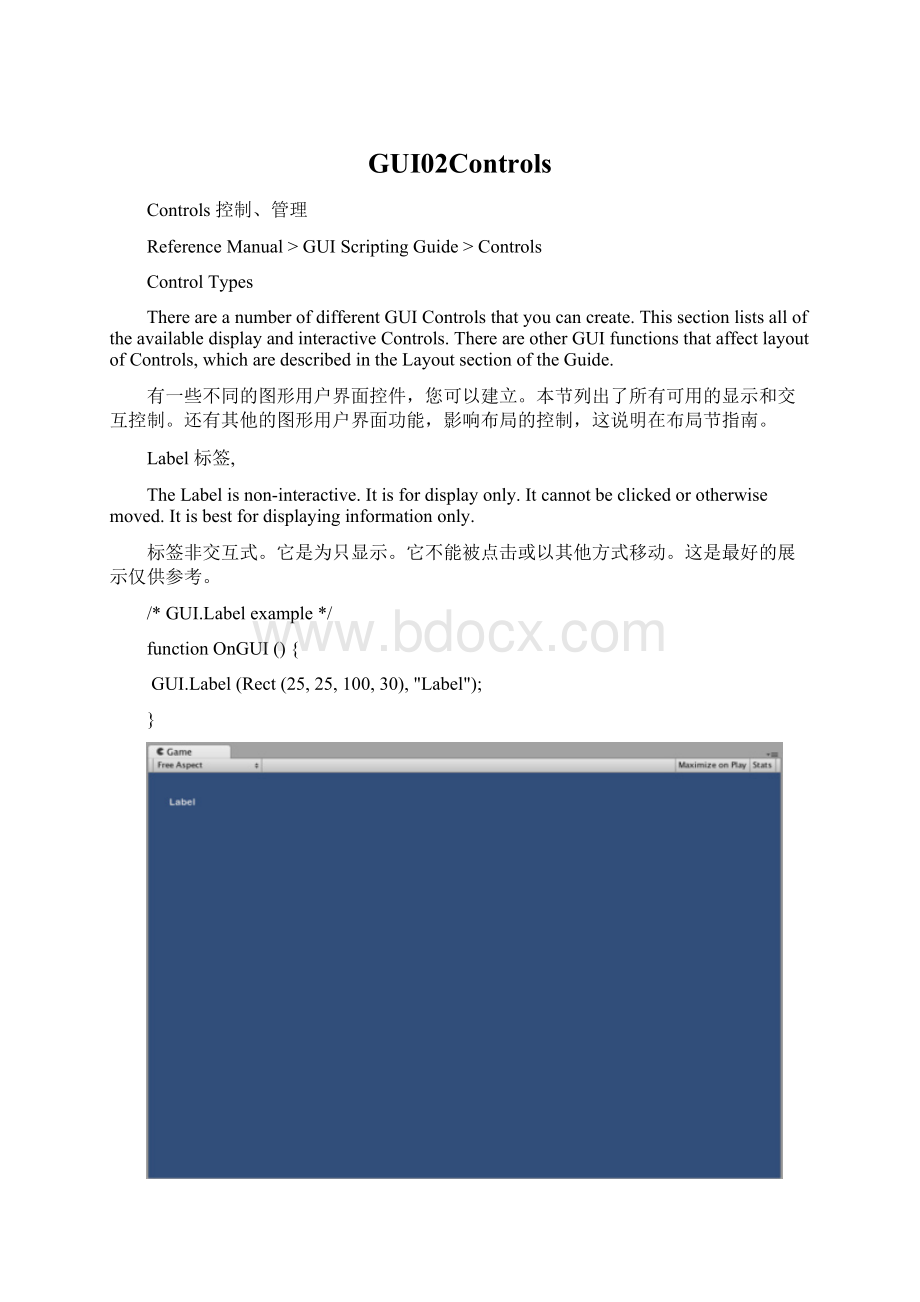
functionOnGUI(){
GUI.Label(Rect(25,25,100,30),"
Label"
);
}
TheLabelcreatedbytheexamplecode
Button按钮
TheButtonisatypicalinteractivebutton.Itwillrespondasingletimewhenclicked,nomatterhowlongthemouseremainsdepressed.Theresponseoccursassoonasthemousebuttonisreleased.
按钮是一个典型的互动式按钮。
这将回应一个单一的时候点击,无论多长的老鼠仍然低迷。
发生的反应尽快鼠标按钮被释放。
BasicUsage基本用法
InUnityGUI,Buttonswillreturntruewhentheyareclicked.ToexecutesomecodewhenaButtonisclicked,youwrapthetheGUI.Buttonfunctioninanifstatement.InsidetheifstatementisthecodethatwillbeexecutedwhentheButtonisclicked.
在UnityGUI,按钮将返回真正当他们点击。
当按下Button时,会执行一些代码,你的总结的GUI.Button功能if语句。
在if语句的代码,将被处死时,按下按钮。
/*GUI.Buttonexample*/
if(GUI.Button(Rect(25,25,100,30),"
Button"
)){
//ThiscodeisexecutedwhentheButtonisclicked
}
TheButtoncreatedbytheexamplecode
RepeatButton重复按钮
RepeatButtonisavariationoftheregularButton.Thedifferenceis,RepeatButtonwillrespondeveryframethatthemousebuttonremainsdepressed.Thisallowsyoutocreateclick-and-holdfunctionality.
RepeatButton是一个经常变化的巴顿。
所不同的是,RepeatButton将响应每一帧的鼠标按钮仍然低迷。
这可以让你创造单击保持功能
InUnityGUI,RepeatButtonswillreturntrueforeveryframethattheyareclicked.ToexecutesomecodewhiletheButtonisbeingclicked,youwrapthetheGUI.RepeatButtonfunctioninanifstatement.InsidetheifstatementisthecodethatwillbeexecutedwhiletheRepeatButtonremainsclicked.
在UnityGUI,RepeatButtons将返回对于每一帧,他们点击。
执行一些代码,而被按下按钮,你的总结的GUI.RepeatButton功能if语句。
在if语句的代码,将被处死,而RepeatButton仍然点击。
/*GUI.RepeatButtonexample*/
if(GUI.RepeatButton(Rect(25,25,100,30),"
RepeatButton"
//ThiscodeisexecutedeveryframethattheRepeatButtonremainsclicked
TheRepeatButtoncreatedbytheexamplecode
TextField文字栏
TheTextFieldControlisaninteractive,editablesingle-linefieldcontainingatextstring.
对TextField的控制是一个互动,编辑单线领域包含的文本字符串。
TheTextFieldwillalwaysdisplayastring.YoumustprovidethestringtobedisplayedintheTextField.Wheneditsaremadetothestring,theTextFieldfunctionwillreturntheeditedstring.
对TextField的将始终显示一个字符串。
您必须提供字符串显示在TextField的。
当编辑向字符串,TextField的函数将返回字符串的编辑。
/*GUI.TextFieldexample*/
vartextFieldString="
textfield"
;
textFieldString=GUI.TextField(Rect(25,25,100,30),textFieldString);
TheTextFieldcreatedbytheexamplecode
TextArea文本区域
TheTextAreaControlisaninteractive,editablemulti-lineareacontainingatextstring.
该文本控制是一个互动,编辑多线地区包含的文本字符串。
TheTextAreawillalwaysdisplayastring.YoumustprovidethestringtobedisplayedintheTextArea.Wheneditsaremadetothestring,theTextAreafunctionwillreturntheeditedstring.
该文本将始终显示一个字符串。
您必须提供字符串显示在文本。
当编辑向字符串,函数将返回文本的编辑字符串。
/*GUI.TextAreaexample*/
vartextAreaString="
textarea"
textAreaString=GUI.TextArea(Rect(25,25,100,30),textAreaString);
TheTextAreacreatedbytheexamplecode
Toggle触发器
TheToggleControlcreatesacheckboxwithapersistenton/offstate.Theusercanchangethestatebyclickingonit.
切换控制在创建一个复选框,以持续的开/关状态。
用户可以改变国家按一下它。
TheToggleon/offstateisrepresentedbyatrue/falseboolean.YoumustprovidethebooleanasaparametertomaketheTogglerepresenttheactualstate.TheTogglefunctionwillreturnanewbooleanvalueifitisclicked.Inordertocapturethisinteractivity,youmustassignthebooleantoacceptthereturnvalueoftheTogglefunction.
的开启/关闭状态由一个真/假布尔。
您必须提供布尔作为参数,使切换代表的实际状况。
的切换函数将返回一个新的布尔值如果是点击。
为了抓住这个互动,您必须指定布尔接受返回值的切换功能。
/*GUI.Toggleexample*/
vartoggleBool=true;
toggleBool=GUI.Toggle(Rect(25,25,100,30),toggleBool,"
Toggle"
TheTogglecreatedbytheexamplecode
Toolbar工具栏
TheToolbarControlisessentiallyarowofButtons.OnlyoneoftheButtonsontheToolbarcanbeactiveatatime,anditwillremainactiveuntiladifferentButtonisclicked.ThisbehavioremulatesthebehaviorofatypicalToolbar.YoucandefineanarbitrarynumberofButtonsontheToolbar.
工具栏的控制基本上是一排按钮。
只有一个按钮在工具栏上可以积极的时间,而且将仍然有效,直到一个不同的按钮被按下。
此行为模拟的行为,典型的工具栏。
您可以定义任意数量的按钮在工具栏上。
TheactiveButtonintheToolbaristrackedthroughaninteger.Youmustprovidetheintegerasanargumentinthefunction.TomaketheToolbarinteractive,youmustassigntheintegertothereturnvalueofthefunction.ThenumberofelementsinthecontentarraythatyouprovidewilldeterminethenumberofButtonsthatareshownintheToolbar.
积极按钮,工具栏来追踪一个整数。
您必须提供整数作为参数的函数。
为了使工具栏的互动,您必须指定整数的返回值的函数。
元素个数的数组的内容将决定您所提供的数目的按钮,显示在工具栏。
/*GUI.Toolbarexample*/
vartoolbarInt=0;
vartoolbarStrings:
String[]=["
Toolbar1"
"
Toolbar2"
Toolbar3"
];
toolbarInt=GUI.Toolbar(Rect(25,25,250,30),toolbarInt,toolbarStrings);
TheToolbarcreatedbytheexamplecode
SelectionGrid网格选择形式
TheSelectionGridControlisamulti-rowToolbar.Youcandeterminethenumberofcolumnsandrowsinthegrid.OnlyoneButtoncanbeactiveattime.
该SelectionGrid控制是一个多行工具栏。
您可以决定列数和行的网格。
只有一个按钮可以发挥积极作用时。
BasicUsage
TheactiveButtonintheSelectionGridistrackedthroughaninteger.Youmustprovidetheintegerasanargumentinthefunction.TomaketheSelectionGridinteractive,youmustassigntheintegertothereturnvalueofthefunction.ThenumberofelementsinthecontentarraythatyouprovidewilldeterminethenumberofButtonsthatareshownintheSelectionGrid.Youalsocandictatethenumberofcolumnsthroughthefunctionarguments.
积极按钮SelectionGrid跟踪通过一个整数。
为了使SelectionGrid互动,您必须指定整数的返回值的函数。
元素个数的数组的内容将决定您所提供的数目的按钮,显示在SelectionGrid。
您也可以决定列数通过函数参数。
/*GUI.SelectionGridexample*/
varselectionGridInt:
int=0;
varselectionStrings:
Grid1"
Grid2"
Grid3"
Grid4"
selectionGridInt=GUI.SelectionGrid(Rect(25,25,100,30),selectionGridInt,selectionStrings,2);
TheSelectionGridcreatedbytheexamplecode
HorizontalSlider水平滑块
TheHorizontalSliderControlisatypicalhorizontalslidingknobthatcanbedraggedtochangeavaluebetweenpredeterminedminandmaxvalues.
该HorizontalSlider控制是一个典型的横向滑动旋钮,可拖到变化之间的值预先确定最大和最小的价值观。
ThepositionoftheSliderknobisstoredasafloat.Todisplaythepositionoftheknob,youprovidethatfloatasoneoftheargumentsinthefunction.Therearetwoadditionalvaluesthatdeterminetheminimumandmaximumvalues.Ifyouwantthesliderknobtobeadjustable,assigntheslidervaluefloattobethereturnvalueoftheSliderfunction.
的立场,滑块旋钮是储存为float。
要显示的位置旋钮,您提供的浮法之一的论点的功能。
有两个额外的价值,确定最低和最高值。
如果你想滑块调节旋钮是,转让价值浮动滑块将返回值滑块功能。
/*HorizontalSliderexample*/
varhSliderValue:
float=0.0;
hSliderValue=GUI.HorizontalSlider(Rect(25,25,100,30),hSliderValue,0.0,10.0);
TheHorizontalSlidercreatedbytheexamplecode
VerticalSlider垂直滑块
TheVerticalSliderControlisatypicalverticalslidingknobthatcanbedraggedtochangeavaluebetweenpredeterminedminandmaxvalues.
该VerticalSlider控制是一个典型的垂直滑动旋钮,可拖到变化之间的值预先确定最大和最小的价值观。
/*VerticalSliderexample*/
varvSliderValue:
vSliderValue=GUI.VerticalSlider(Rect(25,25,100,30),vSliderValue,10.0,0.0);
TheVerticalSlidercreatedbytheexamplecode
HorizontalScrollbar水平卷动条
TheHorizontalScrollbarControlissimilartoaSliderControl,butvisuallysimilartoScrollingelementsforwebbrowsersorwordprocessors.ThiscontrolisusedtonavigatetheScrollViewControl.
控制的HorizontalScrollbar类似滑盖控制,但视力类似滚动内容的Web浏览器或Word处理器。
这是用来控制导航ScrollView控制。
HorizontalScrollbarsareimplementedidenticallytoHorizontalSliderswithoneexception:
ThereisanadditionalargumentwhichcontrolsthewidthoftheScrollbarknobitself.
横向滚动条执行相同的横向滑块有一个例外:
有一个额外的参数控制的宽度滚动旋钮本身。
/*HorizontalScrollbarexample*/
varhScrollbarValue:
float;
hScrollbarValue=GUI.HorizontalScrollbar(Rect(25,25,100,30),hScrollbarValue,1.0,0.0,10.0);
TheHorizontalScrollbarcreatedbytheexamplecode
VerticalScrollbar垂直卷动条
TheVerticalScrollbarControlissimilartoaSliderControl,butvisuallysimilartoScrollingelementsforwebbrowsersorwordprocessors.ThiscontrolisusedtonavigatetheScrollViewControl.
控制的VerticalScrollbar类似滑盖控制,但视力类似滚动内容的Web浏览器或Word处理器。
VerticalScrollbarsareimplementedidenticallytoVerticalSliderswithoneexception:
Thereisanadditi
- 配套讲稿:
如PPT文件的首页显示word图标,表示该PPT已包含配套word讲稿。双击word图标可打开word文档。
- 特殊限制:
部分文档作品中含有的国旗、国徽等图片,仅作为作品整体效果示例展示,禁止商用。设计者仅对作品中独创性部分享有著作权。
- 关 键 词:
- GUI02Controls
 冰豆网所有资源均是用户自行上传分享,仅供网友学习交流,未经上传用户书面授权,请勿作他用。
冰豆网所有资源均是用户自行上传分享,仅供网友学习交流,未经上传用户书面授权,请勿作他用。


 转基因粮食的危害资料摘编Word下载.docx
转基因粮食的危害资料摘编Word下载.docx
