 交换机配置规范文档格式.docx
交换机配置规范文档格式.docx
- 文档编号:17331288
- 上传时间:2022-12-01
- 格式:DOCX
- 页数:12
- 大小:17.74KB
交换机配置规范文档格式.docx
《交换机配置规范文档格式.docx》由会员分享,可在线阅读,更多相关《交换机配置规范文档格式.docx(12页珍藏版)》请在冰豆网上搜索。
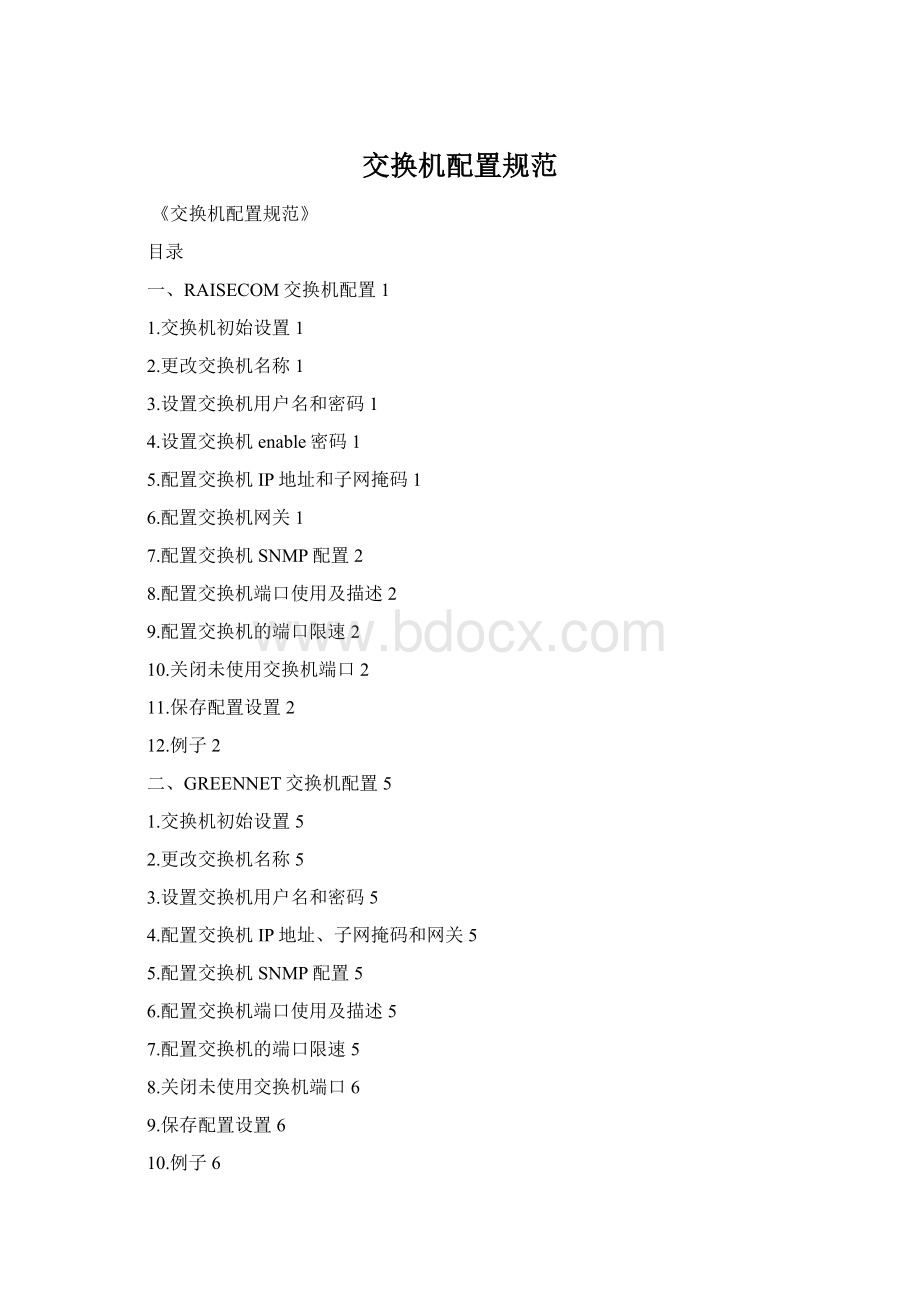
三、华为交换机配置8
1.交换机初始设置8
2.更改交换机名称8
3.设置交换机用户名和密码8
4.设置交换机super密码8
5.配置交换机IP地址和子网掩码8
6.配置交换机网关8
7.配置交换机SNMP配置8
8.配置交换机端口使用及描述8
9.配置交换机的端口限速9
10.关闭未使用交换机端口9
11.保存配置设置9
12.例子9
一、RAISECOM交换机配置
1.交换机初始设置
交换机用户名:
raisecom
交换机密码:
交换机enable密码:
2.更改交换机名称
在全局模式下配置hostname交换机名称,如下
Raisecom#hostnameJiaoHuanJiMingCheng
3.设置交换机用户名和密码
在全局模式下配置username用户名password密码,如下
Raisecom#usernameadminpasswordasdfzxcv
4.设置交换机enable密码
在全局模式下配置enablepassword,回车,输入两遍自己项设置的密码,如下
Raisecom#enablepassword
Pleaseinputpassword:
Pleaseinputagain:
5.配置交换机IP地址和子网掩码
在全局模式下配置configterminal进入全局配置模式,再配置interfaceip0进入逻辑端口模式,在配置ipaddressxxx.xxx.xxx.xxxxxx.xxx.xxx.xxx1如下
Raisecom#configterminal
Raisecom(config)#interfaceip0
Raisecom(config-ip)#ipaddress59.108.0.2255.255.255.01
6.配置交换机网关
在全局配置模式下配置ipdefault-gatewayxxx.xxx.xxx.xxx,如下
Raisecom(config)#ipdefault-gateway59.108.0.1
7.配置交换机SNMP配置
在全局配置模式下配置snmp-servercommunity名称view名称rw
Raisecom(config)#snmp-servercommunityfounderbnviewinternetrw
默认情况下就按上条命令配。
3A
在全局模式下配置
Raisecom#userloginradius-localserver-no-response
enableloginradius-localserver-no-response
radius59.108.69.35
radius-keyfounderbn
日志
conft
loggingon
logginghost59.108.69.35local7debugging
loggingrate10000
exit
wr
8.配置交换机端口使用及描述
在全局配置模式下配置interfaceport端口号进入端口,
在端口模式下配置description端口描述(公司名称-带宽大小),如下
Raisecom(config)#interfaceport1
Raisecom(config-ip)#descriptionFangZhengKuanDai-10M
端口描述是用户公司名加该公司带宽大小:
例如:
方正科技10M:
descriptionFangZhengKuanDai-10M
方正奥德共享2M:
descriptionFangZhengAoDe-2M-GX
9.配置交换机的端口限速
在全局配置模式下配置rate-limitport-list端口号ingress进流量,
rate-limitport-list端口号egress出流量,如下
Raisecom(config)#rate-limitport-list1ingress1024
Raisecom(config)#rate-limitport-list1egress1024
端口限速规范:
独享用户是几兆就在交换机端口限几兆
共享用户限速见下表:
共享1M
限256K
共享2M
限512K
共享4M
限768K
共享10M
限1M(1024K)
10.关闭未使用交换机端口
Raisecom交换机默认状态下物理端口全部开放,做完操作后关闭未使用端口,进入端口模式下配置shutdown,如下
Raisecom(config-ip)#shutdown
11.保存配置设置
在全局模式下配置write,来保存配置的设置,如下
Raisecom#write
12.例子
Systemcurrentconfiguration:
hostnameWangJing-E-1ceng
interfaceport1
descriptionXiaLian-B-5ceng-E0/8
interfaceport2
descriptionHuanTaiZhongKe-2M
interfaceport3
descriptionXiaLian-E-3ceng-E0/8
interfaceport4
descriptionAiNuoXinTai-4M-GX
interfaceport5
descriptionJieHuaShengWu-10M
interfaceport6
descriptionNuoLanTe-2M-GX
Interfaceport7
descriptionShiDaiKaiGe-2M-GX
interfaceport8
descriptionDiLeDongMan-2M-GX
interfaceport9
shutdown
interfaceport10
Interfaceport11
interfaceport12
interfaceport13
interfaceport14
interfaceport15
interfaceport16
descriptionShangLian-NanHu-E0/4
!
commandinvlanconfigurationmode
commandinipinterfacemode
interfaceip1
ipaddress59.108.41.30255.255.255.2401
commandincluster_mode
commandinconfig_mode
telnet-servermax-session4
rate-limitport-list2ingress2048126
rate-limitport-list2egress2048126
rate-limitport-list4ingress768126
rate-limitport-list4egress768126
rate-limitport-list5ingress10240126
rate-limitport-list5egress10240126
rate-limitport-list6-8ingress512126
rate-limitport-list6-8egress512126
snmp-servercommunityfounderbnviewinternetro
ipdefault-gateway59.108.41.17
三、华为H3C交换机配置
admin
交换机super密码:
无
在普通模式下配置system-view进入系统模式后,再配置sysname交换机名称,
<
Quidway>
system-view
[Quidway]sysnameJiaoHuanJiMingCheng
在系统模式下配置local-user用户名,回车,passwordsimple密码,如下
[Quidway]local-useradmin
[Quidway-luser-admin]passwordsimpleasdfzxcv
[Quidway-luser-admin]service-typetelnetlevel3
[Quidway]user-interfacevty04
[Quidway-ui-vty0-4]authentication-modescheme
[Quidway-ui-vty0-4]setauthenticationpasswordsimpleasdfzxcv
4.设置交换机super密码
在系统模式下配置superpasswordsimple密码,如下
[Quidway]superpasswordsimpleasdfzxcv
在系统模式下配置interfaceVlan-interfaceVLAN接口号,进入VLAN接口模式,在配置ipaddressxxx.xxx.xxx.xxxxxx.xxx.xxx.xxx如下
[Quidway]interfaceVlan-interface1
[Quidway-Vlan-interface1]ipaddress59.108.0.2255.255.255.0
在系统模式下配置iproute-static0.0.0.00.0.0.0网关preference60,如下
[Quidway]iproute-static0.0.0.00.0.0.059.108.0.1preference60
在系统模式下配置snmp-agentcommunityread名称snmp-agentsys-infoversionall
[Quidway]snmp-agentcommunityreadfounderbn
在系统模式下配置interfaceethernet端口号进入端口,
[Quidway]interfaceEthernet0/1
[Quidway-Ethernet0/1]descriptionFangZhengKuanDai-10M
在端口模式下配置line-rateinbound进流量,line-rateoutbound出流量,如下
[Quidway-Ethernet0/1]line-rateinbound29
[Quidway-Ethernet0/1]line-rateoutbound29
交换机默认状态下物理端口全部开放,做完操作后关闭未使用端口,进入端口模式下配置shutdown,如下
[Quidway-Ethernet0/1]shutdown
在普通模式下配置save,来保存配置的设置,如下
save
Thiswillsavetheconfigurationintheflashmemory.
Theswitchconfigurationswillbewrittentoflash.
Areyousure?
[Y/N]
按”Y”即可。
#
sysnameGuoZhong-11ceng-Xi
superpasswordlevel3simpleasdfzxcv
radiusschemesystem
server-typehuawei
primaryauthentication127.0.0.11645
primaryaccounting127.0.0.11646
user-name-formatwithout-domain
domainsystem
radius-schemesystem
access-limitdisable
stateactive
idle-cutdisable
self-service-urldisable
messengertimedisable
domaindefaultenablesystem
local-servernas-ip127.0.0.1keyhuawei
local-useradmin
passwordsimpleasdfzxcv
service-typetelnetlevel1
service-typeftp
queue-schedulerwrr1248
vlan1
port-isolateenable
interfaceVlan-interface1
ipaddress59.108.96.188255.255.255.240
interfaceAux0/0
interfaceEthernet0/1
shutdown
interfaceEthernet0/2
interfaceEthernet0/3
descriptionKeEnDianTong-2M-GX
line-rateinbound8
line-rateoutbound8
interfaceEthernet0/4
interfaceEthernet0/5
descriptionWuYe-1M
line-rateinbound16
line-rateoutbound16
interfaceEthernet0/6
interfaceEthernet0/7
descriptionFenLanLeMuEr-2M-GX
interfaceEthernet0/8
descriptionMoSenBoBuYi-10M-GX
interfaceEthernet0/9
interfaceEthernet0/10
interfaceEthernet0/11
interfaceEthernet0/12
interfaceEthernet0/13
interfaceEthernet0/14
interfaceEthernet0/15
descriptionBoMaJiaShiQi-4M
line-rateinbound31
line-rateoutbound31
interfaceEthernet0/16
descriptionShangLian-B1-E0/10
port-isolateuplink-portvlan1
interfaceNULL0
iproute-static0.0.0.00.0.0.059.108.96.177preference60
snmp-agent
snmp-agentlocal-engineid800007DB000FE20132966877
snmp-agentcommunityreadguozhong
snmp-agentsys-infolocationBeiJingChina
snmp-agentsys-infoversionall
user-interfaceaux0
authentication-modepassword
setauthenticationpasswordsimpleasdfzxcv
user-interfacevty04
authentication-modescheme
- 配套讲稿:
如PPT文件的首页显示word图标,表示该PPT已包含配套word讲稿。双击word图标可打开word文档。
- 特殊限制:
部分文档作品中含有的国旗、国徽等图片,仅作为作品整体效果示例展示,禁止商用。设计者仅对作品中独创性部分享有著作权。
- 关 键 词:
- 交换机 配置 规范
 冰豆网所有资源均是用户自行上传分享,仅供网友学习交流,未经上传用户书面授权,请勿作他用。
冰豆网所有资源均是用户自行上传分享,仅供网友学习交流,未经上传用户书面授权,请勿作他用。


 广东省普通高中学业水平考试数学科考试大纲Word文档下载推荐.docx
广东省普通高中学业水平考试数学科考试大纲Word文档下载推荐.docx
