 linux安装和配置ORACLE数据安装环境Word文档格式.docx
linux安装和配置ORACLE数据安装环境Word文档格式.docx
- 文档编号:16784024
- 上传时间:2022-11-26
- 格式:DOCX
- 页数:15
- 大小:2.32MB
linux安装和配置ORACLE数据安装环境Word文档格式.docx
《linux安装和配置ORACLE数据安装环境Word文档格式.docx》由会员分享,可在线阅读,更多相关《linux安装和配置ORACLE数据安装环境Word文档格式.docx(15页珍藏版)》请在冰豆网上搜索。
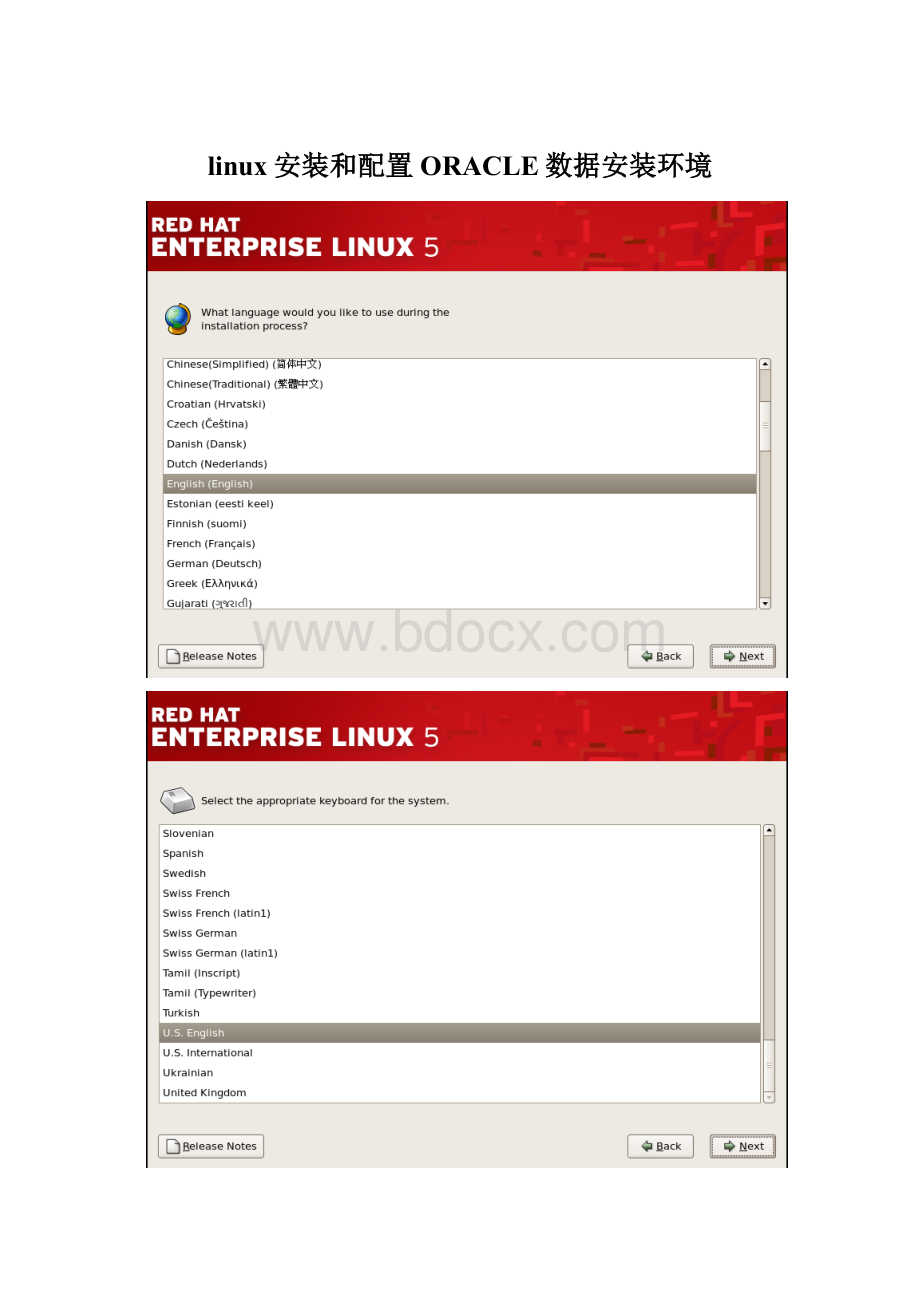
1.log
[root@oralce~]#ll
total84
-rw-------1rootroot3388Oct12012anaconda-ks.cfg
drwxr-xr-x2rootroot4096Oct113:
51Desktop
-rw-r--r--1rootroot51480Oct12012install.log
-rw-r--r--1rootroot5062Oct12012install.log.syslog
[root@oralce~]#groupaddoinstall
[root@oralce~]#groupaddoper
[root@oralce~]#groupadddba
[root@oralce~]#useradd-goinstall-Gdba,operoracle
[root@oralce~]#paswwdoracle
-bash:
paswwd:
commandnotfound
[root@oralce~]#passwdoracle
Changingpasswordforuseroracle.
NewUNIXpassword:
BADPASSWORD:
itisbasedonadictionaryword
RetypenewUNIXpassword:
passwd:
allauthenticationtokensupdatedsuccessfully.
[root@oralce~]#mkdir/u01
[root@oralce~]#chown-Roracle:
oinstall/u01
[root@oralce~]#su-oracle
[oracle@oralce~]$ll
total0
[oracle@oralce~]$
[oracle@oralce~]$vi.bash_profile
#.bash_profile
#Getthealiasesandfunctions
if[-f~/.bashrc];
then
.~/.bashrc
fi
#Userspecificenvironmentandstartupprograms
PATH=$PATH:
$HOME/bin
exportPATH
exportORACLE_SID=pony
exportORACLE_BASE=/u01/app/oracle
exportORACLE_HOME=$ORACLE_BASE/product/10.2/db_1
exportPATH=$ORACLE_HOME/bin:
$PATH
~
1.Usinganytexteditor,createoreditthe/etc/sysctl.conffile,andaddoreditlinessimilartothefollowing:
Note:
Includelinesonlyforthekernelparametervaluesthatyouwanttochange.Forthesemaphoreparameters(kernel.sem),youmustspecifyallfourvalues.However,ifanyofthecurrentvaluesarelargerthantherecommendedvalue,thenspecifythelargervalue.
kernel.shmall=2097152
kernel.shmmax=2147483648
kernel.shmmni=4096
kernel.sem=25032000100128
fs.file-max=65536
net.ipv4.ip_local_port_range=102465000
net.core.rmem_default=1048576
net.core.rmem_max=1048576
net.core.wmem_default=262144
net.core.wmem_max=262144
Toincreasetheshelllimits:
Addthefollowinglinestothe/etc/security/limits.conffile:
oraclesoftnproc2047
oraclehardnproc16384
oraclesoftnofile1024
oraclehardnofile65536
Addoreditthefollowinglineinthe/etc/pam.d/loginfile,ifitdoesnotalreadyexist:
sessionrequired/lib/security/pam_limits.so
sessionrequiredpam_limits.so
1.Dependingontheoracleuser'
sdefaultshell,makethefollowingchangestothedefaultshellstart-upfile:
FortheBourne,Bash,orKornshell,addthefollowinglinestothe/etc/profilefile(orthefileonSUSEsystems)/etc/profile.local:
if[$USER="
oracle"
];
if[$SHELL="
/bin/ksh"
ulimit-p16384
ulimit-n65536
else
ulimit-u16384-n65536
fi
FortheCshell(cshortcsh),addthefollowinglinestothe/etc/csh.loginfile(orthefileonSUSEsystems)/etc/csh.login.local:
if($USER=="
)then
limitmaxproc16384
limitdescriptors65536
endif
- 配套讲稿:
如PPT文件的首页显示word图标,表示该PPT已包含配套word讲稿。双击word图标可打开word文档。
- 特殊限制:
部分文档作品中含有的国旗、国徽等图片,仅作为作品整体效果示例展示,禁止商用。设计者仅对作品中独创性部分享有著作权。
- 关 键 词:
- linux 安装 配置 ORACLE 数据 环境
 冰豆网所有资源均是用户自行上传分享,仅供网友学习交流,未经上传用户书面授权,请勿作他用。
冰豆网所有资源均是用户自行上传分享,仅供网友学习交流,未经上传用户书面授权,请勿作他用。


 广东省普通高中学业水平考试数学科考试大纲Word文档下载推荐.docx
广东省普通高中学业水平考试数学科考试大纲Word文档下载推荐.docx
