 iSoft Server 40 PXE InstallationWord文档格式.docx
iSoft Server 40 PXE InstallationWord文档格式.docx
- 文档编号:16230601
- 上传时间:2022-11-21
- 格式:DOCX
- 页数:10
- 大小:19.31KB
iSoft Server 40 PXE InstallationWord文档格式.docx
《iSoft Server 40 PXE InstallationWord文档格式.docx》由会员分享,可在线阅读,更多相关《iSoft Server 40 PXE InstallationWord文档格式.docx(10页珍藏版)》请在冰豆网上搜索。
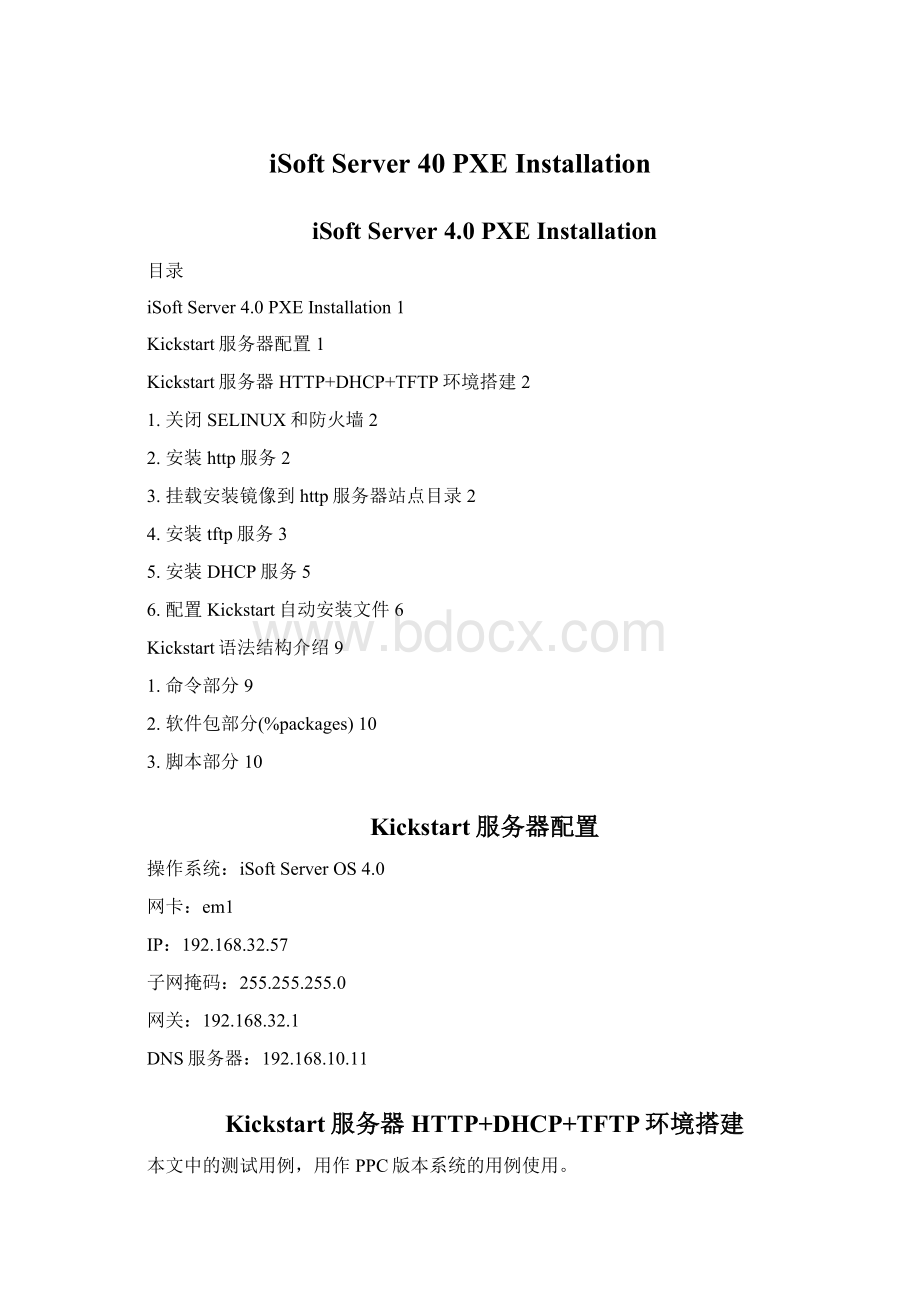
1.关闭SELINUX和防火墙
#vi/etc/selinux/config
#SELINUX=enforcing
#注释掉
#SELINUXTYPE=targeted
SELINUX=disabled
#增加
#setenforce0
#使配置立即生效
#systemctlstopfirewalld.service
#systemctldisablefirewalld.service
2.安装http服务
#yuminstallhttpd
#安装
#systemctl
enablehttpd#设置开机启动
#systemctlstarthttpd
#启动
3.挂载安装镜像到http服务器站点目录
上传系统安装镜像文件iSoft-Server-OS-4.0-x86_64.iso到/usr/local/src/目录
#mkdir-p/var/www/html/os
#创建挂载目录
#mount-tiso9660-oloop/usr/local/src/iSoft-Server-OS-4.0-x86_64.iso/var/www/html/os
#挂载系统镜像
#vi/etc/fstab
#添加以下代码。
实现开机自动挂载
/usr/local/src/iSoft-Server-OS-4.0-x86_64.iso/var/www/html/osiso9660defaults,ro,loop00
4.安装tftp服务
#yuminstalltftptftp-server
#vi/etc/xinetd.d/tftp
#编辑
servicetftp
{
socket_type=dgram
protocol=udp
wait=yes
user=root
server=/usr/sbin/in.tftpd
server_args=-s
/var/lib/tftpboot
disable=
no
per_source=11
cps=1002
flags=IPv4
}
#systemctlstarttftp
#cp/var/www/html/os/images/pxeboot/vmlinuz
#cp/var/www/html/os/images/pxeboot/initrd.img
#mkdir-p/var/lib/tftpboot/pxelinux.cfg
#cp/var/www/html/os/isolinux/isolinux.cfg
/var/lib/tftpboot/pxelinux.cfg/default
#拷贝启动菜单
#vi/var/lib/tftpboot/pxelinux.cfg/default
#编辑修改
defaultlinux
#prompt1
timeout600
displayboot.msg
menubackgroundsplash.jpg
menutitleWelcometoCentOS6.3!
menucolorborder0#ffffffff#00000000
menucolorsel7#ffffffff#ff000000
menucolortitle0#ffffffff#00000000
menucolortabmsg0#ffffffff#00000000
menucolorunsel0#ffffffff#00000000
menucolorhotsel0#ff000000#ffffffff
menucolorhotkey7#ffffffff#ff000000
menucolorscrollbar0#ffffffff#00000000
labellinux
menulabel^Centos6
menudefault
kernelvmlinuz
appendinitrd=initrd.imgks=http:
//192.168.32.57/ks.cfg
#chmod
644
#设置文件权限
#yuminstallsyslinux
#安装引导程序
#cp/usr/share/syslinux/pxelinux.0
/var/lib/tftpboot/
#拷贝引导文件到tftp服务器根目录
5.安装DHCP服务
#yuminstalldhcp
#vi/etc/dhcp/dhcpd.conf
#编辑配置文件
ddns-update-styleinterim;
ignoreclient-updates;
subnet192.168.32.0netmask255.255.255.0{
#---defaultgateway
optionrouters192.168.32.1;
optionsubnet-mask255.255.255.0;
#optiontime-offset-18000;
#EasternStandardTime
#optionntp-servers192.168.1.1;
#optionnetbios-name-servers192.168.1.1;
#---Selectspoint-to-pointnode(defaultishybrid).Don'
tchangethisunless
#---youunderstandNetbiosverywell
#optionnetbios-node-type2;
next-server192.168.32.57;
filename"
pxelinux.0"
;
rangedynamic-bootp192.168.32.60192.168.32.68;
default-lease-time21600;
max-lease-time43200;
#wewantthenameservertoappearatafixedaddress
#hostns{
#next-server;
#hardwareethernet12:
34:
56:
78:
AB:
CD;
#fixed-address207.175.42.254;
#}
#systemctlstartdhcpd
#启动dhcp服务
#systemctlenabledhcpd
#设置开机启动
6.配置Kickstart自动安装文件
#vi/var/www/html/ks.cfg
#platform=x86,AMD64,orIntelEM64T
#Systemauthorizationinformation
auth--useshadow--enablemd5
#Systembootloaderconfiguration
bootloader--append="
rhgbquiet"
--location=mbr--driveorder=sda
#CleartheMasterBootRecord
zerombr
#Partitionclearinginformation
clearpart--all--initlabel
#Usegraphicalinstall
graphical
#Firewallconfiguration
firewall--disabled
#RuntheSetupAgentonfirstboot
firstboot--disable
#Systemkeyboard
keyboard--vckeymap=us--xlayouts='
us'
#Systemlanguage
langzh_CN.UTF-8
#Installationlogginglevel
logging--level=info
#Usenetworkinstallation
url--url=http:
//192.168.32.57/os
#Networkinformation
network--bootproto=dhcp--device=eth0--onboot=on
#Rebootafterinstallation
reboot
#Rootpassword
rootpwabc123
user--name=test--groups=wheel--password=abc123--homedir=/home/test/--gecos="
test"
#SELinuxconfiguration
selinux--disabled
#Systemtimezone
timezoneAsia/Shanghai--isUtc
#InstallOSinsteadofupgrade
install
#XWindowSystemconfigurationinformation
xconfig–startxonboot
#Diskpartitioninginformation
part/boot--asprimary--fstype="
ext3"
--size=200
part/--asprimary--fstype="
--size=30000
%packages#Gnome桌面
@base
@core
@desktop-debugging
@dial-up
@directory-client
@fonts
@gnome-desktop
@guest-agents
@guest-desktop-agents
@input-methods
@internet-browser
@java-platform
@multimedia
@network-file-system-client
@networkmanager-submodules
@print-client
@x11
%end
Kickstart语法结构介绍
1.命令部分
从文件的最开始直到出现以%packages开始的行,这一部分都属于命令部分。
命令行必须以可识别的关键字开始,并且所有与该关键字有关的参数都必须出现在同一行中。
命令部分是用来指定安装程序需要的除软件选项外的所有标准信息。
关键字在命令部分可以以任意次序出现。
这部分中一般会指定安装源、分区信息、防火墙、用户组等。
如下:
#键盘类型设定
keyboardus
#语言设定
langen_US
#时区、ntp服务器及硬件时钟设置
timezone[--utc]Asia/Shanghai--ntpservers=
#系统安装完成后的操作(重启或关机)
reboot|poweroff|halt
#是否启用selinux
selinux--enforcing|--disabled
#系统的认证方式,这里选择密码认证加密算法sha512
authconfig--useshadow--passalgo=sha512
#密码设定,明文或加密后的root密码
rootpw--plaintext361way或
rootpw--iscrypted密码串
#安装/升级操作系统
install|upgrade
#指明安装源或安装介质,如FTP或HTTP路径
url--url=....
#是否开启防火墙
firewall--disabled|--enabled--service=ssh,cups
#系统第一次启动后是否进行用户配置
firstboot--disabled|--enabled
2.软件包部分(%packages)
软件包部分是用来指定需要安装的软件。
这部分从以%packages开头的行开始,直到下一个以“%”字符开始的行为止。
这一部分通常采用以下两种格式之一。
@ComponentName
package-name
第一种格式是用软件组来指定软件,在这里一定要注意正确拼写软件组名称,并注意大小写。
第二种格式是用来指定要安装的软件包的具体名称。
如果%packages行包含额外的--resolvedeps参数,那么也会安装解决相依性的软件包。
注:
使用小横线(-)开头指定安装中不使用的软件包或组。
示例如下:
%packages
@chinese-support
chrony
rsync
grub2
firewalld
-NetworkManager
-autofs
3.脚本部分
脚本部分又分为预安装脚本(pre)及安装后脚本(post)两部分。
这部分必须以%pre或%post开头,以%end结尾。
两者顺序是没有关系的。
有一点不同的是:
预安装脚本不会在chroot环境中运行。
官方文档中拿磁盘分区部分做为了这部分的示例,这里我发现一个更合适的例子---swap分区设定。
交换分区一般需要通过物理内存大小去定义,可以将该部分写入%pre部分。
%pre表示安装前脚本,此时的Linux系统环境为微缩版环境,脚本应尽可能简单。
这里的脚本通常用于查询一些系统信息,然后根据这些信息动态的设定安装配置
%pre
#设置分区的配置,配置swap大小为和内存大小一样
#!
/bin/sh
act_mem=`cat/proc/meminfo|grepMemTotal|awk'
{printf("
%d"
$2/1024)}'
`
echo"
"
>
/tmp/partition.ks
clearpart--all--initlabel"
>
part/boot--fstype=ext3--asprimary--size=200"
partswap--fstype=swap--size=${act_mem}"
part/--fstype=ext3--grow--size=1"
%include/tmp/partitions.ks
%post表示安装后脚本,此时的Linux系统环境为已经安装完成的系统。
这里的脚本可以进行一些系统安装后配置,如公钥注入,仓库配置,第三方软件安装,系统服务配置文件修改等。
简单的示例:
%post--erroronfail
rm-f/etc/udev/rules.d/70*
cat>
/etc/sysconfig/network-scripts/ifcfg-eth0<
<
EOF
DEVICE=eth0
ONBOOT=yes
BOOTPROTO=static
IPADDR=10.144.189.71
NETMASK=255.255.240.0
注--Kickstart语法参考
- 配套讲稿:
如PPT文件的首页显示word图标,表示该PPT已包含配套word讲稿。双击word图标可打开word文档。
- 特殊限制:
部分文档作品中含有的国旗、国徽等图片,仅作为作品整体效果示例展示,禁止商用。设计者仅对作品中独创性部分享有著作权。
- 关 键 词:
- iSoft Server 40 PXE Installation
 冰豆网所有资源均是用户自行上传分享,仅供网友学习交流,未经上传用户书面授权,请勿作他用。
冰豆网所有资源均是用户自行上传分享,仅供网友学习交流,未经上传用户书面授权,请勿作他用。


 广东省普通高中学业水平考试数学科考试大纲Word文档下载推荐.docx
广东省普通高中学业水平考试数学科考试大纲Word文档下载推荐.docx
