 java 实验六 输入输出 实验报告Word文档下载推荐.docx
java 实验六 输入输出 实验报告Word文档下载推荐.docx
- 文档编号:15831365
- 上传时间:2022-11-16
- 格式:DOCX
- 页数:34
- 大小:445.37KB
java 实验六 输入输出 实验报告Word文档下载推荐.docx
《java 实验六 输入输出 实验报告Word文档下载推荐.docx》由会员分享,可在线阅读,更多相关《java 实验六 输入输出 实验报告Word文档下载推荐.docx(34页珍藏版)》请在冰豆网上搜索。
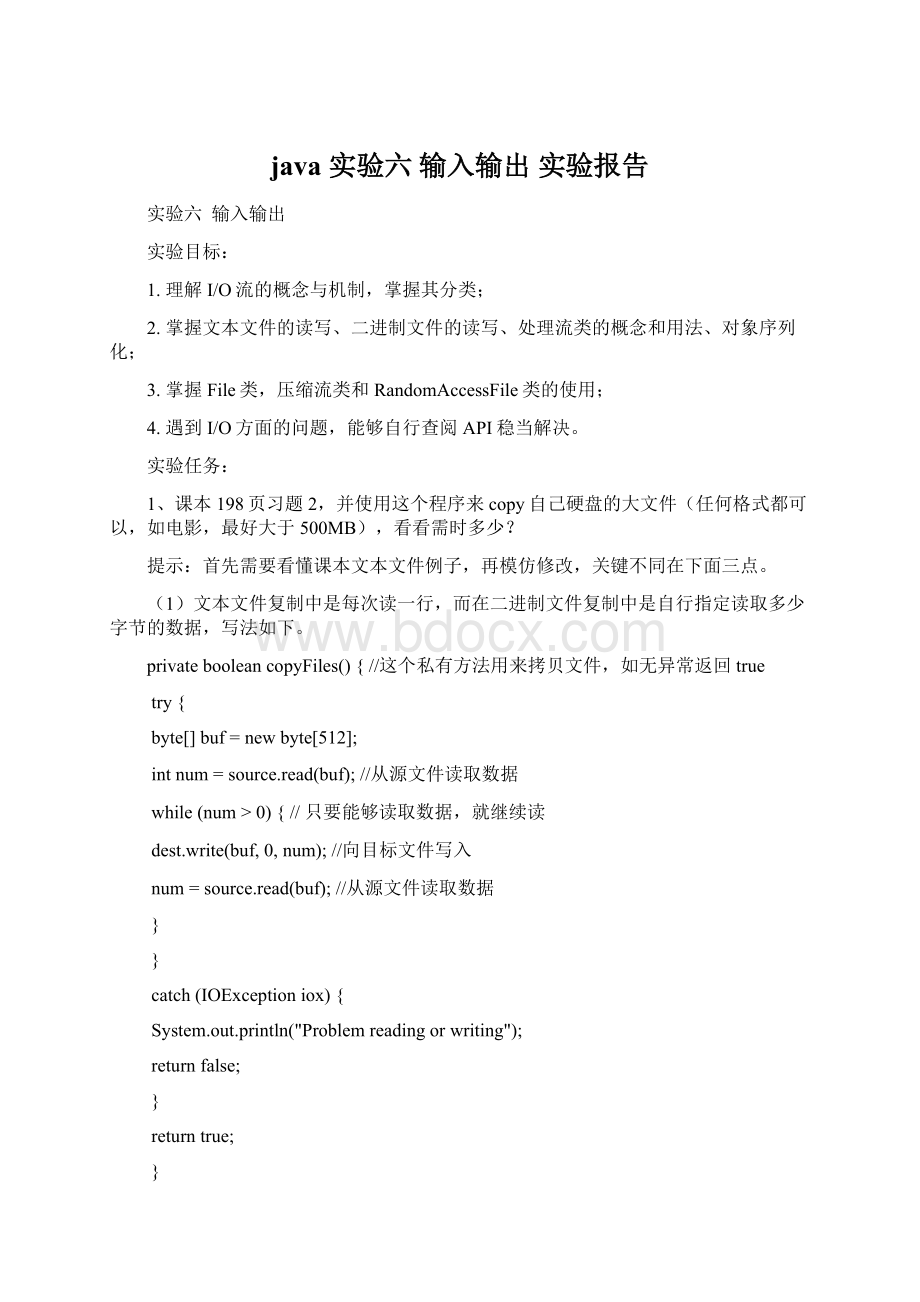
intnum=source.read(buf);
//从源文件读取数据
while(num>
0){//只要能够读取数据,就继续读
dest.write(buf,0,num);
//向目标文件写入
num=source.read(buf);
}
catch(IOExceptioniox){
System.out.println("
Problemreadingorwriting"
);
returnfalse;
returntrue;
-------------------
以上请注意byte[]buf=newbyte[512],说明每次只读512字节,请更换每次读取的缓冲字节数,比如byte[]buf=newbyte[5120],每次读5mb左右,请试试copy效率回有所提高吗?
请截图回答。
(2)需时多少可以通过CPU时钟计算,方法见下。
Calendarstart=Calendar.getInstance();
newBinaryFileCopy().copy(args[0],args[1]);
Calendarend=Calendar.getInstance();
longtime=end.getTimeInMillis()-start.getTimeInMillis();
copy时间为"
+time+"
毫秒"
(3)因为这个程序执行需要输入参数的,所以在eclipse里面不能直接执行的,要到dos界面去执行,这里命令行的写法就有点讲究了。
首先,运行的是class文件,你先要找到class文件而不是java源代码文件,一般放在项目的bin目录下,因此必须在bin目录下执行,第二执行class文件的程序是java,课本第5页最后几行有介绍,比如运行当前目录下的HelloWorld.class,语法为:
javaHelloWorld,注意,必须在bin目录下执行
第三,如果你的类是在一个包里,比如我这个类Exe6_2.class在包charp6里面,写法为javacharp6.Exe6_2
第四,这个copy程序需要输入两个参数,一个源文件,一个目标文件,记得参数文件名要有后缀名,具体见下截图。
当byte[]buf=newbyte[512]时,该程序的代码如下:
packagezi;
importjava.io.*;
importjava.util.Calendar;
classBinaryFileCopy{
StringsourceName,destName;
FileInputStreamsource;
FileOutputStreamdest;
Stringline;
//打开源文件和目标文件,无异常返回true
privatebooleanopenFiles(){
try{
source=newFileInputStream(sourceName);
}
catch(IOExceptioniox){
System.out.println("
Problemopening"
+sourceName);
dest=newFileOutputStream(destName);
catch(IOExceptioniox)
{
+destName);
}
//复制文件
privatebooleancopyFiles(){//这个私有方法用来拷贝文件,如无异常返回true
0){//只要能够读取数据,就继续读
//关闭源文件和目标文件
privatebooleancloseFiles(){
booleanretVal=true;
try{
source.close();
}
System.out.println("
Problemclosing"
+sourceName);
retVal=false;
dest.close();
returnretVal;
//执行复制
publicbooleancopy(Stringsrc,Stringdst){
sourceName=src;
destName=dst;
returnopenFiles()&
&
copyFiles()&
closeFiles();
}
publicclassEx6_1{
publicstaticvoidmain(String[]args){
Calendarstart=Calendar.getInstance();
Strings1="
e:
/develops/six/copy1.VOB"
;
Strings2="
/develops/six/copy2.VOB"
if(newBinaryFileCopy().copy(s1,s2))
System.out.print("
复制成功"
else
复制失败"
newBinaryFileCopy().copy(s1,s2);
Calendarend=Calendar.getInstance();
}
其运行结果截图如下:
其UML图如下图所示:
当byte[]buf=newbyte[20480]时,其部分代码如下:
byte[]buf=newbyte[20480];
此时运行结果截图如下:
其UML图如下:
2、课本198页习题4,把分别用时截图。
提示:
(1)这题关键是帮助大家理解buffer缓冲的强大与必要性,两种写法分别如下:
(2)随机数的产生,请查阅API,代码见下。
Randomr=newRandom();
intnumber=r.nextInt(100);
(3)因为Writer是写入文本文件,所以需要把Integer类型转成String类型。
fw.write(((Integer)number).toString());
(4)如何计时?
与上题做法一样,通过计算开始前与结束后获得cpu当前时钟(毫秒级),两个数值的差就是代码运行时间。
第一种写法的代码如下:
publicclassfileWriter{
publicstaticvoidmain(String[]args)
throwsIOException{
longtime=System.
currentTimeMillis();
//当前时间
FileWriterfilewriter=newFileWriter("
/develops/six/Random1.txt"
intnumber;
for(inti=1;
i<
=100000;
i++){
number=(int)(Math.random()*10000);
filewriter.write(number+"
"
filewriter.close();
time=System.
currentTimeMillis
()-time;
//时间差
System.out.println("
用时为:
"
微秒."
其运行结果如图所示:
第二种写法的代码如下:
publicclassbufferedWriter{
publicstaticvoidmain(String[]args)throwsIOException{longtime=System.currentTimeMil
- 配套讲稿:
如PPT文件的首页显示word图标,表示该PPT已包含配套word讲稿。双击word图标可打开word文档。
- 特殊限制:
部分文档作品中含有的国旗、国徽等图片,仅作为作品整体效果示例展示,禁止商用。设计者仅对作品中独创性部分享有著作权。
- 关 键 词:
- java 实验六 输入输出 实验报告 实验 报告
 冰豆网所有资源均是用户自行上传分享,仅供网友学习交流,未经上传用户书面授权,请勿作他用。
冰豆网所有资源均是用户自行上传分享,仅供网友学习交流,未经上传用户书面授权,请勿作他用。


 转基因粮食的危害资料摘编Word下载.docx
转基因粮食的危害资料摘编Word下载.docx
