 BGP和OSPF在路由重分发时的注意点Word下载.docx
BGP和OSPF在路由重分发时的注意点Word下载.docx
- 文档编号:15238531
- 上传时间:2022-10-28
- 格式:DOCX
- 页数:19
- 大小:127.09KB
BGP和OSPF在路由重分发时的注意点Word下载.docx
《BGP和OSPF在路由重分发时的注意点Word下载.docx》由会员分享,可在线阅读,更多相关《BGP和OSPF在路由重分发时的注意点Word下载.docx(19页珍藏版)》请在冰豆网上搜索。
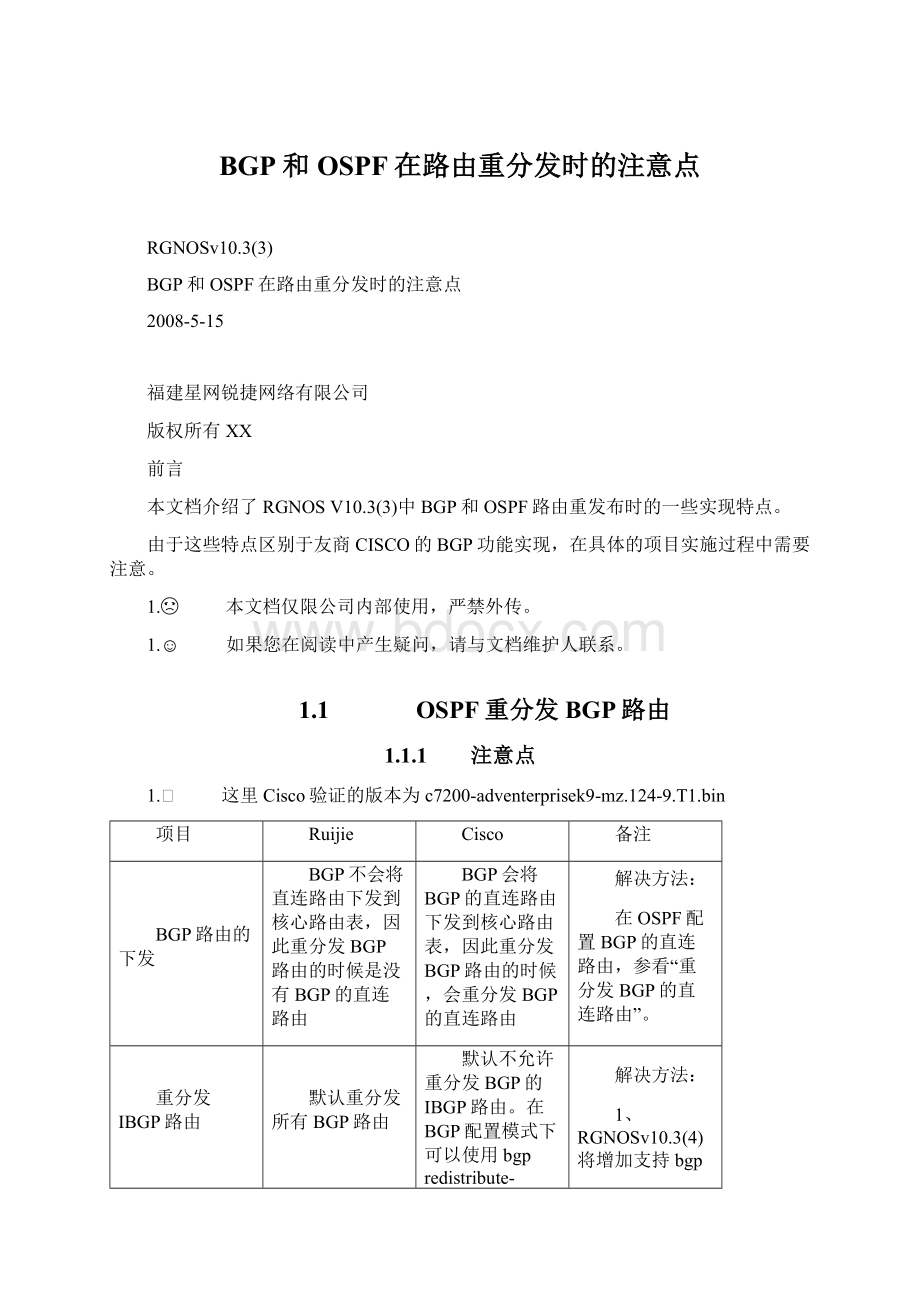
1.1.1
注意点
1.K
这里Cisco验证的版本为c7200-adventerprisek9-mz.124-9.T1.bin
项目
Ruijie
Cisco
备注
BGP路由的下发
BGP不会将直连路由下发到核心路由表,因此重分发BGP路由的时候是没有BGP的直连路由
BGP会将BGP的直连路由下发到核心路由表,因此重分发BGP路由的时候,会重分发BGP的直连路由
解决方法:
在OSPF配置BGP的直连路由,参看“重分发BGP的直连路由”。
重分发IBGP路由
默认重分发所有BGP路由
默认不允许重分发BGP的IBGP路由。
在BGP配置模式下可以使用bgpredistribute-internal命令允许IGP协议重分发IBGP路由
1、RGNOSv10.3(4)将增加支持bgpredistribute-internal功能;
2、使用route-map的matchroute-type功能,参看“重分发IBGP路由”。
BGP路由下发的控制
不对下发的路由进行控制
可以使用table-map修改下发到核心路由表的路由属性
1、RGNOSv10.3(4)将增加支持table-map功能。
2.1.2
应用实例
1.1.2.1
网络拓扑
四台设备之间建立EBGP/IBGP/EBGP连接。
C1为CISCO3550、C2、C3是Cisco模拟器,R1是我司设备,实验设备为RG-S5750。
C1和R1建立EBGP连接,R1和C2建立IBGP连接,C2和C3建立EBGP连接。
其中C1和C3主要是发送路由,具体的操作在R1和C2。
2.1.2.2
配置文件
C1简化配置
C1#shorunning-config
Buildingconfiguration...
Currentconfiguration:
2557bytes
!
version12.2
noservicepad
servicetimestampsdebuguptime
servicetimestampsloguptime
noservicepassword-encryption
hostnameC1
noaaanew-model
ipsubnet-zero
iprouting
nofileverifyauto
spanning-treemodepvst
spanning-treeextendsystem-id
vlaninternalallocationpolicyascending
interfaceLoopback0
ipaddress1.1.1.1255.255.255.255
interfaceFastEthernet0/1
noswitchport
ipaddress192.168.16.1255.255.255.248
interfaceFastEthernet0/2
switchportmodedynamicdesirable
interfaceFastEthernet0/3
...
routerbgp1
nosynchronization
bgplog-neighbor-changes
redistributestatic
neighbor192.168.16.2remote-as23
noauto-summary
ipclassless
iproute192.168.111.0255.255.255.0Loopback0
iproute192.168.112.0255.255.255.0Loopback0
iphttpserver
iphttpsecure-server
control-plane
linecon0
linevty04
privilegelevel15
passwordw
login
end
C1#
C2简化配置
C2#shorunn
1450bytes
version12.4
servicetimestampsdebugdatetimemsec
servicetimestampslogdatetimemsec
hostnameC2
boot-start-marker
warm-reboot
boot-end-marker
resourcepolicy
ipcef
ipaddress192.168.125.1255.255.255.0secondary
ipaddress192.168.126.1255.255.255.0secondary
ipaddress2.2.2.2255.255.255.255
interfaceFastEthernet0/0
ipaddress192.168.26.2255.255.255.248
duplexfull
interfaceEthernet1/0
noipaddress
shutdown
duplexhalf
interfaceEthernet1/1
interfaceEthernet1/2
interfaceEthernet1/3
ipaddress192.168.23.1255.255.255.248
routerospf1
log-adjacency-changes
network2.2.2.20.0.0.0area0
network192.168.26.00.0.0.7area0
routerbgp23
network192.168.125.0
network192.168.126.0
neighbor6.6.6.6remote-as23
neighbor6.6.6.6update-sourceLoopback0
neighbor6.6.6.6next-hop-self
neighbor192.168.23.2remote-as3
noiphttpserver
noiphttpsecure-server
stopbits1
lineaux0
C2#
C3简化配置
C3#shorunn
1178bytes
hostnameC3
ipaddress3.3.3.3255.255.255.255
ipaddress192.168.23.2255.255.255.248
routerbgp3
neighbor192.168.23.1remote-as23
iproute192.168.131.0255.255.255.0Loopback0
iproute192.168.132.0255.255.255.0Loopback0
loggingalarminformational
C2#
R1简化配置
R1#showrunn
2080bytes
versionRGNOS10.3.00(3),Release(38105)(FriApr2515:
29:
44CST2008-ngcf31)
hostna
- 配套讲稿:
如PPT文件的首页显示word图标,表示该PPT已包含配套word讲稿。双击word图标可打开word文档。
- 特殊限制:
部分文档作品中含有的国旗、国徽等图片,仅作为作品整体效果示例展示,禁止商用。设计者仅对作品中独创性部分享有著作权。
- 关 键 词:
- BGP OSPF 路由 分发 注意
 冰豆网所有资源均是用户自行上传分享,仅供网友学习交流,未经上传用户书面授权,请勿作他用。
冰豆网所有资源均是用户自行上传分享,仅供网友学习交流,未经上传用户书面授权,请勿作他用。


 12处方点评管理规范实施细则_精品文档.doc
12处方点评管理规范实施细则_精品文档.doc
 17种抗癌药纳入国家基本医疗保险工伤保险和生育保险药品目录_精品文档.xls
17种抗癌药纳入国家基本医疗保险工伤保险和生育保险药品目录_精品文档.xls
