 unity3d游戏课程设计报告报告Word文件下载.docx
unity3d游戏课程设计报告报告Word文件下载.docx
- 文档编号:14857524
- 上传时间:2022-10-25
- 格式:DOCX
- 页数:8
- 大小:18.31KB
unity3d游戏课程设计报告报告Word文件下载.docx
《unity3d游戏课程设计报告报告Word文件下载.docx》由会员分享,可在线阅读,更多相关《unity3d游戏课程设计报告报告Word文件下载.docx(8页珍藏版)》请在冰豆网上搜索。
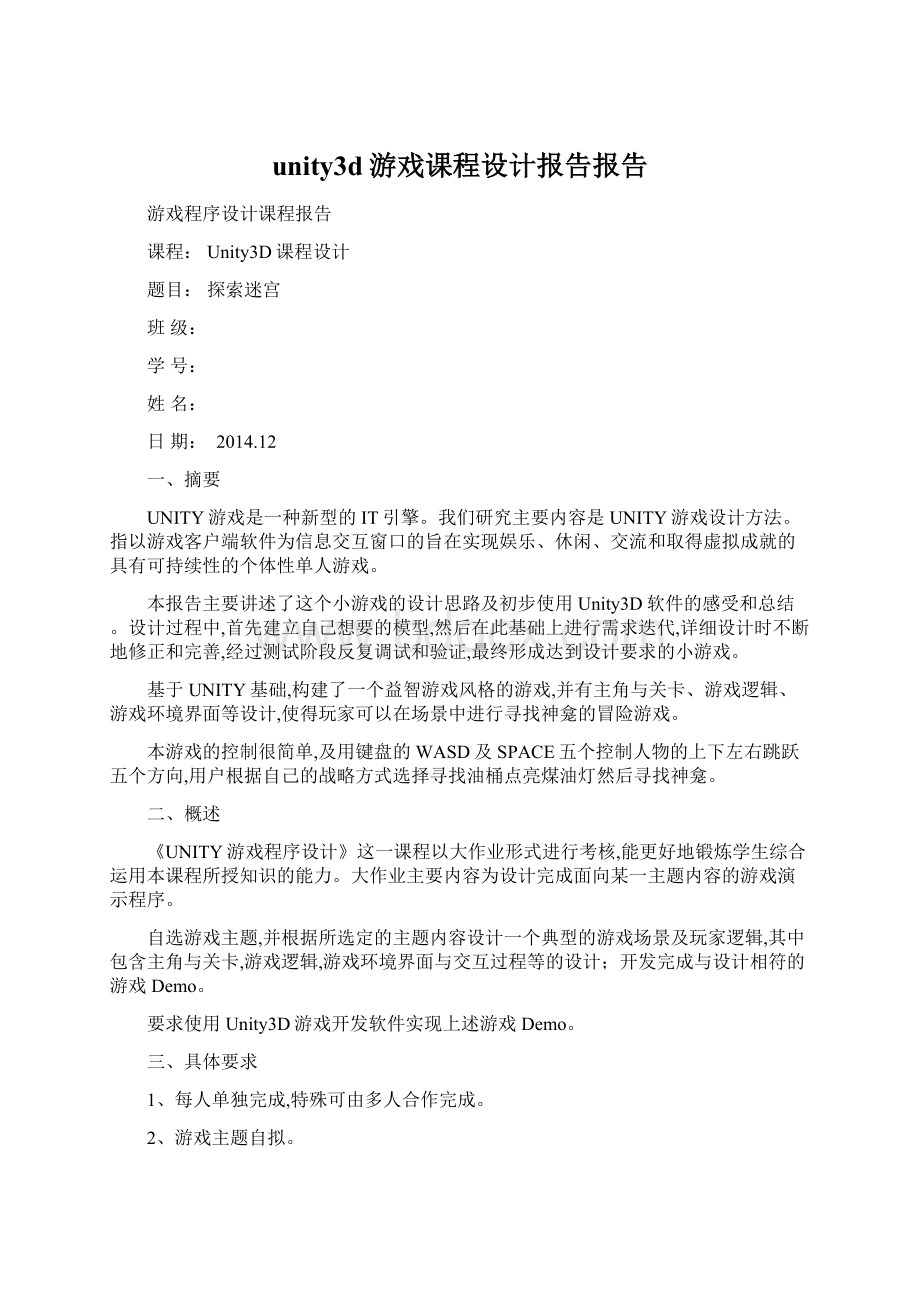
设计过程中,首先建立自己想要的模型,然后在此基础上进行需求迭代,详细设计时不断地修正和完善,经过测试阶段反复调试和验证,最终形成达到设计要求的小游戏。
基于UNITY基础,构建了一个益智游戏风格的游戏,并有主角与关卡、游戏逻辑、游戏环境界面等设计,使得玩家可以在场景中进行寻找神龛的冒险游戏。
本游戏的控制很简单,及用键盘的WASD及SPACE五个控制人物的上下左右跳跃五个方向,用户根据自己的战略方式选择寻找油桶点亮煤油灯然后寻找神龛。
二、概述
《UNITY游戏程序设计》这一课程以大作业形式进行考核,能更好地锻炼学生综合运用本课程所授知识的能力。
大作业主要内容为设计完成面向某一主题内容的游戏演示程序。
自选游戏主题,并根据所选定的主题内容设计一个典型的游戏场景及玩家逻辑,其中包含主角与关卡,游戏逻辑,游戏环境界面与交互过程等的设计;
开发完成与设计相符的游戏Demo。
要求使用Unity3D游戏开发软件实现上述游戏Demo。
三、具体要求
1、每人单独完成,特殊可由多人合作完成。
2、游戏主题自拟。
3、根据所设游戏主题、场景及玩家逻辑,实现完成相应的游戏Demo,并撰写设计开发报告。
四、设计主题
基于视频教程"
平衡球"
的基础,构建了一个益智游戏风格的游戏,并有主角与关卡〔一关、游戏逻辑〔触碰油桶、神龛、游戏环境界面〔通道等设计,使得玩家可以在场景轨道中进行吃油桶、神龛的冒险游戏。
五、设计思路
本游戏以几个环环相扣的通道作为人物运动的轨迹,在通道上分别设计一些油桶,通过电脑上的WASDSPACE分别控制人物的运动方向;
如果人物运动位置没有偏离所设计通道平面而且碰触到油桶,即算初步成功,当人物吃掉所设计的油桶,油灯就会点亮。
当人物找到并吃掉所设计的神龛,就会通过关卡。
本报告主要讲述了这个小游戏的设计思路及初步使用Unity3D软件的感受和总结。
六、具体构建步骤
1、场景素材的添加,通过3DMAX建模完成素材的创建
2、在UNITY3D中完成素材的组装
3、为场景贴图。
贴图时,根据道具的风格,选择地面与墙的BSP贴图,每次贴图选择一个平面的一个面。
4、创建预组件
5、将创建并且组装的模型添加到预组件中,并且通过复制完成整个游戏场景的拼接
6、导入UNITY的人物控制组件
7、在场景中添加细节
七、程序脚本
1、游戏开始触发器程序〔main:
usingUnityEngine;
usingSystem.Collections;
publicclassmain:
MonoBehaviour{
publicRectwindowRect=newRect<
20,20,120,50>
;
//Usethisforinitialization
voidStart<
>
{
}
//Updateiscalledonceperframe
voidUpdate<
voidOnGUI<
windowRect=GUILayout.Window<
0,windowRect,DoMyWindow,"
FindShrine"
voidDoMyWindow<
intwindowID>
if<
GUILayout.Button<
"
GameStart"
Application.LoadLevel<
testgame_02"
print<
Gotaclick"
}
}
2、人物所触发的事件:
publicclassinventory:
publicintfuelAmount=0;
publicAudioClipfuelcollectedsound;
publicTexture2D[]hudFuelAmount;
publicGUITexturefuelAmountHUDGUI;
publicLightlanternlight;
publicfloatorigfueltimer=30.0f;
publicfloatfueltimer=0.0f;
publicfloatorigfuelGUItimer=30.0f;
publicfloatfuelGUItimer=0.0f;
publicintmaxfuelAmount;
//publicRectwindowRect=newRect<
fuelAmount=0;
lanternlight=GameObject.Find<
Lantern"
.GetComponent<
Light>
<
maxfuelAmount=hudFuelAmount.Length;
fueltimer>
0>
{
fueltimer-=Time.deltaTime;
fueltimer<
0.0f>
lanternlight.light.intensity=0.0f;
}
fuelGUItimer>
0.0f&
&
fuelAmount>
fuelGUItimer-=Time.deltaTime;
fuelGUItimer<
removeGUIfuel<
voidFuelPickUp<
{
fuelAmount<
maxfuelAmount-1>
fueltimer+=origfueltimer;
AudioSource.PlayClipAtPoint<
fuelcollectedsound,transform.position>
fuelAmount++;
fuelAmountHUDGUI.texture=hudFuelAmount[fuelAmount];
lanternlight.light.intensity=1.0f;
fuelGUItimer==0.0f>
fuelGUItimer=origfuelGUItimer;
}
voidremoveGUIfuel<
fuelAmount>
fuelAmount--;
fuelAmountHUDGUI.texture=hudFuelAmount[fuelAmount];
fuelGUItimer=origfuelGUItimer;
3、油灯被触发时的事件:
publicclassLanternFuel:
MonoBehaviour
voidOnTriggerEnter<
Colliderplayer>
player.gameObject.SendMessage<
FuelPickUp"
Destroy<
this.gameObject>
4、游戏开始时随机出现人物与神龛的位置:
publicclassgamestate:
privateGameObjectplayer;
privateplayerspawncontrollerplayerspawnCTRL;
privateGameObjectrandPlayerSpawn;
privateGameObjectShrine;
privateShrinespawnshrinespawnCTRL;
privateGameObjectrandShrinespawn;
voidAwake<
player=GameObject.FindWithTag<
Player"
playerspawnCTRL=GameObject.FindGameObjectWithTag<
PlayerSpawnCTRL"
playerspawncontroller>
Shrine=GameObject.FindWithTag<
Shrine"
shrinespawnCTRL=GameObject.FindGameObjectWithTag<
shrinespawnCTRL"
Shrinespawn>
intrandNum=0;
intrandNum1=0;
randPlayerSpawn=playerspawnCTRL.GetRandomPlayerSpawn<
randNum>
SpawnPlayer<
randShrinespawn=shrinespawnCTRL.GetRandomshrineSpawn<
randNum1>
Spawnshrine<
voidSpawnPlayer<
player.transform.position=randPlayerSpawn.transform.position;
Debug.Log<
你出生在"
+randPlayerSpawn.name>
voidSpawnshrine<
Shrine.transform.position=randShrinespawn.transform.positi
- 配套讲稿:
如PPT文件的首页显示word图标,表示该PPT已包含配套word讲稿。双击word图标可打开word文档。
- 特殊限制:
部分文档作品中含有的国旗、国徽等图片,仅作为作品整体效果示例展示,禁止商用。设计者仅对作品中独创性部分享有著作权。
- 关 键 词:
- unity3d 游戏 课程设计 报告
 冰豆网所有资源均是用户自行上传分享,仅供网友学习交流,未经上传用户书面授权,请勿作他用。
冰豆网所有资源均是用户自行上传分享,仅供网友学习交流,未经上传用户书面授权,请勿作他用。


 《巴黎圣母院》3000字读书心得范文.docx
《巴黎圣母院》3000字读书心得范文.docx
 企业会计准则应用案例讲解38-9职工薪酬文档格式.docx
企业会计准则应用案例讲解38-9职工薪酬文档格式.docx
