 从oops中查找错误代码行堆栈错误信息Word文档下载推荐.docx
从oops中查找错误代码行堆栈错误信息Word文档下载推荐.docx
- 文档编号:14755586
- 上传时间:2022-10-24
- 格式:DOCX
- 页数:10
- 大小:22.71KB
从oops中查找错误代码行堆栈错误信息Word文档下载推荐.docx
《从oops中查找错误代码行堆栈错误信息Word文档下载推荐.docx》由会员分享,可在线阅读,更多相关《从oops中查找错误代码行堆栈错误信息Word文档下载推荐.docx(10页珍藏版)》请在冰豆网上搜索。
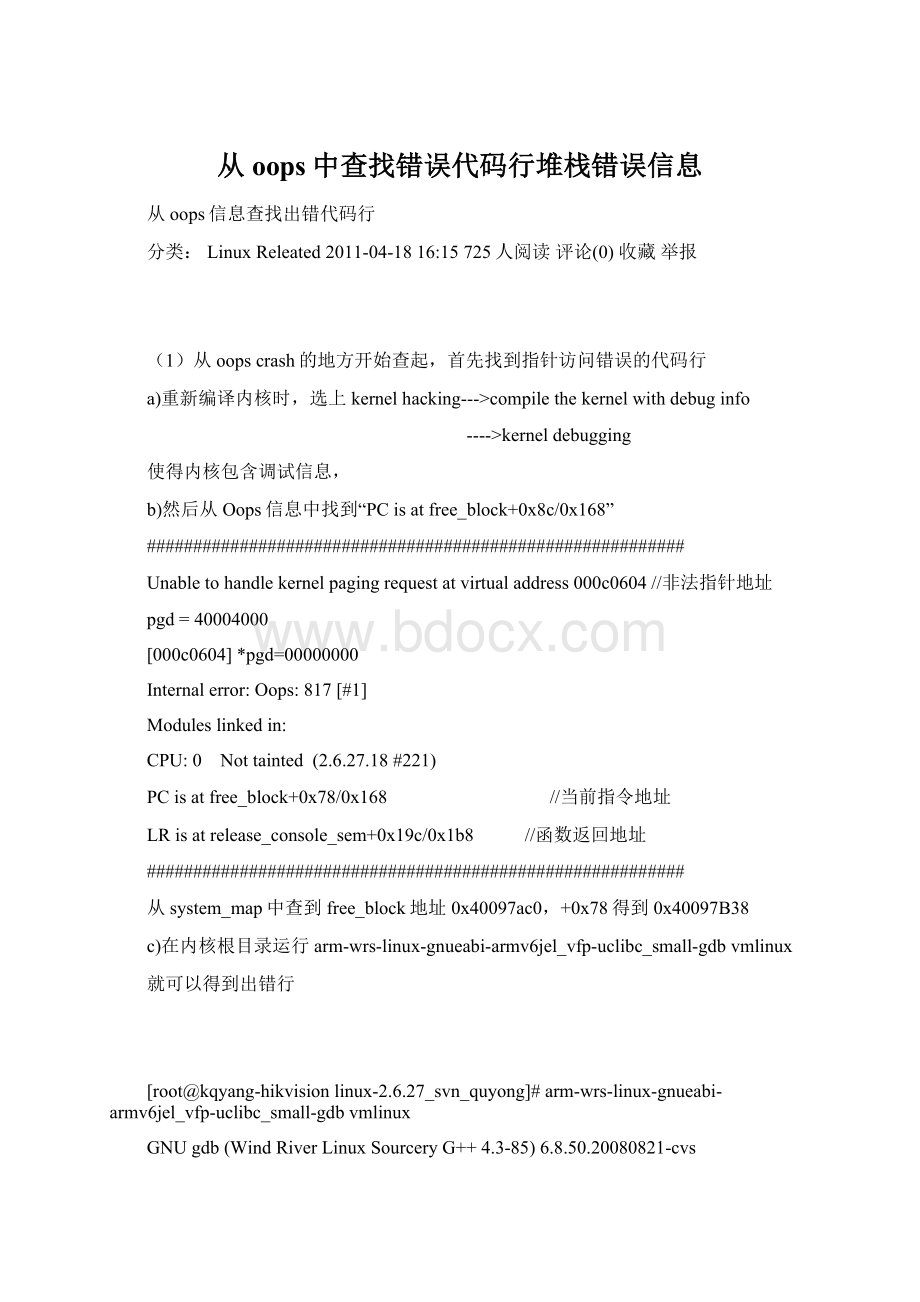
Oops:
817[#1]
Moduleslinkedin:
CPU:
0
Nottainted
(2.6.27.18#221)
PCisatfree_block+0x78/0x168
//当前指令地址
LRisatrelease_console_sem+0x19c/0x1b8
//函数返回地址
从system_map中查到free_block地址0x40097ac0,+0x78得到0x40097B38
c)在内核根目录运行arm-wrs-linux-gnueabi-armv6jel_vfp-uclibc_small-gdbvmlinux
就可以得到出错行
[root@kqyang-hikvisionlinux-2.6.27_svn_quyong]#arm-wrs-linux-gnueabi-armv6jel_vfp-uclibc_small-gdbvmlinux
GNUgdb(WindRiverLinuxSourceryG++4.3-85)6.8.50.20080821-cvs
Copyright(C)2008FreeSoftwareFoundation,Inc.
LicenseGPLv3+:
GNUGPLversion3orlater<
http:
//gnu.org/licenses/gpl.html>
Thisisfreesoftware:
youarefreetochangeandredistributeit.
ThereisNOWARRANTY,totheextentpermittedbylaw.
Type"
showcopying"
and"
showwarranty"
fordetails.
ThisGDBwasconfiguredas"
--host=i686-pc-linux-gnu--target=arm-wrs-linux-gnueabi"
.
Forbugreportinginstructions,pleasesee:
<
support@>
...
(gdb)l*0x40097B38
0x40097b38isinfree_block(include/linux/list.h:
93).
88
*theprev/nextentriesalready!
89
*/
90
#include<
linux/kernel.h>
91
staticinlinevoid__list_del(structlist_head*prev,structlist_head*next)
92
{
93
next->
prev=prev;
94
prev->
next=next;
95
}
96
97
/**
(gdb)
原文地址:
linux内核的oops信息作者:
XINU
Oops可看成是内核级(特权级)的SegmentationFault。
一般应用程序(用户级)如进行了内存的非法访问(地址不合法、无权限访问、……)或执行了非法指令,则会得到Segfault信号,一般对应的行为是coredump,应用程序也可以自行获取Segfault信号进行处理,而内核出错则是打印出Oops信息。
内核打印Oops信息的执行流程:
1、do_page_fault()(arch/i386/mm/fault.c),如果内核出现非法访问,则该函数会打印出EIP、PDE等信息,如下:
Unabletohandlekernelpagingrequestatvirtualaddressf899b670
printingeip:
c01de48c
*pde=00737067
接下来调用die("
Oops"
regs,error_code);
函数,此时如果系统还活着(至少要满足两个条件:
1.在进程上下文2.没有设置panic_on_oops),则会kill掉当前进程,以致死机。
2、die()(arch/i386/kernel/traps.c),该函数最开始会打印出:
Oops:
0002[#1]
其中,0002代表错误码,#1代表Oops发生次数。
error_code:
*bit0
0meansnopagefound,1meansprotectionfault
*bit1
0meansread,1meanswrite
*bit2
0meanskernel,1meansuser-mode
*bit3
0meansdata,1meansinstruction
接下来会调用show_registers(regs)函数,输出寄存器、当前进程、堆栈、指令代码等信息,以供判断。
Linux内核在发生kernelpanic时会打印出Oops信息,把当前的寄存器状态、堆栈信息、完整的Calltrace都打印出来,以帮助我们定位错误。
下在是一个例子,该例子展示了空指针引用错误。
01
#include<
02
linux/module.h>
03
04
staticint__inithello_init(void)
05
{
06
int*p=0;
07
08
*p=1;
09
return0;
10
}
11
12
staticvoid__exithello_exit(void)
13
14
return;
15
16
17
module_init(hello_init);
18
module_exit(hello_exit);
19
20
MODULE_LICENSE("
GPL"
);
从上面的代码中,我们可以很容易看到出错的代码在08行,当我们把它编译成一个*.ko模块,并使用insmod将其添加到内核时,Oops信息如期而至,如下:
[
100.243737]BUG:
unabletohandlekernelNULLpointerdereferenceat(null)
100.244985]IP:
[<
f82d2005>
]hello_init+0x5/0x11[hello]
100.262266]*pde=00000000
100.288395]Oops:
0002[#1]SMP
100.305468]lastsysfsfile:
/sys/devices/virtual/sound/timer/uevent
100.325955]Moduleslinkedin:
hello(+)vmblockvsockvmmemctlvmhgfsacpiphpsnd_ens1371gameportsnd_ac97_codecac97_bussnd_pcm_oss
snd_mixer_osssnd_pcmsnd_seq_dummysnd_seq_osssnd_seq_midisnd_rawmidisnd_seq_midi_eventsnd_seqsnd_timersnd_seq_deviceppdevpsmouseserio_raw
fbcontileblitfontbitblitsoftcursorsndparport_pcsoundcoresnd_page_allocvmcii2c_piix4vga16fbvgastateintel_agpagpgartshpchplpparport
floppypcnet32miimptspimptscsihmptbasescsi_transport_spivmxnet
100.472178][
100.494931]Pid:
1586,comm:
insmodNottainted(2.6.32-21-generic#32-Ubuntu)VMwareVirtualPlatform
100.540018]EIP:
0060:
[<
]EFLAGS:
00010246CPU:
0
100.562844]EIPisathello_init+0x5/0x11[hello]
100.584351]EAX:
00000000EBX:
fffffffcECX:
f82cf040EDX:
00000001
100.609358]ESI:
f82cf040EDI:
00000000EBP:
f1b9ff5cESP:
f1b9ff5c
100.631467]
DS:
007bES:
007bFS:
00d8GS:
00e0SS:
0068
100.657664]Processinsmod(pid:
1586,ti=f1b9e000task=f137b340task.ti=f1b9e000)
100.706083]Stack:
100.731783]
f1b9ff88c0101131f82cf04
- 配套讲稿:
如PPT文件的首页显示word图标,表示该PPT已包含配套word讲稿。双击word图标可打开word文档。
- 特殊限制:
部分文档作品中含有的国旗、国徽等图片,仅作为作品整体效果示例展示,禁止商用。设计者仅对作品中独创性部分享有著作权。
- 关 键 词:
- oops 查找 错误代码 堆栈 错误信息
 冰豆网所有资源均是用户自行上传分享,仅供网友学习交流,未经上传用户书面授权,请勿作他用。
冰豆网所有资源均是用户自行上传分享,仅供网友学习交流,未经上传用户书面授权,请勿作他用。


 12处方点评管理规范实施细则_精品文档.doc
12处方点评管理规范实施细则_精品文档.doc
 17种抗癌药纳入国家基本医疗保险工伤保险和生育保险药品目录_精品文档.xls
17种抗癌药纳入国家基本医疗保险工伤保险和生育保险药品目录_精品文档.xls
