 博客模板制作标签文档Word文件下载.doc
博客模板制作标签文档Word文件下载.doc
- 文档编号:13165532
- 上传时间:2022-10-07
- 格式:DOC
- 页数:7
- 大小:51KB
博客模板制作标签文档Word文件下载.doc
《博客模板制作标签文档Word文件下载.doc》由会员分享,可在线阅读,更多相关《博客模板制作标签文档Word文件下载.doc(7页珍藏版)》请在冰豆网上搜索。
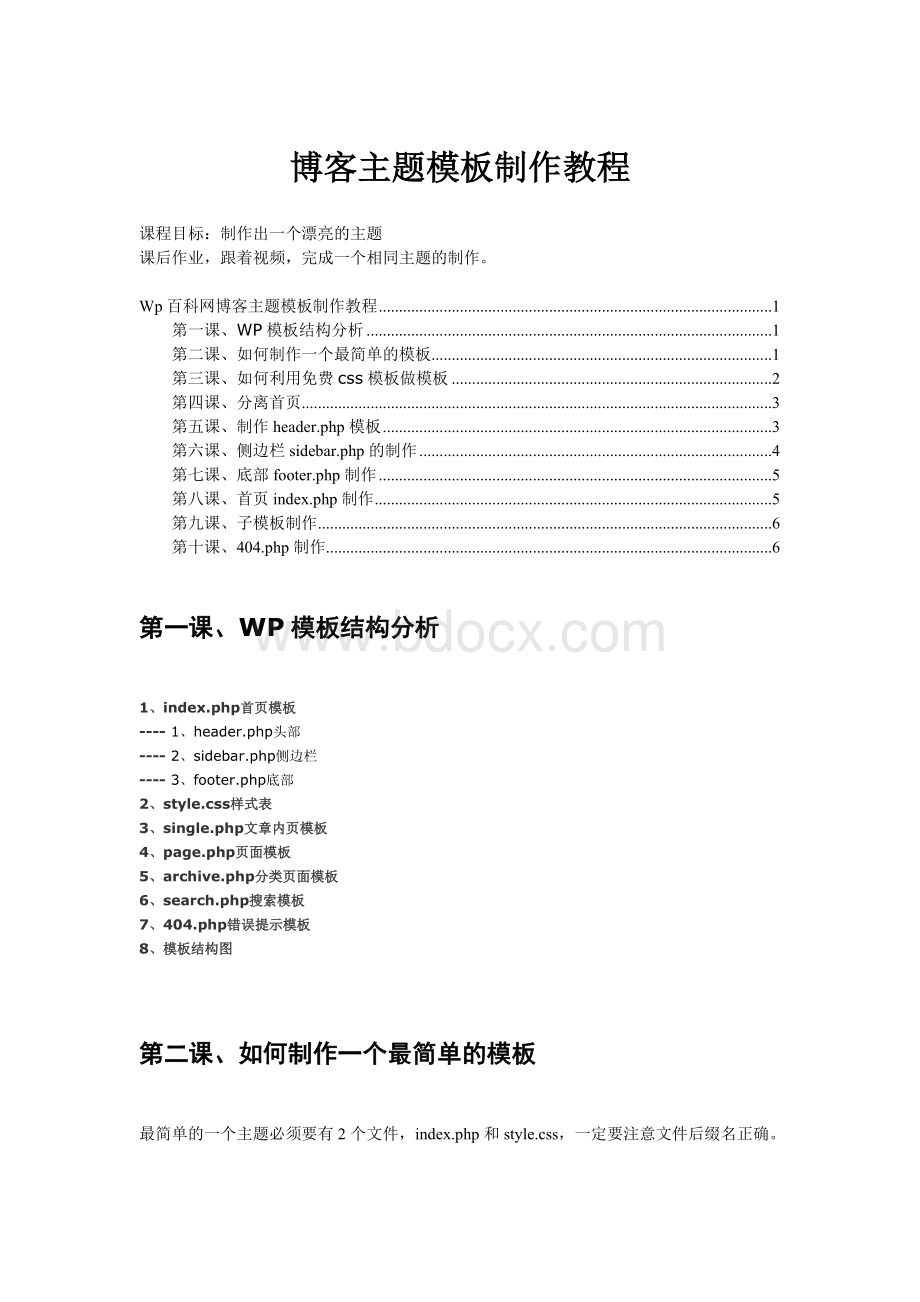
如何理解标签的原理:
获取博客名字:
<
?
phpbloginfo('
name'
);
?
>
获取主页路径:
phpechoget_option('
home'
获取主题存放路径:
template_directory'
Style.css路径调用:
phpbloginfo('
stylesheet_url'
);
通过以上四句现在明白了这些标签的作用了吧
第三课、如何利用免费css模板做模板
1、下载免费的css模板
可以通过百度搜索“模板”,“div模板”,“div+css”等关键词搜索到以下网站,这些地方都是可以免费下载到漂亮的html页面的
www.88web.org
www.csscss.org
2、添加style.css版权信息
/*
ThemeName:
WP百科网主题
ThemeURI:
Description:
这是我们做的第一个主题哦
Author:
WP百科网
AuthorURI:
Version:
1.0
Tags:
white,blog,WP百科网,blue
*/
3、如何把静态页面改成WP首页
3-1、修改index.html为index.php
3-2、index.php中的css文件调用改成WP标签调用
4、后台缩略图
缩略图的名字必须是:
screenshot.png或者screenshot.jpg
第四课、分离首页
1、分离header.php顶部模板
通过WP标签调用回来,调用顶部标签:
phpget_header();
2、分离sidebar.php侧边栏
通过WP标签调用回来,调用侧边栏标签:
phpget_sidebar();
3、分离footer.php底部模板
通过WP标签调用回来,调用底部标签:
phpget_footer();
第五课、制作header.php模板
1、元信息调用
metahttp-equiv="
Content-Type"
content="
text/html;
charset=<
charset'
"
/>
title>
phpif(is_home()||is_search()){bloginfo('
}else{wp_title('
'
print"
-"
;
bloginfo('
}?
<
/title>
phpwp_head();
2、调用分类目录和页面
页面调用:
phpwp_list_pages('
sort_column=menu_order&
title_li=&
include='
sort_column:
根据后台页面顺序列出页面
title_li:
显示或者隐藏页面列表的标题
include:
控制显示的页面
分类目录调用:
phpwp_list_categories('
title_li=0&
orderby=name&
show_count=0&
depth=1'
Orderby:
按什么排列
show_count:
分类日志数量
depth:
列表深度
3、自定义添加导航链接
ahref=”<
”>
首页<
/a>
4、如何控制调用内容
Wordpress官方网站函数文档介绍:
http:
//codex.wordpress.org/zh-cn:
%E5%87%BD%E6%95%B0%E5%8F%82%E8%80%83
第六课、侧边栏sidebar.php的制作
1、分类目录调用
WP标签:
phpwp_list_cats('
sort_column=name&
optioncount=1&
hierarchical=0'
hierarchial=0–不按照层式结构显示子分类
optioncount=1–显示每个分类含有的日志数
sort_column=name–把分类按字符顺序排列
2、最新文章调用
phpwp_get_archives('
type=postbypost&
limit=10'
type=postbypost:
按最新文章排列
limit:
限制文章数量最新10篇
3、日期存档调用
phpwp_get_archives('
type=monthly'
type=monthly按月份读取
4、友情链接调用
phpwp_list_bookmarks('
categorize=0&
orderby=rand&
limit=24'
5、元数据调用
注册:
phpwp_register();
登录:
phpwp_loginout();
6、如何制作小工具
添加functions.php,
php
if(function_exists('
register_sidebar'
))
register_sidebar(array(
'
before_widget'
=>
'
divclass="
sidebox"
'
after_widget'
/div>
before_title'
h2>
after_title'
/h2>
));
在sidebar.php中模块最上面插入:
phpif(!
function_exists('
dynamic_sidebar'
)||!
dynamic_sidebar()):
Sidebar最下面,添加<
phpendif;
第七课、底部footer.php制作
1、版权信息
Copyright©
2012<
ahref=”<
phpbloginfo(’name’);
2、hook函数
hook函数:
phpwp_footer();
第八课、首页index.php制作
1、循环介绍
phpif(have_posts()):
phpwhile(have_posts()):
the_post();
phpendwhile;
·
if(have_posts())–检查博客是否有日志。
while(have_posts())–如果有日志,那么当博客有日志的时候,执行下面the_post()这个函数。
the_post()–调用具体的日志来显示。
endwhile;
–遵照规则#1,这里用于关闭while()
endif;
–关闭if()
2、调用标题
ahref="
phpthe_permalink()?
phpthe_title_attribute();
标题太长了怎么办?
phpechomb_strimwidth(get_the_title(),0,32,'
...'
3、调用内容
3-1、全文调用
phpthe_content();
3-2、摘要调用
phpechomb_strimwidth(strip_tags(apply_filters('
the_content'
$post->
post_content)),0,200,"
……"
4、日志元数据
4-1、发布日期
phpthe_time('
Fd,Y'
)?
m-d'
phpthe_date_xml()?
4-2、所属分类
phpthe_category('
'
4-3、文章标签
phpthe_tags('
标签:
4-4、留言数
phpcomments_number('
暂无评论'
1条评论'
%评论'
4-5、更多按钮
更多内容<
5、分页插件使用
Pagebar插件
wp-page-numbers插件
使用:
在<
和<
中间插入:
phpif(function_exists('
wp_page_numbers'
)):
wp_page_numbers();
endif;
第九课、子模板制作
1、single.php文章内容页面模板
9-1、添加评论模块
中间插入<
phpcomments_template();
修改摘要调用为全文内容调用
删除更多内容调用标签
9-2、前一篇、后一篇调用
divstyle="
float:
left"
phpprevious_post_link('
&
laquo;
%link'
right"
phpnext_post_link('
%link&
raquo;
2、分类列表页面archive.php
ar
- 配套讲稿:
如PPT文件的首页显示word图标,表示该PPT已包含配套word讲稿。双击word图标可打开word文档。
- 特殊限制:
部分文档作品中含有的国旗、国徽等图片,仅作为作品整体效果示例展示,禁止商用。设计者仅对作品中独创性部分享有著作权。
- 关 键 词:
- 博客 模板 制作 标签 文档
 冰豆网所有资源均是用户自行上传分享,仅供网友学习交流,未经上传用户书面授权,请勿作他用。
冰豆网所有资源均是用户自行上传分享,仅供网友学习交流,未经上传用户书面授权,请勿作他用。


 (完整word版)信息论与编码期末考试题----学生复习用.doc
(完整word版)信息论与编码期末考试题----学生复习用.doc
 (完整版)固定资产盘点表.xls
(完整版)固定资产盘点表.xls
