 ie3d教程chap6.docx
ie3d教程chap6.docx
- 文档编号:11767646
- 上传时间:2023-04-01
- 格式:DOCX
- 页数:52
- 大小:769.46KB
ie3d教程chap6.docx
《ie3d教程chap6.docx》由会员分享,可在线阅读,更多相关《ie3d教程chap6.docx(52页珍藏版)》请在冰豆网上搜索。
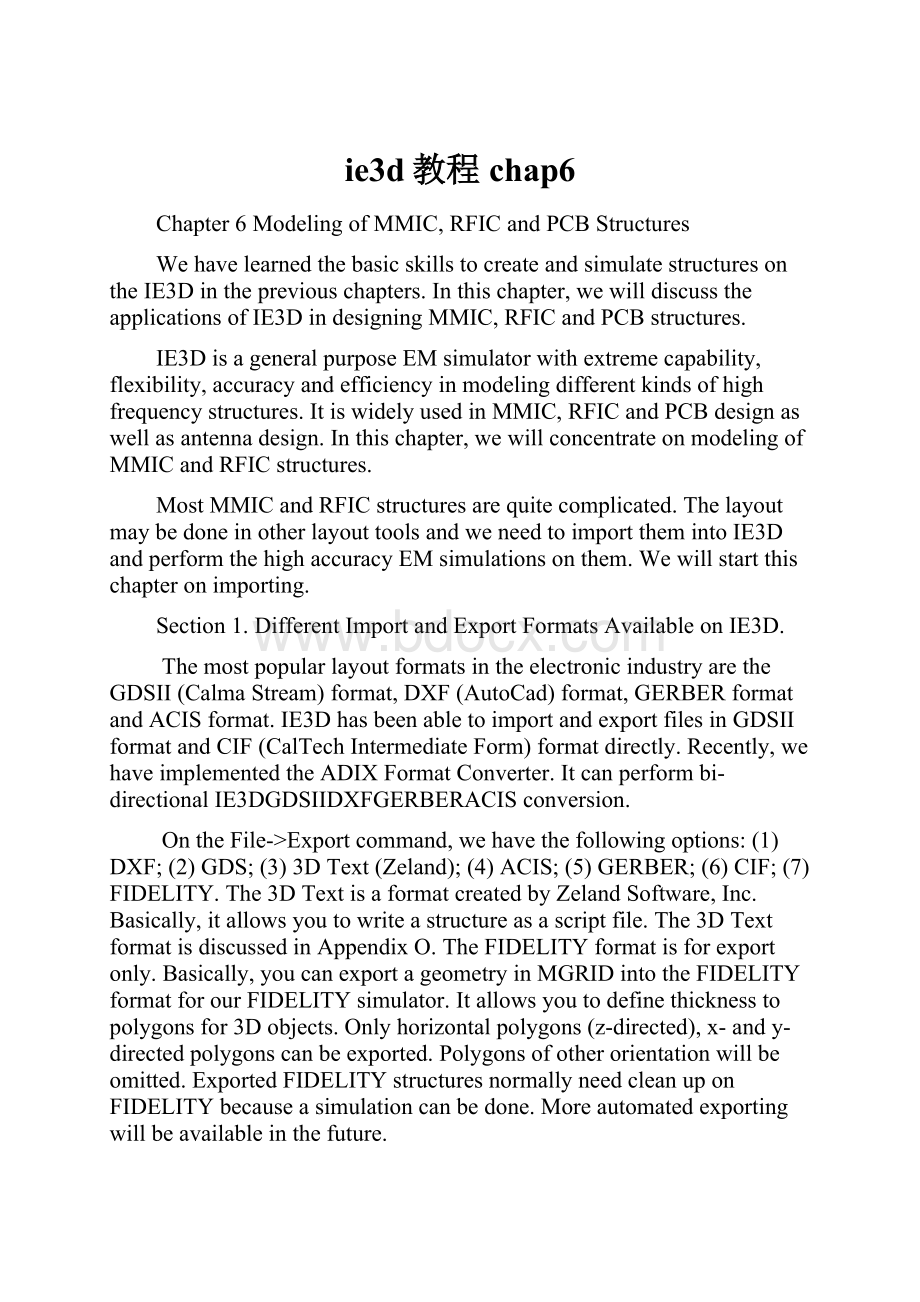
ie3d教程chap6
Chapter6ModelingofMMIC,RFICandPCBStructures
WehavelearnedthebasicskillstocreateandsimulatestructuresontheIE3Dinthepreviouschapters.Inthischapter,wewilldiscusstheapplicationsofIE3DindesigningMMIC,RFICandPCBstructures.
IE3DisageneralpurposeEMsimulatorwithextremecapability,flexibility,accuracyandefficiencyinmodelingdifferentkindsofhighfrequencystructures.ItiswidelyusedinMMIC,RFICandPCBdesignaswellasantennadesign.Inthischapter,wewillconcentrateonmodelingofMMICandRFICstructures.
MostMMICandRFICstructuresarequitecomplicated.ThelayoutmaybedoneinotherlayouttoolsandweneedtoimportthemintoIE3DandperformthehighaccuracyEMsimulationsonthem.Wewillstartthischapteronimporting.
Section1.DifferentImportandExportFormatsAvailableonIE3D.
ThemostpopularlayoutformatsintheelectronicindustryaretheGDSII(CalmaStream)format,DXF(AutoCad)format,GERBERformatandACISformat.IE3DhasbeenabletoimportandexportfilesinGDSIIformatandCIF(CalTechIntermediateForm)formatdirectly.Recently,wehaveimplementedtheADIXFormatConverter.Itcanperformbi-directionalIE3DGDSIIDXFGERBERACISconversion.
OntheFile->Exportcommand,wehavethefollowingoptions:
(1)DXF;
(2)GDS;(3)3DText(Zeland);(4)ACIS;(5)GERBER;(6)CIF;(7)FIDELITY.The3DTextisaformatcreatedbyZelandSoftware,Inc.Basically,itallowsyoutowriteastructureasascriptfile.The3DTextformatisdiscussedinAppendixO.TheFIDELITYformatisforexportonly.Basically,youcanexportageometryinMGRIDintotheFIDELITYformatforourFIDELITYsimulator.Itallowsyoutodefinethicknesstopolygonsfor3Dobjects.Onlyhorizontalpolygons(z-directed),x-andy-directedpolygonscanbeexported.Polygonsofotherorientationwillbeomitted.ExportedFIDELITYstructuresnormallyneedcleanuponFIDELITYbecauseasimulationcanbedone.Moreautomatedexportingwillbeavailableinthefuture.
Inthelastone-year,wehaveimplementedtheAutomaticGeometrytoIE3DFlow(orAGIF).AGIFcando3jobs:
(1)ConvertGDSIIlayoutintoIE3Dmodelsdirectly.Aftertheconversion,theIE3Dgeometrycanbeafull-3Dmodelcontainingvias,wirebonds,solderballs,andportsandreadyforsimulation.UserscancreateonetemplateforoneMMICorRFICprocess.ThetemplatecanbeusedforalldifferentGDSIIfilesofthesameprocesstodobatchIE3DsimulationsdirectlyfromGDSIIfiles.
(2)PerformIE3DsimulationonacellorselectedpartofacellfromCadenceVirtuosoCustomICDesignPlatform.CadenceVirtuosoisthemostpopularRFICdesignlayouttool.AGIFcansimplifyEMsimulationsofRFICsignificantly.Intheautomaticconversion,AGIFcancleanthestructureforhighefficiencyIE3DEMsimulationswithoutlosingaccuracy.Forexample,pin-viasarepartsofmanysemiconductorprocesses.Simulatingthepin-viasexactlyisprohibitingbecauseofthelargenumberofpinviascankillthesimulationeasily.AGIFcanallowtheuserstomergepinviasintolargeviaswithoutchangingtheelectricalpropertiesofthestructure.Theprocessisdoneautomaticallywithspecificationsfromusers.TherearemanyotheradvancededitingcapabilitiesofIE3DfullyautomatedintoAGIFforstreamlinedIE3DsimulationsfromGDSIIandCadenceVirtuoso.(3)CreateIE3DmodelsdirectlyfromCadenceAllegroInterconnectDesignPlatformandCadenceAPD.CadenceAllegroisaPCBtoolandAPDisapackagingtool.AGIFallowsuserstodefineselectednetsascriticalnets,referencenetsandcouplednets.Then,itcanautomaticallybuildtheIE3Dmodelforthecriticalnetsincludingthereferencenets.Thecreatedmodelcanbereadyforsimulation.ThereisaseparatedocumentationonAGIF.Inthismenu,wemaygiveasimpleexampleofusingAGIFforautomatedIE3Dsimulation.
Inthelastcoupleyears,wehavealsoimplementedtheEMSockettogetherwithAppliedWaveResearch,Inc.EMSocketbasicallyallowsuserstocreatelayoutsfromMicrowaveOfficeofAWR,performIE3Dfull-waveEMsimulationsseamlessfromMWO.TheadvantagesofIE3DandMWOarecombinedtogethertomakeitconvenientfordesigners.EMSocketisavailableautomaticallytoIE3DandMWOusersfreeofcharge.
Inthenextsection,wewillshowtheimportingofaGDSIIfile.WewilluseasimpleMIMcapacitorasanexample.TheprocedureforimportingaDXFfileissimilarexceptyoumayneedtoscaletheimportedstructureafterimportingbecauseaDXFfilemaynotcarryabsolutedimensionalinformation.
Section2.ImportinganMIMCapacitorinGDSIIFormat.
TheshapeoftheMIMcapacitorisshowninFigure6.1.Thebottomplateisona100-micronGaAssubstrate.Thedielectricbetweenthetwoplatesisofthickness0.2micronsanddielectricconstant6.7.Thedimensionsofthetopplateare100micronsby100microns.Theairbridgeisat102-micronlevel.TheGDSIIfileisin.\ie3d\samples\mimcap.gds.
Step1RunMGRID.SelectFile->Importcommand.MGRIDwillpromptyoutheImportOptionsdialog.SelectGDSIIforImportFormat.ManyoftheoptionsaregrayedoutbecausetheyarefortheDXFconversion.
ForDXFimport,youmayhavetoselectLengthUnit.YoualsoneedtodefineCircularMinRadius(Rmin)andtheSegment(Smin),CircularMaxRadius(Rmax)andtheSegment(Smax).TheparametersareforconvertingcircularstructurestopolygonswhicharetheonlyobjectsacceptedbyIE3D.WhenweencounteracircularshapewithradiusR,wewillconvertitintoapolygonwithS-numberofsegment.TheSiscalculatedbasedupontheformulasinTable6.1.ItisbasicallyalinearinterpolationbaseduponR,Rmin,Rmax,SminandSmax.WeshouldchoosetheRmin,Rmax,SminandSmaxvalueswisely.Forsomeapplications,thecircularshapescanbeelectricallylarge,weshouldchooseSminandSmaxas12,16,24,36oreven64.Forsomeapplications,thecircularshapesarenormallyforviasandtheyareelectricallyverysmall.WecanchooseSminandSmaxas4,6or8.Normally,6isagoodnumber.ChoosingtoobiganumberwillcauseIE3Dcreatetoomanyunknownsandthesimulationtimewillincreasesubstantiallywhiletheaccuracyisnotimproved.
(a)Originalstructurewithtwoplates(b)Z-directionmagnifiedbyafactorof30
Figure6.1TheshapeoftheMIMcapacitortobebuiltfromimporting.
Table6.1TheformulaforSegments(S)baseduponRadius(R).
RRange
SFormula
R S=Smin Rmin S=Smin+(Smax–Smin)(R–Rmin)/(Rmax–Rmin) R>Rmax S=Smax Step2ForGDSIIstructure,circularshapesarealreadyconvertedintopolygonshapes.Wedonotneedtoworryaboutit.PleaseselectOKtocontinue.MGRIDwillpromptyoufortheGDSIIfile.Selectfile.\ie3d\samples\mimcap.gds.SelectOKcontinue.MGRIDwillimportthestructurefromthefile.ItcomesupwiththeImportDataOptionsdialog(seeFigure6.2).Itwilllistallthestructuresdetectedinthefile. TheremightbemultiplestructuresinaGDSIIfile.Youcanselectwhichstructureyouwanttoimport.ForthisparticularGDSIIfile,thereisonlyonestructure: mimcapanditischecked.Allthelayersdetectedinthestructureareshowninthelistboxattheright.Therearemanyparametersyouneedtoenter. ThefirstgroupofparametersyouneedtoentertheBasicParametersforthestructure.Theycontainthesubstratesandthemetallicstriptypesandthemeshingparametersetc.Thesecondgroupofparametersyouneedtoenterarethelayerinformation.AGDSIIfilecontainsonlythelayerinformationandthe(X,Y)coordinates.ItdoesnotcontaintheZ-coordinates.WeneedtomapthelayerstoZ-coordinates.ItisalsopossibleaGDSIIfileusepolygonstodefinetheshapesofvias.However,theydonotcontainthethirddimensionalinformationabouthowtheviasareconnectingthelayers. Figure6.2TheImportDataOptionsdialogbeforethetemplatefile.\ie3d\samples\mimcap.ctpisloaded. WeneedtodefinealltheabovedataintheBasicParametersdialogfromthebutton,thelayerinformationdialogattherightandtheAutomaticVialistboxatthelowerrightcornerofFigure6.2.Certainly,wecandefinesometemporarydatafirst.AfterweimportthegeometryintoMGRID,wecanchangethelayerz-coordinates,redefinetheBasicParameters,andbuildtheviasusingthepolygonshapesusingtheAdvEdit->BuildHolesandViasfromSelectedPolygonscommand.Itcanbeatediousprocess.Fortunately,wehaveimplementedtheImportTemplateFile(.ctp)toeasetheprocess. Step3WehavealreadycreatedtheImportTemplateFile: .\ie3d\samples\mimcap.ctpfileforyou.PleaseselectLoadbutton.Selectthe.\ie3d\samples\mimcap.ctpfile.MGRIDwillloadthe.ctpfileandusetheinformationinthe.ctpfiletodefinetheBasicParametersandtheLayerInformationdialog(seeFigure6.3).Allthelayersareplacedatthesupposedz-coordinatestheyshouldbeon.TheBasicParametersarealsodefined.IfyouchoosetheBasicParametersbutton,itwillshowyoutheGaAssubstrateconfiguration. Incaseyouhavetomanuallyentertheimportoptionparameters,afteryoudefineallthedata,youcanselecttheSavebuttontosavethedefineddataintoanImportTemplateFile(.ctp).Youcanusethe.ctpfileforfutureimportingofsimilarstructureswithoutgoingthroughthesameprocedure.Infact,wearedoingsousingthemimcap.ctpfileherenow. Figure6.3TheimportDataOptionsdialogafterthetemplatefileisloaded. Step4Pleaseun-checktheMergePolygonsoption.Ifyoucheckit,itwilltrytomergetheimportedpolygonsiftheyareconnected.Forthiscase,wewouldlikenottodoso.SelectOKtocontinue.MGRIDwillimportthestructurewithalltheBasicParam
- 配套讲稿:
如PPT文件的首页显示word图标,表示该PPT已包含配套word讲稿。双击word图标可打开word文档。
- 特殊限制:
部分文档作品中含有的国旗、国徽等图片,仅作为作品整体效果示例展示,禁止商用。设计者仅对作品中独创性部分享有著作权。
- 关 键 词:
- ie3d 教程 chap6
 冰豆网所有资源均是用户自行上传分享,仅供网友学习交流,未经上传用户书面授权,请勿作他用。
冰豆网所有资源均是用户自行上传分享,仅供网友学习交流,未经上传用户书面授权,请勿作他用。


 铝散热器项目年度预算报告.docx
铝散热器项目年度预算报告.docx
