 solidworks二次开发全教程系列之欧阳数创编.docx
solidworks二次开发全教程系列之欧阳数创编.docx
- 文档编号:11297758
- 上传时间:2023-02-26
- 格式:DOCX
- 页数:24
- 大小:24.68KB
solidworks二次开发全教程系列之欧阳数创编.docx
《solidworks二次开发全教程系列之欧阳数创编.docx》由会员分享,可在线阅读,更多相关《solidworks二次开发全教程系列之欧阳数创编.docx(24页珍藏版)》请在冰豆网上搜索。
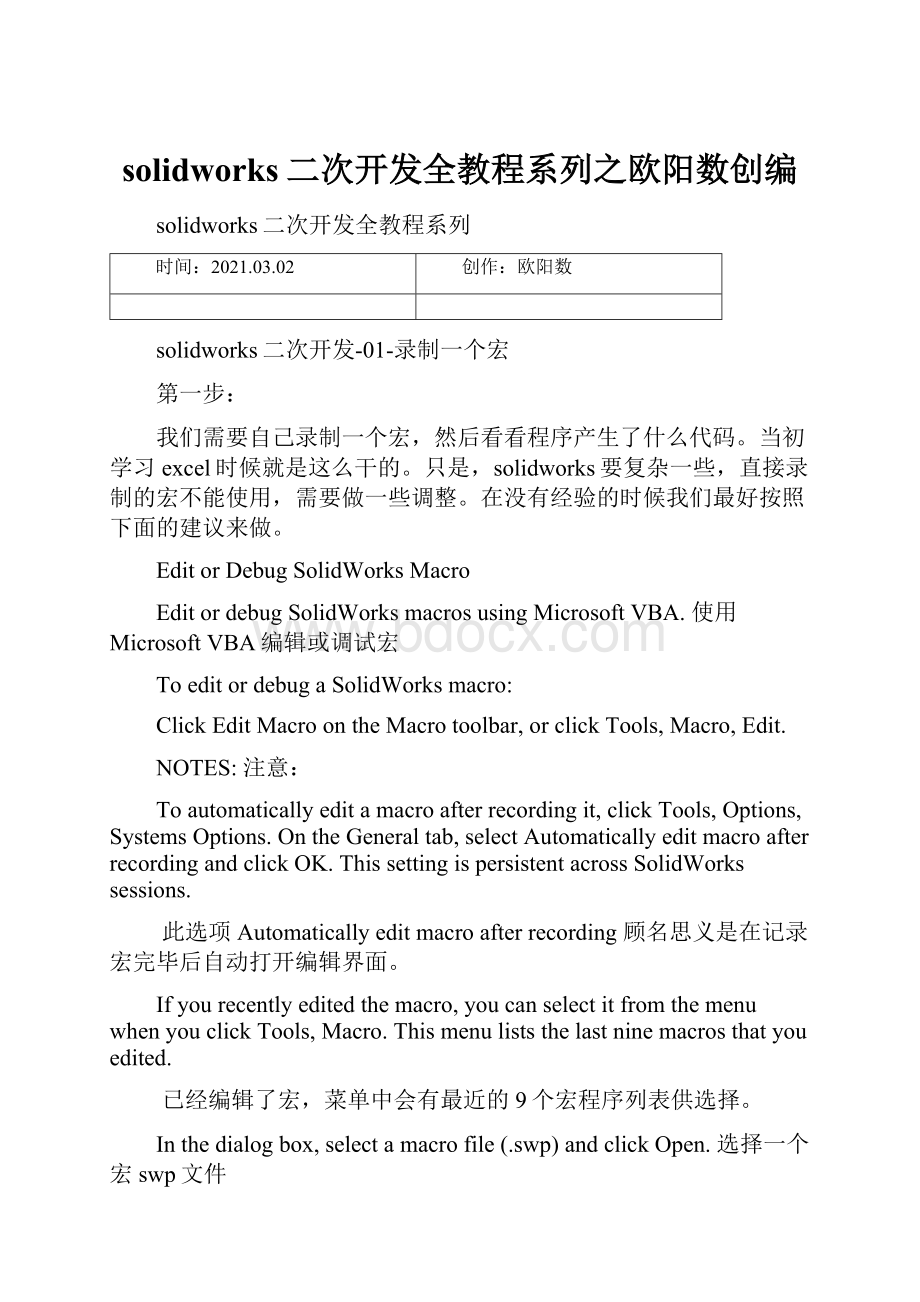
solidworks二次开发全教程系列之欧阳数创编
solidworks二次开发全教程系列
时间:
2021.03.02
创作:
欧阳数
solidworks二次开发-01-录制一个宏
第一步:
我们需要自己录制一个宏,然后看看程序产生了什么代码。
当初学习excel时候就是这么干的。
只是,solidworks要复杂一些,直接录制的宏不能使用,需要做一些调整。
在没有经验的时候我们最好按照下面的建议来做。
EditorDebugSolidWorksMacro
EditordebugSolidWorksmacrosusingMicrosoftVBA.使用MicrosoftVBA编辑或调试宏
ToeditordebugaSolidWorksmacro:
ClickEditMacroontheMacrotoolbar,orclickTools,Macro,Edit.
NOTES:
注意:
Toautomaticallyeditamacroafterrecordingit,clickTools,Options,SystemsOptions.OntheGeneraltab,selectAutomaticallyeditmacroafterrecordingandclickOK.ThissettingispersistentacrossSolidWorkssessions.
此选项Automaticallyeditmacroafterrecording顾名思义是在记录宏完毕后自动打开编辑界面。
Ifyourecentlyeditedthemacro,youcanselectitfromthemenuwhenyouclickTools,Macro.Thismenuliststhelastninemacrosthatyouedited.
已经编辑了宏,菜单中会有最近的9个宏程序列表供选择。
Inthedialogbox,selectamacrofile(.swp)andclickOpen.选择一个宏swp文件
NOTE:
Youcanalsoedit.swbfiles,whichareolder-styleSolidWorksmacrofiles.Whenyourunoredita.swbfile,itisautomaticallyconvertedtoa.swpfile.旧的宏文件后缀为swb,你也可以打开swb,那么会自动保存为swp。
Editordebugthemacro.Ifitisanewmacro,besureto:
如果是新的宏
Deleteextralinesofcode:
删除一些多余的代码:
ThefollowingvariablesaredeclaredautomaticallyinaSolidWorksmacro.Deleteanyvariablesnotusedinthemacro.这些对象的声明是自动产生的,可以将没用的删除DimswAppAsObject
DimPartAsObject
DimboolstatusAsBoolean
DimlongstatusAsLong,longwarningsAsLong
DimFeatureDataAsObject
DimFeatureAsObject
DimComponentAsObject
Deletealllinesofcodethatchangetheview.删除切换试图的代码
译者注:
像这样的Part.ActiveView().RotateAboutCenter0.0662574,0.0346621无情的删掉吧
DeleteallModelDocExtension:
:
SelectByID2callsappearingimmediatelybeforeModelDoc2:
:
ClearSelection2calls.However,donotdeleteModelDocExtension:
:
SelectByID2callsappearingimmediatelyafterModelDoc2:
:
ClearSelection2calls.
DeleteallModelDoc2:
:
ClearSelection2callsappearingimmediatelybeforeModelDocExtension:
:
SelectByID2.
solidworks二次开发-02-用来访问特征的两个API
来学习两个api:
SelectByID2和GetSelectedObject5。
这两个函数,第一个通过给出对象的name选择对象。
第二个通过启用程序前已经选择的索引得到对象。
看下面程序:
OptionExplicit
DimswAppAsSldWorks.SldWorks
DimModelAsModelDoc2
DimfeatureAsfeature
DimboolstatusAsVariant
Submain()
SetswApp=Application.SldWorks
SetModel=swApp.ActiveDoc
'选择叫"拉伸1"的特征
boolstatus=Model.Extension.SelectByID2("拉伸1","BODYFEATURE",0,0,0,False,0,Nothing,swSelectOptionDefault)
'主要就是这一句话,在写OptionExplicit后函数的最后一个参数swSelectOptionDefault可以使用0来代替
'Iftheselectionwassuccessful,thatis,"Extrude1"was
'selectedanditisa"BODYFEATURE",thengetthatfeature;otherwise,
'indicatefailure
Ifboolstatus=TrueThen'如果有“拉伸1”这个特征下面的代码将其选中
DimSelMgrAsSelectionMgr
SetSelMgr=Model.SelectionManager
Setfeature=SelMgr.GetSelectedObject5
(1)'此处使用一个索引来得到特征
Debug.Printfeature.Name
Else
Debug.Print"Error"
EndIf
EndSub
最后列出这两个函数的VB语法:
ModelDocExtension:
:
SelectByID2
Description
Thismethodselectsthespecifiedentity.
Syntax(OLEAutomation)
retval=ModelDocExtension.SelectByID2(Name,Type,X,Y,Z,Append,Mark,Callout.SelectOption)
Input:
(BSTR)Name
Nameofobjecttoselectoranemptystring
Input:
(BSTR)Type
Typeofobject(uppercase)asdefinedinswSelectType_eoranemptystring
Input:
(double)X
Xselectionlocationor0
Input:
(double)Y
Yselectionlocationor0
Input:
(double)Z
Zselectionlocationor0
Input:
(VARIANT_BOOL)Append
If...
Andifentityis...
Then...
TRUE
Notalreadyselected
Theentityisappendedtothecurrentselectionlist
Alreadyselected
Theentityisremovedfromthecurrentselectionlist
FALSE
Notalreadyselected
Thecurrentselectionlistiscleared,andthentheentityisputonthelist
Alreadyselected
Thecurrentselectionlistremainsthesame
Input:
(long)Mark
Valuethatyouwanttouseasamark;thisvalueisusedbyotherfunctionsthatrequireorderedselection
Input:
(LPCALLOUT)Callout
Pointertotheassociatedcallout
Input:
(long)SelectOption
SelectionoptionasdefinedinswSelectOption_e(seeRemarks)
Output:
(VARIANT_BOOL)retval
TRUEifitemwassuccessfullyselected,FALSEifnot
SelectionMgr:
:
GetSelectedObject5
Description
Thismethodgetstheselectedobject.
Syntax(OLEAutomation)
retval=SelectionMgr.GetSelectedObject5(AtIndex)
Input:
(long)AtIndex
Indexpositionwithinthecurrentlistofselecteditems,whereAtIndexrangesfrom1toSelectionMgr:
:
GetSelectedObjectCount
Output:
(LPDISPATCH)retval
PointertotheDispatchobjectasdefinedinswSelType_e;NULLmaybereturnediftypeisnotsupportedorifnothingisselected
solidworks二次开发-03-访问特征数据
'coderarden
'filename:
getchoosed.swp
'date:
2005-03-22
'usedtogetthesimpleholeinfomationdep&dia
'finishedlucky!
!
'------------------------------------------------------------
OptionExplicit
DimswAppAsSldWorks.SldWorks
DimModelAsModelDoc2
DimcurfeatureAsfeature
DimboolstatusAsBoolean
DimfeatdataAsSimpleHoleFeatureData2'声明一个简单直孔对象
DimcomponentAsComponent2
DimdepAsDouble
DimdiaAsDouble
DimSelMgrAsSelectionMgr
DimncountAsInteger
Subgetselected()
SetswApp=Application.SldWorks
SetModel=swApp.ActiveDoc
SetSelMgr=Model.SelectionManager
Setcurfeature=SelMgr.GetSelectedObject5
(1)'得到当前选中的第一个特征
MsgBoxcurfeature.Name
Setfeatdata=curfeature.GetDefinition'得到特征的定义
boolstatus=featdata.AccessSelections(Model,component)'可以对数据进行访问了
ncount=featdata.GetFeatureScopeBodiesCount
MsgBoxncount
dep=featdata.Depth
dia=featdata.Diameter
MsgBoxdia&"*"&dep
'MsgBox"errorarden"'在solidworks中可以使用swAPP.sendmsgtouser2
'featdata.ReleaseSelectionAccess
Model.Save
Model.EditRebuild
EndSub
**********************************************
上面程序运行前,假设你选择了一个简单直孔特征。
然后得到这个孔德一些参数。
孔深、直径等。
solidworks的API虽然是e文的。
介绍的还算详细,并且有很多的example。
大家可以多看看代码。
要访问一个特征,需要经历这样的步骤:
定义一个特征对象:
dim....as...
得到这个特征:
比如使用GetSelectedObject5还有SelectebyID等...
得到定义:
GetDefinition
进行访问:
AccessSelections
上面的程序没有if选择的容错机制,需要添加上。
solidworks二次开发-04-修改数据
上次已经可以访问特征的各参数了,今天我们来修改它:
要修改前面的步骤不能少,当我们已经可以读取一些特征时,我们就可以给他设定一些值。
当然有时需要调用特定的参数。
solidworks是ole和com的,所以要习惯这样。
在修改完特征后需要调用函数modifydefinition()来实现变化。
我们给一个例子,这个例子比前面的都要全面,它有很好的容错引导机制,可以直接拿来成为一个稳定的宏程序。
Thisexampledoublesthelengthofthebaseextrude.这个例子将拉伸凸台的长度增加一倍
DimswAppAsSldWorks.SldWorks
DimModelAsModelDoc2
DimComponentAsComponent2
DimCurFeatureAsfeature
DimisGoodAsBoolean
'WillbecomeanExtrudeFeatureDataObject
DimFeatDataAsObject
DimDepthAsDouble
DimSelMgrAsSelectionMgr
SubdoubleBE()
}}-->}}-->SetswApp=CreateObject("sldWorks.application")
}}-->}}-->SetModel=swApp.ActiveDoc
}}-->}}-->'Makesurethattheactivedocumentisapart
}}-->}}-->IfModel.GetType<>swDocPARTAndModel.GetType<>swDocASSEMBLYThen
‘这里的swDocPART、swDocASSEMBLY我的环境没有通过。
我使用msgboxModel.GetType的笨办法得到整数为1和2
}}-->}}-->Msg="OnlyAllowedonPartsorAssemblies"'Definemessage
}}-->}}-->Style=vbOKOnly'OKButtononly
}}-->}}-->Title="Error"'Definetitle
}}-->}}-->CallMsgBox(Msg,Style,Title)'Displayerrormessage
}}-->}}-->ExitSub'Exitthisprogram
}}-->}}-->EndIf
}}-->
}}-->
}}-->}}-->'GettheSelectionManager
}}-->}}-->SetSelMgr=Model.SelectionManager
}}-->
}}-->
}}-->}}-->'Gettheselectedobject(firstinthegroupiftherearemorethanone)
}}-->}}-->'NotethatatthispointCurFeatureisjustaFeatureObject
}}-->}}-->SetCurFeature=SelMgr.GetSelectedObject3
(1)
}}-->}}-->IfCurFeatureIsNothingThen
}}-->}}-->'Telltheuserthatnothingisselected
}}-->}}-->swApp.SendMsgToUser2"PleaseselecttheBase-Extrude",swMbWarning,swMbOk
}}-->}}-->ExitSub
}}-->}}-->EndIf
}}-->}}-->'Checkthefeature'stypename
}}-->}}-->'Makesureitisanextrusion
}}-->}}-->IfNotCurFeature.GetTypeName=swTnExtrusionThen
’在这里使用swTnExtrusion我的环境没有通过,我改成了Extrusion才ok
}}-->}}-->swApp.SendMsgToUser2"PleaseselecttheBase-Extrude",swMbWarning,swMbOk
}}-->}}-->ExitSub
}}-->}}-->EndIf
}}-->}}-->'GettheExtrusion'sFeatureData
}}-->}}-->SetFeatData=CurFeature.GetDefinition
}}-->
}}-->
}}-->}}-->'Gettheaccessselectionsforthefeaturedata
}}-->}}-->'NotethatComponentisNULLwhenaccessingtheselectionsofastandalonepart.}}-->}}-->IfwewerecallingAccessSelectionsfromwithinanassembly,thenmodelwouldrefertothetop-leveldocumentintheassemblyandcomponentwouldrefertotheactualpart.
}}-->}}-->isGood=FeatData.AccessSelections(Model,Component)
}}-->
}}-->
}}-->}}-->'Informtheuserofanerror
}}-->}}-->IfNotisGoodThen
}}-->}}-->swApp.SendMsgToUser2"Unabletoobtainaccessselections",swMbWarning,swMbOk
}}-->}}-->ExitSub
}}-->}}-->EndIf
}}-->
}}-->
}}-->}}-->'Makesuretheuserhasselectedthebaseextrude
}}-->}}-->IfNotFeatData.IsBaseExtrudeThen
}}-->}}-->swApp.SendMsgToUser2"PleaseselecttheBase-Extrude",swMbWarning,swMbOk
}}-->}}-->FeatData.ReleaseSelectionAccess
}}-->}}-->ExitSub
}}-->}}-->EndIf
}}-->
}}-->
}}-->}}-->'Changethedepthofthisextrusiontodoubleitspreviousdepth
}}-->}}-->Depth=FeatData.GetDepth(True)
}}-->}}-->FeatData.SetDepthTrue,Depth*2
}}-->
}}-->
}}-->}}-->'Implementthechangestothefeature
}}-->}}-->isGood=CurFeature.ModifyDefinition(FeatData,Model,Component)
}}-->
}}-->
}}-->}}-->'Ifthemodifydefinitionfailed
}}-->}}-->IfNotisGoodThen
}}-->}}-->swApp.SendMsgToUser2"Unabletomodifyfeaturedata",swMbWarning,swMbOk
}}-->}}-->'ReleasetheAccessSelections
}}-->}}-->FeatData.ReleaseSelectionAccess
}}-->}}-->EndIf
}}-->
}}-->
EndSub
如果出现特征出现“退回”状态,我现在还没有找到问题的原因,只能在代码执行到最后调用
- 配套讲稿:
如PPT文件的首页显示word图标,表示该PPT已包含配套word讲稿。双击word图标可打开word文档。
- 特殊限制:
部分文档作品中含有的国旗、国徽等图片,仅作为作品整体效果示例展示,禁止商用。设计者仅对作品中独创性部分享有著作权。
- 关 键 词:
- solidworks 二次开发 教程 系列 欧阳 创编
 冰豆网所有资源均是用户自行上传分享,仅供网友学习交流,未经上传用户书面授权,请勿作他用。
冰豆网所有资源均是用户自行上传分享,仅供网友学习交流,未经上传用户书面授权,请勿作他用。


 《Java程序设计》考试大纲及样题试行.docx
《Java程序设计》考试大纲及样题试行.docx
 自我介绍PPT模板.pptx
自我介绍PPT模板.pptx
