 阿尔卡特7750配置文档.docx
阿尔卡特7750配置文档.docx
- 文档编号:10918502
- 上传时间:2023-02-23
- 格式:DOCX
- 页数:22
- 大小:23.11KB
阿尔卡特7750配置文档.docx
《阿尔卡特7750配置文档.docx》由会员分享,可在线阅读,更多相关《阿尔卡特7750配置文档.docx(22页珍藏版)》请在冰豆网上搜索。
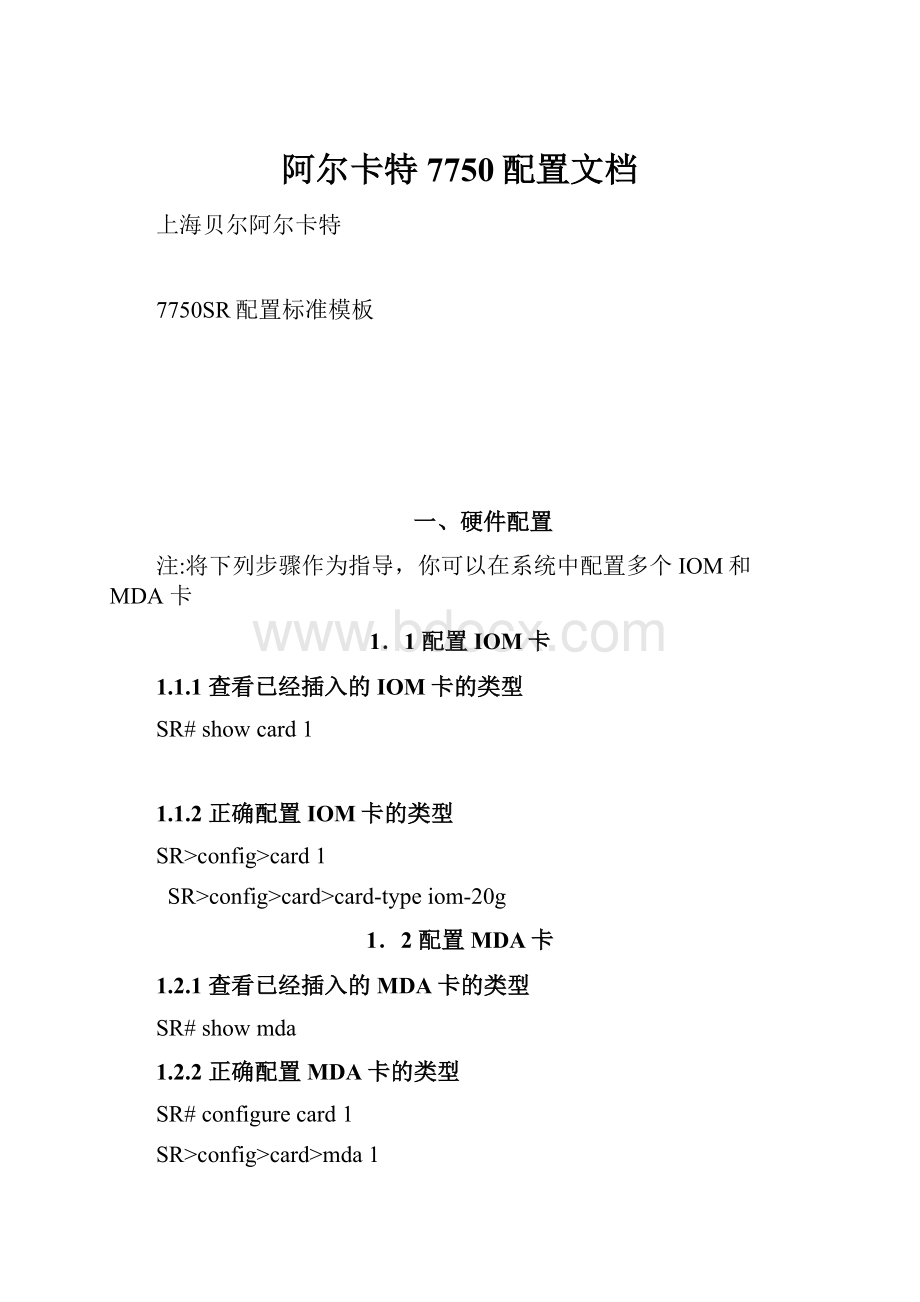
阿尔卡特7750配置文档
上海贝尔阿尔卡特
7750SR配置标准模板
一、硬件配置
注:
将下列步骤作为指导,你可以在系统中配置多个IOM和MDA卡
1.1配置IOM卡
1.1.1查看已经插入的IOM卡的类型
SR#showcard1
1.1.2正确配置IOM卡的类型
SR>config>card1
SR>config>card>card-typeiom-20g
1.2配置MDA卡
1.2.1查看已经插入的MDA卡的类型
SR#showmda
1.2.2正确配置MDA卡的类型
SR#configurecard1
SR>config>card>mda1
SR>config>card>mda>mda-typem10-1gb-sfp
1.3配置MDA端口
1.3.1POS端口配置
configure
port1/1/1
sonet-sdh
framingsdh
path
scramble打开加扰
noshutdown
exit
exit
noshutdown
exit
1.3.2以太口配置
configure
port2/1/1
ethernet
noautonegotiate关闭自动协商
exit
noshutdown
exit
port2/1/1
ethernet
encap-typedot1q封装为dot1q
noautonegotiate关闭自动协商
exit
noshutdown
exit
1.3.3查看port信息
SR#showport
SR#showport1/1/1
二、设备管理配置
2.1配置路由器名称、location、contact
SR#ConfiguresystemnameWHG7750
SR#configuresystemcontact“FredInformationTechnology”
SR#configuresystemlocation“Bldg.1-floor2-Room201”
2.2配置系统时间
SR#adminset-time2006/03/1611:
26:
00
2.3配置SNTP
2.3.1打开SNTP(简单网络时间协议)
SR#Configuresystemtime
SR>configure>sntpnoshutdown
2.3.2配置SNTP地址
SR>configure>Sntpserver-address61.154.237.1preferred(优先的)
2.4配置SR为telnet服务器
SR#configuresystemsecurity(安全)
SR>config>system>security#telnet-server
SR>config>system>security#ssh
2.5配置telnet登陆限制
2.5.1配置默认动作为允许,因为是所有上主控板的流量。
SR>config>system>security#management-access-filter
security>mgmt-access-filter#default-actionpermit
2.5.2配置允许IP段的ACL,配置源IP,协议,目的端口
security>mgmt-access-filter#entry10
security>mgmt-access-filter>entry#actionpermit
security>mgmt-access-filter>entry#src-ip61.143.127.192/27
security>mgmt-access-filter>entry#protocol6
security>mgmt-access-filter>entry#dst-port2365535
2.5.3配置一条拒绝的ACL,拒绝其他IP段。
security>mgmt-access-filter>entry#entry150
security>mgmt-access-filter>entry#actiondeny
security>mgmt-access-filter>entry#protocol6
security>mgmt-access-filter>entry#dst-port2365535security>mgmt-access-filter>entry#exit
2.6配置用户
2.6.1配置用户名
SR>config>system>security#user"alcatel"
2.6.2配置用户密码
SR>config>system>security#password123456
2.6.3配置用户登陆方式
SR>config>system>security#accessconsoleftp
2.6.4配置用户所属的组
SR>config>system>security#console
SR>config>system>security>console#nomember"default"
SR>config>system>security>console#member"administrative"
2.7配置LOG
2.7.1配置log-id
SR>config#log
SR>config>log#log-id10
2.7.2配置log信息类型
SR>config>log>log-id#frommainsecuritychange
2.7.3配置记录log的方式
SR>config>log>log-id#tofile10
SR>config>log>log-id#tosyslog5
SR>config>log>log-id#noshutdown
SR>config>log>log-id#exit
2.7.4配置记录log方式的具体配置
SR>config>log>file-id10
SR>config>log>file-id#locationcf3:
SR>config>log>syslog5
SR>config>log>syslog#address218.14.118.29
2.8配置SNMP
SR>config>system>security#snmp
SR>config>system>security>snmp#communityprivaterwaversionboth
SR>config>system>security>snmp#communitypublicrversionv2c
2.9配置主备板同步
2.9.1配置自动同步
SR#configredundancysynchronizeconfig
2.9.2手工同步命令
SR#adminsynchronizeconfig
SR#adminredundancyforce-switchovernow
2.10配置空闲时间
SR#configsystemlogin-controlidle-timeout600
2.11配置anti-spoof
SR-7>config>service>ies#info
----------------------------------------------
interface"toTester"create
address201.201.1.1/24
sap1/1/2create
anti-spoof
exit
exit
noshutdown
三、路由配置
3.1配置路由器系统地址
系统的地址默认名字为system,掩码为32位的IP地址。
SR#configurerouterinterface"system"address218.14.117.216/32
3.2配置网络接口
注:
将下列步骤作为指导,你可以在系统中配置多个interface
3.2.1配置interface名字及描述
SR#configurerouterinterface
SR>config>router>if#descriptionToSM-LD-SE800-A-1.MANGE(GE-0/1/0)
3.2.2配置IP地址
SR>config>router>if$address
3.2.3配置关联端口
SR>config>router>if$port
3.2.4查看配置的路由器接口
SR#showrouterinterface
3.3配置静态及OSPF路由协议
3.3.1配置静态路由
SR>config>router>static-route1.1.1.1255.255.255.255next-hop1.1.1.2
3.3.2配置OSPF区域
SR>config>router#ospf
SR>config>router>ospf$area0.0.0.0
SR>config>router>ospf>area#interfacesystem
SR>config>router>ospf>area#exit
SR>config>router>ospf#area0.0.0.20
SR>config>router>ospf>area#interfaceto-104
3.3.3配置ospf接口cost值
SR#configurerouterospfarea0.0.0.0
SR>configure>router>ospf>area#interface
SR>config>router>ospf>area>if$metric
3.3.4配置一个stub区域
SR>config>router#ospf
SR>config>router>ospf$area0.0.0.20
SR>config>router>ospf>area#stub
SR>config>router>ospf>area>stub#exit
3.3.5配置NSSA区域
SR>config>router#ospf
SR>config>router>ospf$area0.0.0.20
SR>config>router>ospf>area#nssa
SR>config>router>ospf>area>nssa#noredistribute-external
3.3.6配置虚链路
SR>config>router#ospf
SR>config>router>ospf$area0.0.0.0
SR>config>router>ospf>area#virtual-link10.0.0.6transit-area0.0.0.50
SR>config>router>ospf>area>virtual-link$noshutdown
SR>config>router>ospf>area>virtual-link#hello-interval9
SR>config>router>ospf>area>virtual-link#dead-interval40
SR>config>router>ospf>area>virtual-link#exit
3.3.7配置认证
SR>config>router#ospf
SR>config>router>ospf$area0.0.0.40
SR>config>router>ospf>area#interface“to-274ferg”
SR>config>router>ospf>area>if#authentication-typepassword
SR>config>router>ospf>area>if#authentication-keydilbert
SR>config>router>ospf>area>if#noshutdown
SR>config>router>ospf>area>if#exit
3.3.8配置路由聚合
SR>Config>Router>ospf>area>area-rangeip-prefix/maskadvertise
3.3.9配置静态路由注入到OSPF路由协议
configurerouter
policy-options
begin
policy-statement"staticintoospf"
entry10
from
protocolstatic
exit
actionaccept
type1
metric100
exit
exit
default-actionreject
exit
commit
exit
exitall
configurerouter
static-route200.1.1.0/24black-hole
ospf
asbr
export"staticintoospf"
exit
exitall
3.3.10查看运行在ospf协议下的接口
SR#showrouterospfinterface
3.3.11查看ospf邻居建立关系
SR#showrouterospfneighbor
3.3.12查看ospf路由表
SR#showrouterroute-tableprotocolospf
3.4配置IS-IS
3.4.1配置区域ID
SR#configurerouterisis
SR#config>route>isis$area-id49.0001
3.4.2配置路由器等级能力
默认情况下,7750为L1/L2路由器。
这里你能够将其配置为只用于L1或只用于L2。
配置为L1:
SR#config>router>isis$level-capabilitylevel-1
3.4.3配置IS-IS接口
SR>config>router>isis$interfacesystem
SR>config>router>ospf>area>if$exitall
3.4.4查看ISIS下的接口
SR#showrouterisisinterface
3.4.5添加已经配置到ISIS的每个网络接口
注:
将下列步骤作为指导,你可以在ISIS下配置多个interface
SR#configurerouterisis
SR>config>router>isis>if#interface
SR>config>router>isis>if#interface-typebroadcast
SR>config>router>isis>if#level-capabilitylevel-1
SR>config>router>isis>if#exit
3.4.6查看ISIS邻接关系
SR#showrouterisisadjacencydetail
3.4.7查看ISIS路由表
SR#showrouterroute-tableprotocolisis
3.5BGP配置
3.5.1创建AS
SR>config>router#autonomous-system65000
3.5.2配置路由器ID5
SR>config>router#router-id1.1.1.1
注:
没有必要配置路由器ID;软件默认使用系统的IP地址作为路由器ID。
3.5.3配置BGP
3.5.3.1配置BGP对等组
SR>config>router#bgp
SR>config>router>bgp#group“RR-IBGP”
3.5.3.2配置认证密码
SR>config>router>bgp>group#authentication-key123456
3.5.3.3配置反射器
SR>config>router>bgp>group#cluster0.0.0.1
3.5.3.4配置BGP邻居,连接类型,对端AS
SR>config>router>bgp>group#neighbor10.0.0.5
SR>config>router>bgp>group#typeinternal
SR>config>router>bgp>group#peer-as65000
3.6配置policy
3.6.1配置policy名称
config>router>policy-options#begin
config>router>policy-options#policy-statement"1"
3.6.2配置从静态路由分布到ospf路由协议中的policy
policy-statement#entry1
policy-statement>entry$to
policy-statement>entry>to$protocolospf
policy-statement>entry>to#neighbor10.10.0.91
policy-statement>entry>to#exit
policy-statement>entry#from
policy-statement>entry>from$protocolstatic
policy-statement>entry>from#exit
policy-statement>entry#actionaccept
policy-statement>entry>action#exit
3.6.3配置commit使之生效
policy-options#commit
3.6.4应用policy
Config>router>ospf>export“1”
3.7IPFilter配置
3.7.1创建ipfilter
config>filterip-filter100
3.7.2指定默认动作
config>filter>ip-filterfilter-name>default-actionforward
3.7.3 创建条目,指定动作、源、目的IP
config>filter>ip-filterfilter-name>entry10 create
config>filter>ip-filter>entry#match
config>filter>ip-filter>entry#actiondeny
config>filter>ip-filter>entry>match#src-ip10.10.10.103/24
config>filter>ip-filter>entry>match#dst-ip10.10.10.91/24
config>filter>ip-filter>entry>match#exit
3.7.4应用ipfilter
config>router#interfaceto-104
config>router>if#ingressfilterip100
config>router>if#exit
四、MPLS配置以及业务配置
4.1MPLS配置
4.1.1MPLS接口配置
SR#configureroutermplsinterface
SR>config>router>mpls>if$exit
SR#configureroutermplsinterface
SR>config>router>mpls>if$exit
4.1.2创建已命名的MPLS路径
注:
为了配置可发信号的LSP,必须首先在入路由器上创建一个或多个命名的路径
SR#configroutermpls
SR>config>router>mpls$path
SR>config>router>mpls>path$noshutdown
SR>config>router>mpls>path$exit
4.1.3配置MPLSLSP和主路径
注:
创建好LSP后,出路由器必须由“to”命令指定,并必须至少指定一条主或辅助路径。
SR#configroutermpls
SR>config>router>mpls#lsp
SR>config>router>mplslsp$to<172.0.0._______>
SR>config>router>mplslsp$noshutdown
SR>config>router>mpls>lsp$primary
SR>config>router>mplslsp>primary$noshutdown
SR>config>router>mplslspprimary$exit
SR>config>router>mpls#lsp
SR>config>router>mplslsp#to<172.0.0._______>
SR>config>router>mplslsp#noshutdown
SR>config>router>mpls>lsp#primary
SR>config>router>mplslsp>primary#noshutdown
SR>config>router>mplslspprimary#exitall
SR>config>router>mpls#lsp
SR>config>router>mplslsp#to<172.0.0._______>
SR>config>router>mplslsp#noshutdown
SR>config>router>mpls>lsp#primary
SR>config>router>mplslsp>primary#noshutdown
4.1.4查看命令
SR#showroutermplsinterface
列出路径并核实已经
- 配套讲稿:
如PPT文件的首页显示word图标,表示该PPT已包含配套word讲稿。双击word图标可打开word文档。
- 特殊限制:
部分文档作品中含有的国旗、国徽等图片,仅作为作品整体效果示例展示,禁止商用。设计者仅对作品中独创性部分享有著作权。
- 关 键 词:
- 阿尔卡特 7750 配置 文档
 冰豆网所有资源均是用户自行上传分享,仅供网友学习交流,未经上传用户书面授权,请勿作他用。
冰豆网所有资源均是用户自行上传分享,仅供网友学习交流,未经上传用户书面授权,请勿作他用。


 《JAVA编程基础》课程标准软件16级.docx
《JAVA编程基础》课程标准软件16级.docx
